(C语言进阶)文件操作
发布时间:2024年01月20日
一.为什么使用文件
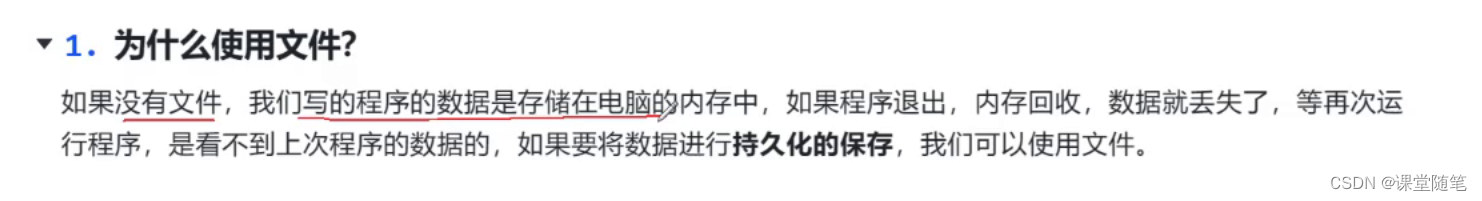
二.什么是文件

程序文件
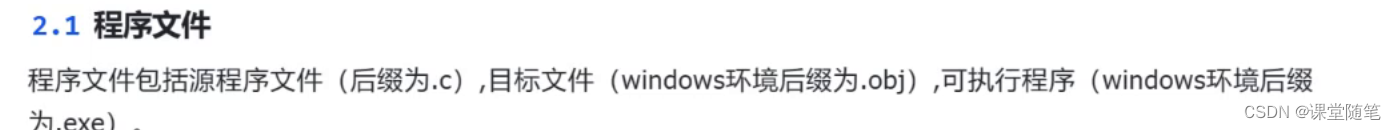
数据文件
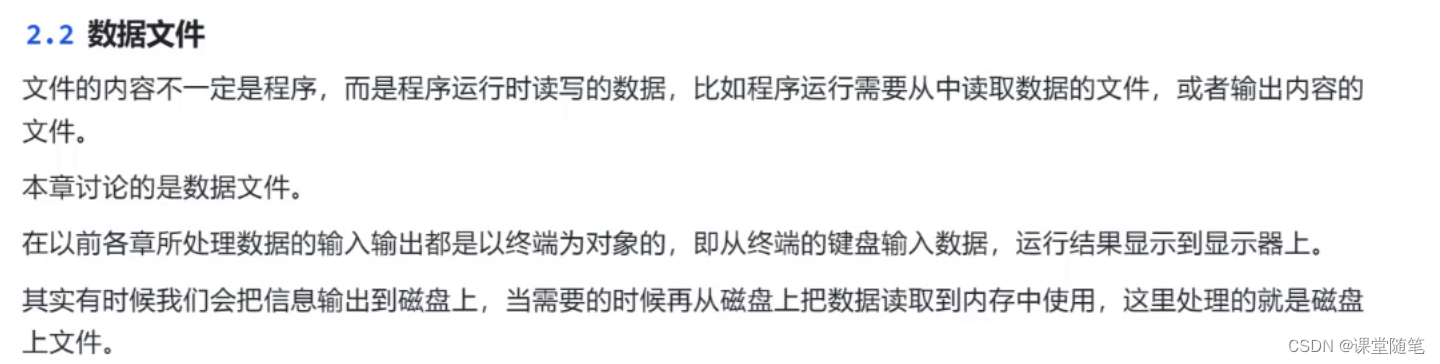
文件名
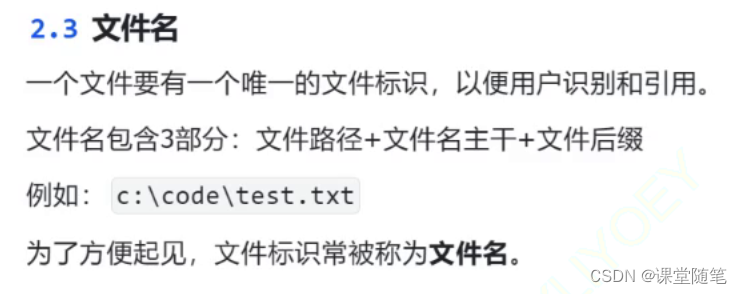
三.二进制文件和文本文件
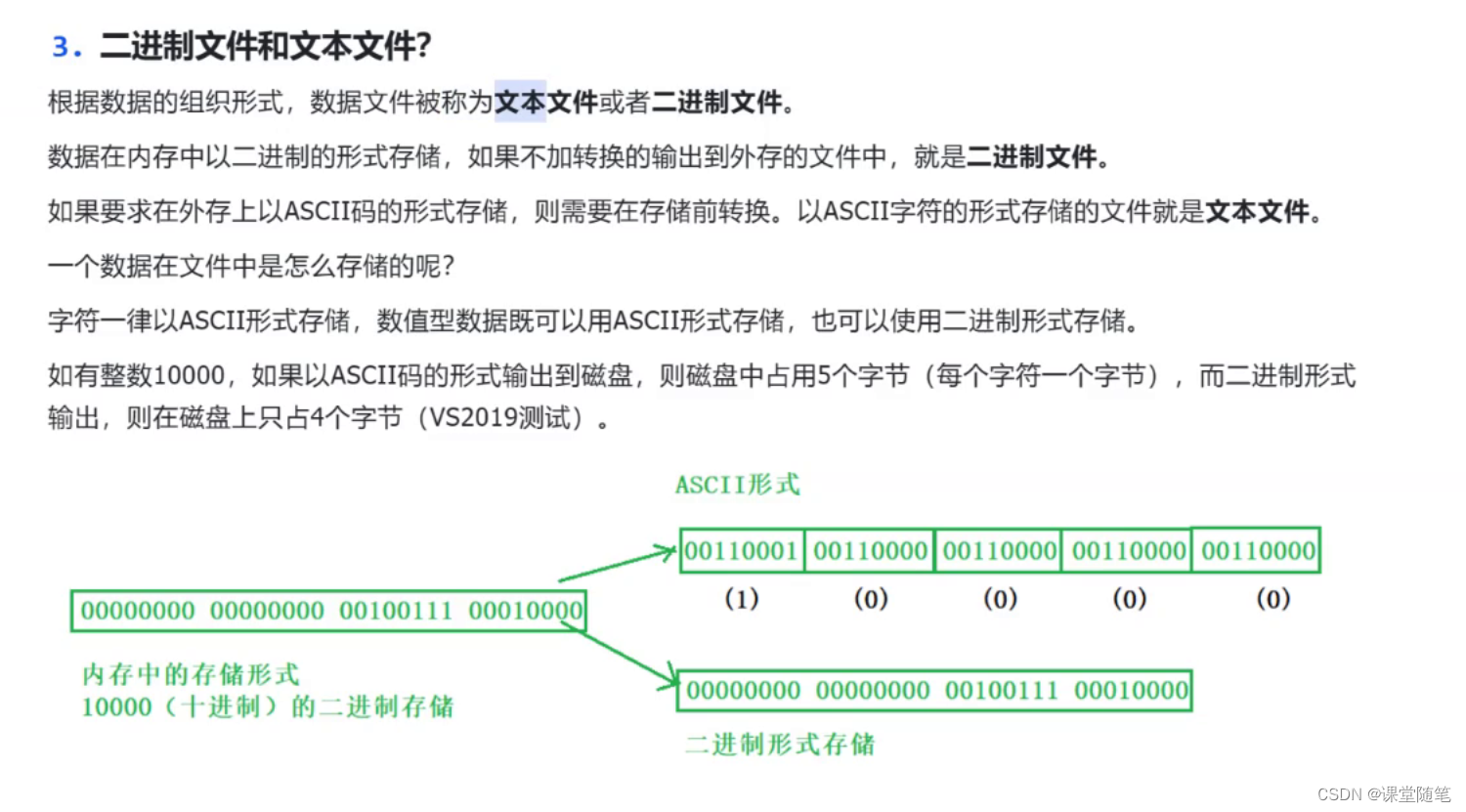
测试代码:?
#include <stdio.h>
int main()
{
int a = 10000;
FILE* pf = fopen("text.txt","wb"); //以二进制形式写
fwrite(&a,4,1,pf);
fclose(pf);
pf = NULL;
return 0;
}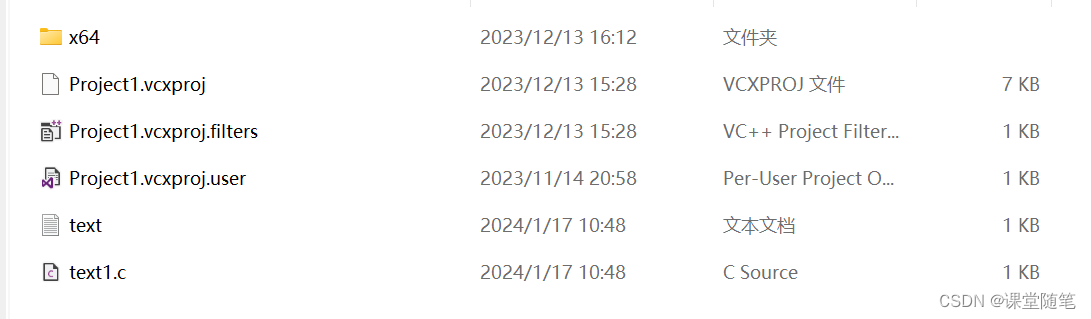
?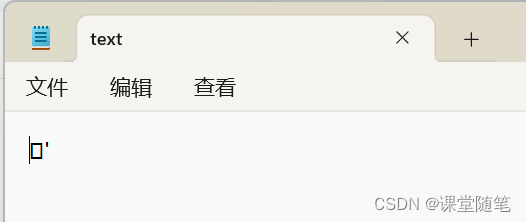
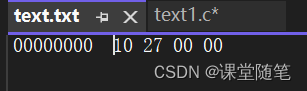
?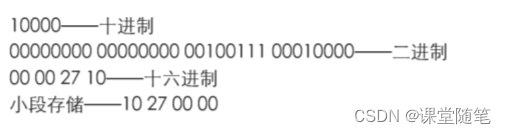
四.文件的打开和关闭
流和标准流
流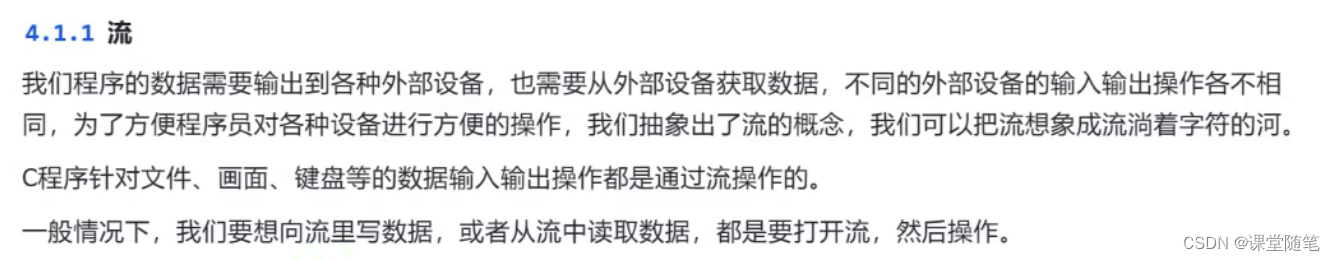
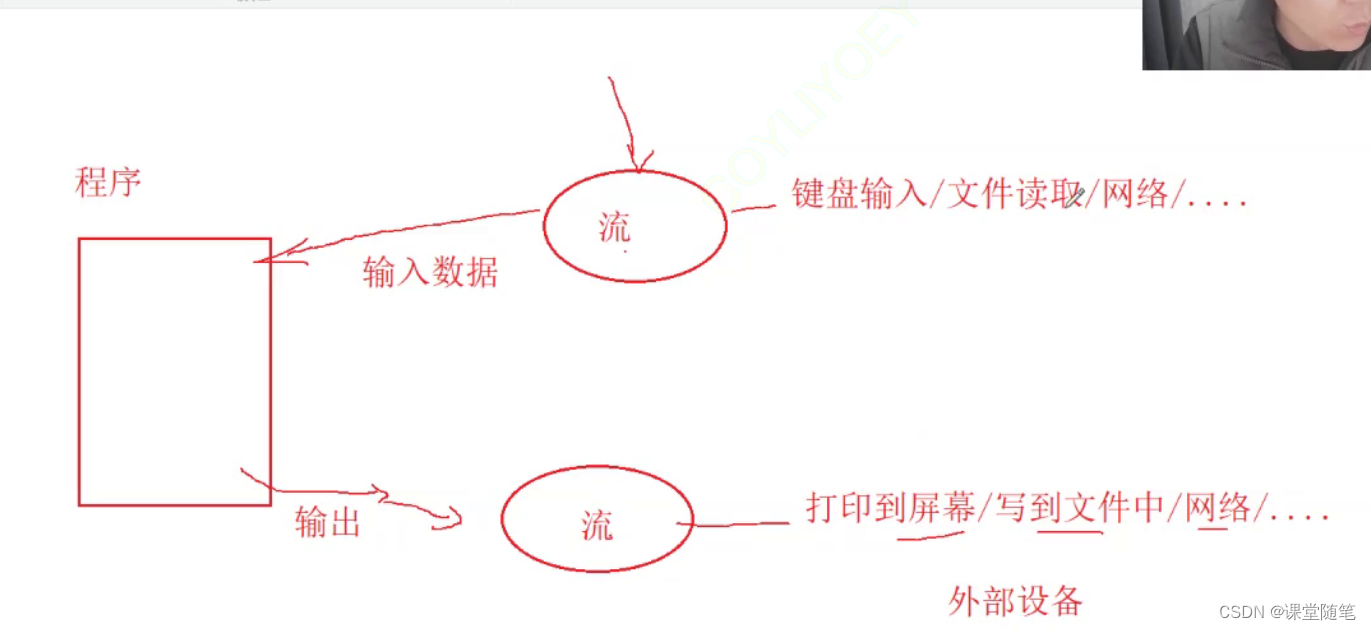
标准流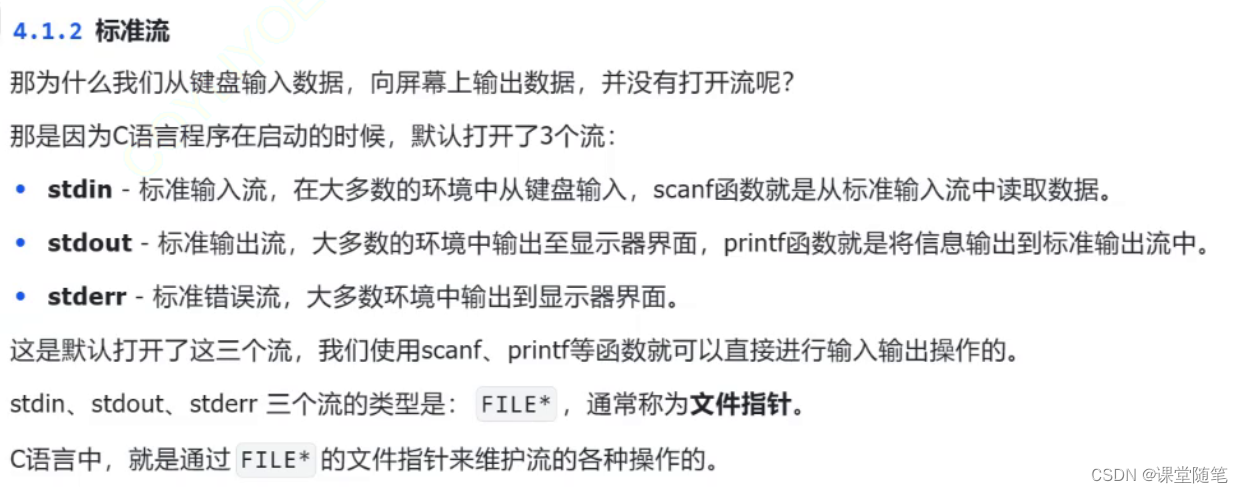
文件指针
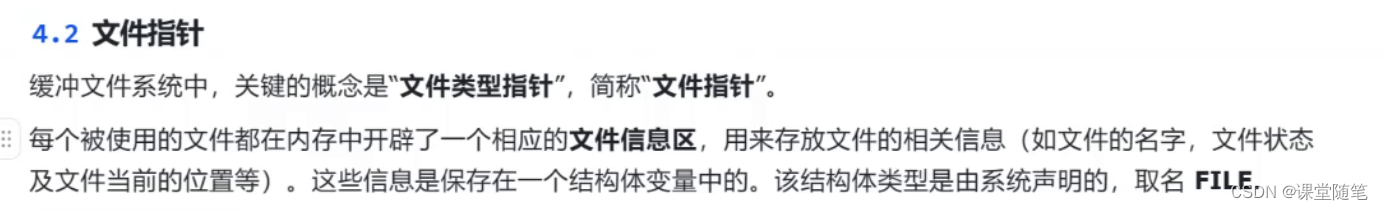
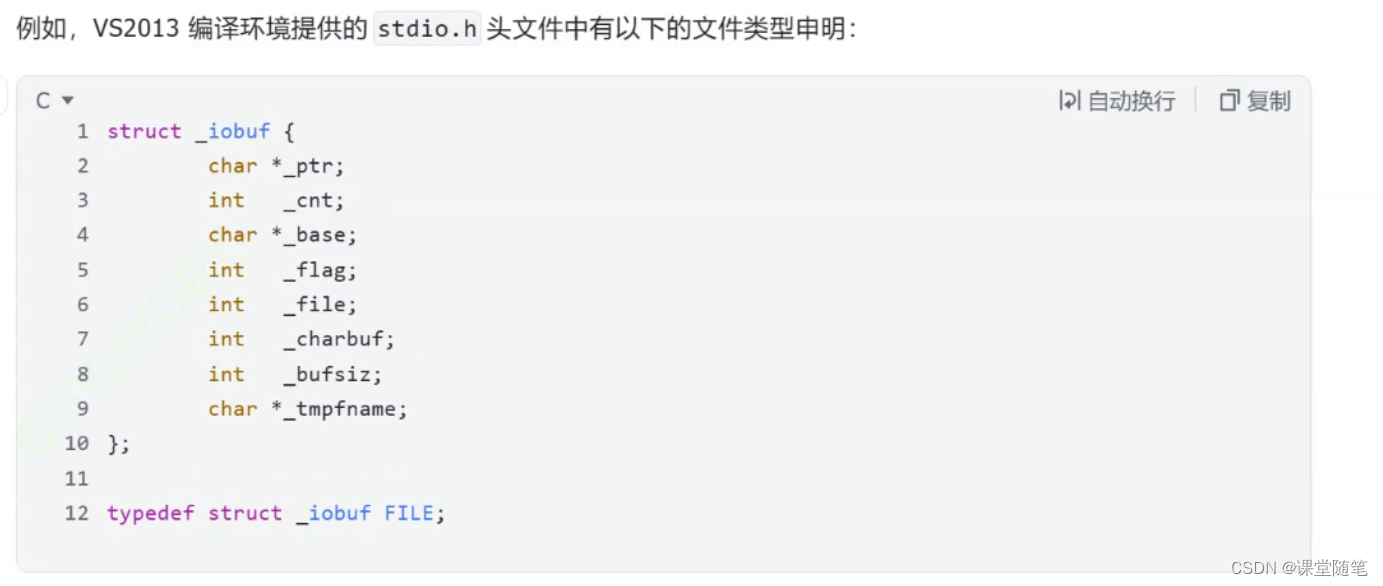
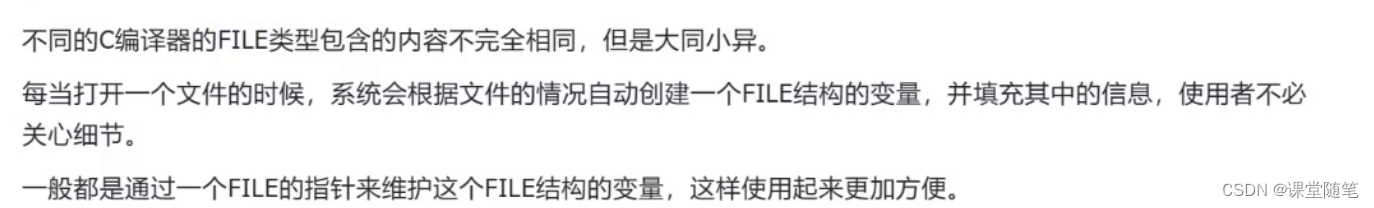
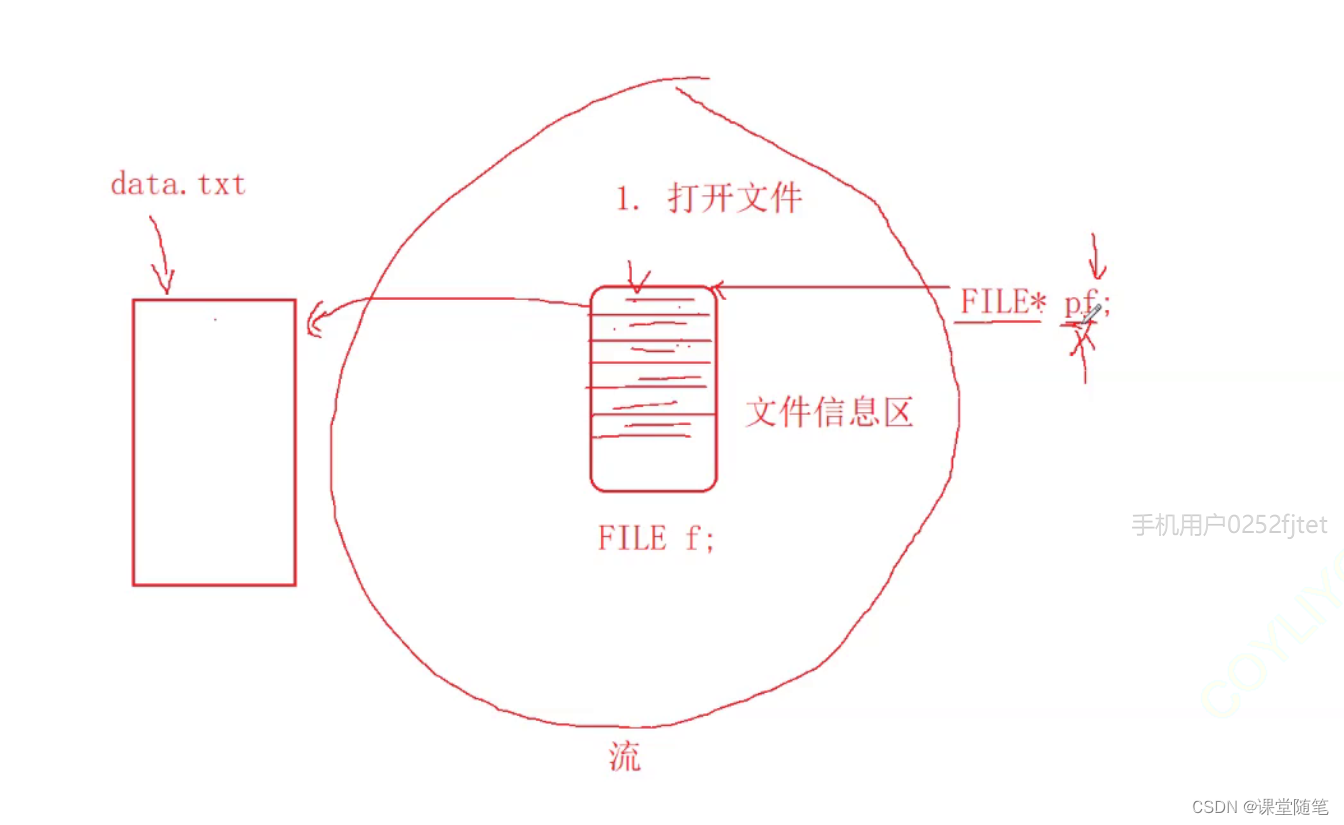
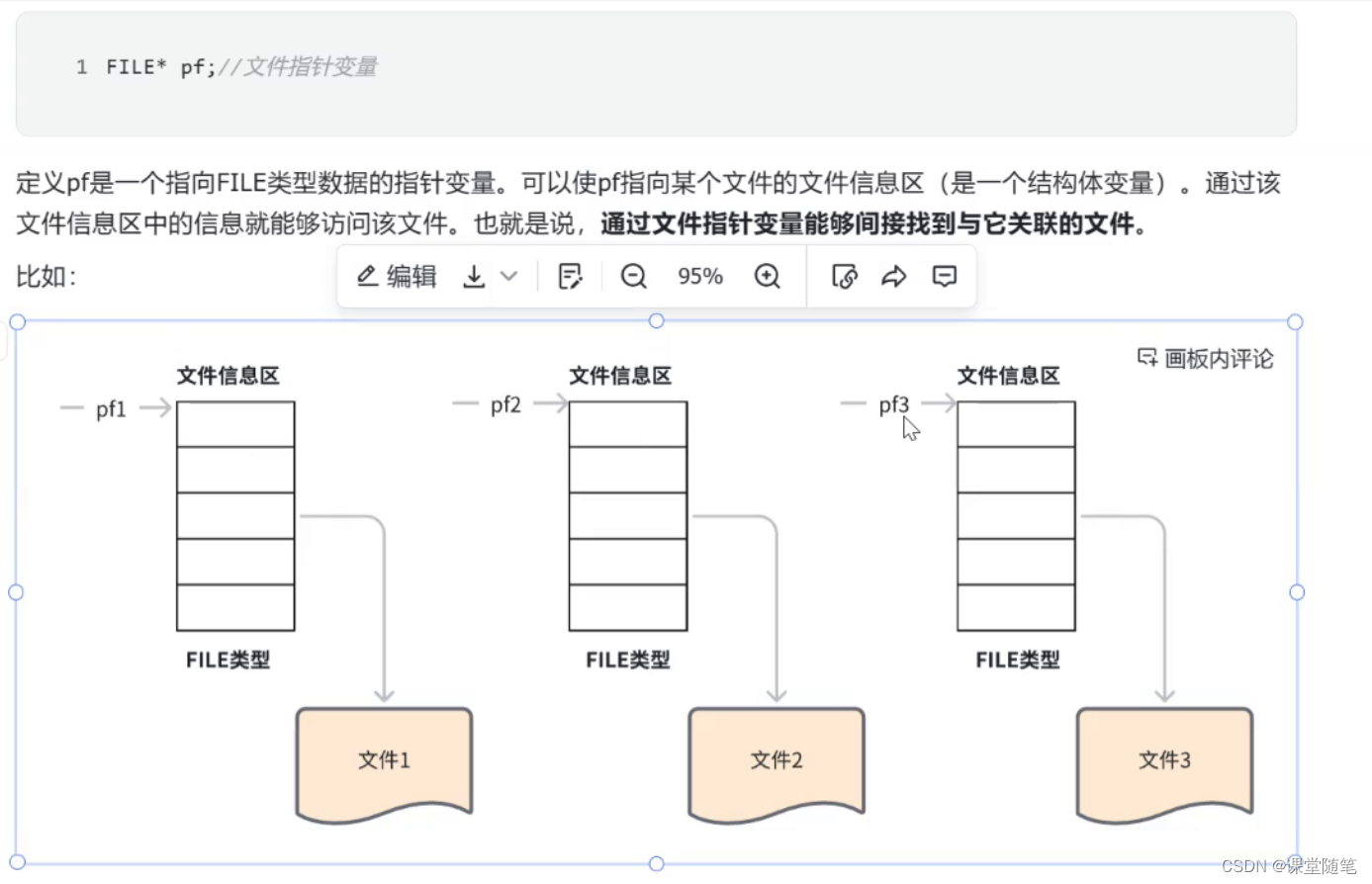
通过文件指针指向文件信息区,通过文件信息区来修改文件。
文件的打开和关闭
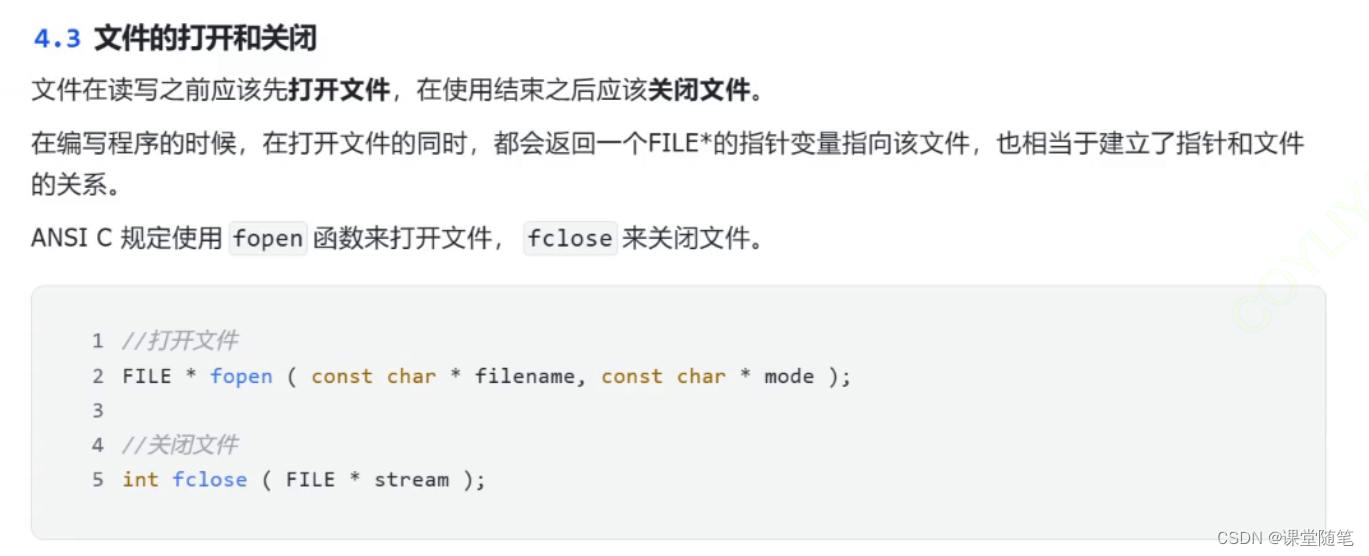
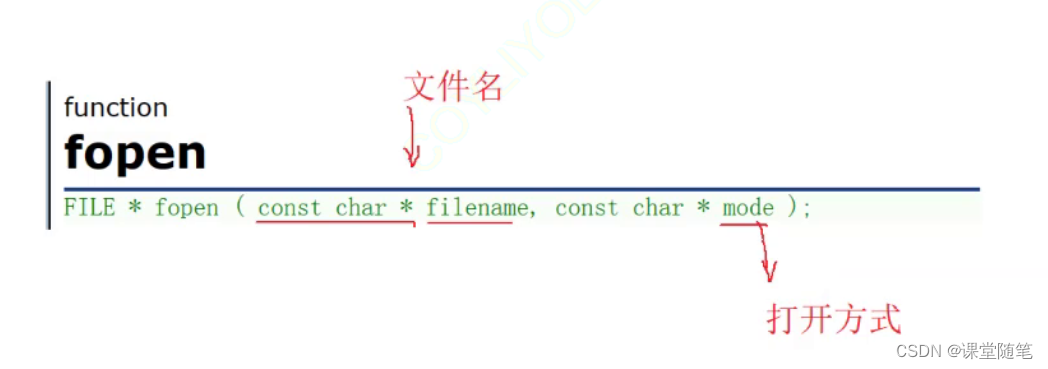
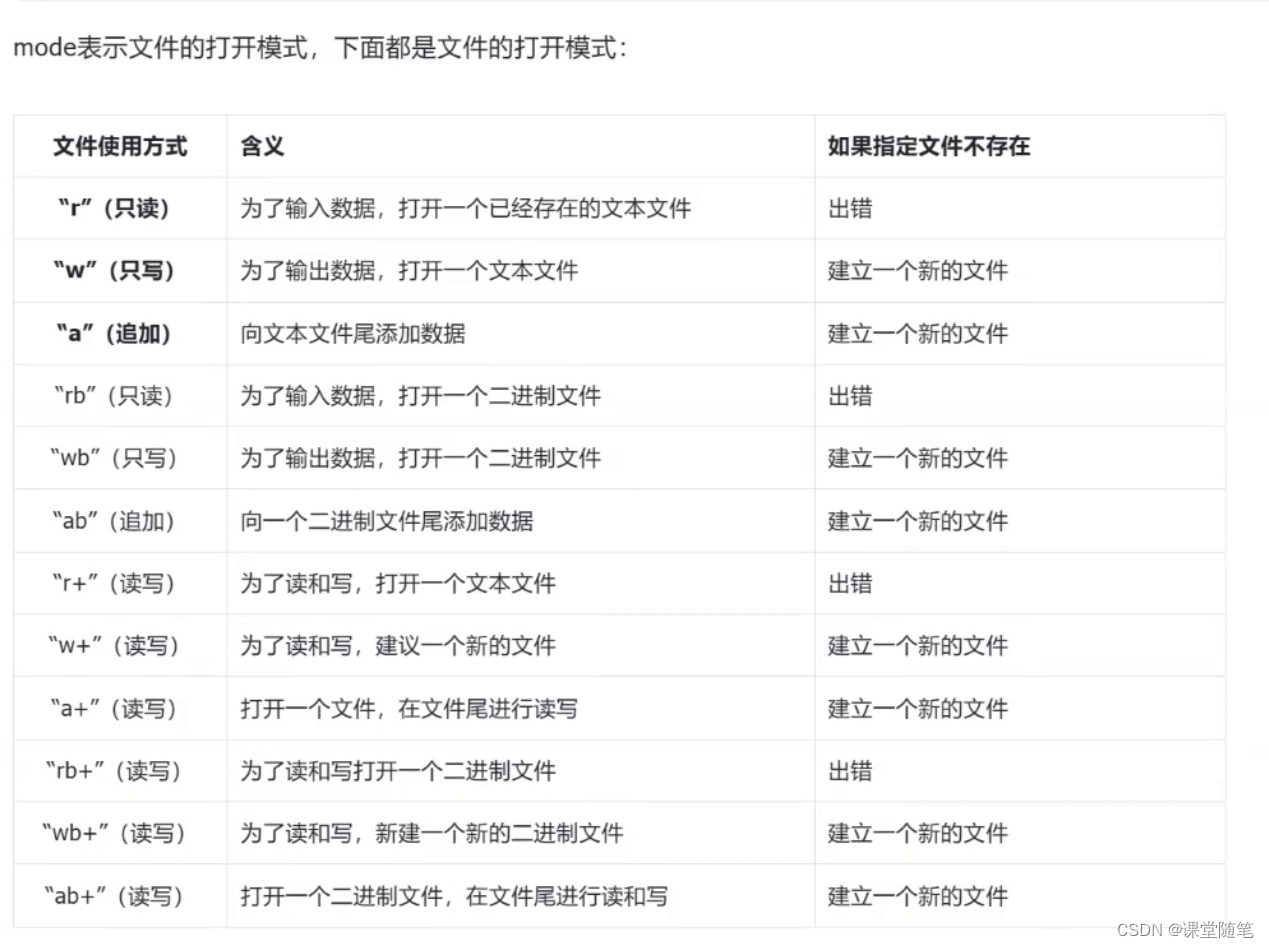
#include <stdio.h>
int main()
{
int a = 10000;
//打开文件,为了写
//如果文件打开失败,会返回NULL
//相对路径,在程序所在的文件路径下
FILE* pf = fopen("text.txt","w");
//绝对路径,加\防止编译器将其识别为转义符
FILE* pf = fopen("C:\\Users\\zpeng\\Desktop\\dota.txt","r");
// .表示当前目录
// ..表示上一级路径
FILE* pf = fopen("./../data.txt","r");//当前路径的上一级路径
FILE* pf = fopen("./../../data.txt", "r");//当前路径的上一级路径的上一级路径
if (pf == NULL)
{
perror("fopen");
return 1;
}
//写文件
fwrite(&a,4,1,pf);
//关闭文件
fclose(pf);
pf = NULL;
return 0;
}五.文件的顺序读写
顺序读写函数介绍
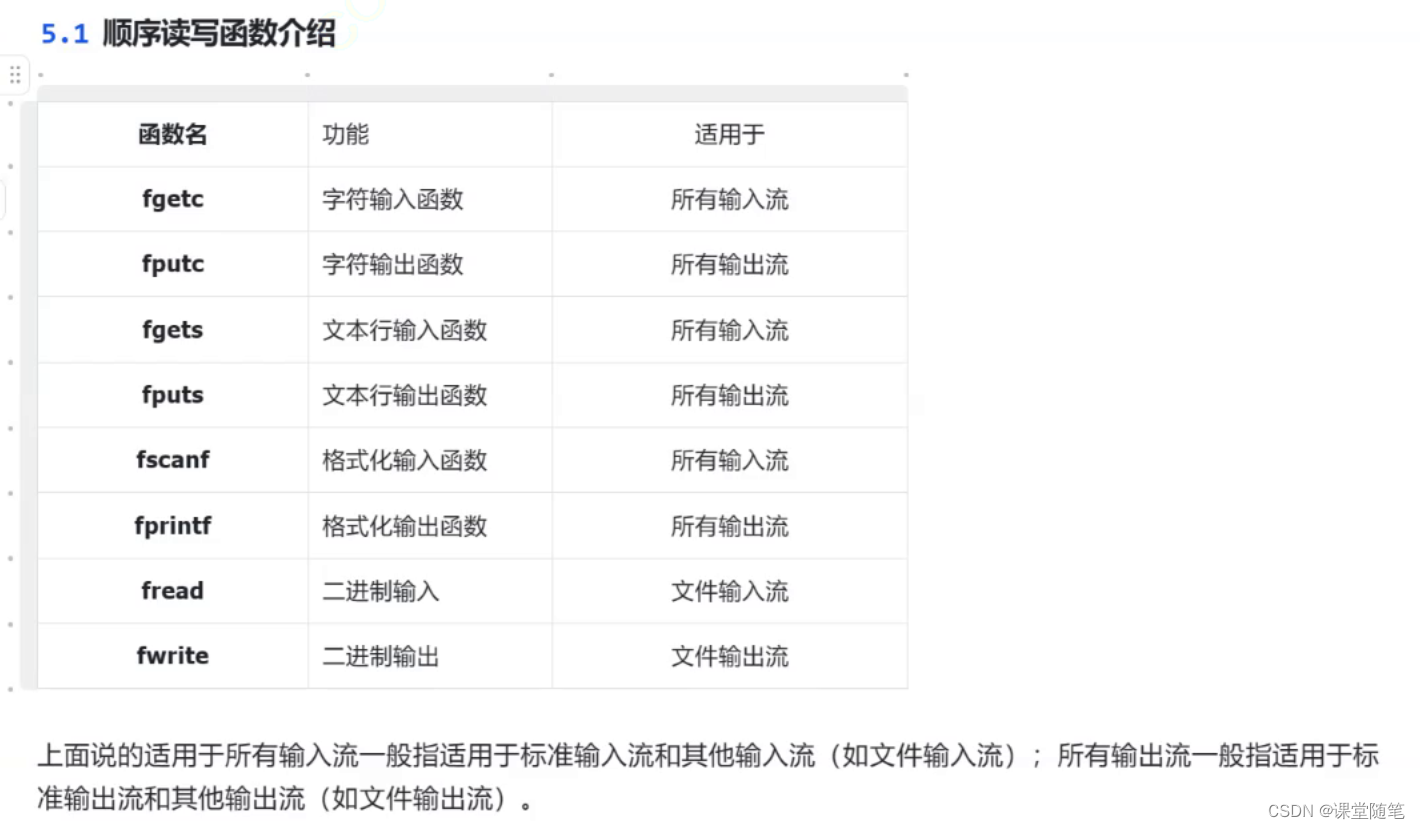
fputc ——写入一个字符
#include <stdio.h>
int main()
{
FILE* pf = fopen("text.txt","w");
if (pf == NULL)
{
perror("fopen");
return 1;
}
//写文件
fputc('a',pf);
fputc('b', pf);
fputc('c', pf);
fputc('d', pf);
//关闭文件
fclose(pf);
pf = NULL;
return 0;
}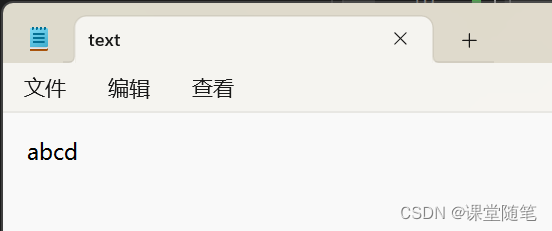
#include <stdio.h>
int main()
{
FILE* pf = fopen("text.txt","w");
if (pf == NULL)
{
perror("fopen");
return 1;
}
//写文件
for (int i = 0; i < 26; i++)
{
fputc('a'+i,pf);
}
//关闭文件
fclose(pf);
pf = NULL;
return 0;
}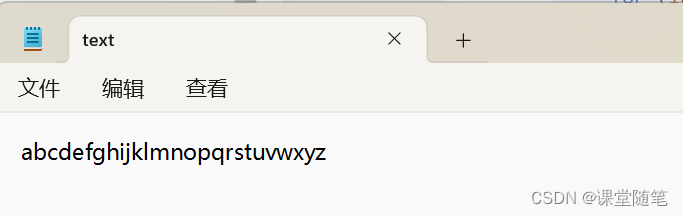
#include <stdio.h>
int main()
{
FILE* pf = fopen("text.txt","w");
if (pf == NULL)
{
perror("fopen");
return 1;
}
//写文件
for (int i = 0; i < 26; i++)
{
fputc('a'+i,pf);
fputc('\n',pf);
}
//关闭文件
fclose(pf);
pf = NULL;
return 0;
}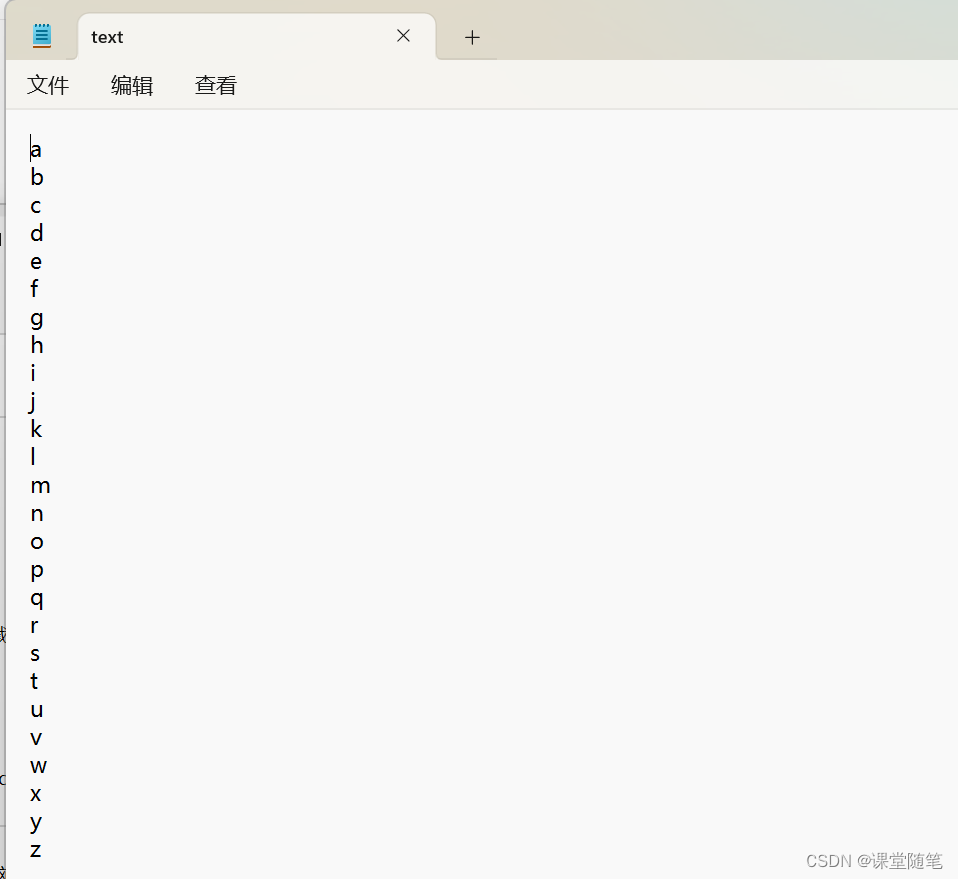
#include <stdio.h>
int main()
{
FILE* pf = fopen("text.txt","w");
if (pf == NULL)
{
perror("fopen");
return 1;
}
//写文件
for (int i = 0; i < 26; i++)
{
fputc('a'+i,stdout);
}
//关闭文件
fclose(pf);
pf = NULL;
return 0;
}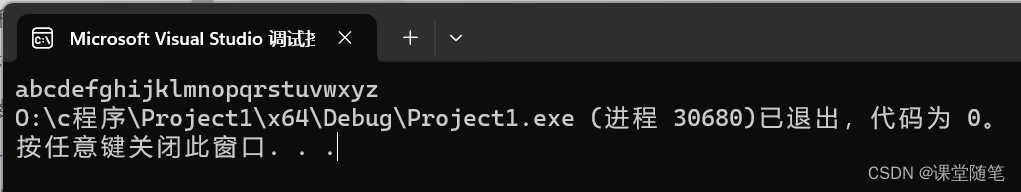
fgetc——读取一个字符
#include <stdio.h>
int main()
{
FILE* pf = fopen("text.txt","r");
if (pf == NULL)
{
perror("fopen");
return 1;
}
//读文件
for (int i = 0; i < 26; i++)
{
int c=fgetc(pf);
printf("%c ",c);
}
//关闭文件
fclose(pf);
pf = NULL;
return 0;
}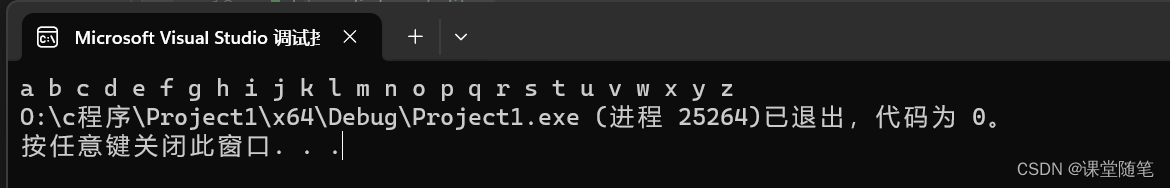
例子:读取data1.text的数据,写到data2.text的文件中
#include<stdio.h>
#include<stdlib.h>
int main()
{
//打开文件
FILE* pfread = fopen("data1.txt","r");
if (pfread == NULL)
{
perror("fopen->data1.txt");
return 1;
}
FILE* pfwrite = fopen("data2.txt","w");
if (pfwrite == NULL)
{
fclose(pfread); //若第二个文件打开失败,就将第一个文件关闭后退出程序
pfread = NULL;
perror("fopen->data2.txt");
return 1;
}
//数据的读写
int ch = 0;
while ((ch = fgetc(pfread)) != EOF)
{
fputc(ch,pfwrite);
}
//文件的关闭
fclose(pfread);
fclose(pfwrite);
pfread = NULL;
pfwrite = NULL;
return 0;
}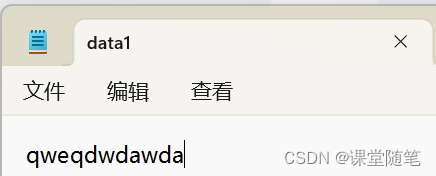 ?
?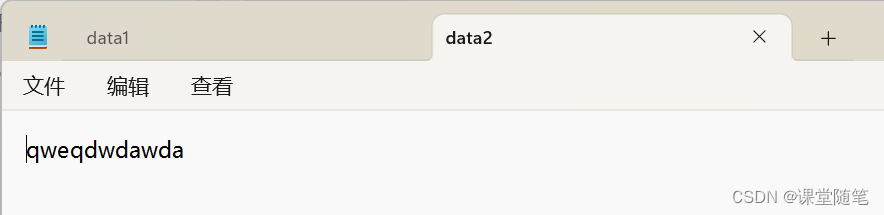
fputs ——写入一个字符串(不会主动换行)
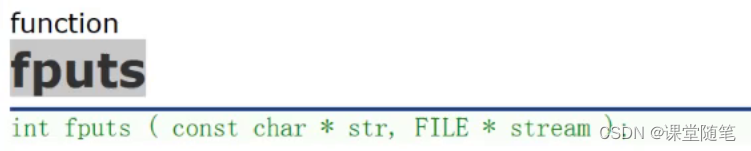
#include<stdio.h>
#include<stdlib.h>
int main()
{
//打开文件
FILE* pf = fopen("data.txt","w");
if (pf == NULL)
{
perror("fopen->data1.txt");
return 1;
}
fputs("abcdef", pf);
fputs("abcdef", pf);
fputs("abcdef", pf);
fputs("abcdef", pf);
fclose(pf);
pf = NULL;
return 0;
}?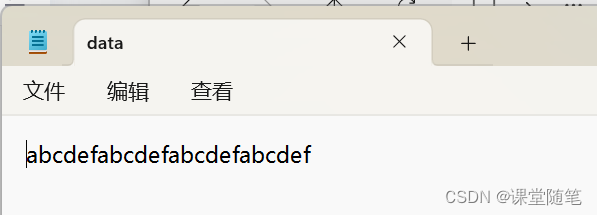
#include<stdio.h>
#include<stdlib.h>
int main()
{
//打开文件
FILE* pf = fopen("data.txt","w");
if (pf == NULL)
{
perror("fopen->data1.txt");
return 1;
}
fputs("abcdef\n", pf);
fputs("abcdef\n", pf);
fputs("abcdef\n", pf);
fputs("abcdef", pf);
fclose(pf);
pf = NULL;
return 0;
}?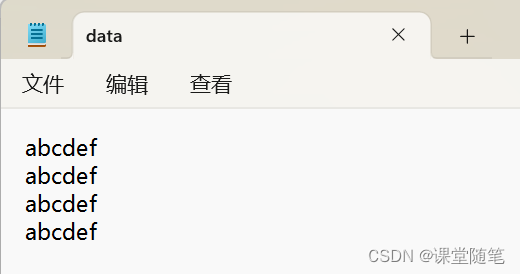
fgets——读取一个字符串(可控制读取字符串的长度)
?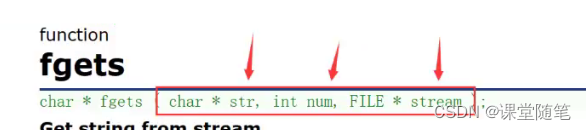
#include<stdio.h>
#include<stdlib.h>
int main()
{
//打开文件
FILE* pf = fopen("data.txt","r");
if (pf == NULL)
{
perror("fopen->data1.txt");
return 1;
}
char arr[10] = { 0 };
fgets(arr,6,pf);//从文件中读取五个字符加一个'\0'组成字符串放在数组arr中
printf("%s",arr);
fclose(pf);
pf = NULL;
return 0;
}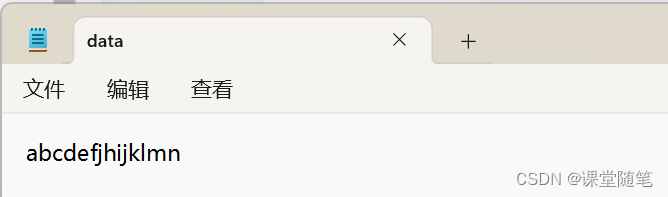
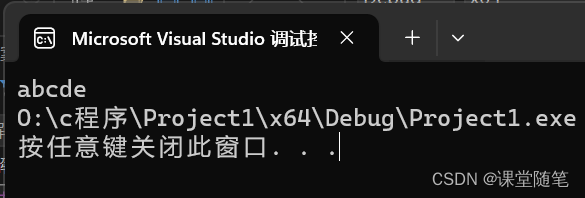
?例子:由标准输入流读取一个字符串,打印在屏幕上
#include<stdio.h>
#include<stdlib.h>
int main()
{
int arr[10] = { 0 };
fgets(arr,6,stdin);//从键盘中读取五个字符加一个'\0'组成字符串放在数组arr中
fputs(arr,stdout);
return 0;
}?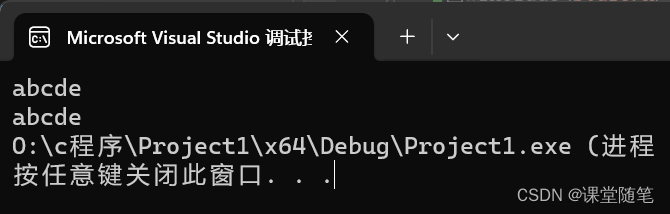
fprintf ——文件中写入一些结构化的数据
#include<stdio.h>
struct stu
{
char name[20];
int age;
float score;
};
int main()
{
struct stu S = {"zhangsan",18,90.5};
FILE* pf = fopen("data.txt","w");
if (pf == NULL)
{
perror("fopen");
return 1;
}
fprintf(pf,"%s %d %f",S.name,S.age,S.score);
fclose(pf);
pf = NULL;
return 0;
}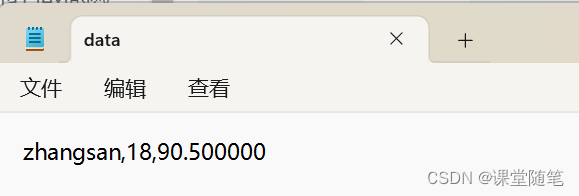
?fscanf——从文件中读取一些结构化的数据
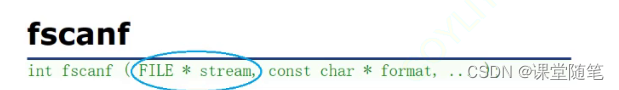
#include<stdio.h>
struct stu
{
char name[20];
int age;
float score;
};
int main()
{
struct stu S = {0};
FILE* pf = fopen("data.txt","r");
if (pf == NULL)
{
perror("fopen");
return 1;
}
fscanf(pf,"%s %d %f",S.name,&(S.age),&(S.score));
fprintf(stdout,"%s %d %f",S.name,S.age,S.score);
fclose(pf);
pf = NULL;
return 0;
}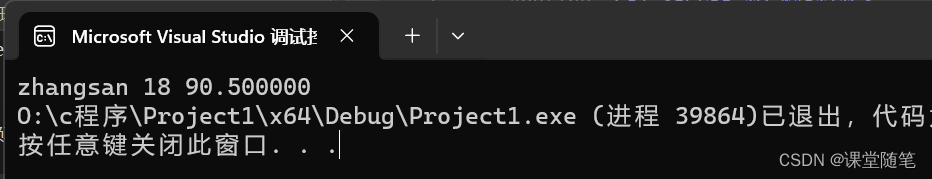
fwrite——以二进制形式写入?
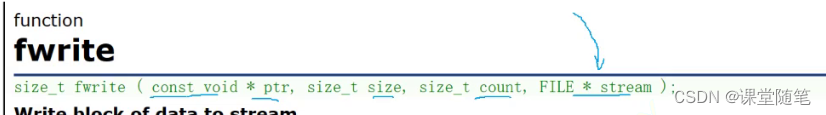
ptr为需要写入的数据首地址,size为需要写入的数据大小,count为需要写入数据的数量,stream为被写入的文件指针?
#include<stdio.h>
struct stu
{
char name[20];
int age;
float score;
};
int main()
{
//打开文件
struct stu S = {"zhangsan",20,90.5};
FILE* pf = fopen("data.txt","wb");
if (pf == NULL)
{
perror("fopen");
return 1;
}
//二进制的写文件
//将结构体S写入文件pf中
fwrite(&S, sizeof(S), 1, pf);
//关闭文件
fclose(pf);
pf = NULL;
return 0;
}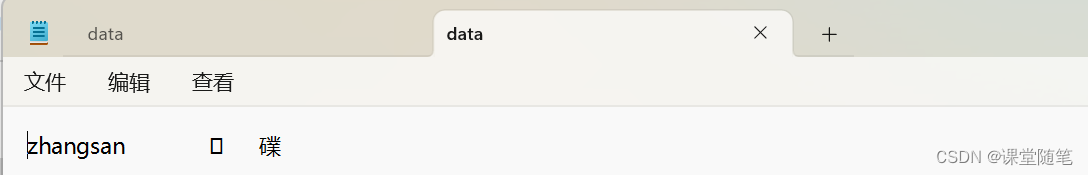
fread——读取二进制数据?

ptr为被需要读取后存放数据的数据首地址,size为需要读取的数据大小,count为需要读取数据的数量,stream为被读取的文件指针??
#include<stdio.h>
struct stu
{
char name[20];
int age;
float score;
};
int main()
{
//打开文件
struct stu S = {0};
FILE* pf = fopen("data.txt","rb");
if (pf == NULL)
{
perror("fopen");
return 1;
}
//二进制的读文件
fread(&S, sizeof(S), 1, pf);
printf("%s %d %f",S.name,S.age,S.score);
//关闭文件
fclose(pf);
pf = NULL;
return 0;
}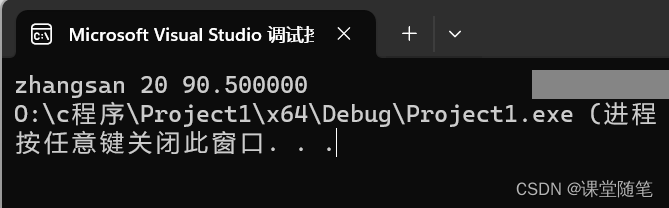
对比一组函数
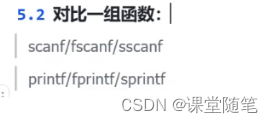
sscanf ——从一个字符串中读取一个结构化的数据

#include<stdio.h>
struct S
{
char name[20];
int age;
float score;
};
int main()
{
struct S s = {"zhangsan",85,85.5};
char arr[100] = {0};
//将结构化的数据转化为字符串
sprintf(arr,"%s %d %f",s.name,s.age,s.score);
//从字符串中读取结构化的数据
struct S str = { 0 };
sscanf(arr, "%s %d %f", str.name, &(str.age), &(str.score));
printf("%s %d %f", str.name,str.age,str.score);
return 0;
}?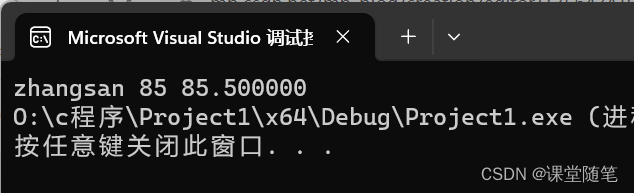
sprintf——把结构化的数据转化成字符串?
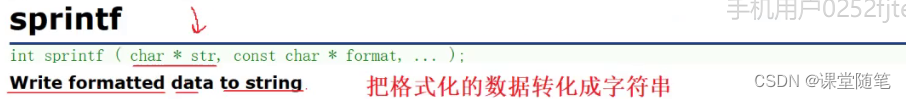
#include<stdio.h>
struct S
{
char name[20];
int age;
float score;
};
int main()
{
struct S s = {"zhangsan",85,85.5};
char arr[100] = {0};
sprintf(arr,"%s %d %f",s.name,s.age,s.score);
printf("%s",arr);
return 0;
}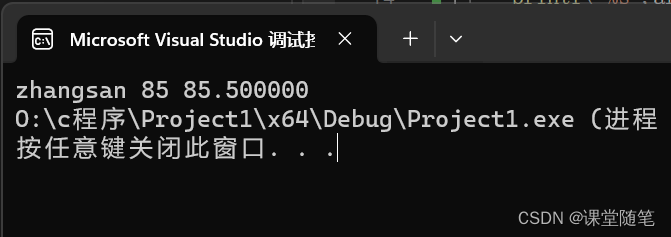
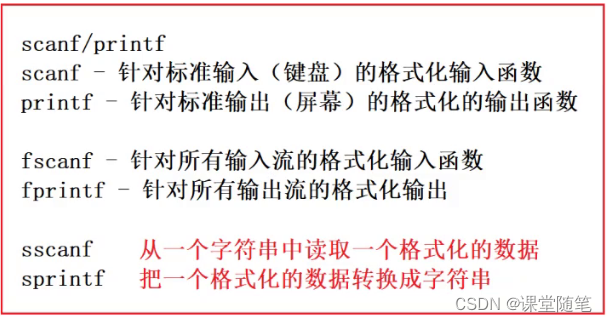
六.文件的随机读写
fseek——调整文件中光标的位置
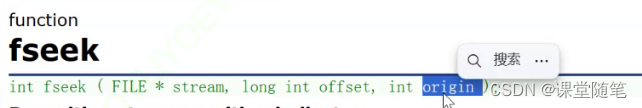
?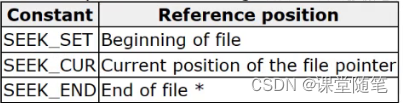
stream为文件指针,offset为偏移量,origin为指针的初始位置
SEEK_SET为从文件开头开始
SEEK_CUR为从文件当前位置开始
SEEK_END为从文件末尾开始
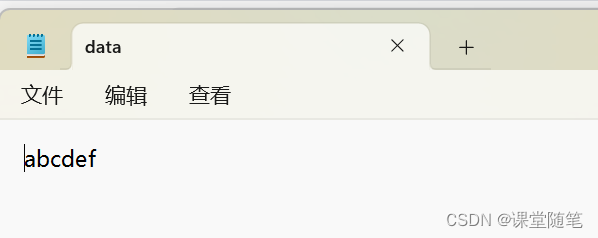 ?
?
SEEK_SET——从文件开头开始
#include<stdio.h>
int main()
{
//打开文件
FILE* pf = fopen("data.txt","r");
if (pf == NULL)
{
perror("fopen");
return 1;
}
int ch = fgetc(pf);
printf("%c\n",ch);
ch = fgetc(pf);
printf("%c\n", ch);
ch = fgetc(pf);
printf("%c\n", ch);
ch = fgetc(pf);
printf("%c\n", ch);
//从文件开头开始
fseek(pf,0,SEEK_SET);
ch = fgetc(pf);
printf("%c\n",ch);
//关闭文件
fclose(pf);
pf = NULL;
return 0;
}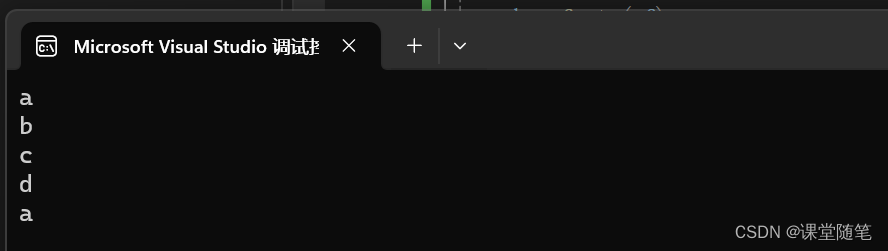
SEEK_CUR——从文件当前位置开始
#include<stdio.h>
int main()
{
//打开文件
FILE* pf = fopen("data.txt","r");
if (pf == NULL)
{
perror("fopen");
return 1;
}
int ch = fgetc(pf);
printf("%c\n",ch);
ch = fgetc(pf);
printf("%c\n", ch);
ch = fgetc(pf);
printf("%c\n", ch);
ch = fgetc(pf);
printf("%c\n", ch);
//从文件当前位置开始,往前偏移四个单位
fseek(pf,-4,SEEK_CUR);
ch = fgetc(pf);
printf("%c\n",ch);
//关闭文件
fclose(pf);
pf = NULL;
return 0;
}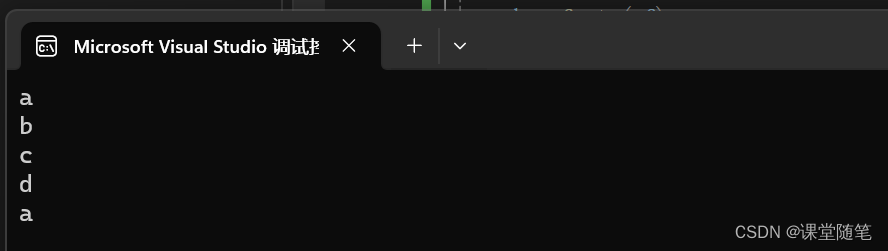
SEEK_END——从文件末尾开始
#include<stdio.h>
int main()
{
//打开文件
FILE* pf = fopen("data.txt","r");
if (pf == NULL)
{
perror("fopen");
return 1;
}
int ch = fgetc(pf);
printf("%c\n",ch);
ch = fgetc(pf);
printf("%c\n", ch);
ch = fgetc(pf);
printf("%c\n", ch);
ch = fgetc(pf);
printf("%c\n", ch);
//从文件末尾开始,向左偏移6个单位
fseek(pf,-6,SEEK_END);
ch = fgetc(pf);
printf("%c\n",ch);
//关闭文件
fclose(pf);
pf = NULL;
return 0;
}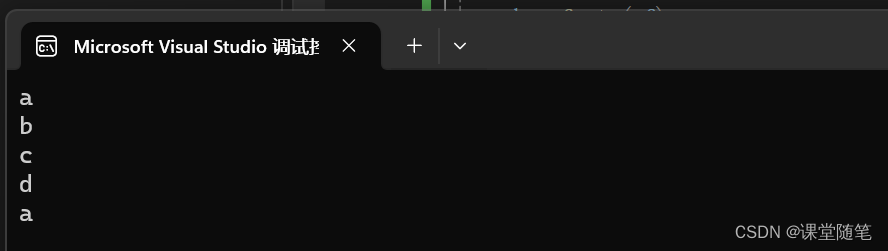
ftell——计算当前位置相对于起始位置的偏移量
?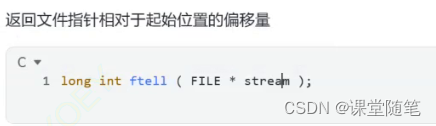
#include<stdio.h>
int main()
{
//打开文件
FILE* pf = fopen("data.txt","r");
if (pf == NULL)
{
perror("fopen");
return 1;
}
int ch = fgetc(pf);
printf("%c\n",ch);
ch = fgetc(pf);
printf("%c\n", ch);
ch = fgetc(pf);
printf("%c\n", ch);
ch = fgetc(pf);
printf("%c\n", ch);
//计算偏移量
int n=ftell(pf);
printf("当前偏移量为:%d",n);
//关闭文件
fclose(pf);
pf = NULL;
return 0;
}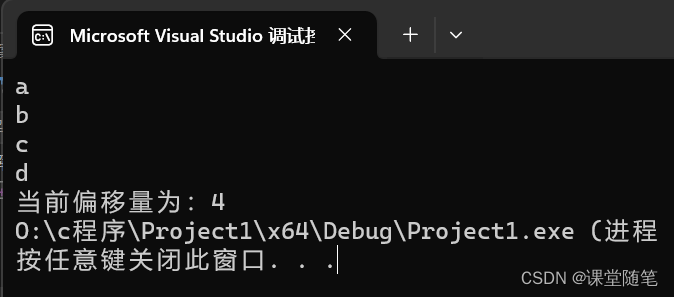 ?
?
特殊应用:计算文件大小
#include<stdio.h>
int main()
{
//打开文件
FILE* pf = fopen("data.txt","r");
if (pf == NULL)
{
perror("fopen");
return 1;
}
//将文件指针调整到文件末尾
fseek(pf,0,SEEK_END);
//计算偏移量
int n=ftell(pf);
printf("文件大小为:%d",n);
//关闭文件
fclose(pf);
pf = NULL;
return 0;
}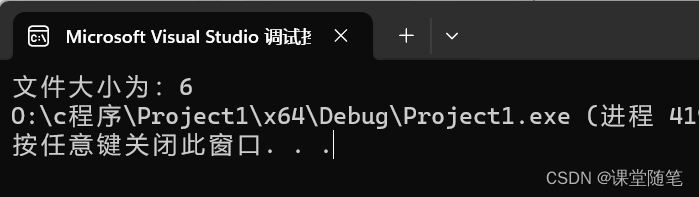
rewind——将光标回到文件起始位置
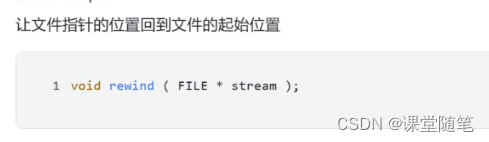
#include<stdio.h>
int main()
{
//打开文件
FILE* pf = fopen("data.txt", "r");
if (pf == NULL)
{
perror("fopen");
return 1;
}
int ch = fgetc(pf);
printf("%c\n", ch);
ch = fgetc(pf);
printf("%c\n", ch);
ch = fgetc(pf);
printf("%c\n", ch);
ch = fgetc(pf);
printf("%c\n", ch);
//将文件光标移动到起始位置
rewind(pf);
ch = fgetc(pf);
printf("%c\n", ch);
//关闭文件
fclose(pf);
pf = NULL;
return 0;
}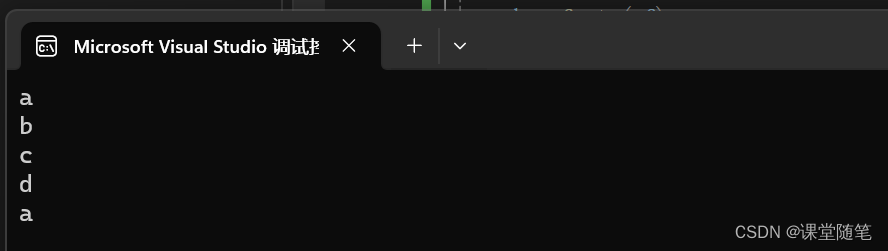
七.文件读取结束的判定
feof——判断文件结束的原因是否是遇到文件末尾
ferror——判断文件结束的原因是否是遇到错误而结束?
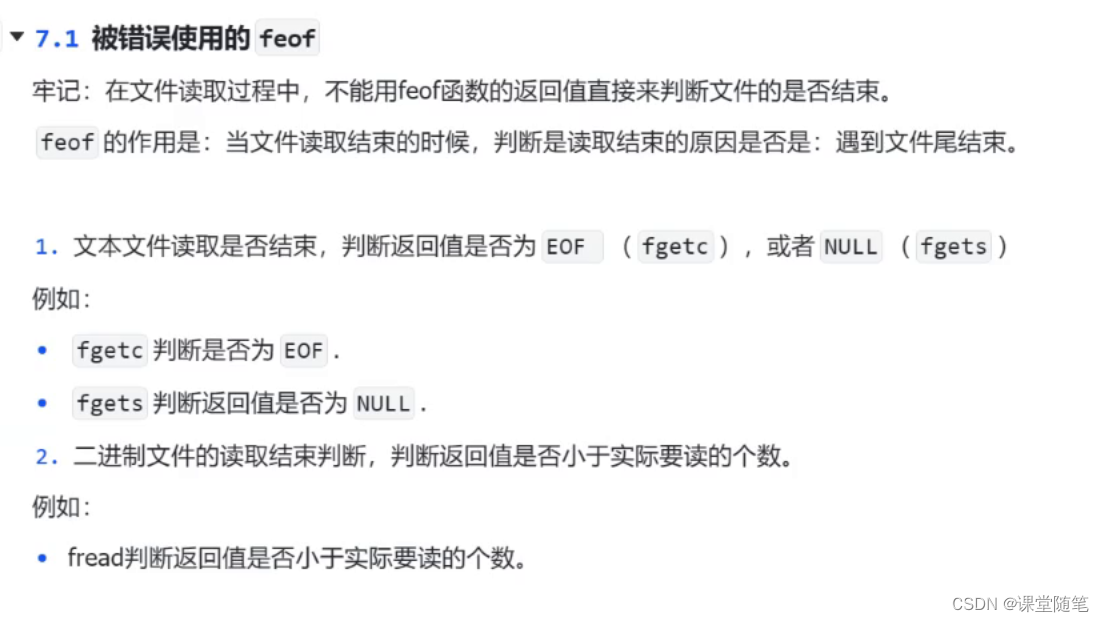
例1:?
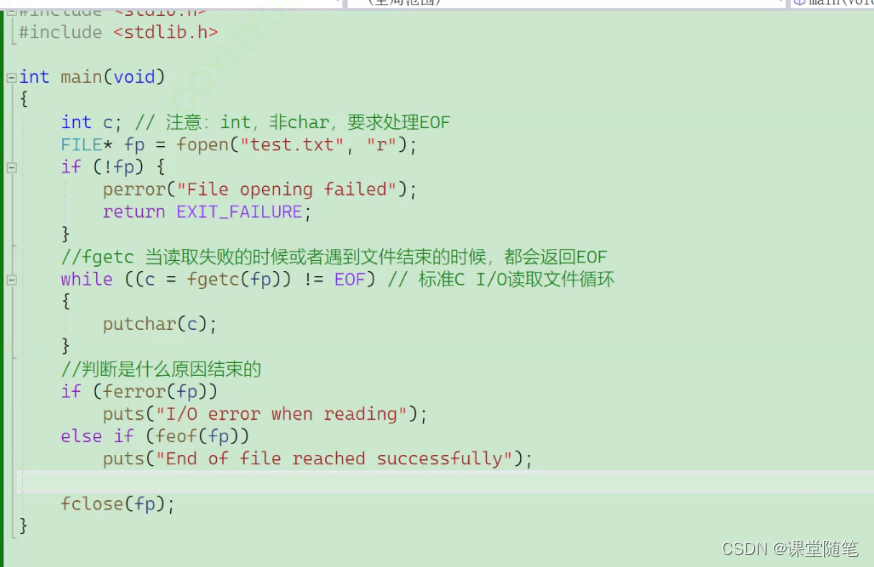
二进制文件的例子:?
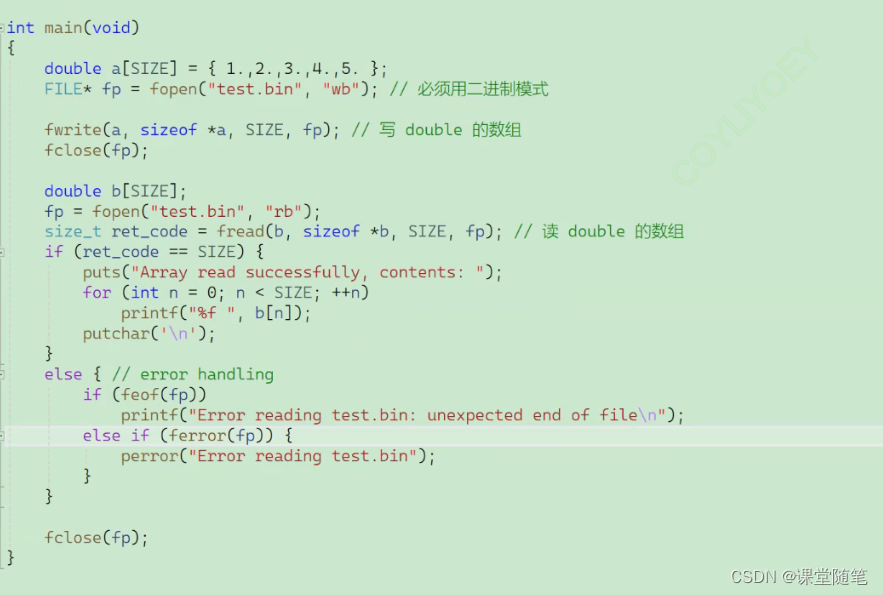
八.文件缓冲区
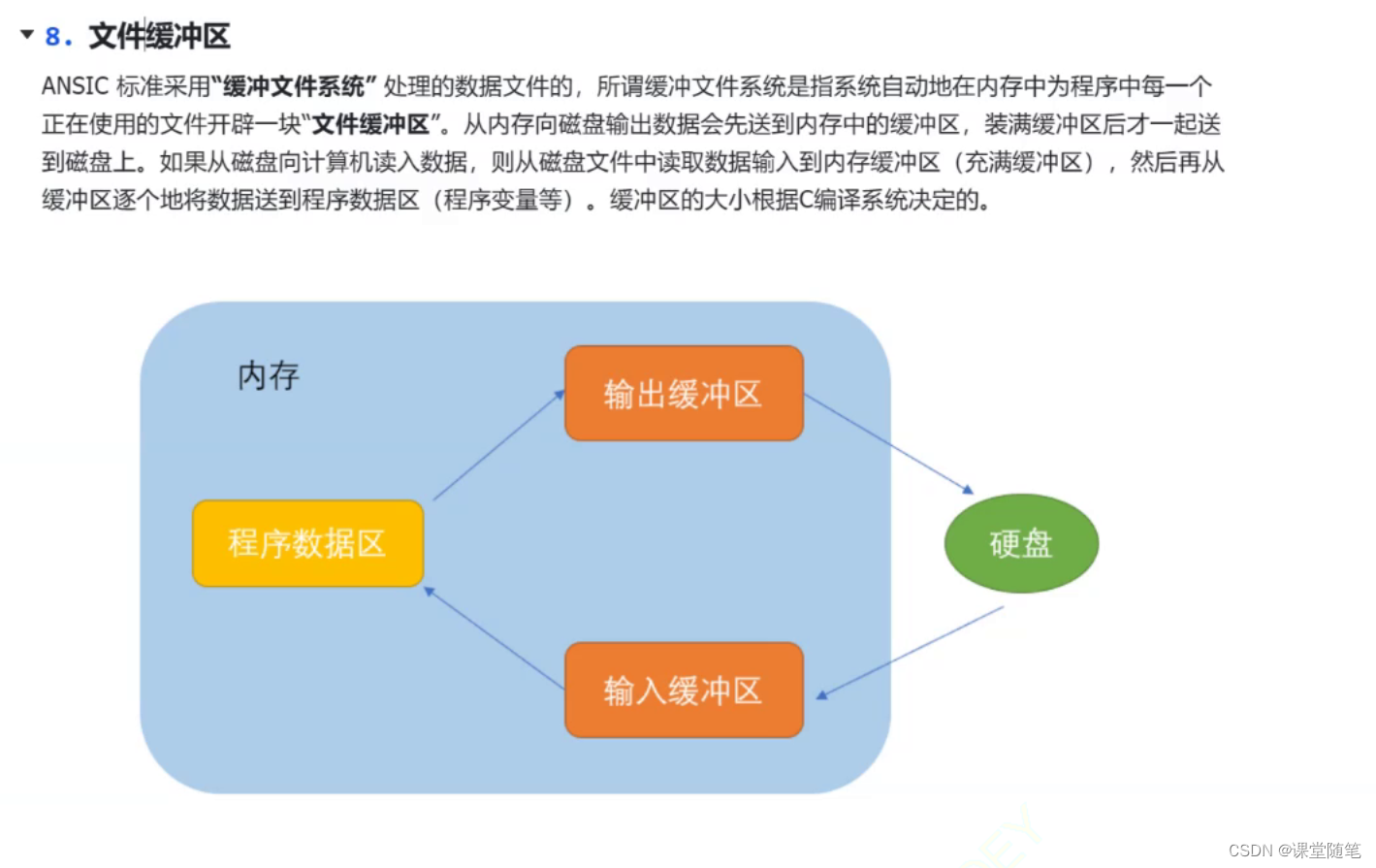 ?fflush——刷新缓冲区
?fflush——刷新缓冲区
#include<stdio.h>
#include<windows.h>
int main()
{
FILE* pf = fopen("data.txt","w");
//将数据放入缓冲区
fputs("abcdef",pf);
printf("睡眠10秒,缓冲区中已经写入数据了,打开text.txt文件,发现文件中还没有内容\n");
Sleep(10000);
printf("刷新缓冲区\n");
fflush(pf);
//刷新缓冲区时,才能将缓冲区中的数据写到文件中(磁盘)
//注:ffluch在高版本的VS上已经不能使用了
printf("再睡眠10秒,此时打开data.txt文件,文件已经有内容了\n");
Sleep(10000);
//关闭文件
fclose(pf);
//注:关闭文件时也会刷新缓冲区
pf = NULL;
return 0;
}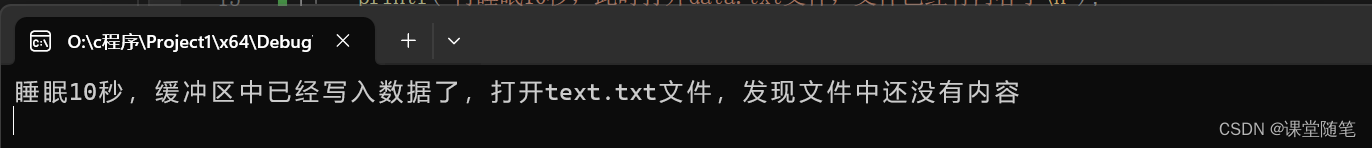
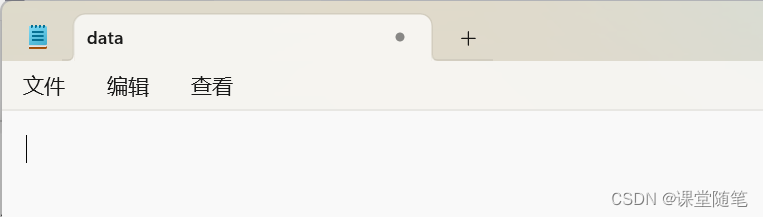 ?
?
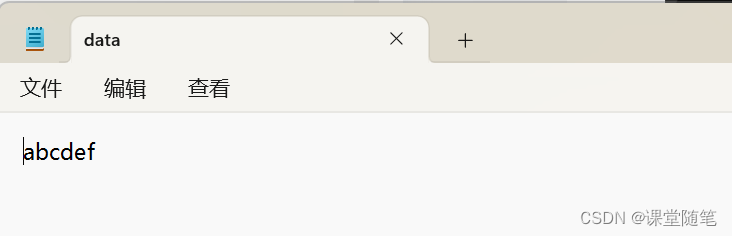 ?
?
文章来源:https://blog.csdn.net/2301_79580018/article/details/135643419
本文来自互联网用户投稿,该文观点仅代表作者本人,不代表本站立场。本站仅提供信息存储空间服务,不拥有所有权,不承担相关法律责任。 如若内容造成侵权/违法违规/事实不符,请联系我的编程经验分享网邮箱:chenni525@qq.com进行投诉反馈,一经查实,立即删除!
本文来自互联网用户投稿,该文观点仅代表作者本人,不代表本站立场。本站仅提供信息存储空间服务,不拥有所有权,不承担相关法律责任。 如若内容造成侵权/违法违规/事实不符,请联系我的编程经验分享网邮箱:chenni525@qq.com进行投诉反馈,一经查实,立即删除!
最新文章
- Python教程
- 深入理解 MySQL 中的 HAVING 关键字和聚合函数
- Qt之QChar编码(1)
- MyBatis入门基础篇
- 用Python脚本实现FFmpeg批量转换
- OpenGL和OpenGL ES显示YUV图片的着色器差别(一)
- CC工具箱使用指南:【用地用海代码和名称转换】
- 选择排序之C++实现
- Oracle T4-4小型机上配置Ldom部署rac
- 全国国控监测点点位数据,shp/excel格式,已可视化
- 定时任务-理论基础
- GroupMixFormer:基于Group-Mix注意力的视觉Transformer
- 动态规划(未完)
- vue-quill-editor修改粘贴图片为上传到服务器方式
- java的atomic原子引用