Qlik Sense QMC task status not update
Tasks in the Qlik Sense Management Console don't update to show the correct status after an upgrade
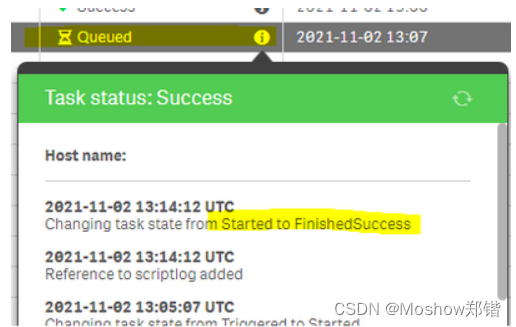
Executing tasks or modifying tasks (changing owner, renaming an app) in the Qlik Sense Management Console and refreshing the page does not update the correct task status. Issue affects Content Admin and Deployment Admin roles.
The behaviour began after an upgrade of Qlik Sense Enterprise on Windows.?
Fix version:
This issue can be mitigated beginning with?August 2021?by enabling the?QMCCachingSupport?Security Rule.
Solution for August 2023 and above:
Enable?QmcTaskTableCacheDisabled.
To do so:
- Navigate to?C:\Program?Files\Qlik\Sense\CapabilityService\
- Locate and open the?capabilities.json
- Modify or add the?QmcTaskTableCacheDisabled?flag for these values to?true
- {"contentHash":"2ae4a99c9f17ab76e1eeb27bc4211874","originalClassName":"FeatureToggle","flag":"QmcTaskTableCacheDisabled","enabled":true}
- This will disable the caching on the tasks table only, leaving the overall QMC Cache intact to gain performance. If you had previously set?QmcCacheEnabled,?QmcDirtyChecking,?QmcExtendedCaching to?false, please set it to?true?again.
- Restart the Qlik Sense services
Workaround for earlier versions:
Upgrade to the latest Service Release and?disable the caching functionality:?
To do so:
- Navigate to?C:\Program?Files\Qlik\Sense\CapabilityService\
- Locate and open the?capabilities.json
- Modify the flag for these values to?false
- QmcCacheEnabled
- QmcDirtyChecking
- QmcExtendedCaching
- Restart the Qlik Sense services
?
NOTE: Make sure to use lower case when setting values to? true?or? false?as capabilities.json file is case sensitive.
Should the issue persist after applying the workaround/fix, contact Qlik Support.
Internal Investigation ID(s):?
QB-2096
QB-5168
QB-7655
QB-17238
?
another case:
All root users have no problem with task statuses.
But other users don't see the correct status after update.
The problem was in the resource filter
After adding ExecutionResult_* everything works fine.

本文来自互联网用户投稿,该文观点仅代表作者本人,不代表本站立场。本站仅提供信息存储空间服务,不拥有所有权,不承担相关法律责任。 如若内容造成侵权/违法违规/事实不符,请联系我的编程经验分享网邮箱:chenni525@qq.com进行投诉反馈,一经查实,立即删除!
- Python教程
- 深入理解 MySQL 中的 HAVING 关键字和聚合函数
- Qt之QChar编码(1)
- MyBatis入门基础篇
- 用Python脚本实现FFmpeg批量转换
- php语言的基础用法有哪些
- 【算法】滑动窗口
- 100个GEO基因表达芯片或转录组数据处理之GSE27342(007)
- Vue+OpenLayers7,快速搭建Vue+OpenLayers7地图脚手架项目。从零开始构建Vue项目并整合OpenLayers7.5.2
- 计算机视觉技术-常用的图像增广方法图像翻转和裁剪
- x-cmd pkg | raku - 渐进类型的、多范式的编程语言
- 用友时空KSOA sKeyvalue SQL注入漏洞复现
- Bazel
- 第三章 变量
- 【设计模式-9】装饰模式的代码实现及使用场景