线程基础知识点
发布时间:2024年01月19日
1. 线程和进程的区别?
程序由指令和数据组成,但这些指令要运行,数据要读写,就必须将指令加载至 CPU,数据加载至内存。在指令运行过程中还需要用到磁盘、网络等设备。进程就是用来加载指令、管理内存、管理 IO 的。
当一个程序被运行,从磁盘加载这个程序的代码至内存,这时就开启了一个进程。
一个线程就是一个指令流,将指令流中的一条条指令以一定的顺序交给 CPU 执行
一个进程之内可以分为一到多个线程。
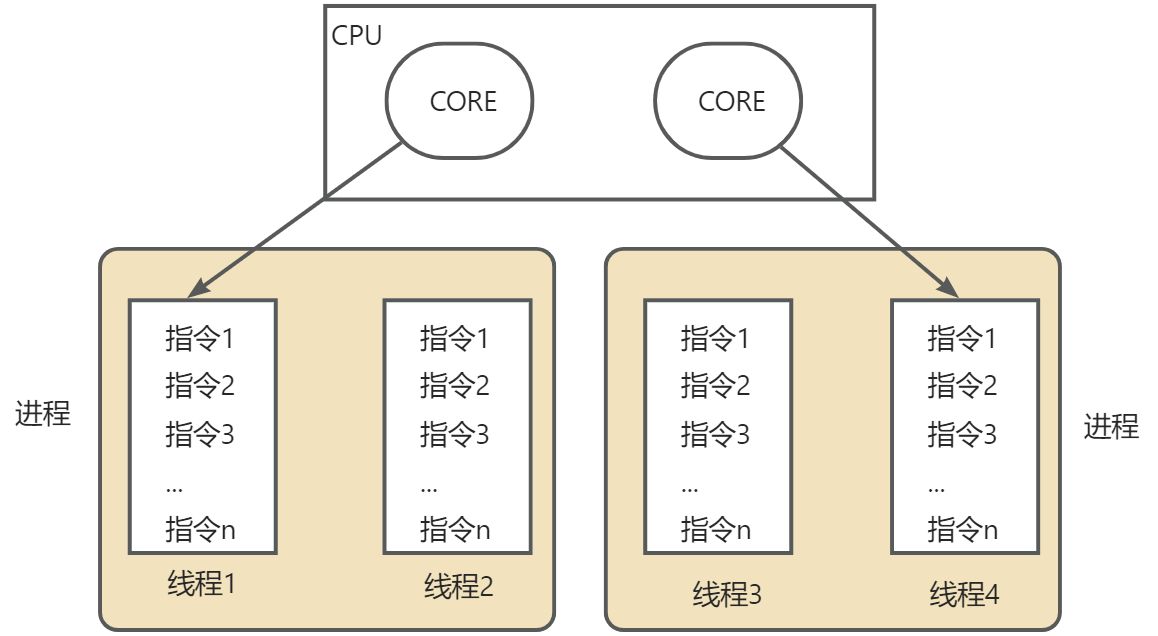
二者对比
- 进程是正在运行程序的实例,进程中包含了线程,每个线程执行不同的任务
- 不同的进程使用不同的内存空间,在当前进程下的所有线程可以共享内存空间。
- 线程更轻量,线程的上下文切换成本一般上要比进程上下文切换低(上下文切换指的是从一个线程切换到另一个线程)
2. 并行与并发的区别?
单核 CPU
- 单核 CPU 下线程实际还是串行执行的
| CPU | 时间片 1 | 时间片 2 | 时间片 3 |
|---|---|---|---|
| core | 线程 1 | 线程 2 | 线程 3 |
每个时间片只能由 1 个线程执行。
- 操作系统中有一个组件叫做任务调度器,将 cpu 的时间片(windows 下时间片最小约为 15 毫秒)分给不同的程序使用,只是由于 cpu 在线程间(时间片很短)的切换非常快,人类感觉是同时运行的。
- 总结为一句话就是:微观串行,宏观并行。(感觉是并行,实际是串行)
- 一般会将这种线程轮流使用 CPU 的做法称为并发(concurrent)
多核 CPU
每个核(core)都可以调度运行线程,这时候线程可以是并行的。
区别
并发(concurrent)是同一时间应对(dealing with)多件事情的能力
并行(parallel)是同一时间动手做(doing)多件事情的能力
3. 线程创建的方式有哪些?
共有 4 种方式可以创建线程,分别是:
- 继承 Thread 类
- 实现 runnable 接口
- 实现 Callable 接口
- 线程池创建线程
继承 Thread 类
public class MyThread extends Thread{
@Override
public void run(){
System.out.println("run");
}
public static void main(String[] args){
// 创建MyThread对象
MyThread t = new MyThread();
// 调用start方法启动线程
t.start();
}
}
实现 Runnable 接口
public class MyRunnable implements Runnable{
@Override
public void run(){
System.out.println("run");
}
public static void main(String[] args){
// 创建MyRunnable对象
MyRunnable mr = new MyRunnable();
// 创建Thread对象
MyThread t = new MyThread(mr);
// 调用start方法启动线程
t.start();
}
}
实现 Callable 接口
public class MyCallable implements Callable<String>{
@Override
public String call()throws Exception{
System.out.println("run");
return "ok";
}
public static void main(String[] args) throws ExecutionException,InterruptedException{
// 创建MyRunnable对象
MyCallable mr = new MyCallable();
// 创建Future Task
FutureTask<String> ft = new FutureTask<String>(mr);
// 创建Thread对象
MyThread t = new MyThread(mr);
// 调用start方法启动线程
t.start();
// 调用ft的get方法获取线程执行结果;
String result = ft.get();
}
}
注意:
- 接口后面的泛型和 call 方法的返回值一样。
- call 方法内就是线程要执行的内容。
- 这种方式对于需要线程返回结果的很合适。
线程池创建线程
public class MyExecutors implements Runnable{
@Override
public void run(){
System.out.println("run");
}
public static void main(String[] args){
// 创建线程池对象
ExecutorService threadPool = Executors.newFixedPool(3);
threadPool.submit(new MyExecutors());
// 关闭线程池
threadPool.shutdown();
}
}
追问:Runnable 和 Callable 的区别
- Runnable 接口 run 方法没有返回值。
- Callable 接口 call 方法有返回值,是个泛型,和 Future、FutureTask 配合可以用来获取异步执行的结果。
- Callable 接口的 call 方法允许抛出异常;而 Runnable 接口的 run 方法的异常只能在内部消化,不能继续上抛。
追问:在启动线程的时候,可以使用 run 方法吗?run() 和 start()有什么区别?
启动的线程的时候不可以使用 run 方法。
- start(): 用来启动线程,通过该线程调用 run 方法执行 run 方法中所定义的逻辑代码。start 方法只能被调用一次。
- run():封装了要被线程执行的代码,就是一个普通的方法,可以被调用多次。
4. 线程包括哪些状态,状态之间是如何变化的?
线程的状态可以参考 JDK 中的 Thread 类中的枚举 State
public enum State {
/**
* Thread state for a thread which has not yet started.
*/
// 尚未启动的线程的线程状态
NEW,
/**
* Thread state for a runnable thread. A thread in the runnable
* state is executing in the Java virtual machine but it may
* be waiting for other resources from the operating system
* such as processor.
*/
// 可运行线程的线程状态
RUNNABLE,
/**
* Thread state for a thread blocked waiting for a monitor lock.
* A thread in the blocked state is waiting for a monitor lock
* to enter a synchronized block/method or
* reenter a synchronized block/method after calling
* {@link Object#wait() Object.wait}.
*/
// 线程阻塞等待监视器锁的线程状态
BLOCKED,
/**
* Thread state for a waiting thread.
* A thread is in the waiting state due to calling one of the
* following methods:
* <ul>
* <li>{@link Object#wait() Object.wait} with no timeout</li>
* <li>{@link #join() Thread.join} with no timeout</li>
* <li>{@link LockSupport#park() LockSupport.park}</li>
* </ul>
*
* <p>A thread in the waiting state is waiting for another thread to
* perform a particular action.
*
* For example, a thread that has called <tt>Object.wait()</tt>
* on an object is waiting for another thread to call
* <tt>Object.notify()</tt> or <tt>Object.notifyAll()</tt> on
* that object. A thread that has called <tt>Thread.join()</tt>
* is waiting for a specified thread to terminate.
*/
// 等待线程的线程状态
WAITING,
/**
* Thread state for a waiting thread with a specified waiting time.
* A thread is in the timed waiting state due to calling one of
* the following methods with a specified positive waiting time:
* <ul>
* <li>{@link #sleep Thread.sleep}</li>
* <li>{@link Object#wait(long) Object.wait} with timeout</li>
* <li>{@link #join(long) Thread.join} with timeout</li>
* <li>{@link LockSupport#parkNanos LockSupport.parkNanos}</li>
* <li>{@link LockSupport#parkUntil LockSupport.parkUntil}</li>
* </ul>
*/
// 具有指定等待时间的等待线程的线程状态
TIMED_WAITING,
/**
* Thread state for a terminated thread.
* The thread has completed execution.
*/
// 已终止线程的线程状态,线程已完成执行
TERMINATED;
}
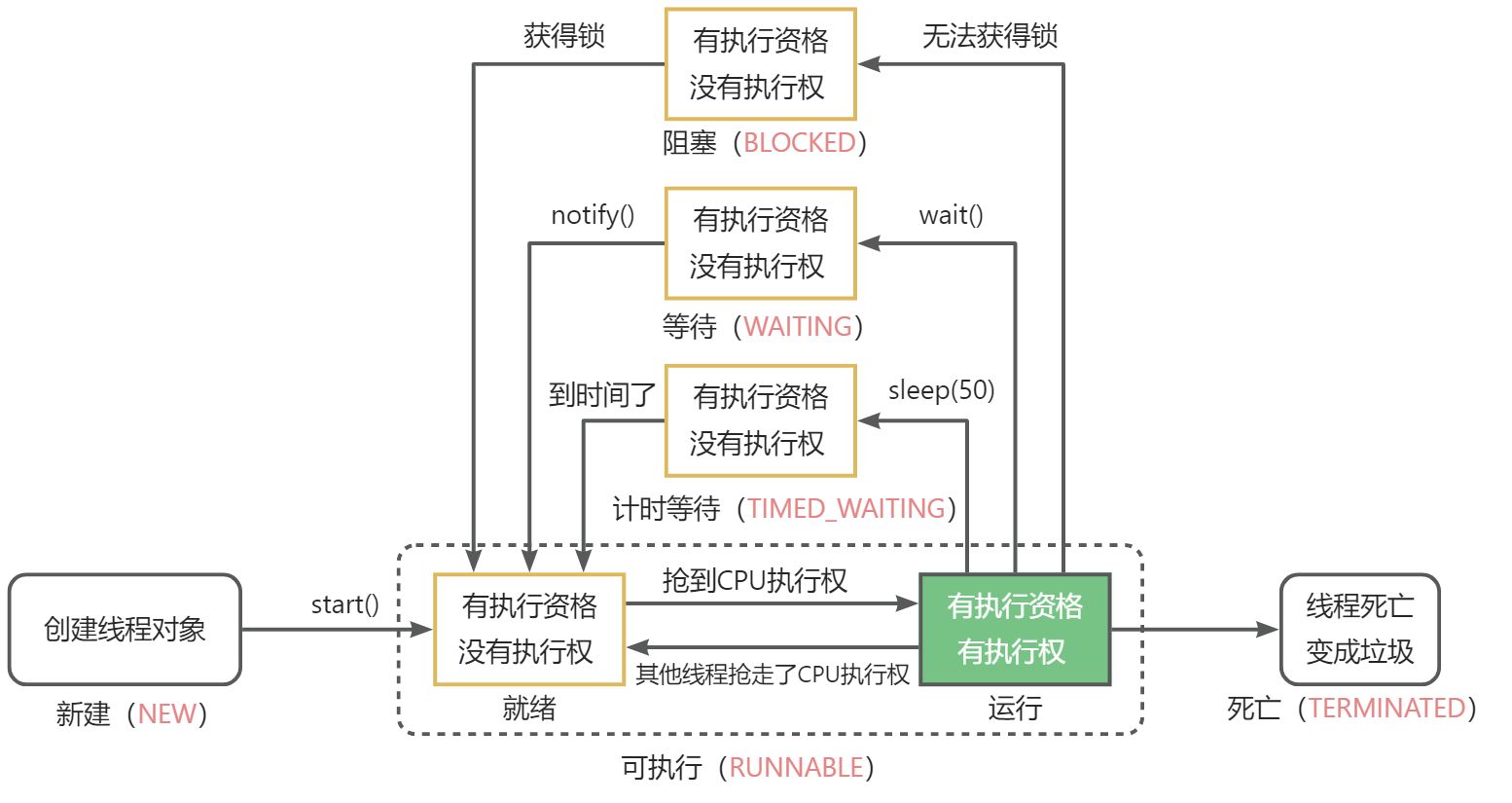
面试回答参考
- 线程包括哪些状态?
新建(NEW)、可执行(RUNNABLE)、阻塞(BLOCKED)、等待(WAITING)、时间等待(TIMED_WAITING)、终止(TERMINATED)
- 线程状态之间是如何变化的
- 创建线程对象是新建状态
- 调用了 start() 方法转变为可执行状态
- 线程获取到了 CPU 的执行权,执行结束是终止状态
- 在可执行状态的过程中,如果没有获取 CPU 的执行权,可能会切换其他状态
- 如果没有获取锁(synchronized 或 lock)进入**阻塞状态,**获得锁再切换为可执行状态
- 如果线程调用了 wait() 方法进入等待状态,其他线程调用 notify() 唤醒后可切换为可执行状态
- 如果线程调用了 sleep(50)方法,进入计时等待状态,到时间后可切换为可执行状态
5. 线程按顺序执行 join、notify 和 notifyall 的区别?
新建 T1、T2、T3 三个线程,如何保证它们按照顺序执行?
可以使用线程中的 join 方法解决。
join() 等待线程运行结束。例如,调用 t.join(),阻塞调用此方法的线程,使其进入 timed_waiting 状态,直到线程 t 执行完成后,此线程再继续执行。
public class JoinTest {
public static void main(String[] args) {
// 创建线程对象
Thread t1 = new Thread(()->{
System.out.println("t1");
});
Thread t2 = new Thread(()->{
try {
t1.join(); // 加入线程t1,只有t1线程执行完毕后,再次执行该线程
} catch (InterruptedException e) {
throw new RuntimeException(e);
}
System.out.println("t2");
});
Thread t3 = new Thread(()->{
try {
t2.join(); // 加入线程t2,只有t2线程执行完毕后,再次执行该线程
} catch (InterruptedException e) {
throw new RuntimeException(e);
}
System.out.println("t3");
});
// 启动线程
t3.start();
t2.start();
t1.start();
}
}
// 执行结果
t1
t2
t3
notify 和 notifyAll 有什么区别?
- notifyAll:唤醒所有 wait 的线程
- notify:只随机唤醒一个 wait 线程
6. Java 中 wait 和 sleep 方法的不同?
共同点
wait(),wait(long) 和 sleep(long) 的效果都是让当前线程暂时放弃 CPU 的使用权,进入阻塞状态。
不同点
- 方法归属不同
- sleep(long) 是 Thread 的静态方法
- 而 wait(),wait(long)都是 Object 的成员方法,每个对象都有
- 醒来时机不同
- 执行 sleep(long) 和 wait(long) 的线程都会在等待相应的毫秒后醒来
- wait(long) 和 wait() 还可以被 notify 唤醒,wait() 如果不唤醒就一直等下去
- 它们都可以被打断唤醒
- 锁特性不同(重点)
- wait 方法的调用必须先获取 wait 对象的锁(比如配合 synchronized 锁使用),而 sleep 则无此限制
- wait 方法执行后会释放对象锁,允许其它线程获得该对象锁
- sleep 方法如果在 synchronized 代码块中执行,并不会释放对象锁
7. 如何停止一个正在运行的线程?
有三种方式可以停止线程
- 使用退出标志,使线程正常退出,也就是当 run 方法完成后线程终止
public class MyInterrupt1 extends Thread{
volatile boolean flag = false; // 线程执行的退出标记
@Override
public void run(){
while(!flag){
System.out.println("MyThread...run...");
try {
Thread.sleep(3000);
} catch (InterruptedException e) {
throw new RuntimeException(e);
}
}
}
public static void main(String[] args) throws InterruptedException {
// 创建MyThread对象
MyInterrupt1 t1 = new MyInterrupt1();
t1.start();
// 主线程休眠6秒
Thread.sleep(6000);
// 更改标记为true
t1.flag = true;
}
}
// 执行结果
MyThread...run...
MyThread...run...
- 使用 stop 方法强行终止(不推荐,已作废)
- 使用 interrupt 方法中断线程
- 打断阻塞的线程(sleep、wait、join)的线程,线程会抛出 InterruptedException 异常
- 打断正常的线程,可以根据打断状态来标记是否退出线程
public class MyInterrupt3 {
public static void main(String[] args) throws InterruptedException {
// 1. 打断阻塞的线程
Thread t1 = new Thread(()->{
System.out.println("t1 正在运行。。。");
try {
Thread.sleep(5000);
} catch (InterruptedException e) {
throw new RuntimeException(e);
}
}, "t1");
t1.start();
Thread.sleep(500);
t1.interrupt();
System.out.println(t1.isInterrupted());
// 2. 打断正常的线程
// Thread t2 = new Thread(()->{
// while(true){
// Thread current = Thread.currentThread();
// boolean interrupted = current.isInterrupted();
// if(interrupted){
// System.out.println("打断状态:"+ interrupted);
// break;
// }
// }
// },"t2");
// t2.start();
// Thread.sleep(500);
// t2.interrupt();
}
}
//1执行结果
t1 正在运行。。。
false
Exception in thread "t1" java.lang.RuntimeException: java.lang.InterruptedException: sleep interrupted
at MyInterrupt3.lambda$main$0(MyInterrupt3.java:9)
at java.lang.Thread.run(Thread.java:750)
Caused by: java.lang.InterruptedException: sleep interrupted
at java.lang.Thread.sleep(Native Method)
at MyInterrupt3.lambda$main$0(MyInterrupt3.java:7)
... 1 more
//2执行结果
打断状态:true
文章来源:https://blog.csdn.net/shxguozhq/article/details/135702745
本文来自互联网用户投稿,该文观点仅代表作者本人,不代表本站立场。本站仅提供信息存储空间服务,不拥有所有权,不承担相关法律责任。 如若内容造成侵权/违法违规/事实不符,请联系我的编程经验分享网邮箱:chenni525@qq.com进行投诉反馈,一经查实,立即删除!
本文来自互联网用户投稿,该文观点仅代表作者本人,不代表本站立场。本站仅提供信息存储空间服务,不拥有所有权,不承担相关法律责任。 如若内容造成侵权/违法违规/事实不符,请联系我的编程经验分享网邮箱:chenni525@qq.com进行投诉反馈,一经查实,立即删除!