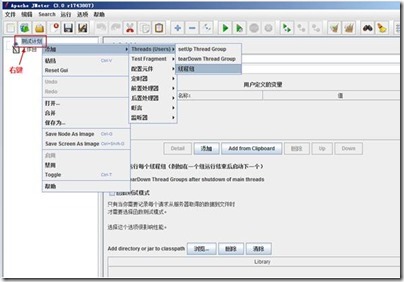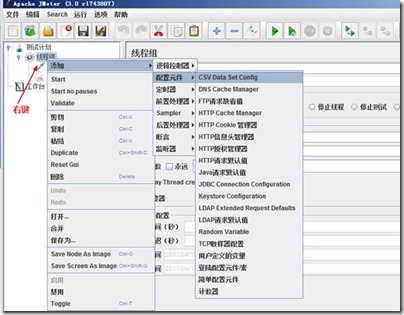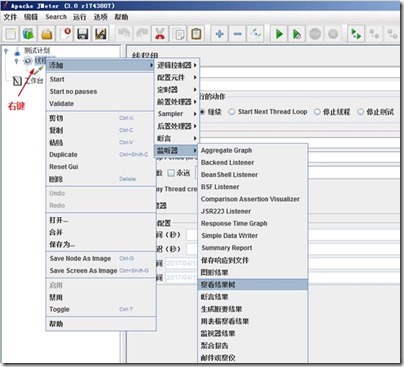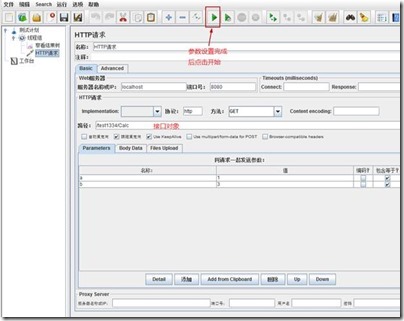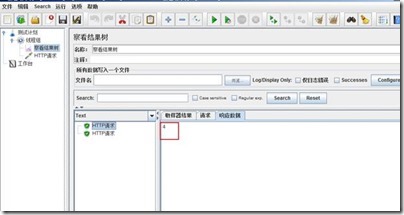常用网络接口自动化测试框架
发布时间:2023年12月18日
(一)GUI界面测试工具:jmeter
1、添加线程组
2、添加http请求
3、为线程组添加察看结果树
4、写入接口参数并运行
5、在查看结果树窗口查看结果
6、多组数据可增加CSVDataSetConfig(添加.csv格式的文件,并在参数值里以${x}格式写入)
此时变量值填写${变量名},上图x,y表示每次从文件里读取两个参数,分别命名为x,y
(二)JAVA语言脚本测试(HttpClient)
1、GET请求接口测试
1 public void TestGet throws URISyntaxException, ClientProtocolException, IOException{
2 //1、创建一个客户端对象
3 CloseableHttpClient client=HttpClients.createDefault();
4 //2、使用URIBuilder()来生成一个get类型的USI
5 URI uri=new URIBuilder().setScheme("http")
6 .setPort(8080)
7 .setHost("localhost")
8 .setPath("/test1334/Calc")
9 .setParameter("a", "2")
10 .setParameter("b", "3").build();
11 //3、新建一个httpget类型请求对象,并将uri传入请求
12 HttpGet get=new HttpGet(uri);
13 //4、新建响应对象,用于接收客户端执行get结果
14 CloseableHttpResponse response=client.execute(get);
15 //5.从响应对象中提取实际结果,与预期结果进行比对
16 if(response.getStatusLine().getStatusCode()==200){
17 System.out.println(EntityUtils.toString(response.getEntity()));
18 }
19 }2、POST请求接口测试
样例(测一个输入两个参数求和的接口):
1 public void TestPOST () throws ClientProtocolException, IOException{
2 //1.新建一个客户端对象
3 CloseableHttpClient client=HttpClients.createDefault();
4 //2.新建post类型请求对象,并传入uri
5 HttpPost post = new HttpPost("http://172.31.6.155:8080/test1334/Calc");
6 //3.使用NameValuePair对参数进行打包
7 List<NameValuePair> list=new ArrayList<NameValuePair>();
8 list.add(new BasicNameValuePair("a","1"));
9 list.add(new BasicNameValuePair("b","2"));
10 //4.对打包好的参数,使用UrlEncodedFormEntity工具类生成实体类型数据
11 //Consts.UTF_8设置服务器字符集类型
12 UrlEncodedFormEntity entity=new UrlEncodedFormEntity(list,Consts.UTF_8);
13 //5.将含有请求参数的实体对象放入到post请求对象里
14 post.setEntity(entity);
15 //6.新建一个响应对象接收客户端执行post请求的结果
16 CloseableHttpResponse response=client.execute(post);
17 //7.从响应对象中提取实际结果,与预期结果进行比对
18 if(response.getStatusLine().getStatusCode()==200){
19 System.out.println(EntityUtils.toString(response.getEntity()));
20 }
21 }3、自动化框架
1 @RunWith(Feeder.class)
2 public class getParameter {
3 @Test
4 @Source("data/datas.csv") //数据源
5 public void test_get(int x,int y,int expect) throws ClientProtocolException, URISyntaxException, IOException{//expect为预期结果,用于与实际结果进行比对
6 TestRESTfultest=new TestRESTful();//TestRESTful为前边创建TestGet所属类
7 int returns=test.TestGet(x, y);//此处的为修改后的TestGet,添加了参数和返回值;
8 assertEquals(returns,expect); //将结果与预期进行比较
9 }
10 }二、WebService接口测试
(一)GUI界面测试工具:SoapUI
1、新建项目
2、输入WSDL地址或文件
3、修改“?”内的数据
4、开始测试
(二)JAVA语言脚本测试(HttpClient)
1、GET请求接口测试
1 public int testGet(int x, int y) throws RemoteException {
2 String target = "http://172.31.6.94:8080/axis2/services/calc?wsdl";//传入地址
3 //创建一个CalcStub对象
4 CalcStub stub = new CalcStub(target);
5 CalcStub.Add add = new CalcStub.Add();
6 //传入参数
7 add.setX(x);
8 add.setY(y);
9 AddResponse response = stub.add(add);//结果
10 int result = response.get_return();
11 return result;
12 }2、POST请求接口测试
1 public static void testPOST(int a,int b) throws ClientProtocolException, IOException{
2 //创建客户端对象
3 CloseableHttpClient cli=HttpClients.createDefault();
4 HttpPost po=new HttpPost("http://172.31.6.61:8080/axis2/services/MyService?wsdl");
5 //将soap协议内容添加进来,即soapXML字符串
6 String soapXML="<soapenv:Envelopexmlns:soapenv=\"http://schemas.xmlsoap.org/soap/envelope/\" xmlns:ws=\"http://ws.day3.com\">"
7 +"<soapenv:Header/>"
8 +"<soapenv:Body>"
9 +"<ws:add>"
10 +"<ws:a>"+a+"</ws:a>"
11 +"<ws:b>"+b+"</ws:b>"
12 +"</ws:add>"
13 +"</soapenv:Body>"
14 +"</soapenv:Envelope>";
15 //将String转换成实体类型
16 StringEntity entity=new StringEntity(soapXML,Charset.forName("UTF-8"));
17 po.setEntity(entity);
18 CloseableHttpResponse re=cli.execute(po);
19 System.out.println((re.getEntity()).toString());
20 }3、自动化框架(同RESTful的自动化测试;略)
Python接口自动化测试零基础入门到精通(2023最新版)
文章来源:https://blog.csdn.net/xiao1542/article/details/135070652
本文来自互联网用户投稿,该文观点仅代表作者本人,不代表本站立场。本站仅提供信息存储空间服务,不拥有所有权,不承担相关法律责任。 如若内容造成侵权/违法违规/事实不符,请联系我的编程经验分享网邮箱:chenni525@qq.com进行投诉反馈,一经查实,立即删除!
本文来自互联网用户投稿,该文观点仅代表作者本人,不代表本站立场。本站仅提供信息存储空间服务,不拥有所有权,不承担相关法律责任。 如若内容造成侵权/违法违规/事实不符,请联系我的编程经验分享网邮箱:chenni525@qq.com进行投诉反馈,一经查实,立即删除!
最新文章
- Python教程
- 深入理解 MySQL 中的 HAVING 关键字和聚合函数
- Qt之QChar编码(1)
- MyBatis入门基础篇
- 用Python脚本实现FFmpeg批量转换
- Android 13 - Media框架(25)- MPEG2TSExtractor
- 【数据结构】链表(单链表与双链表实现+原理+源码)
- Linux常用命令02(解压、输出重定向、vim编辑、用户组、用户、权限,时间)
- 目标检测-Two Stage-Mask RCNN
- 责任链模式(职责链模式)
- 【开源】轻松实现车牌检测与识别:yolov8+paddleocr【python源码+数据集】
- 2023最新版JavaSE教程——第6天:面向对象编程(基础)
- 第二章 使用 SQL Search
- ChatGPT和文心一言哪个更好用?
- QT 原生布局和QML的区别