SpringSecurity入门demo(二)表单认证
发布时间:2024年01月12日
上一篇博客集成?Spring Security,使用其默认生效的?HTTP?基本认证保护?URL?资源,下面使用表单认证来保护?URL?资源。
一、默认表单认证:
代码改动:自定义WebSecurityConfig配置类
package com.security.demo.config;
import org.springframework.security.config.annotation.web.configuration.EnableWebSecurity;
import org.springframework.security.config.annotation.web.configuration.WebSecurityConfigurerAdapter;
@EnableWebSecurity
public class WebSecurityConfig extends WebSecurityConfigurerAdapter {
}
因为WebSecurityConfigurerAdapter的configure(HttpSecurity http)方法自带默认的表单身份认证,这里继承后不做方法修改,启动项目,这时访问localhost:8089/securityDemo/user/test仍然会跳转到默认的登陆页

二、自定义表单登陆:
1、自定义表单登陆页:
? 代码改动:
(1)覆盖configure(HttpSecurity http)方法
@EnableWebSecurity
public class WebSecurityConfig extends WebSecurityConfigurerAdapter{
protected void configure(HttpSecurity http) throws Exception{
http.authorizeRequests()
.anyRequest().authenticated()
.and()
.formLogin().
loginPage("/myLogin.html")
// 使登录页不设限访问
.permitAll()
.and().
csrf().disable();
}
}(2)编写自定义的登陆页myLogin.html,放在resources/static/?下
<!DOCTYPE html>
<html>
<head>
<meta charset="UTF-8">
<title>登录</title>
</head>
<body>
<div class = "login" style="width:300px;height:300px">
<h2>Acced Form</h2>
<div class ="login-top"></div>
<h1>LOGIN FORM</h1>
<form action="myLogin.html" method="post">
<input type="text" name="username" placeholder="username"/>
<input type="password" name="password" placeholder="password"/>
<div class="forgot" style="margin-top:20px;">
<a href="#">forgot Password</a>
<input type="submit" value="login">
</div>
</form>
<div class="login-bottom">
<h3>New User <a href ="">Register</a> </h3>
</div>
</div>
</body>
</html>访问localhost:8089/securityDemo/user/test会自动跳转到localhost:8089/securityDemo/static/myLogin.html
2、自定义登陆接口地址:?如自定义登陆接口为/login,代码改动:
(1)覆盖方法:
@EnableWebSecurity
public class WebSecurityConfig extends WebSecurityConfigurerAdapter{
protected void configure(HttpSecurity http) throws Exception{
http.authorizeRequests()
.anyRequest().authenticated()
.and()
.formLogin()
// .loginPage("/myLogin.html")
.loginProcessingUrl("/login")
.permitAll()
.and()
.csrf().disable();
}
}(2)新增/login接口
package com.security.demo.controller;
import org.springframework.web.bind.annotation.RequestMapping;
import org.springframework.web.bind.annotation.RestController;
@RestController
public class Login {
@RequestMapping("/login")
public String login(String username,String password){
System.out.println("用户名:"+username+",密码:"+password);
return "登陆成功";
}
}
重启后访问localhost:8089/securityDemo/user/test,自动跳转到spring默认的登陆页
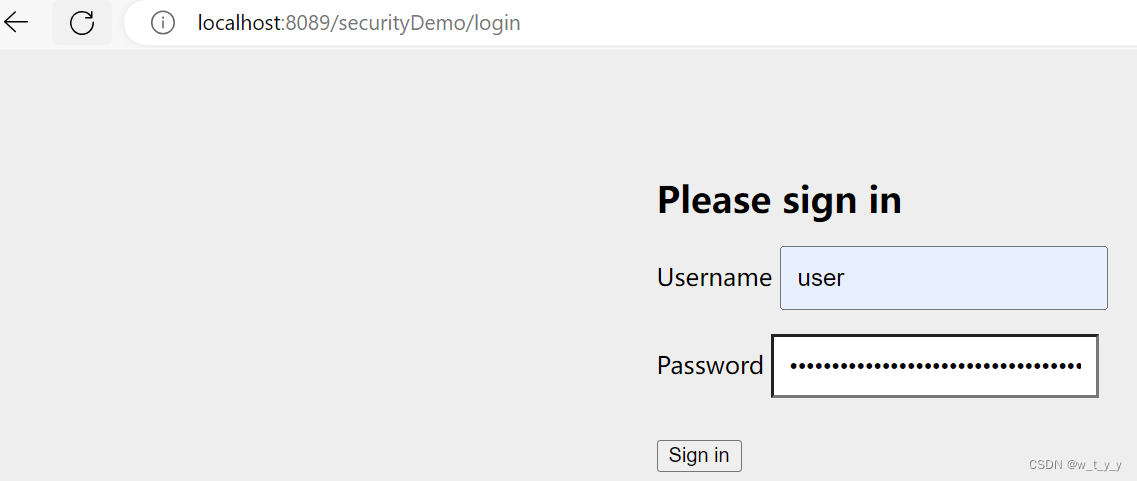
输入user、控制台打印的密码,点击登陆按钮,可以看到调用了/login接口
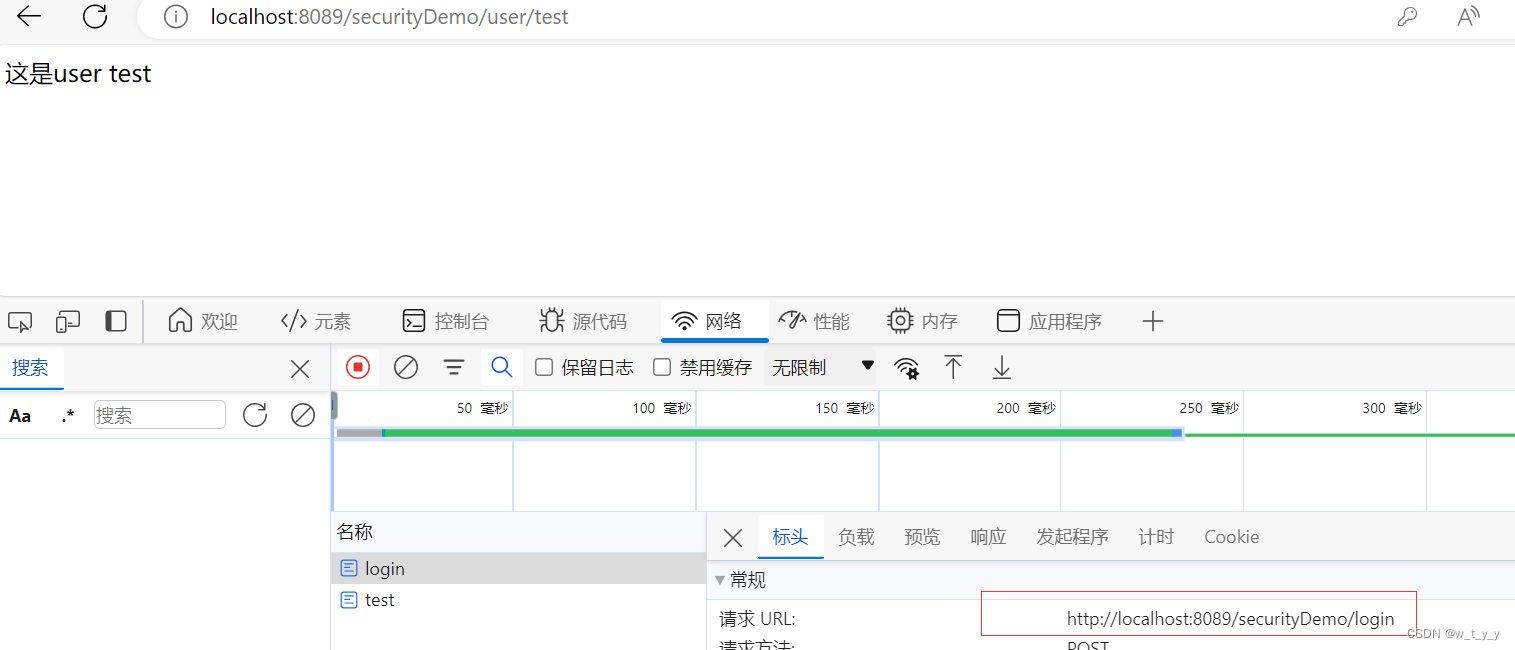
调用成功后自动跳转到目标接口
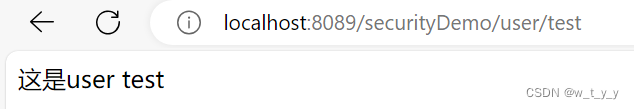
注意:测试发现这个/login接口去掉也可以。
文章来源:https://blog.csdn.net/w_t_y_y/article/details/135527122
本文来自互联网用户投稿,该文观点仅代表作者本人,不代表本站立场。本站仅提供信息存储空间服务,不拥有所有权,不承担相关法律责任。 如若内容造成侵权/违法违规/事实不符,请联系我的编程经验分享网邮箱:chenni525@qq.com进行投诉反馈,一经查实,立即删除!
本文来自互联网用户投稿,该文观点仅代表作者本人,不代表本站立场。本站仅提供信息存储空间服务,不拥有所有权,不承担相关法律责任。 如若内容造成侵权/违法违规/事实不符,请联系我的编程经验分享网邮箱:chenni525@qq.com进行投诉反馈,一经查实,立即删除!
最新文章
- Python教程
- 深入理解 MySQL 中的 HAVING 关键字和聚合函数
- Qt之QChar编码(1)
- MyBatis入门基础篇
- 用Python脚本实现FFmpeg批量转换
- 提升Hive效能:实用技巧与最佳实践
- 【Linux】MySQL 数据库安装配置教程(Ubuntu 22.04)
- 【SpringBoot】第2章 SpringBoot核心配置与注解
- Linux运维工程师面试题汇总
- 设计接口时,为其添加签名鉴权---详细教程
- 收集巧克力(LeetCode日记)
- DP-背包问题
- windows某端口被占用的解决方案
- Ansible自动化运维以及模块使用
- Depop下单购物教程,自养号优势及需要满足哪些技术要求?