【INTEL(ALTERA)】如何使用Tcl打开quartus IP自带的例程
前言
很多INTEL(ALTERA) IP生成的时候会自带例程,如LVDS SERDES IP,在菜单Generate中可以选择生成官方例程。

之后会在IP所在目录下生产【lvds_0_example_design】文件夹,但在这个文件夹中并没有FPGA工程。
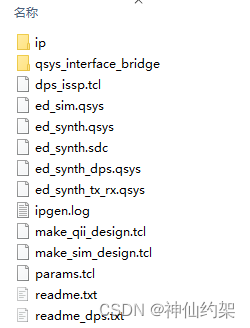
例程在哪?
查看readme.txt。
This is the readme.txt file for the example design file set of the Altera
LVDS SERDES IP. Files in this directory allow you to do
the following:1) Create a Quartus Prime project that instantiates an LVDS?
? ?interface (same configuration as what you specified in generation).
? ?You can optionally specify the target device and pin location
? ?assignments, run a full compilation using the Quartus Prime software,
? ?verify timing closure, and test the interface on your board using the
? ?programming file generated by the Quartus Prime assembler.
? ? ??
2) Create simulation projects for various supported simulators. The
? ?simulation projects instantiate an LVDS interface (same
? ?configuration as what you specified in the MegaWizard),
? ?and an example test bench that exercises the interface.
? ?The projects are generated so you can run simulation and use the
? ?results as a way to understand the behavior of the LVDS
? ?interface IP. This flow only supports functional simulation. Timing
? ?simulation is not supported, and you must use static timing analysis
? ?provided by the TimeQuest software to verify timing closure.
? ? ??
Notes:
? ?In external PLL mode, an example external PLL is provided in a
? ?standalone QSYS file (lvds_external_pll.qsys).
? ?This can be modified and used in the user's design for external
? ?PLL mode.?
? ?In the synthesis example design, there is an example of how to
? ?connect the external PLL to the LVDS IP including a top-level
? ?SDC file.
? ?
? ?The file under the qsys_interface_bridge directory:
? ?qsys_interface_bridge_hw.tcl defines a custom component to help
? ?connect LVDS to the PLL in QSYS. It simply allows the connection
? ?between non-matching QSYS interfaces (i.e. clock to conduit).
? ?Make sure these files are added to the project directory if you?
? ?wish to modify either the synthesis or simulation QSYS systems.
? ?The qsys_interface_bridge is not needed if using the provided PLL as a
? ?RTL instantiation and connecting the components manually in RTL?
? ?rather than a QSYS system.###############################################################################
Generating a Quartus Prime Example Design
###############################################################################
For information about supported arguments, run:
? ?quartus_sh -t make_qii_design.tcl -help
? ?
To generate a Quartus Prime example design, run:
? ?quartus_sh -t make_qii_design.tcl?
? ?
To specify an exact device to use, run: ??
? ?quartus_sh -t make_qii_design.tcl -device [device_name]
? ?
The generated example design is stored under the "qii" sub-directory.
To re-generate the design, simply delete it and re-run the commands above.
To generate non-default example designs like the DPS (Dynamic Phase Shift),
combined TX/RX or others:
? ? quartus_sh -t make_qii_design.tcl -device [device_name] -system [system_name]Note: [system_name] is the name of the QSYS system for the given example design.
? ? ? For the default "ed_synth.qsys" the system name is "ed_synth".The generated example design is stored under the "qii_<system_name>" sub-directory.
? ?
############################################################################### ??
Generating a Simulation Example Design
############################################################################### ??
??
To generate simulation example designs for a Verilog or a mixed-language
simulator, run:? ?quartus_sh -t make_sim_design.tcl VERILOG
? ?
To generate simulation example designs for a VHDL-only simulator, run:? ?quartus_sh -t make_sim_design.tcl VHDL
? ?
The generated example designs for various simulators are stored under the "sim"
sub-directory. For example, to run simulation using Synopsys' VCS, run:? ?cd sim/synopsys/vcs
? ?./vcs_setup.sh
其中提到
To generate a Quartus Prime example design, run:
? ?quartus_sh -t make_qii_design.tcl?
也就是说运行这句TCL就可以生产例程。?
运行TCL?
1.在当前文件夹新建文本文件,更改后缀名为bat
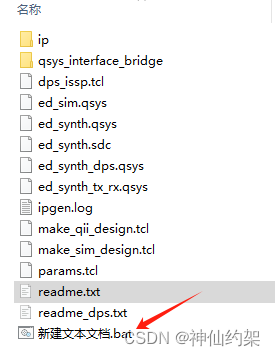
2.把“quartus_sh -t make_qii_design.tcl?”复制到文本文件。

3.双击运行bat文件,会弹出cmd窗口,等待一会。

4.会在当前目录下产生文件夹【qii】?,这个就是例程的FPGA工程。

TCL无法运行怎么办
大概率是系统环境变量设置错误。需要在环境变量中是否添加了Quartus II。
系统属性 ---?环境变量 ---?用户变量 --- Path,添加
*\quartus\bin64
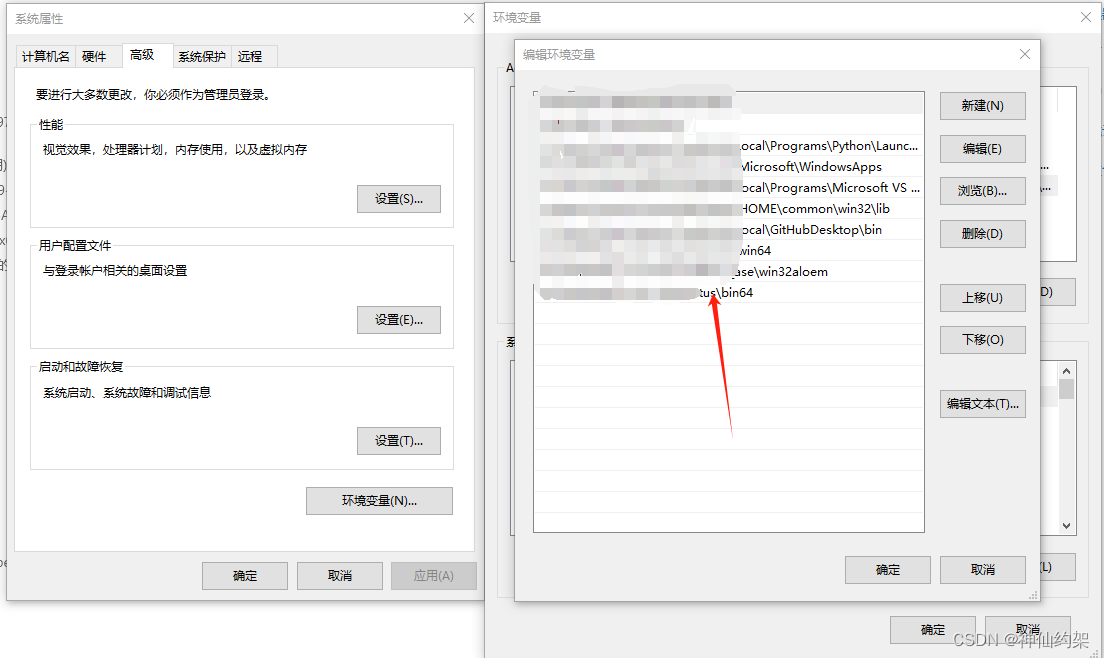
延展阅读:
本文来自互联网用户投稿,该文观点仅代表作者本人,不代表本站立场。本站仅提供信息存储空间服务,不拥有所有权,不承担相关法律责任。 如若内容造成侵权/违法违规/事实不符,请联系我的编程经验分享网邮箱:chenni525@qq.com进行投诉反馈,一经查实,立即删除!