视频格式网络地址转换视频到本地,获取封面、时长,其他格式转换成mp4
发布时间:2023年12月27日
使用ffmpeg软件转换网络视频,先从官网下载对应操作系统环境的包
官网地址:Download FFmpeg? ? ?
window包:
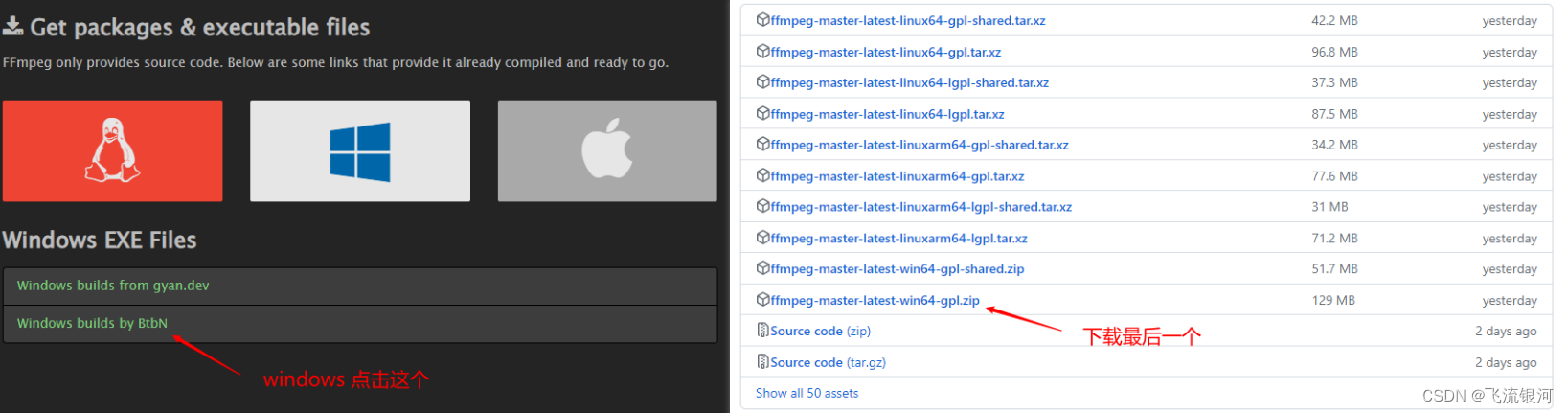
linux包:
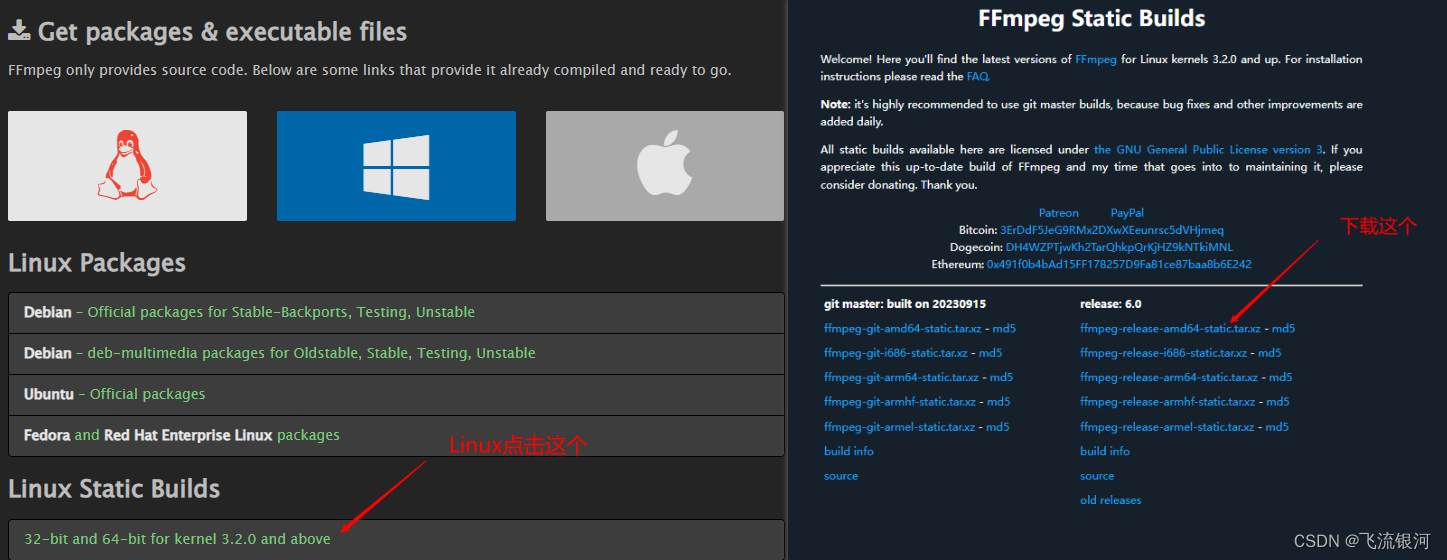
如果下载缓慢,下载迅雷安装使用下载。
解压缩后对应截图:
window:

linux:
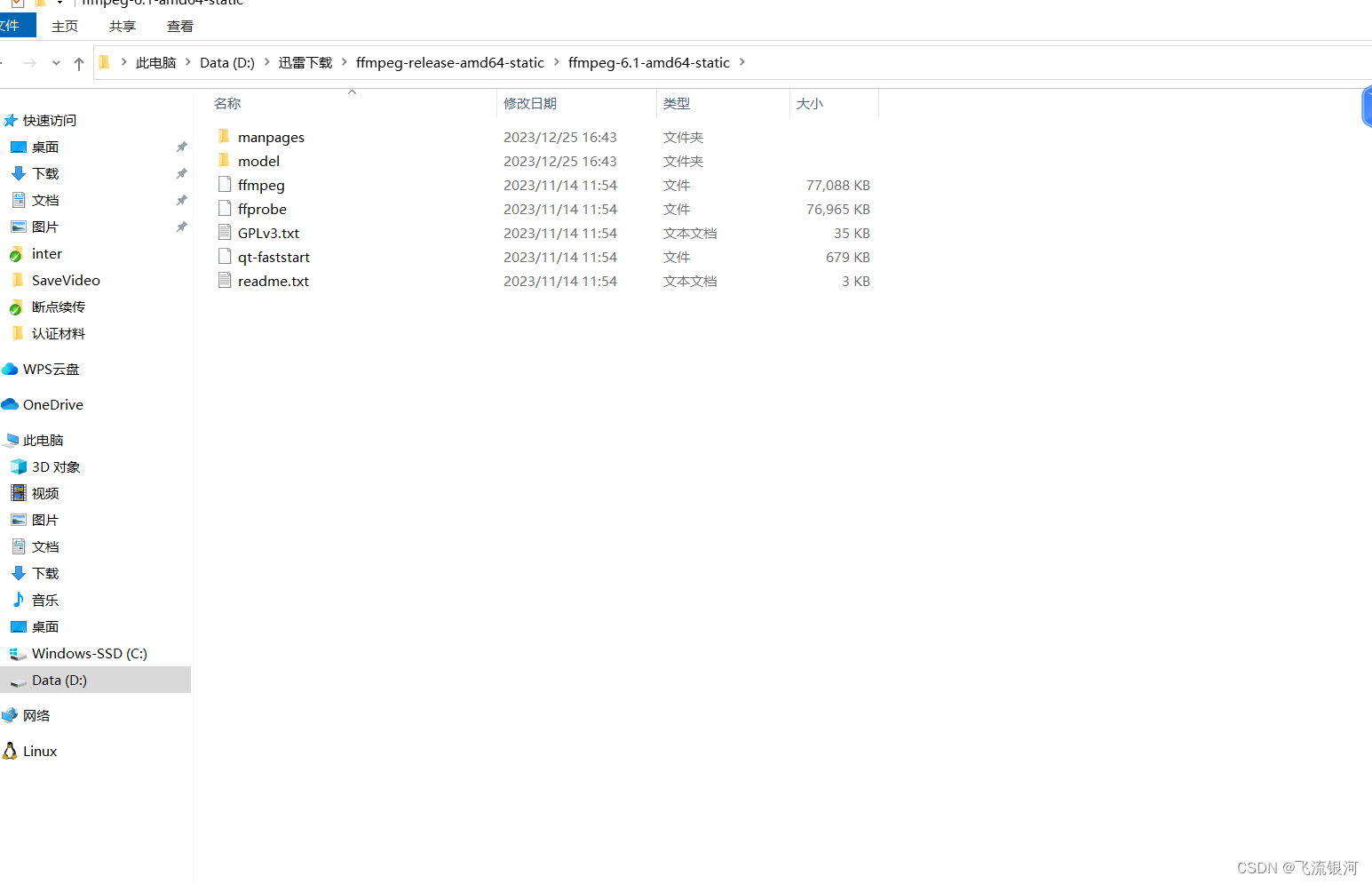
在maven项目的pom.xml引入依赖包:
<dependency>
<groupId>net.bramp.ffmpeg</groupId>
<artifactId>ffmpeg</artifactId>
<version>0.7.0</version>
</dependency>网络地址转换成本地视频方法:
/**
* 视频链接转换成本地视频
* @param videoUrl
* @param downloadPath
* @return
*/
public static boolean downVideo(String videoUrl,String downloadPath){
HttpURLConnection connection = null;
InputStream inputStream = null;
RandomAccessFile randomAccessFile = null;
boolean re;
try{
URL url = new URL(videoUrl);
connection = (HttpURLConnection) url.openConnection();
connection.setRequestProperty("Range","bytes=0-");
connection.connect();
if (connection.getResponseCode() / 100 != 2){
System.out.println("链接失败");
return false;
}
inputStream = connection.getInputStream();
int downloaded = 0;
int fileSize = connection.getContentLength();
randomAccessFile = new RandomAccessFile(downloadPath,"rw");
while (downloaded < fileSize){
byte[] buffer = null;
if (fileSize - downloaded >= 1000000){
buffer = new byte[1000000];
}else{
buffer = new byte[fileSize - downloaded];
}
int read = -1;
int currentDownload = 0;
while (currentDownload < buffer.length){
read = inputStream.read();
buffer[currentDownload++] = (byte) read;
}
randomAccessFile.write(buffer);
downloaded += currentDownload;
}
re = true;
return re;
} catch (Exception e) {
e.printStackTrace();
re = false;
return re;
}finally {
try{
connection.disconnect();
inputStream.close();
randomAccessFile.close();
}catch (Exception e){
e.printStackTrace();
}
}
}网站地址转换成本地视频后,再转换成mp4视频方法:
/**
* 其他视频格式地址转换成mp4
* @param orginalVideoPath 原视频地址
* @param newMp4FilePath 新mp4地址
* @return
*/
public static boolean otherVideoToMp4(String orginalVideoPath,String newMp4FilePath) {
try{
String ffmpegPath = "";
String ffprobePath = "";
if (SystemUtils.isWindows()){
//目录里放的文件没有提交保存,在本地测试的时候自行添加
ffmpegPath = VideoCovertUtil.class.getResource("/ffmpegdir/win/bin/ffmpeg.exe").getPath();
ffprobePath = VideoCovertUtil.class.getResource("/ffmpegdir/win/bin/ffprobe.exe").getPath();
}else if (SystemUtils.isLinux()){
/*ffmpegPath = VideoCovertUtil.class.getResource("/ffmpegdir/linux/ffmpeg").getPath();
ffprobePath = VideoCovertUtil.class.getResource("/ffmpegdir/linux/ffprobe").getPath();*/
//在linux安装ffmpeg后配置路径
//安装步骤:https://blog.csdn.net/ysushiwei/article/details/130162831
ffmpegPath = "/usr/local/bin/ffmpeg";
ffprobePath = "/usr/local/bin/ffprobe";
}
log.info("ffmpegPath:"+ffmpegPath);
log.info("ffmpegPath:"+ffprobePath);
FFmpeg fFmpeg = new FFmpeg(ffmpegPath);
FFprobe fFprobe = new FFprobe(ffprobePath);
FFmpegBuilder builder = new FFmpegBuilder()
.setInput(orginalVideoPath)
.addOutput(newMp4FilePath)
.done();
FFmpegExecutor executor = new FFmpegExecutor(fFmpeg,fFprobe);
executor.createJob(builder).run();
log.info("执行完毕");
return true;
}catch (IOException e){
e.printStackTrace();
return false;
}
}window可以直接放在项目中,但是linux还需要配置。步骤如下。
1、将上方的linux包上传到服务器,解压缩:
tar -xvf ffmpeg-release-amd64-static.tar.xz
2、解压缩后进入根目录分别复制根目录下的ffmpeg和ffprobe到 /usr/local/bin/目录下:
sudo cp 解压缩目录/ffmpeg /usr/local/bin/
sudo cp 解压缩目录/ffprobe /usr/local/bin/
3.还要给文件设置权限,否则运行代码的时候报没有权限:
sudo chmod +x /usr/local/bin/ffmpeg
sudo chmod +x /usr/local/bin/ffprobe
4、最后检查是否配置成功,如果有内容输出来则成功:
ffmpeg -version
ffprobe -version
linux环境配置好后,即可正常解析.
从视频中提取封面和获取时长:
/**
* 获取视频的第一帧封面
* @param filePath 视频地址
* @param targetPath 视频封面地址
*/
public static void getCover(String filePath,String targetPath){
try{
// 视频地址
FFmpegFrameGrabber grabber = new FFmpegFrameGrabber(new File(filePath));
grabber.start();
Java2DFrameConverter converter = new Java2DFrameConverter();
BufferedImage image = converter.convert(grabber.grabImage());
// 本地图片保存地址
ImageIO.write(image, "png", new File(targetPath));
grabber.stop();
image.flush();
}catch (Exception e){
e.printStackTrace();
}
}
/**
* 使用FFmpeg获取视频时长
*
* @param path 视频文件地址
* @return 时长,单位为秒
* @throws IOException
*/
public static String getDuration(String path) {
// 读取视频文件
FFmpegFrameGrabber grabber = new FFmpegFrameGrabber(path);
try {
grabber.start();
} catch (FrameGrabber.Exception e) {
e.printStackTrace();
}
// 获取视频长度(单位:秒)
int duration = grabber.getLengthInFrames() / (int) grabber.getFrameRate();
try {
grabber.stop();
} catch (FrameGrabber.Exception e) {
e.printStackTrace();
}
return DateUtil.secondToTime(duration);
}由于视频转换下载等速度比较慢,推荐使用异步执行。我用的是若依的框架,代码如下。如用其他框架,可自行参考写异步操作
//异步执行方法。不会等待执行完才执行下一位
AsyncManager.me().execute(AsyncFactory.convertVideoNetUrl(video.getVideoPath(),video.getId(),
Constants.CONVERT_VIDEO_NET_VIDEO_URL));
#在AsyncManager类里自定义一个异步方法如下
/**
*
* @param videNetUrl 视频网络地址
* @param id 类id
* @param entityClazz 类 0:视频 1:文章
* @return 任务task
*/
public static TimerTask convertVideoNetUrl(final String videNetUrl,Long id,Integer entityClazz)
{
return new TimerTask()
{
@Override
public void run()
{
if (entityClazz == null || id == null || StrUtil.isBlank(videNetUrl)){
return;
}
if (entityClazz == 0){
IVideoService videoService = SpringUtils.getBean(IVideoService.class);
Video video = videoService.selectVideoById(id);
if (video == null){
return;
}
//现在是上传视频地址
//先转换视频地址到服务器
//后缀
String ext = video.getVideoPath().substring(video.getVideoPath().lastIndexOf("."));
String videosubpath = StringUtils.format("{}/{}_{}{}", DateUtils.datePath(),
IdUtils.fastSimpleUUID(), Seq.getId(Seq.uploadSeqType), ext);
String downloadPath = null;
try {
downloadPath = FileUploadUtils.getAbsoluteFile(HqaConfig.getUploadPath() + "/", videosubpath).getAbsolutePath();
}catch (Exception e){
e.printStackTrace();
}
boolean downVideo = VideoCovertUtil.downVideo(video.getVideoPath(),downloadPath);
if (downVideo && StrUtil.isNotBlank(downloadPath) && downloadPath != null){
if (!ext.contains("mp4")){
//下载成功后如果不是mp4格式,转换成mp4格式
String newVideosubpath = StringUtils.format("{}/{}_{}{}", DateUtils.datePath(),
IdUtils.fastSimpleUUID(), Seq.getId(Seq.uploadSeqType), ".mp4");
String newMp4FilePath = null;
try {
newMp4FilePath = FileUploadUtils.getAbsoluteFile(HqaConfig.getUploadPath() + "/", newVideosubpath).getAbsolutePath();
}catch (Exception e){
e.printStackTrace();
}
boolean toMp4 = VideoCovertUtil.otherVideoToMp4(downloadPath,newMp4FilePath);
if (toMp4 && StrUtil.isNotBlank(newMp4FilePath) && newMp4FilePath != null){
//转换成功后删除之前下载过的视频地址,并且保存新的mp4地址
if (new File(downloadPath).exists()){
FileUtils.deleteFile(downloadPath);
}
if (newMp4FilePath.contains("\\")){
newMp4FilePath = newMp4FilePath.replace("\\","/");
}
String newPath = newMp4FilePath.replace(HqaConfig.getProfile(),"/profile");
video.setVideoPath(newPath);
}
}else{
if (downloadPath.contains("\\")){
downloadPath = downloadPath.replace("\\","/");
}
//保存地址
String newPath = downloadPath.replace(HqaConfig.getProfile(),"/profile");
video.setVideoPath(newPath);
}
//视频截图和时长
//获取视频第一帧封面
String parentPath = HqaConfig.getUploadPath()+"/"+ DateUtils.datePath();
String fileName = IdUtils.fastSimpleUUID()+".png";
String targetPath = parentPath+"/"+ fileName;
try {
FileUploadUtils.getAbsoluteFile(parentPath,fileName);
} catch (IOException e) {
e.printStackTrace();
}
String filePath = video.getVideoPath().replace("/profile","");
filePath=HqaConfig.getProfile()+filePath;
VideoCovertUtil.getCover(filePath,targetPath);
video.setCover(targetPath.replace(HqaConfig.getProfile(),"/profile"));
String duration = VideoCovertUtil.getDuration(filePath);
video.setDuration(duration);
videoService.updateVideo(video);
}
}else if (entityClazz == 1){
IArticleService articleService = SpringUtils.getBean(IArticleService.class);
Article article = articleService.selectArticleById(id);
if (article == null){
return;
}
//现在是上传视频地址
//先转换视频地址到服务器
//后缀
String ext = article.getVideoPath().substring(article.getVideoPath().lastIndexOf("."));
String videosubpath = StringUtils.format("{}/{}_{}{}", DateUtils.datePath(),
IdUtils.fastSimpleUUID(), Seq.getId(Seq.uploadSeqType), ext);
String downloadPath = null;
try {
downloadPath = FileUploadUtils.getAbsoluteFile(HqaConfig.getUploadPath() + "/", videosubpath).getAbsolutePath();
}catch (Exception e){
e.printStackTrace();
}
boolean downVideo = VideoCovertUtil.downVideo(article.getVideoPath(),downloadPath);
if (downVideo && StrUtil.isNotBlank(downloadPath) && downloadPath != null){
if (!ext.contains("mp4")){
//下载成功后如果不是mp4格式,转换成mp4格式
String newVideosubpath = StringUtils.format("{}/{}_{}{}", DateUtils.datePath(),
IdUtils.fastSimpleUUID(), Seq.getId(Seq.uploadSeqType), ".mp4");
String newMp4FilePath = null;
try {
newMp4FilePath = FileUploadUtils.getAbsoluteFile(HqaConfig.getUploadPath() + "/", newVideosubpath).getAbsolutePath();
}catch (Exception e){
e.printStackTrace();
}
boolean toMp4 = VideoCovertUtil.otherVideoToMp4(downloadPath,newMp4FilePath);
if (toMp4 && StrUtil.isNotBlank(newMp4FilePath) && newMp4FilePath != null){
//转换成功后删除之前下载过的视频地址,并且保存新的mp4地址
if (new File(downloadPath).exists()){
FileUtils.deleteFile(downloadPath);
}
if (newMp4FilePath.contains("\\")){
newMp4FilePath = newMp4FilePath.replace("\\","/");
}
String newPath = newMp4FilePath.replace(HqaConfig.getProfile(),"/profile");
article.setVideoPath(newPath);
}
}else{
if (downloadPath.contains("\\")){
downloadPath = downloadPath.replace("\\","/");
}
//保存地址
String newPath = downloadPath.replace(HqaConfig.getProfile(),"/profile");
article.setVideoPath(newPath);
}
articleService.updateArticle(article);
}
}
}
};
}
文章来源:https://blog.csdn.net/weixin_40444253/article/details/135226121
本文来自互联网用户投稿,该文观点仅代表作者本人,不代表本站立场。本站仅提供信息存储空间服务,不拥有所有权,不承担相关法律责任。 如若内容造成侵权/违法违规/事实不符,请联系我的编程经验分享网邮箱:chenni525@qq.com进行投诉反馈,一经查实,立即删除!
本文来自互联网用户投稿,该文观点仅代表作者本人,不代表本站立场。本站仅提供信息存储空间服务,不拥有所有权,不承担相关法律责任。 如若内容造成侵权/违法违规/事实不符,请联系我的编程经验分享网邮箱:chenni525@qq.com进行投诉反馈,一经查实,立即删除!
最新文章
- Python教程
- 深入理解 MySQL 中的 HAVING 关键字和聚合函数
- Qt之QChar编码(1)
- MyBatis入门基础篇
- 用Python脚本实现FFmpeg批量转换
- Python算法例31 阶乘尾部零的个数
- 创建型模式 | 单例模式
- 【JavaEE进阶】 SpringBoot的创建与简单使用
- 数据结构之树 --- 二叉树
- 软件测试基础理论学习-软件测试方法论
- test0116测试2
- python中urllib与requests知识点记录
- Baumer工业相机堡盟工业相机如何联合NEOAPI SDK和OpenCV实现相机图像转换为AVI视频格式(C++)
- C#中HttpWebRequest的用法
- 【算法与数据结构】738、LeetCode单调递增的数字