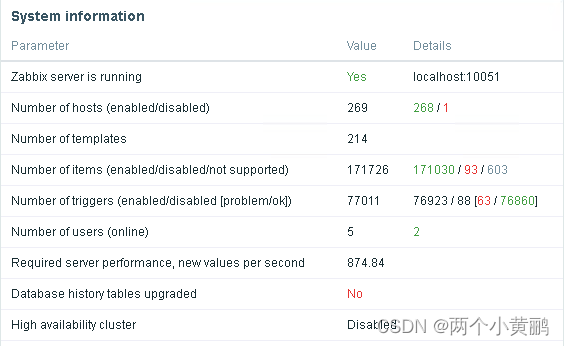Database history tablesupgraded
发布时间:2024年01月24日
- zabbix升级到6之后,配置安装完成会有一个红色输出,但是不影响zabbix使用,出于强迫症,找到了该问题的解决方法。
Database history tables upgraded: No. Support for the old numeric type
is deprecated. Please upgrade to numeric values of extended range
- 停止zabbix-server zabbix-agent nginx php-fpm相关服务,登录MySQL
[root@zabbix conf]# systemctl stop zabbix-server zabbix-agent nginx php-fpm
[root@220-230 ~]# mysql -uroot -p #登录MySQL
Enter password:
Welcome to the MySQL monitor. Commands end with ; or \g.
Your MySQL connection id is 830
Server version: 8.0.31 MySQL Community Server - GPL
Copyright (c) 2000, 2022, Oracle and/or its affiliates.
Oracle is a registered trademark of Oracle Corporation and/or its
affiliates. Other names may be trademarks of their respective
owners.
Type 'help;' or '\h' for help. Type '\c' to clear the current input statement.
mysql> use zabbix
Reading table information for completion of table and column names
You can turn off this feature to get a quicker startup with -A
Database changed
mysql> source /root/double.sql #该文件在zabbix-server服务器下的/usr/share/zabbix-sql-scripts/目录下
Query OK, 0 rows affected (0.02 sec)
Records: 0 Duplicates: 0 Warnings: 0
Query OK, 0 rows affected (0.01 sec)
Records: 0 Duplicates: 0 Warnings: 0
mysql> ALTER TABLE trends
-> MODIFY value_min DOUBLE PRECISION DEFAULT '0.0000' NOT NULL,
-> MODIFY value_avg DOUBLE PRECISION DEFAULT '0.0000' NOT NULL,
-> MODIFY value_max DOUBLE PRECISION DEFAULT '0.0000' NOT NULL;
Query OK, 0 rows affected (0.01 sec)
Records: 0 Duplicates: 0 Warnings: 0
mysql> ALTER TABLE history MODIFY value DOUBLE PRECISION DEFAULT '0.0000' NOT NULL;
Query OK, 0 rows affected (0.01 sec)
Records: 0 Duplicates: 0 Warnings: 0
mysql> exit
Bye
- zabbix.conf.php添加如下配置
$DB['DOUBLE_IEEE754'] = true;
- 重启zabbix-server
systemctl restart zabbix-server
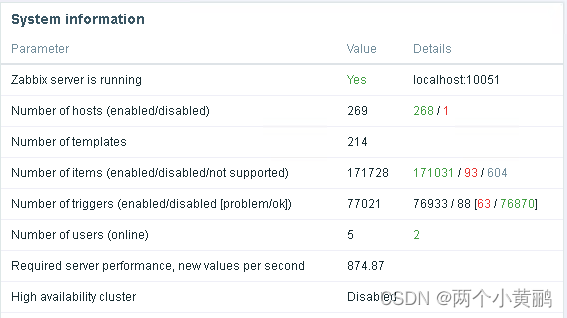
文章来源:https://blog.csdn.net/u014650965/article/details/135824694
本文来自互联网用户投稿,该文观点仅代表作者本人,不代表本站立场。本站仅提供信息存储空间服务,不拥有所有权,不承担相关法律责任。 如若内容造成侵权/违法违规/事实不符,请联系我的编程经验分享网邮箱:chenni525@qq.com进行投诉反馈,一经查实,立即删除!
本文来自互联网用户投稿,该文观点仅代表作者本人,不代表本站立场。本站仅提供信息存储空间服务,不拥有所有权,不承担相关法律责任。 如若内容造成侵权/违法违规/事实不符,请联系我的编程经验分享网邮箱:chenni525@qq.com进行投诉反馈,一经查实,立即删除!
最新文章
- Python教程
- 深入理解 MySQL 中的 HAVING 关键字和聚合函数
- Qt之QChar编码(1)
- MyBatis入门基础篇
- 用Python脚本实现FFmpeg批量转换
- 第四节、项目支付功能实战-集成微信支付sdk、微信支付流程、微信支付API安全原理
- ospf-gre隧道小练习
- C++ 侯捷 内存管理
- 力扣算法-Day14
- 戴尔服务器有8条内存条,开机有一条内存条自检提示出错,可以不用管他吗,有影响吗?
- LaWGPT安装和使用教程的复现版本【细节满满】
- 【Linux】Linux系统编程——pwd命令
- Git 提交类型前缀
- 分布式锁解决方案_Zookeeper实现分布式锁
- 从vue小白到高手,从一个内容管理网站开始实战开发第三天,使用Element UI构建页面-登录(一)