uniapp 在static/index.html中添加全局样式
发布时间:2024年01月23日
前言
略
在static/index.html中添加全局样式
<style>
div {
background-color: #ccc;
}
</style>
static/index.html源码:
<!DOCTYPE html>
<html lang="zh-CN">
<head>
<meta charset="utf-8">
<meta http-equiv="X-UA-Compatible" content="IE=edge,chrome=1">
<meta name="renderer" content="webkit">
<title><%= htmlWebpackPlugin.options.title %></title>
<link rel="shortcut icon" type="image/x-icon" href="<%= BASE_URL %>static/favicon.ico">
<script>
var coverSupport = 'CSS' in window && typeof CSS.supports === 'function' && (CSS.supports('top: env(a)') || CSS.supports('top: constant(a)'))
document.write('<meta name="viewport" content="width=device-width, user-scalable=no, initial-scale=1.0, maximum-scale=1.0, minimum-scale=1.0' + (coverSupport ? ', viewport-fit=cover' : '') + '" />')
</script>
<link rel="stylesheet" href="<%= BASE_URL %>static/index.<%= VUE_APP_INDEX_CSS_HASH %>.css" />
<style>
div {
background-color: #ccc;
}
</style>
</head>
<body>
<noscript>
<strong>本站点必须要开启JavaScript才能运行.</strong>
</noscript>
<div id="app"></div>
</html>
编译后的源码:
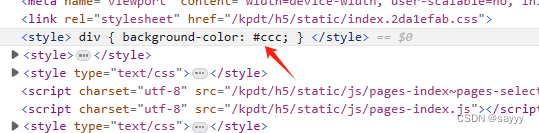
在static/index.html中添加全局样式的特点
- 编译后的源码中,css未被加上了属性选择器
- 对所有页面生效
- 全局有效
文章来源:https://blog.csdn.net/sayyy/article/details/135761367
本文来自互联网用户投稿,该文观点仅代表作者本人,不代表本站立场。本站仅提供信息存储空间服务,不拥有所有权,不承担相关法律责任。 如若内容造成侵权/违法违规/事实不符,请联系我的编程经验分享网邮箱:chenni525@qq.com进行投诉反馈,一经查实,立即删除!
本文来自互联网用户投稿,该文观点仅代表作者本人,不代表本站立场。本站仅提供信息存储空间服务,不拥有所有权,不承担相关法律责任。 如若内容造成侵权/违法违规/事实不符,请联系我的编程经验分享网邮箱:chenni525@qq.com进行投诉反馈,一经查实,立即删除!
最新文章
- Python教程
- 深入理解 MySQL 中的 HAVING 关键字和聚合函数
- Qt之QChar编码(1)
- MyBatis入门基础篇
- 用Python脚本实现FFmpeg批量转换
- K8S 常见问题排查思路,你都知道几个?
- 一网打尽 this,对执行上下文说 Yes
- pip国内镜像源
- OpenHarmony:使用网络组件axios与Spring Boot进行前后端交互
- el-upload实现可替换、删除、预览的图片上传。js 往返缓存(可判断当前页面是不是返回的页面)
- python面向对象—案例
- 微信商家转账到零钱,既能单笔又能批量,支持多商户管理
- UI组件在线预览,程序员直呼“不要太方便~”
- Git分支操作
- tl431几种不常见的接法