Superset 二次开发之自定义Viz Plugins(Hello World v2)
?
环境:
- Node.js 16
- npm 7 or 8
- 安装webpack
全局安装 npm install webpack -g
- 安装eslint
superset-frontend> npm install eslint
1.Yeoman 生成器
全局安装Yo>? ?npm i -g yo
2.进入/superset-frontend/packages/generator-superset目录
npm?i &&?npmlink
3.新建图表插件
superset-frontend目录下,新建文件夹temp ,新建superset-plugin-chart-hello-world
mkdir /superset-frontend/
temp/superset-plugin-chart-hello-worldcd /superset-frontend/
temp/superset-plugin-chart-hello-world
4.初始化插件?
> yo? 然后一步一步回车即可,

5.开始build,执行
npm i --force
npm run build
6.向superset添加图表,执行(链接到已创建的图表)
- 进入根目录/superset-frontend
superset-frontend> npm i -S temp\superset-plugin-chart-hello-world
- superset-frontend/src/visualizations/presets/MainPreset.js
import { SupersetPluginChartHelloWorld } from 'superset-plugin-chart-hello-world';
new?SupersetPluginChartHelloWorld().configure({?key:?'ext-hello-world'?}),
7.运行
- 前端
superset-frontend>npm?run dev-server
- 后台
superset>?set FLASK_APP=superset
superset>?superset init
superset>?superset run -p 8088 --with-threads --reload --debugger
效果:
? 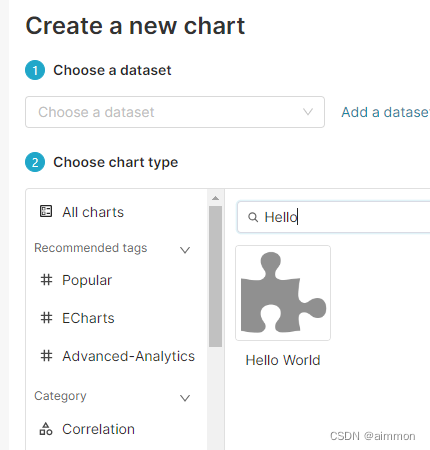
??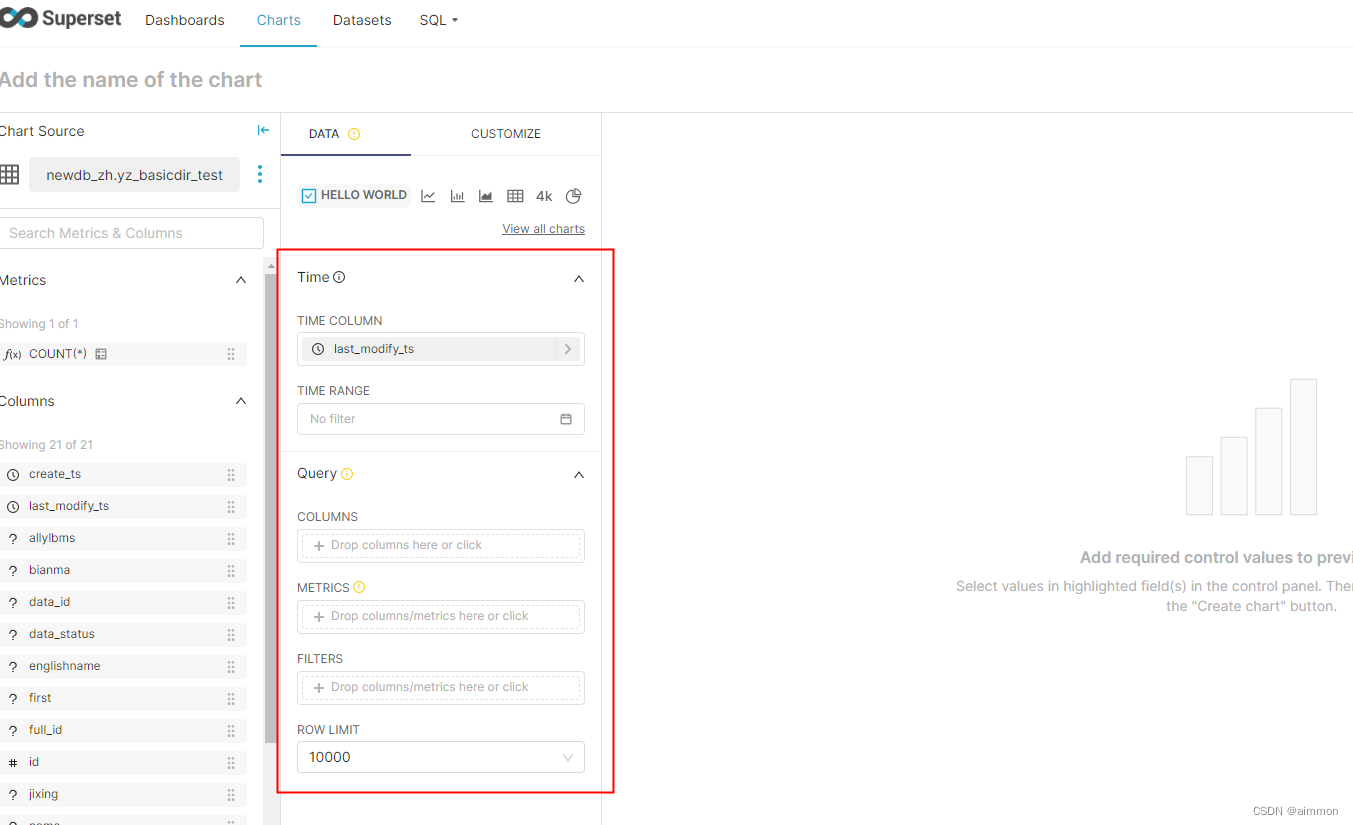
?
异常信息:
1.Error? ?Current environment doesn't provides some necessary feature this generator needs.
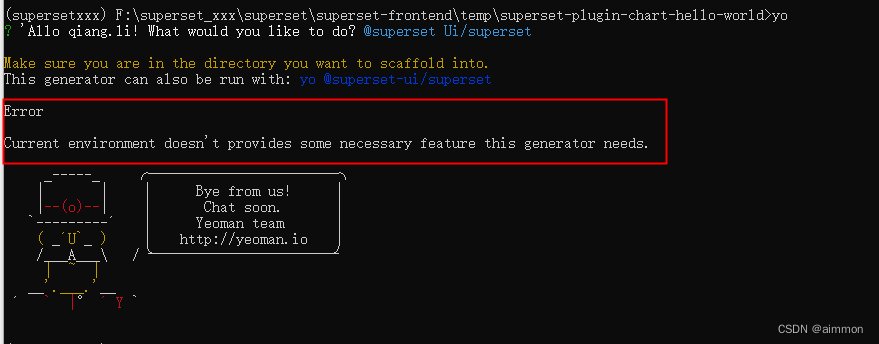
解决方案:
superset-frontend>?cnpm install
运行yo 命令 显示 Available 说明可以进行下一步操作了

?2. 'BABEL_OUTPUT' 不是内部或外部命令,也不是可运行的程序或批处理文件

解决方案:
修改superset-plugin-chart-hello-world/package.json
build-esm 和 dev 分别添加set?

?3. Please run npx update-browserlist-db@latest
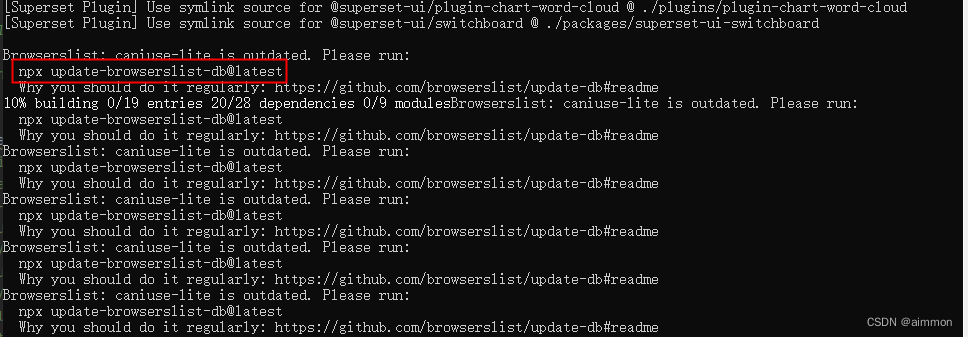
解决方案:
superset-frontend>npx update-browserlist-db@latest
4. Module not found:Error Can't resolve './locale'? (此异常或导致无法进入welcome页面)
?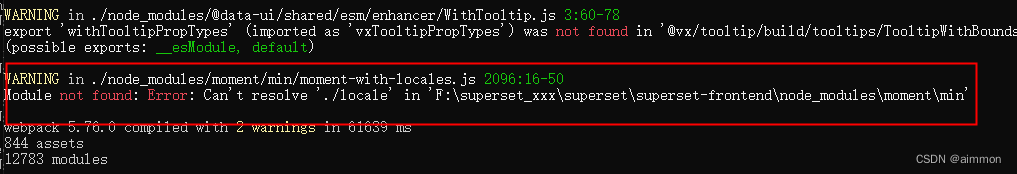
解决方案:
修改 moment-with-locales.js 文件
aliasedRequire('./locale/'?+ name); 改为?aliasedRequire('moment/locale/'?+ name);
本文来自互联网用户投稿,该文观点仅代表作者本人,不代表本站立场。本站仅提供信息存储空间服务,不拥有所有权,不承担相关法律责任。 如若内容造成侵权/违法违规/事实不符,请联系我的编程经验分享网邮箱:chenni525@qq.com进行投诉反馈,一经查实,立即删除!
- Python教程
- 深入理解 MySQL 中的 HAVING 关键字和聚合函数
- Qt之QChar编码(1)
- MyBatis入门基础篇
- 用Python脚本实现FFmpeg批量转换
- 蓝桥杯省赛无忧 第二章 基础算法 课件30 双指针
- mmseg报错ValueError: size shape must match input shape. Input is 2D,size is 3
- ajax请求假数据的方法
- Prometheus in Kubernetes
- 前端食堂技术周刊第 110 期:Vue3.4、新版 Vue DevTools 开源、AI 2023 年度总结合集、Web Components 的另一个未来
- Linux-nginx(安装配置nginx、配置反向代理、Nginx配置负载均衡、动静分离)
- 大公司里怎样开发和部署前端代码?
- 树莓派上创建和管理Python 3虚拟环境
- 书生·浦语大模型全链路开源开放体系
- python 安装对应版本的lxml