20231225使用荣耀HONOR70的手机通过BLE调试助手接收BLE广播
20231225使用荣耀HONOR70的手机通过BLE调试助手接收BLE广播
2023/12/25 16:33
结论:我买的?荣耀HONOR70的手机(CPU型号:骁龙778G+)?的蓝牙BLE的连接速度明显弱于 Redmi Note12Pro 5G(CPU型号:天玑1080)
大概要慢2-3秒钟!
缘起,由于京东上的4K的监控已经很廉价了,考虑作为备用的户外使用的4K运动相机的可能性!
但是看存到TF卡的视频的分辨率严重不能满足要求:只有360p。
作为一个设计IPC监控的软件工程师,同行评测一下这款IPC监控的WIFI的SSID/PASSWORD通过BT蓝牙传输的模式!
https://item.jd.com/10090279548871.html
800万4k高清360度无死角带夜视双摄监控器室外手机远程全景语音wifi家用网络无线摄像头户外追踪 wifi款【双画面+手机远程+自动追踪】 无内存
【新品双摄监控,一机双画面,1台顶2台,只换不修,电子变焦,看清人脸】
京 东 价
¥ 99.00
使用的APK工具:
BLE调试助手
nRFconnect
在荣耀HONOR的官方应用商店只能怪找到:BLE调试助手
本文只介绍 BLE调试助手 使用步骤。
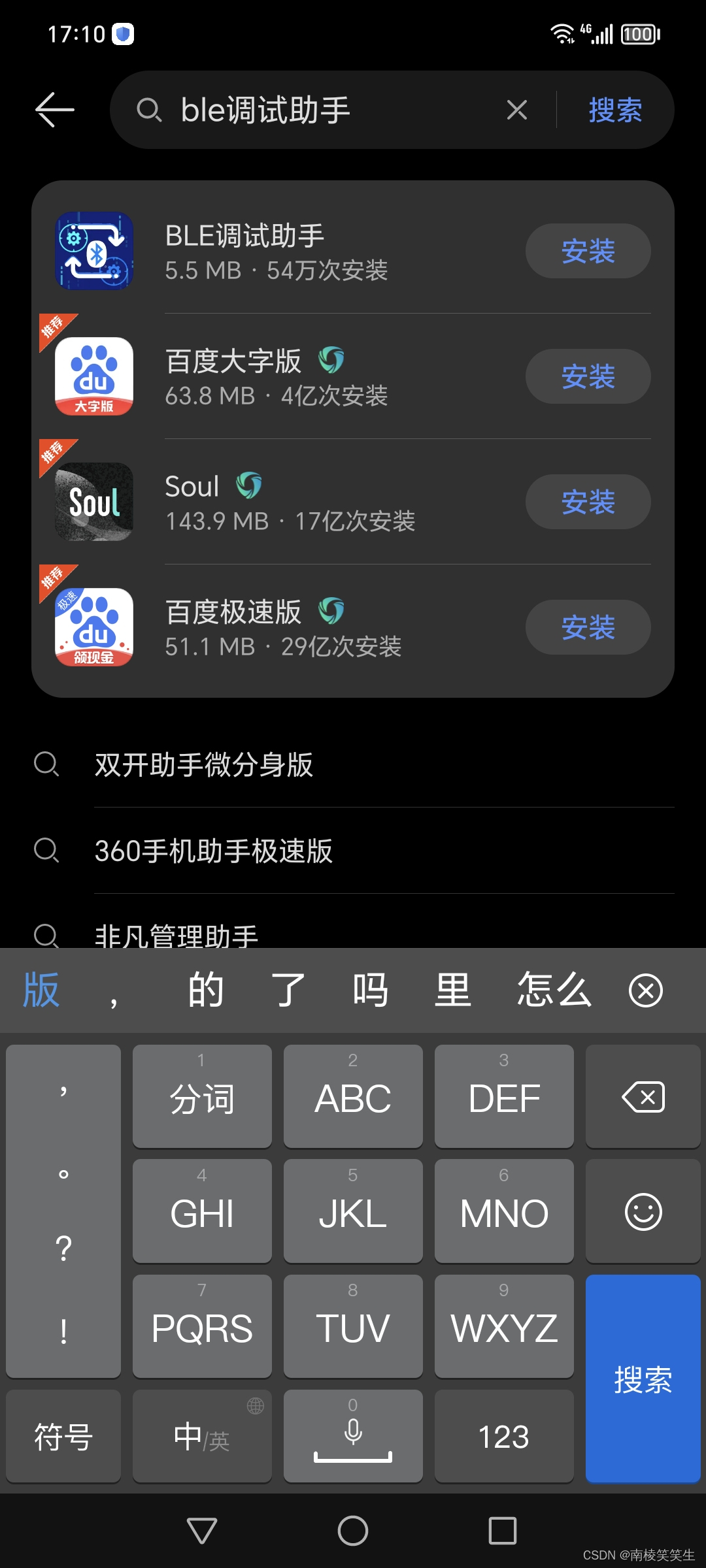

BLE调试助手
Scanner
公“l 100
D
Bonded
隐私政策
根据相关法律法规要求,为保护个人信息,你可阅读《隐私政策》了解详细信息。如你同意,请点击“同"
不同意
同意

BLE调试助手
Scanner
Bonded
未发现设备,下拉刷新

BLE调试助手
Scanner
公“ 000
D
Bonded
未发现设备,下拉刷新
BLE调试助手想要开启蓝牙
拒绝
允许

BLE调试助手
Scanner
公“ 000
D
Bonded
未发现设备,下拉刷新
正在开启蓝牙..
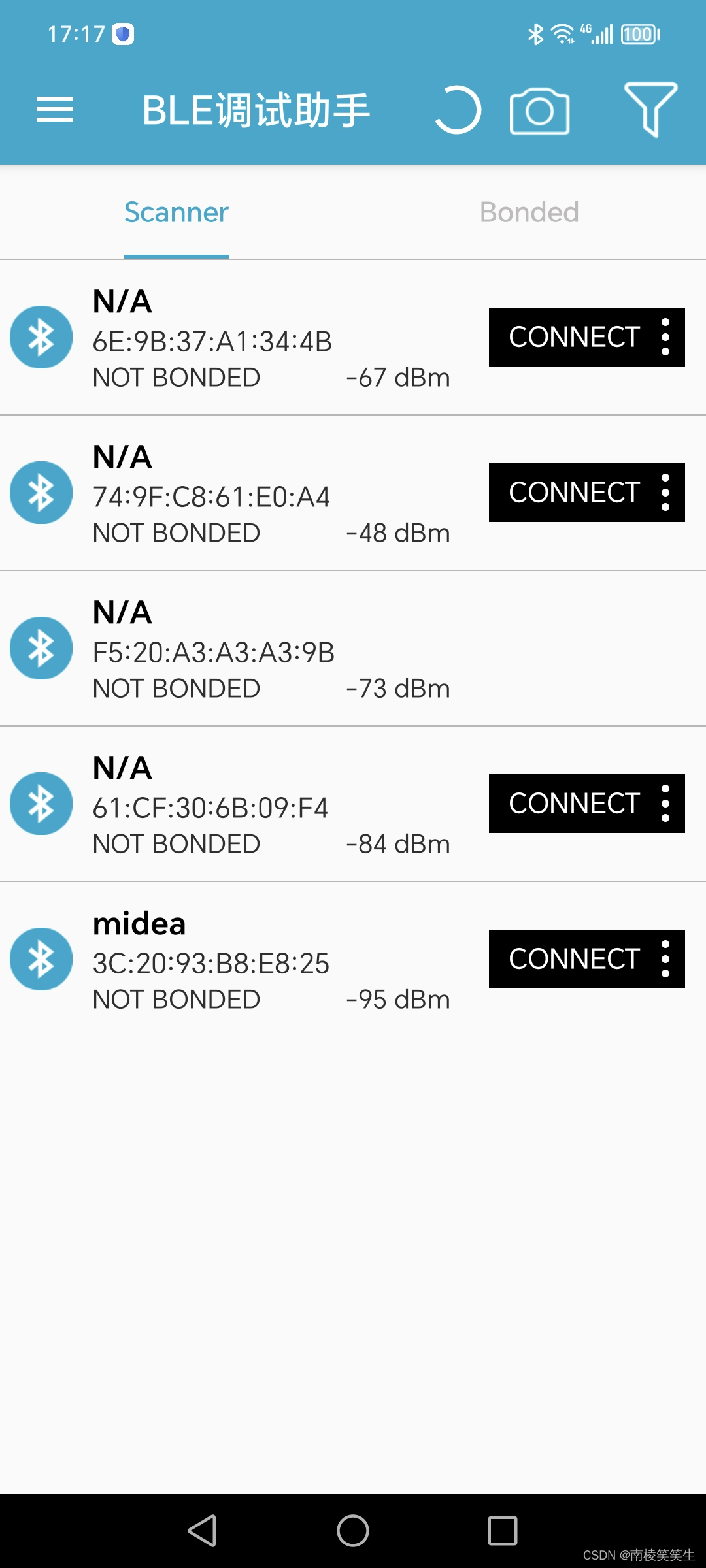
BLE调试助手
Scanner
NIA
6E:9B:37:A1:34:4BNOT BONDED
-67 dBm
N/A
74:9F:C8:61:E0:A4
Bonded
CONNECT
CONNECT
NOT BONDED
-48 dBm
N/A
F5:20:A3:A3:A3:9B
NOT BONDED
N/A
61:CF:30:6B:09:F4
NOT BONDED
-73 dBm
84 dBm
CONNECT
midea
3C:20:93:B8:E8:25
NOT BONDED
95 dBm
CONNECT

BLE调试助手
Scanner
IPC-VE0894942ERXT
48:9A:5B:45:56:4FNOT BONDED
56 dBm
N/A
63:80:8D:25:FC:A4NOT BONDED
85dBm
N/A
79:1C:BF:DB:B8:2CNOT BONDED
-42 dBm
N/A
61:CF:30:6B:09:F4
NOT BONDED
-81dBm
光分6三日日
o
Bonded
CONNECT
CONNECT
CONNECT
CONNECT
NIA
CD:9D:96:79:DF:CO
NOT BONDED
-92dBm
N/A
6E:9B:37:A1:34:4B
NOT BONDED
-81dBm
CONNECT
midea
3C:20:93:B8:E8:25
NOT BONDED
-93dBm
CONNECT
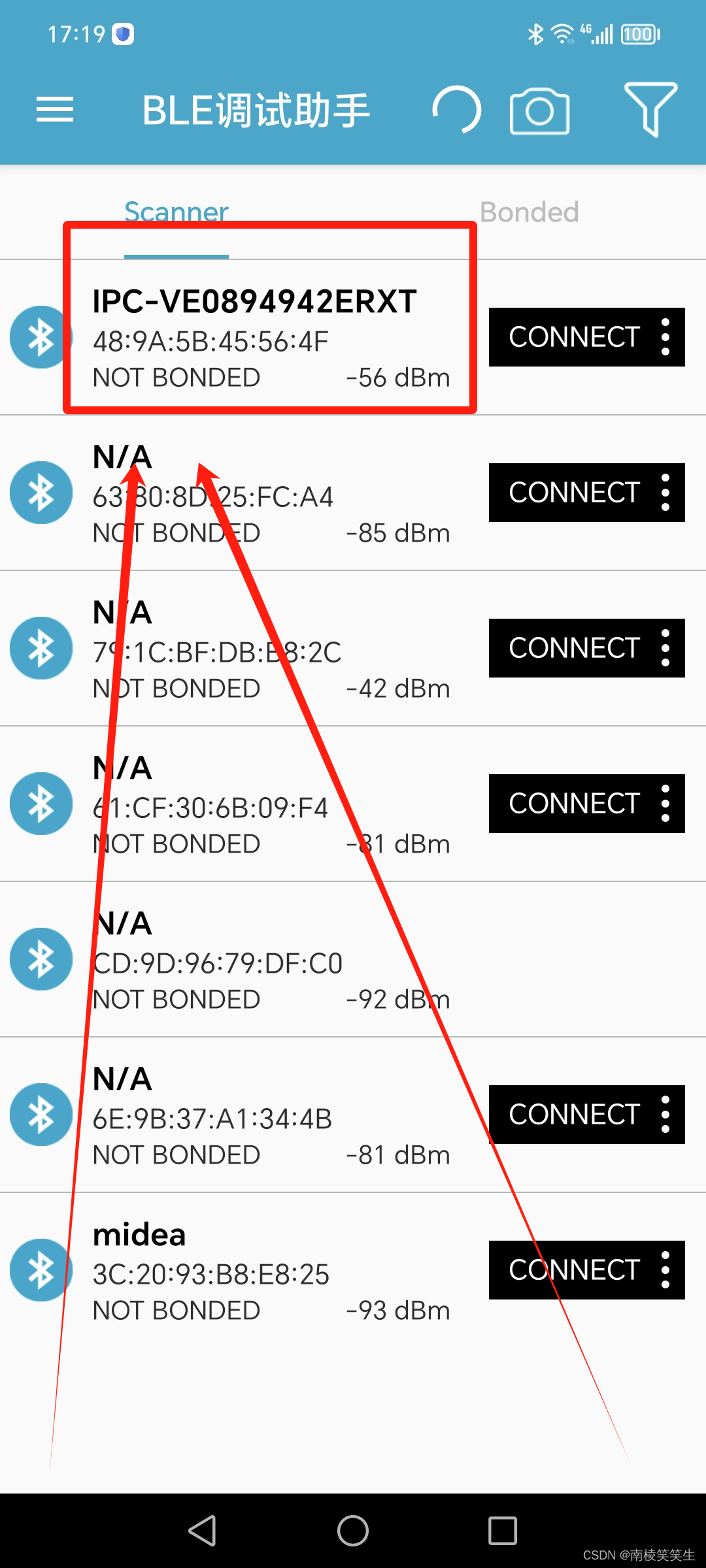
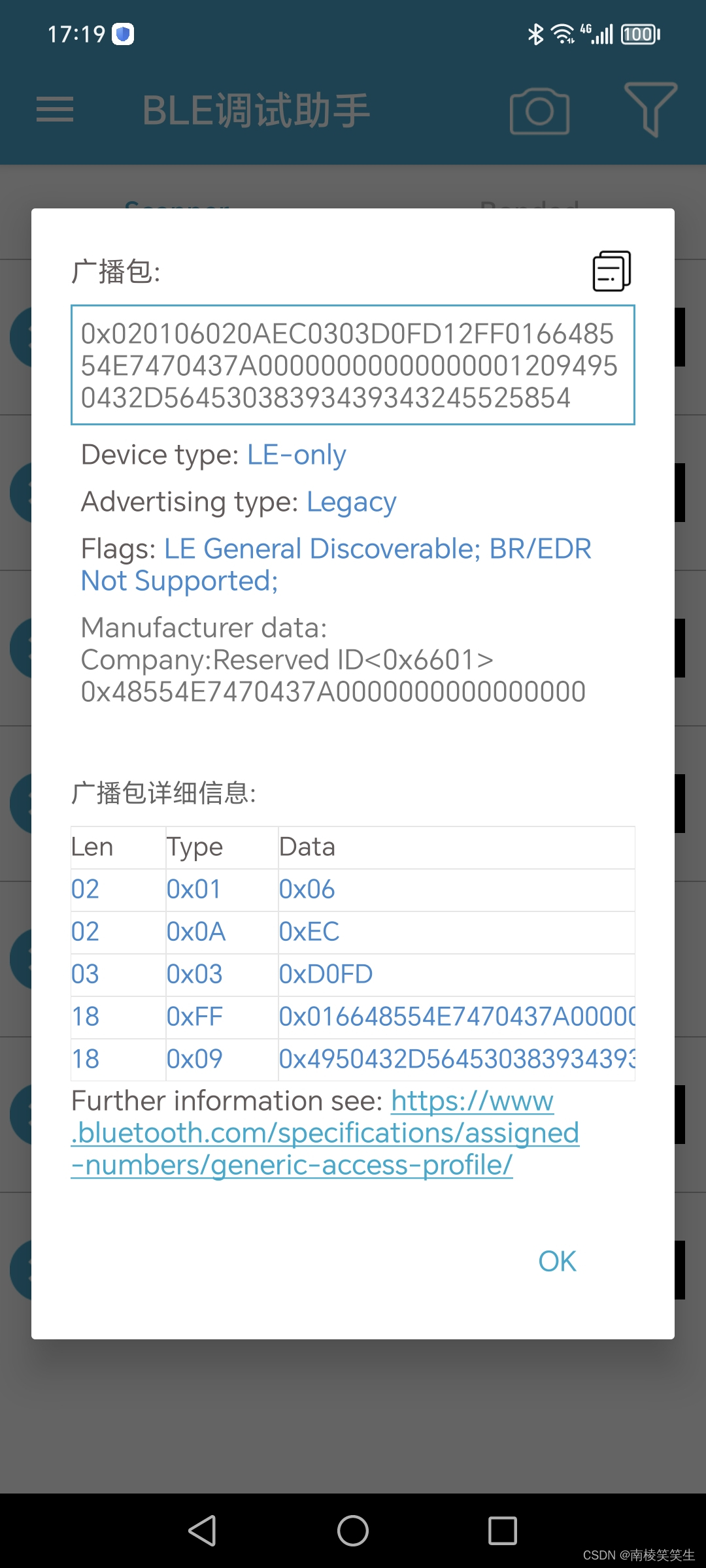
BLE调试助手
广播包:
0x020106020AEC0303DOFD12FF016648554E7470437A000000000000000012094950432D56453038393439343245525854
Device type: LE-onlyAdvertising type: LegacyFlags: LE General Discoverable: BR/EDRNot Supported;
Manufacturer data:
Company:ReservedID<0x6601>0x48554E7470437A0000000000000000
广播包详细信息
Len
0
78
18
Type
0x01
0x0A
0x03
0xFF
0x09
Data
0x06
0xEC
0xDOFD
0x016648554E7470437A0000(
0x4950432D564530383934393
Further information see:
https://www.bluetooth.com/specifications/assigneo-numbers/generic-access-profile/
OK
广播包:
0x020106020AEC0303D0FD12FF016648554E7470437A000000000000000012094950432D56453038393439343245525854
Assigned Numbers | Bluetooth? Technology Website
https://www.bluetooth.com/specifications/assigned-numbers/generic-access-profile/
Len?? ?Type?? ?Data
02????????01????????06
02????????0A????????EC
03????????03????????D0FD
12????????FF????????016648554E7470437A0000000000000000
12????????09????????4950432D56453038393439343245525854
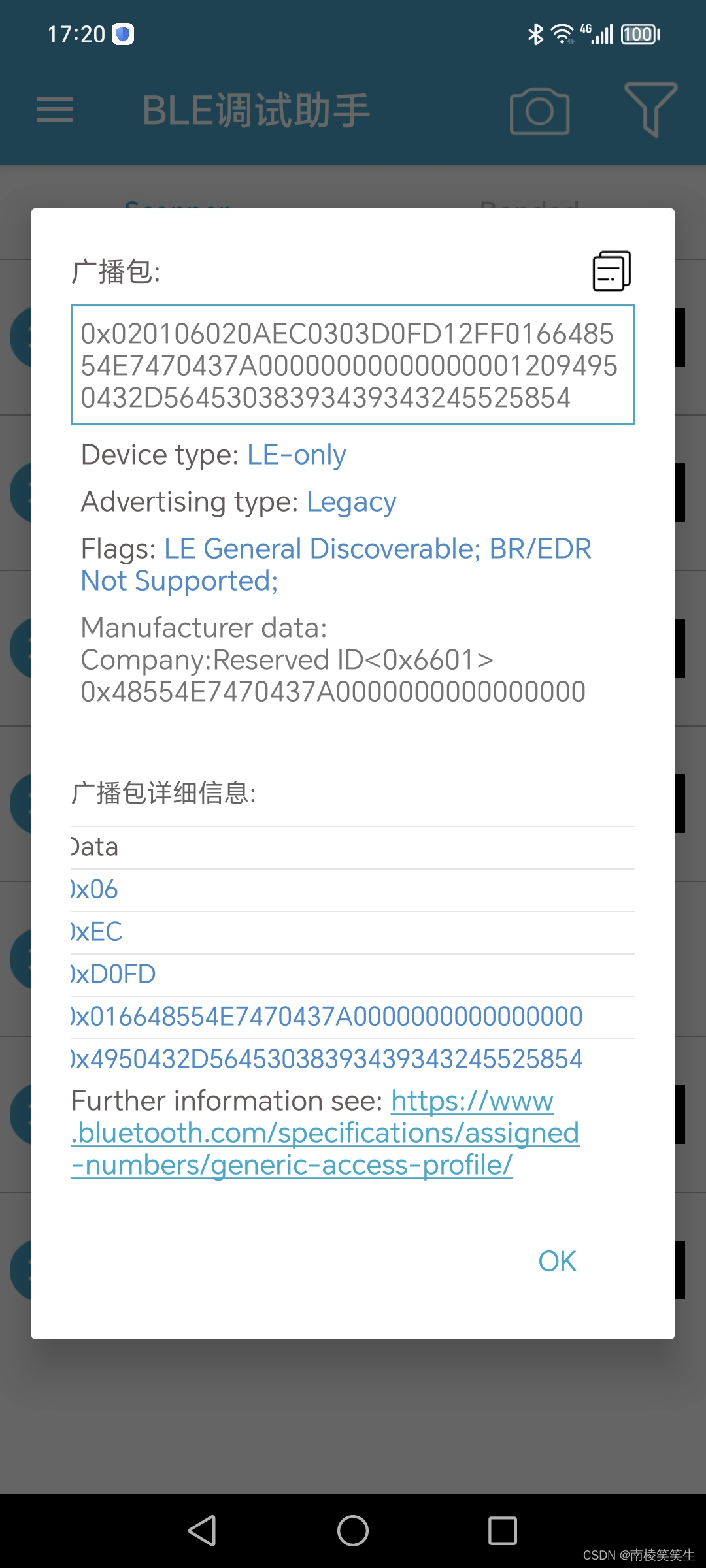

参考资料:
百度搜索:nRFconnect
http://www.danji100.com/app/122140.html
您所在的位置:首页 → 安卓应用 → 工具 → nRF Connect for Mobile v4.26.1 官方最新版
https://github.com/nrfconnect
nRF Connect by Nordic Semiconductor
nRF Connect SDK. For additional Nordic repos see https://github.com/NordicSemiconductor
https://www.bilibili.com/read/cv26802466/
nRF5340学习笔记(三)nRF Connect SDK组成结构
https://www.pgyer.com/DYgS
nRF Connect
nRF Connect的图标
nRF Connect
?适用于 Android 设备
nRF Connect的下载二维码
安装
举报应用
应用信息
大小9.9 MB更新时间2022-11-14版本4.26.0 (build 1)
更新说明
官网下载地址:
https://github.com/NordicSemiconductor/Android-nRF-Connect/tags
应用介绍
Discover the full potential of your Bluetooth Low Energy (BLE) devices with ?nRF Connect ! This powerful and versatile mobile app is designed to scan, advertise, and explore your BLE devices effortlessly. With nRF Connect, you can now communicate with your devices like never before.
Key Features:
- Scan for Bluetooth Low Energy (BLE) devices with lightning speed
- Advertise your BLE devices and connect with ease
- Explore a wide range of Bluetooth SIG adopted profiles
- Seamlessly update device firmware with the Device Firmware Update (DFU) profile
- Manage Mcu Manager on Zephyr and Mynewt effortlessly
Pros and Benefits:
- Unleash the full potential of your BLE devices with nRF Connect's comprehensive scanning capabilities
- Seamlessly connect and communicate with your devices, enhancing your overall user experience
- Stay up-to-date with the latest firmware updates, ensuring optimal device performance
- Effortlessly manage Mcu Manager on Zephyr and Mynewt, simplifying device management
- Compatible with both Android and iOS devices, ensuring accessibility for all users
Step-by-Step Use Instructions:
1. Click the [Install] button or scan the QR code to download and install the nRF Connect app on your Android smartphone.
2. Launch the app and grant the necessary permissions for Bluetooth access.
3. Tap on the "Scan" button to start scanning for nearby BLE devices.
4. Explore the list of discovered devices and tap on the desired device to connect.
5. Once connected, take advantage of the various features and profiles supported by nRF Connect.
6. Update your device firmware effortlessly using the Device Firmware Update (DFU) profile.
7. Manage Mcu Manager on Zephyr and Mynewt seamlessly for enhanced device control.
Call to Action:
Unlock the true potential of your Bluetooth Low Energy (BLE) devices today! Download ?nRF Connect ?now and experience the ultimate BLE companion. #nRFConnect #BLECompanion #DeviceManagement
使用反馈
向该应用的开发者提交您在使用过程中遇到的问题或对应用的建议,帮助他们做的更好。
https://baijiahao.baidu.com/s?id=1666552792028761161&wfr=spider&for=pc
nRF Connect 测试nRF52840 Dongle和CC2540 Dongle BTool实测对比
深圳信驰达
2020-05-13 13:43
BTool是一个用于蓝牙设备调试的PC软件工具,工作在Central/Master 。它可以让用户通过PC软件同Peripheral/Slave BLE设备之间建立连接。在测试蓝牙模块的直驱功能时,使用BTool可以快速开发模块的功能,缩短研发周期。
市面上主流的BTool软件有几款,CC2540 BTool和nRF Connect for Desktop较为常用,两者的BTool直驱测试体验如何,本文具体对比了CC2540 BTool和nRF Connect for Desktop的使用体验。
CC2540 BTool和nRF Connect for Desktop的体验对比如下:
?
本文来自互联网用户投稿,该文观点仅代表作者本人,不代表本站立场。本站仅提供信息存储空间服务,不拥有所有权,不承担相关法律责任。 如若内容造成侵权/违法违规/事实不符,请联系我的编程经验分享网邮箱:chenni525@qq.com进行投诉反馈,一经查实,立即删除!
- Python教程
- 深入理解 MySQL 中的 HAVING 关键字和聚合函数
- Qt之QChar编码(1)
- MyBatis入门基础篇
- 用Python脚本实现FFmpeg批量转换
- vscode远程连接不断输入密码 【or】 vscode连接一直连不上但是ssh可以通
- 互斥锁和自旋锁分别适用于什么样的业务场景
- 19、Kubernetes核心技术 - 资源限制
- 2023年的年度总结:不设边界、积极探索
- Dubbo接口测试没你想的那么高大上
- 巅峰画师Midjourney:新时代的独角兽
- YOLOv8改进:RepBiPAN结构 + DETRHead检测头,为YOLOv8目标检测使用不一样的检测头,用于提升检测精度
- 【深度学习-目标检测】06 - FPN 论文学习与总结
- tree数据处理
- Tarjan 算法——图论学习笔记