Ubuntu 20.04 prometheus prometheus-process-exporter
prometheus-process-exporter
监控系统架构方案
https://blog.csdn.net/weixin_45801289/article/details/126922395
sudo apt install prometheus-process-exporter
prometheus-process-exporter_0.4.0+ds-1_amd64.deb
service prometheus-process-exporter status
netstat -anplut|grep alert
systemctl daemon-reload
systemctl start alertmanager
systemctl enable alertmanager
systemctl status alertmanager
systemctl restart alertmanager
Ubuntu 20.04 部署Prmoetheus+grafana+mysql+mysqld_exporter+node_exporter
https://www.cnblogs.com/yangzp/p/16281547.html
输入导入的模板id 249,数据源选择Prometheus,点击import导入。
展示process exporter监控到信息
vi /etc/default/prometheus-process-exporter
ARGS="-web.listen-address :9256"
curl http://localhost:9256/metrics > ccc
http://192.168.99.40:9256/metrics
sudo vi /etc/prometheus/prometheus.yml
- job_name: 'linux-node-process-1'
static_configs:
- targets: ['192.168.99.40:9256']
sudo systemctl restart prometheus
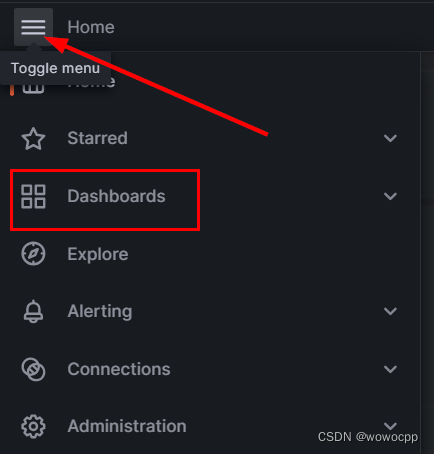
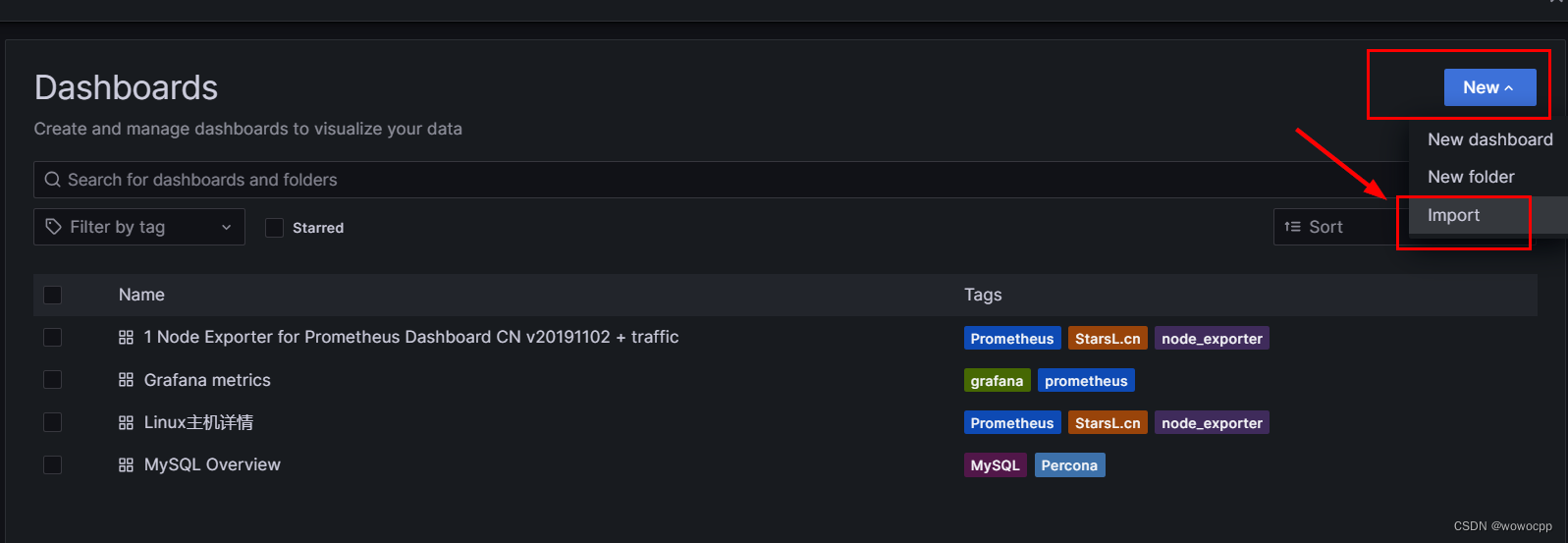
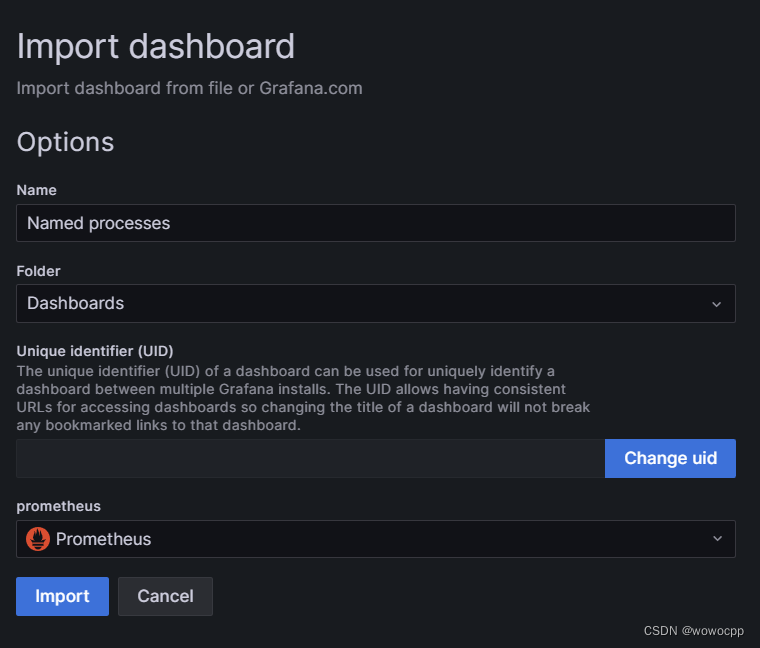
本文来自互联网用户投稿,该文观点仅代表作者本人,不代表本站立场。本站仅提供信息存储空间服务,不拥有所有权,不承担相关法律责任。 如若内容造成侵权/违法违规/事实不符,请联系我的编程经验分享网邮箱:chenni525@qq.com进行投诉反馈,一经查实,立即删除!
- Python教程
- 深入理解 MySQL 中的 HAVING 关键字和聚合函数
- Qt之QChar编码(1)
- MyBatis入门基础篇
- 用Python脚本实现FFmpeg批量转换
- xtu-c语言考试复习-4
- ComfyUI 基础教程(十):Efficiency工作流效率插件
- Java用fastjson 实现JSON字符串、JSON对象和Java对象的相互转换
- 【新书推荐】3.2 数据类型的分类
- VS2022联合Qt5开发学习8(QT5.12.3联合VTK7在VS2022上开发医学图像项目3——医学图像可视化)
- Docker 的基本概念和优势,以及在应用程序开发中的实际应用
- 【系统调用】常用系统调用函数(三)
- 2023 英特尔On技术创新大会直播 | AI魅力的生活化
- 一起读《奔跑吧Linux内核(第2版)卷1:基础架构》- 了解kmalloc、vmalloc、malloc
- [后端卷前端2]