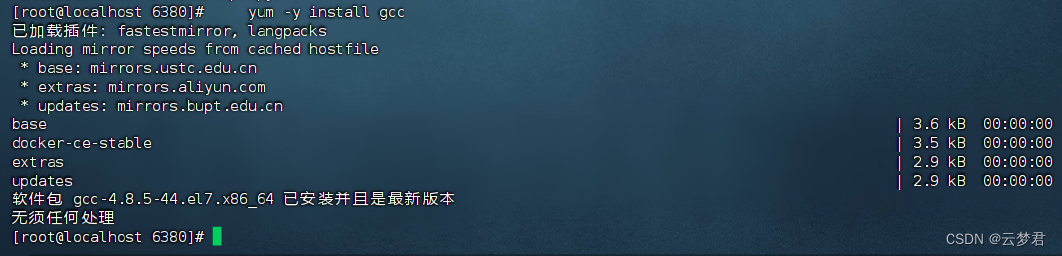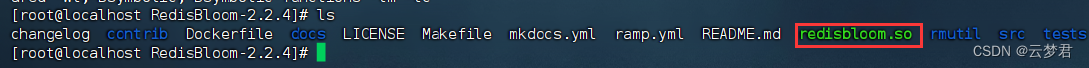redis的安装及布隆过滤器安装
发布时间:2024年01月20日
redis安装
IP
mysql: 172.18.12.2 ~ 12.9
redis: 172.18.12.10 ~172.18.12.19
创建redis文件
/usr/local/software
mkdir redis
redis下创建6379文件夹
mkdir 6380
创建conf、data文件夹
/usr/local/software/redis/6380
[root@localhost redis]# cd 6380
[root@localhost 6379]# mkdir conf
[root@localhost 6379]# mkdir data上传redis.conf配置文件
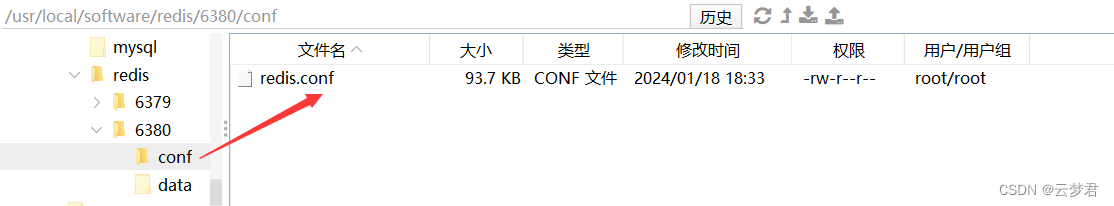
创建容器
docker run -it \
--name redis_6380 \
--privileged \
-p 6380:6379 \
--network wn_docker_net \
--ip 172.18.12.11 \
--sysctl net.core.somaxconn=1024 \
-e TIME_ZONE="Asia/Shanghai" -e TZ="Asia/Shanghai" \
-v /usr/local/software/redis/6379/conf/redis.conf:/usr/local/etc/redis/redis.conf \
-v /usr/local/software/redis/6379/data/:/data \
-d redis \
/usr/local/etc/redis/redis.conf成功结果:
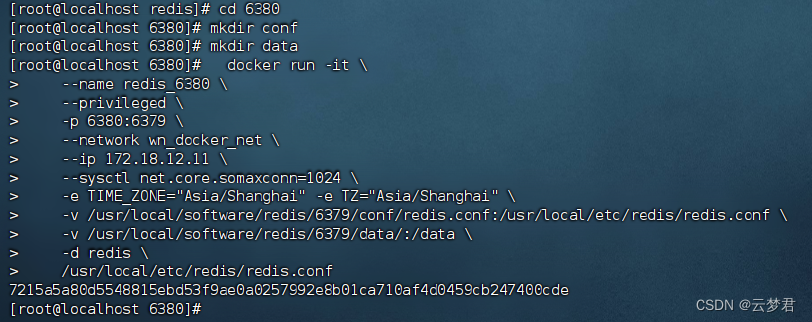
上传插件
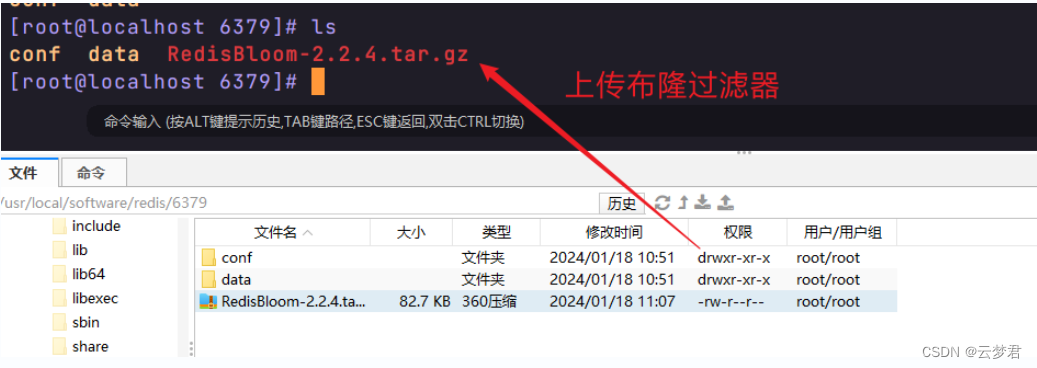
解压
[root@localhost 6379]# tar -zxvf RedisBloom-2.2.4成功:
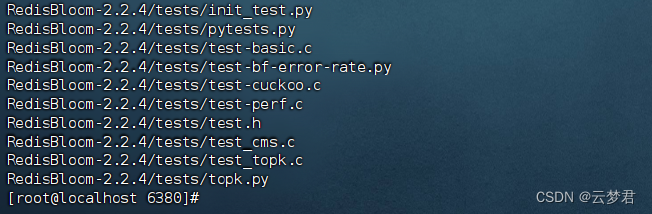
redis布隆过滤器
可以把布隆过滤器理解为bitmap结构,判断某个对象是否存在时,它可能会误判。但是布隆过滤器也不是特别不精确,只要参数设置得合理,它的精确度也可以控制得相对足够精确,只会有小小的误判概率。
总得来说,当布隆过滤器说某个值存在时,这个值可能不存在;当它说某个值不存在时,那就肯定不存在。
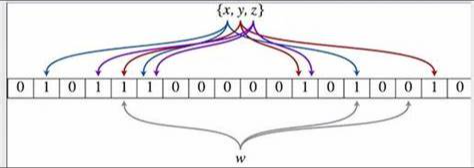
布隆过滤器在项目开发中非常有用,主要应用在如下方面:
- 黑白名单
- 内容推广过滤器
- 爬虫地址url去重
- 邮件垃圾过滤
- 防止redis的缓存穿透
-
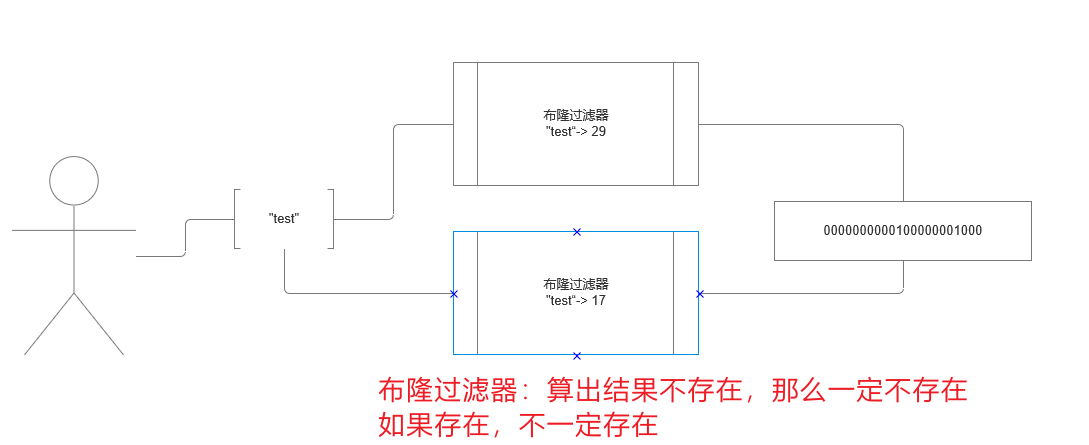
下载布隆过滤器插件
使用redis的布隆过滤器插件,实现布隆过滤器的功能。
wget https://github.com/RedisBloom/RedisBloom/archive/v2.2.4.tar.gz
编译
安装gcc
yum -y install gccmakefile
make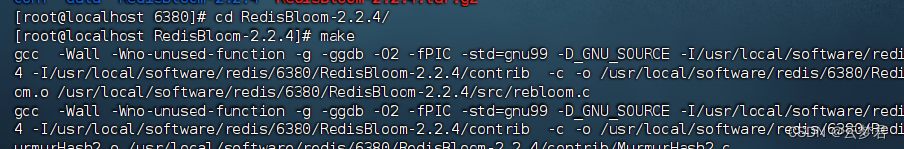
拷贝redisbloom.so到容器
[root@localhost RedisBloom-2.2.4]# docker cp redisbloom.so redis_6379:/usr/local/etc/redis
Successfully copied 334kB to redis_6379:/usr/local/etc/redis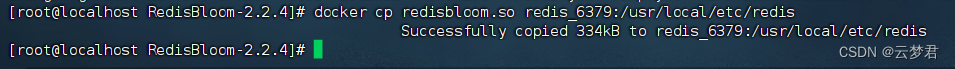
修改配置文件
添加redisbloom.so到MODULES模块
使用
vim redis.conf
查看redis.conf文件内容
# Load modules at startup. If the server is not able to load modules
# it will abort. It is possible to use multiple loadmodule directives.
#
# loadmodule /path/to/my_module.so
# loadmodule /path/to/other_module.so
loadmodule /usr/local/etc/redis/redisbloom.so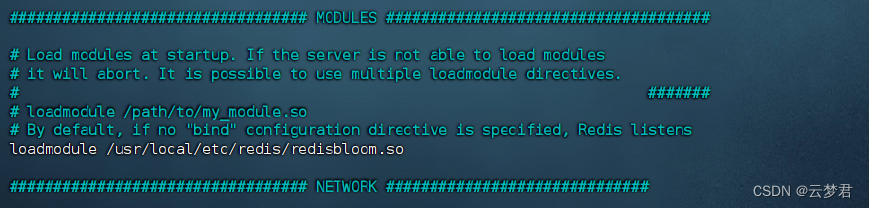
重启容器
docker restart redis_6379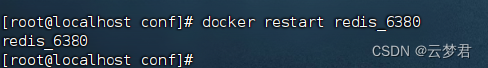
使用
docker logs redis_6380
查看redis
_._
_.-``__ ''-._
_.-`` `. `_. ''-._ Redis 6.2.6 (00000000/0) 64 bit
.-`` .-```. ```\/ _.,_ ''-._
( ' , .-` | `, ) Running in standalone mode
|`-._`-...-` __...-.``-._|'` _.-'| Port: 6379
| `-._ `._ / _.-' | PID: 1
`-._ `-._ `-./ _.-' _.-'
|`-._`-._ `-.__.-' _.-'_.-'|
| `-._`-._ _.-'_.-' | https://redis.io
`-._ `-._`-.__.-'_.-' _.-'
|`-._`-._ `-.__.-' _.-'_.-'|
| `-._`-._ _.-'_.-' |
`-._ `-._`-.__.-'_.-' _.-'
`-._ `-.__.-' _.-'
`-._ _.-'
`-.__.-'
1:M 18 Jan 2024 19:20:11.792 # Server initialized
1:M 18 Jan 2024 19:20:11.792 # WARNING overcommit_memory is set to 0! Background save may fail under low memory condition. To fix this issue add 'vm.overcommit_memory = 1' to /etc/sysctl.conf and then reboot or run the command 'sysctl vm.overcommit_memory=1' for this to take effect.
1:M 18 Jan 2024 19:20:11.792 # Module /usr/local/etc/redis/redisbloom.so failed to load: /usr/local/etc/redis/redisbloom.so: cannot open shared object file: No such file or directory
1:M 18 Jan 2024 19:20:11.792 # Can't load module from /usr/local/etc/redis/redisbloom.so: server aborting
[root@localhost conf]#
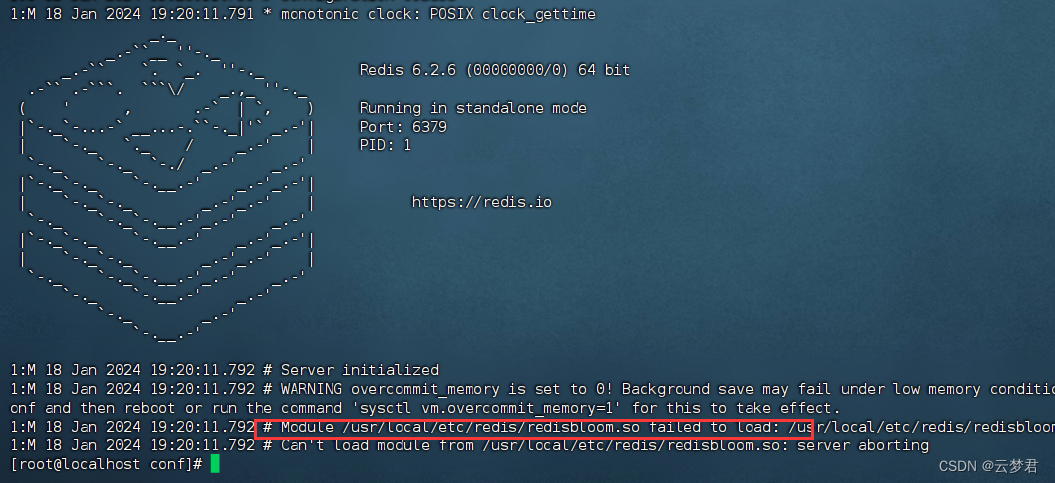
布隆过滤器命令
BF.ADD
BF.ADD key item
127.0.0.1:6379> bf.add usernames tom
(integer) 1
127.0.0.1:6379> bf.add usernames jack
(integer) 1BF.EXISTS
BF.EXISTS key item
127.0.0.1:6379> bf.exists usernames tom
(integer) 1
127.0.0.1:6379> bf.exists usernames jack
(integer) 1
127.0.0.1:6379> bf.exists usernames jackx
(integer) 0
文章来源:https://blog.csdn.net/n888168/article/details/135680740
本文来自互联网用户投稿,该文观点仅代表作者本人,不代表本站立场。本站仅提供信息存储空间服务,不拥有所有权,不承担相关法律责任。 如若内容造成侵权/违法违规/事实不符,请联系我的编程经验分享网邮箱:chenni525@qq.com进行投诉反馈,一经查实,立即删除!
本文来自互联网用户投稿,该文观点仅代表作者本人,不代表本站立场。本站仅提供信息存储空间服务,不拥有所有权,不承担相关法律责任。 如若内容造成侵权/违法违规/事实不符,请联系我的编程经验分享网邮箱:chenni525@qq.com进行投诉反馈,一经查实,立即删除!
最新文章
- Python教程
- 深入理解 MySQL 中的 HAVING 关键字和聚合函数
- Qt之QChar编码(1)
- MyBatis入门基础篇
- 用Python脚本实现FFmpeg批量转换
- matplotlib 虚战1
- jetson orin nano通过pygame和USBB声卡输出音乐
- selenium自动化详解
- python中的多线程
- MySQL基础语法
- 互联网加竞赛 YOLOv7 目标检测网络解读
- Java LeetCode篇-二叉搜索树经典解法(实现:二叉搜索树的最近公共祖先、根据前序遍历建树等)
- 代码随想录第四天打卡|两两交换链表中的节点,删除链表的倒数第N个节点,链表相交(面试题)和环形链表Ⅱ
- 每周一算法:倍增法查找位置
- YGG 2023 年度回顾