U-Boot 命令解析(一)
发布时间:2024年01月22日
U-Boot 命令解析(一)
一般情况下,U-Boot 启动后、Linux 内核启动倒计时结束前,通过按下任何按键即可中断 Linux 内核的启动,并进入 U-Boot 的命令模式。我们可以通过输入一些命令对 U-Boot 执行一些操作。
在 U-Boot 命令模式下,我们可以通过输入 help 或者 ? 查看 U-Boot 支持的所有命令以及这些命令的主要功能:
=> help
? - alias for 'help'
base - print or set address offset
bdinfo - print Board Info structure
bmode - sd1|sd2|qspi1|normal|usb|sata|ecspi1:0|ecspi1:1|ecspi1:2|ecspi1:3|esdhc1|esdhc2|esdhc3|esdhc4 [noreset]
bmp - manipulate BMP image data
boot - boot default, i.e., run 'bootcmd'
bootd - boot default, i.e., run 'bootcmd'
bootelf - Boot from an ELF image in memory
bootm - boot application image from memory
bootp - boot image via network using BOOTP/TFTP protocol
bootvx - Boot vxWorks from an ELF image
bootz - boot Linux zImage image from memory
clocks - display clocks
clrlogo - fill the boot logo area with black
cmp - memory compare
coninfo - print console devices and information
cp - memory copy
crc32 - checksum calculation
dcache - enable or disable data cache
dhcp - boot image via network using DHCP/TFTP protocol
dm - Driver model low level access
echo - echo args to console
editenv - edit environment variable
env - environment handling commands
erase - erase FLASH memory
exit - exit script
ext2load- load binary file from a Ext2 filesystem
ext2ls - list files in a directory (default /)
ext4load- load binary file from a Ext4 filesystem
ext4ls - list files in a directory (default /)
ext4size- determine a file's size
ext4write- create a file in the root directory
false - do nothing, unsuccessfully
fatinfo - print information about filesystem
fatload - load binary file from a dos filesystem
fatls - list files in a directory (default /)
fatsize - determine a file's size
fdt - flattened device tree utility commands
flinfo - print FLASH memory information
forlinx - forlinx params menu
fstype - Look up a filesystem type
fuse - Fuse sub-system
go - start application at address 'addr'
gpio - query and control gpio pins
help - print command description/usage
i2c - I2C sub-system
icache - enable or disable instruction cache
iminfo - print header information for application image
imxtract- extract a part of a multi-image
itest - return true/false on integer compare
load - load binary file from a filesystem
loadb - load binary file over serial line (kermit mode)
loads - load S-Record file over serial line
loadx - load binary file over serial line (xmodem mode)
loady - load binary file over serial line (ymodem mode)
loop - infinite loop on address range
ls - list files in a directory (default /)
md - memory display
mdio - MDIO utility commands
mii - MII utility commands
mm - memory modify (auto-incrementing address)
mmc - MMC sub system
mmcinfo - display MMC info
mtest - simple RAM read/write test
mw - memory write (fill)
nfs - boot image via network using NFS protocol
nm - memory modify (constant address)
ping - send ICMP ECHO_REQUEST to network host
pmic - PMIC
printenv- print environment variables
protect - enable or disable FLASH write protection
reset - Perform RESET of the CPU
run - run commands in an environment variable
save - save file to a filesystem
saveenv - save environment variables to persistent storage
setenv - set environment variables
setexpr - set environment variable as the result of eval expression
sf - SPI flash sub-system
showvar - print local hushshell variables
size - determine a file's size
sleep - delay execution for some time
source - run script from memory
test - minimal test like /bin/sh
tftpboot- boot image via network using TFTP protocol
true - do nothing, successfully
usb - USB sub-system
usbboot - boot from USB device
version - print monitor, compiler and linker version
查询命令
- 输入 bdinfo 查看开发板信息:
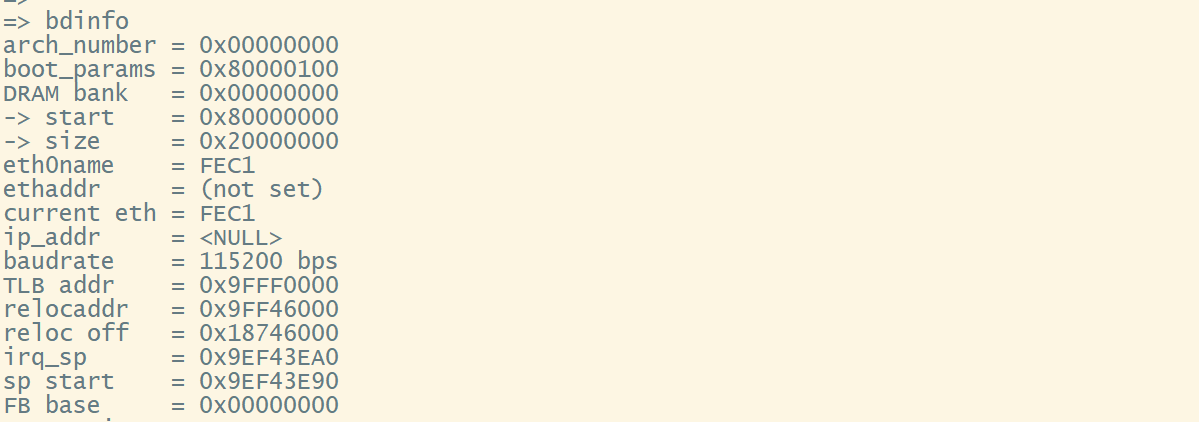
- 输入 printenv 查看 U-Boot 环境变量,如当前串口的波特率为 115200,Linux 内核启动倒计时为 3 秒:

- 输入 version 查看 U-Boot 版本
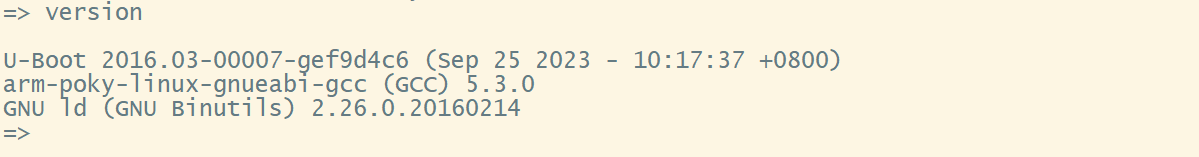
环境变量操作命令
环境变量的操作涉及到两个命令:setenv 和 saveenv,命令 setenv 用于设置或者修改环境变量的值,命令 saveenv 用于保存修改后的环境变量。一般环境变量是存放在外部 Flash 中的,U-Boot 启动时会将环境变量从 Flash 读取到 DRAM 中。使用命令 setenv 修改的是 DRAM 中的环境变量值,修改后要使用 saveenv 命令将修改后的环境变量保存到 Flash 中,否则 U-Boot 下一次重启会继续使用以前的环境变量值。
=> setenv
setenv - set environment variables
Usage:
setenv [-f] name value ...
- [forcibly] set environment variable 'name' to 'value ...'
setenv [-f] name
- [forcibly] delete environment variable 'name'
=> saveenv
Saving Environment to MMC...
Writing to MMC(1)... done
修改环境变量
- 以修改 Linux 内核启动倒计时为例:

- 修改倒计时为 5 秒:
setenv bootdelay 5
saveenv
- 输入 printenv 查看环境变量:

- 重启开发板,5 秒倒计时:

新建环境变量
- 新建一个 author 环境变量
setenv author alpha
saveenv
- 查看新建的环境变量:
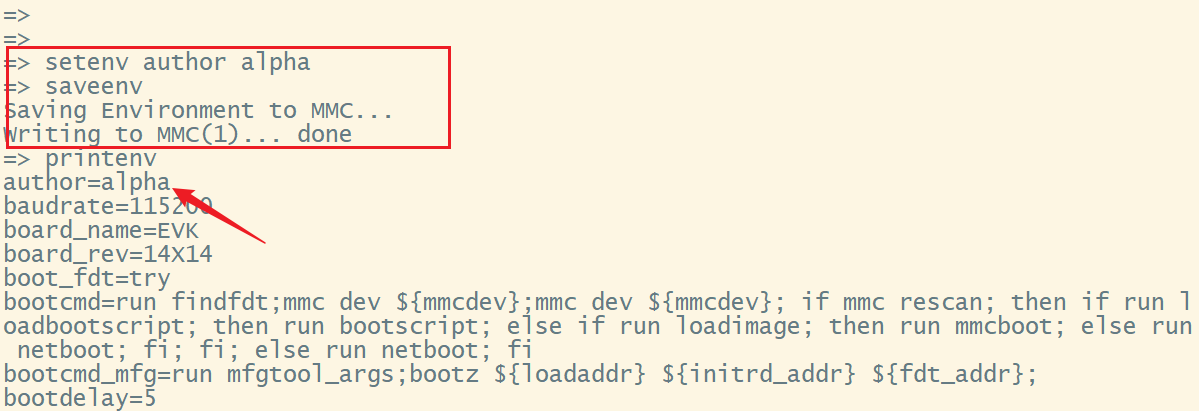
删除环境变量,
- 只要将环境变量设为空即可:
setenv author
saveenv
- 查看 author 环境变量已删除:
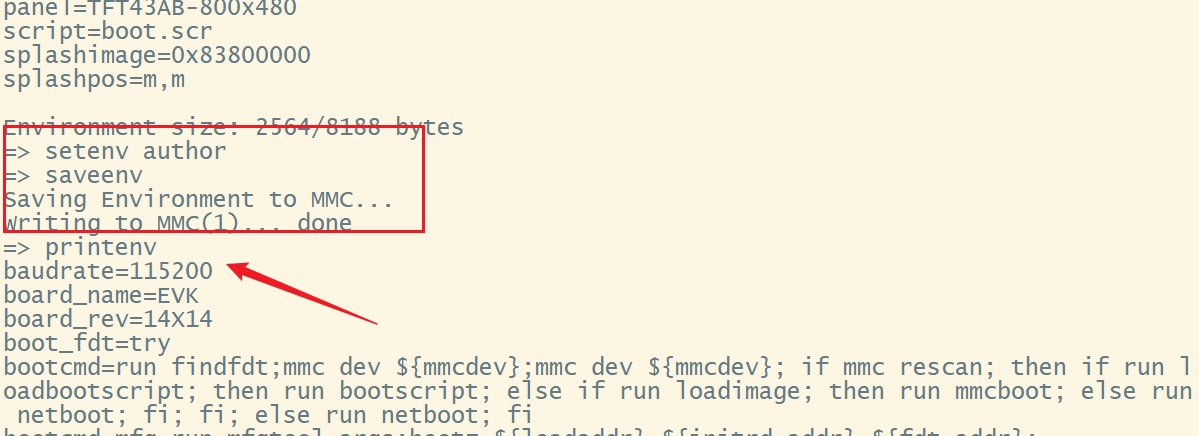
接 U-Boot 常用命令(一),我们继续介绍 U-Boot 的常用命令。
内存操作命令
内存查看命令 md
- md 使用方法:
=> ? md
md - memory display
Usage:
md [.b, .w, .l] address [# of objects]
- 命令中的 [.b .w .l] 对应 byte、word 和 long,[# of objects] 表示要查看的数据类型的长度,用十六进制表示。比如查看内存地址 0x80000000 起始的连续 16 个 byte 的内容:
md.b 80000000 10
- 每次敲下回车可以继续查看下一个 16 个 byte:
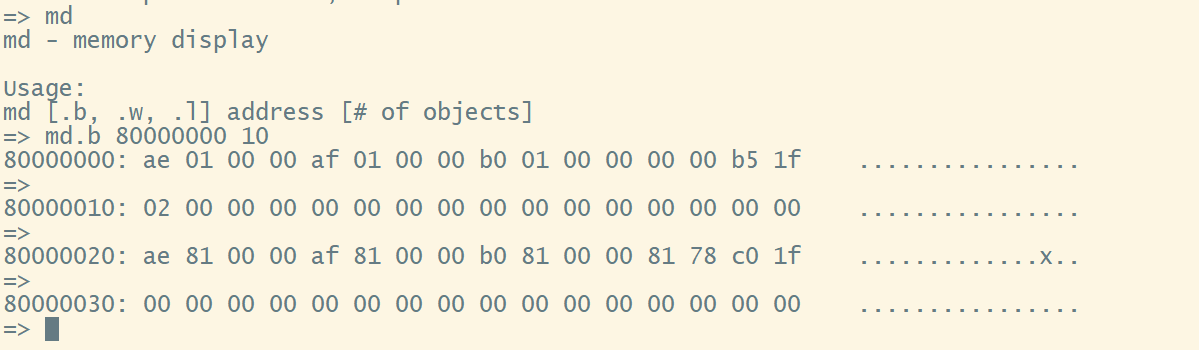
- 查看内存地址 0x80000000 起始的连续 16 个 word 的内容:

内存修改命令 nm
- nm 使用方法:
=> ? nm
nm - memory modify (constant address)
Usage:
nm [.b, .w, .l] address
- 如修改 0x80000000 地址的 long 型数据:
nm.l 80000000
- 000001ae 表示地址 0x80000000 当前的数据,?提示输入要修改的数据 0x12345678,输入完成后按下回车,再输入 q 退出:
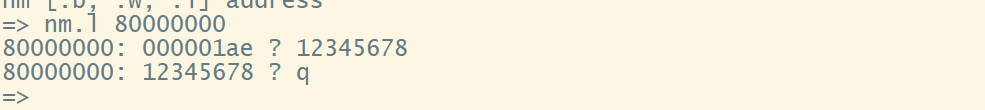
内存修改命令 mm
- mm 支持连续修改内存,内存地址自增:
=> ? mm
mm - memory modify (auto-incrementing address)
Usage:
mm [.b, .w, .l] address
- 如修改从 0x80000000 地址开始的连续 3 个 long 数据,将内容都修改为 0x12345678:
mm.l 80000000
- 输入 3 次 12345678,最后一次输入 q:

- 查看内存:

内存填充命令 mw
- mw 可以以一个指定的数据填充一段内存:
=> ? mw
mw - memory write (fill)
Usage:
mw [.b, .w, .l] address value [count]
- 如将从 0x80000000 地址开始的 16 个 long 填充为 0xa0a0a0a0:
md.l 80000000 a0a0a0a0 10
- 查看内存:

内存拷贝命令 cp
- cp 用于将一段内存的数据拷贝到另一段内存中:
=> ? cp
cp - memory copy
Usage:
cp [.b, .w, .l] source target count
- 如将 0x80000000 地址处的数据拷贝到 0x80000100 处,长度为 16 个 long:
cp.l 80000000 80000100 10
- 查看内存:

内存对比命令 cmp
- cmp 用于比较两段内存的数据是否一致:
=> ? cmp
cmp - memory compare
Usage:
cmp [.b, .w, .l] addr1 addr2 count
- 如比较 0x80000000 和 0x80000100 这两个地址数据是否相等,比较长度为 16 个 long 的数据:
cmp.l 80000000 80000100 10
- 再比较 0x80000200 和 0x80000300 这两个地址数据是否相等,比较长度为 16 个 long 的数据:

- 未完待续……
更多内容
文章来源:https://blog.csdn.net/weixin_44550536/article/details/135194344
本文来自互联网用户投稿,该文观点仅代表作者本人,不代表本站立场。本站仅提供信息存储空间服务,不拥有所有权,不承担相关法律责任。 如若内容造成侵权/违法违规/事实不符,请联系我的编程经验分享网邮箱:chenni525@qq.com进行投诉反馈,一经查实,立即删除!
本文来自互联网用户投稿,该文观点仅代表作者本人,不代表本站立场。本站仅提供信息存储空间服务,不拥有所有权,不承担相关法律责任。 如若内容造成侵权/违法违规/事实不符,请联系我的编程经验分享网邮箱:chenni525@qq.com进行投诉反馈,一经查实,立即删除!
最新文章
- Python教程
- 深入理解 MySQL 中的 HAVING 关键字和聚合函数
- Qt之QChar编码(1)
- MyBatis入门基础篇
- 用Python脚本实现FFmpeg批量转换
- 信息学奥赛一本通 2068:【例2.6】鸡兔同笼
- ozon促销活动100+店铺如何多店铺批量加入活动产品?ozon促销产品怎么删除?
- 腾讯云服务器包月价格,5元/月起
- 使用 ffmpeg-python 合成视频(一)
- 拥抱Guava之字符串操作
- python 基础教程一(序列的基础知识)
- Django使用session管理购物车
- Android Studio报错:connect refused
- 【嵌入式-系统移植】编译uboot内核
- Iceberg: 列式读取Parquet数据