python批量实现labelImg标注的 xml格式数据转换成 txt格式保存
发布时间:2023年12月18日
# -*- coding: utf-8 -*-
import os
import xml.etree.ElementTree as ET
dirpath = '**********' # 原来存放xml文件的目录
newdir = '*********' # 修改label后形成的txt目录
if not os.path.exists(newdir):
os.makedirs(newdir)
dict_info = {'sf6': 0, 'thermometer': 1, 'eem': 2,'Ammeter':3,'w':4,'Voltmenter':5} # 有几个 属性 填写几个label names
for fp in os.listdir(dirpath):
if fp.endswith('.xml'):
root = ET.parse(os.path.join(dirpath, fp)).getroot()
xmin, ymin, xmax, ymax = 0, 0, 0, 0
sz = root.find('size')
width = float(sz[0].text)
height = float(sz[1].text)
filename = root.find('filename').text
for child in root.findall('object'): # 找到图片中的所有框
sub = child.find('bndbox') # 找到框的标注值并进行读取
label = child.find('name').text
label_ = dict_info.get(label)
if label_:
label_ = label_
else:
label_ = 0
xmin = float(sub[0].text)
ymin = float(sub[1].text)
xmax = float(sub[2].text)
ymax = float(sub[3].text)
try: # 转换成yolov3的标签格式,需要归一化到(0-1)的范围内
x_center = (xmin + xmax) / (2 * width)
x_center = '%.6f' % x_center
y_center = (ymin + ymax) / (2 * height)
y_center = '%.6f' % y_center
w = (xmax - xmin) / width
w = '%.6f' % w
h = (ymax - ymin) / height
h = '%.6f' % h
except ZeroDivisionError:
print(filename, '的 width有问题')
with open(os.path.join(newdir, fp.split('.xml')[0] + '.txt'), 'a+') as f:
f.write(' '.join([str(label_), str(x_center), str(y_center), str(w), str(h) + '\n']))
print('ok')
打开效果展示如下
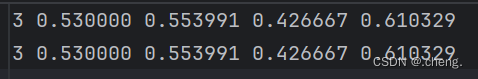
文章来源:https://blog.csdn.net/weixin_72965172/article/details/134973468
本文来自互联网用户投稿,该文观点仅代表作者本人,不代表本站立场。本站仅提供信息存储空间服务,不拥有所有权,不承担相关法律责任。 如若内容造成侵权/违法违规/事实不符,请联系我的编程经验分享网邮箱:chenni525@qq.com进行投诉反馈,一经查实,立即删除!
本文来自互联网用户投稿,该文观点仅代表作者本人,不代表本站立场。本站仅提供信息存储空间服务,不拥有所有权,不承担相关法律责任。 如若内容造成侵权/违法违规/事实不符,请联系我的编程经验分享网邮箱:chenni525@qq.com进行投诉反馈,一经查实,立即删除!
最新文章
- Python教程
- 深入理解 MySQL 中的 HAVING 关键字和聚合函数
- Qt之QChar编码(1)
- MyBatis入门基础篇
- 用Python脚本实现FFmpeg批量转换
- 如何发挥 Sketch在UI和UX设计中的作用
- Msql 8.0.3X my.cnf配置字典查询
- CPU虚拟化和内存虚拟化详解
- 一些UE5 ControlRig小技巧
- 两天掉粉200W:“小气”米哈游,运营题难解
- flutter 实战 之 dio小实践
- 初识人工智能,一文读懂机器学习之逻辑回归知识文集(1)
- 数据结构与算法-二叉树序列化和反序列化
- 每日一题——LeetCode977
- 傅里叶变换的性质之二维DFT的平移性和旋转性——冈萨雷斯数字图像处理