解决“bat中文路径乱码“问题
发布时间:2023年12月18日
? ? 今天,在使用.bat脚本,将hello.png从"D:\mypic\备份"目录,拷贝到"D:\mypic\备份"时;发现中文乱码,弹出如下对话框:

? ? 原来的命令是:
copy D:\mypic\one\hello.png D:\mypic\备份\hello.png /y
? ? 在黑框框DOS里,却是乱码,开始寻找解决方法。
原来的.bat
? ? bat默认是ASCII编码,现在需要把它从改成UTF-8编码。假设你的.bat文件如下:
? ? //copyPng.bat
rem @echo off
rem src file
set frFm01=D:\mypic\one\hello.png
rem dst file
set toFm01=D:\mypic\备份\hello.png
rem coye file from src to dst
copy %frFm01% %toFm01% /y
rem judge dst file is existed or not
set n1=0
if exist %toFm01% (set /a n1+=1)
REM output the status
if %n1% equ 1 (echo "copy Successfully!") else (echo "copy failed")
? ? 这里以copyPng.bat为例,进行说明。使用Notepad++软件打开copyPng.bat文件,在Notepad++的状态栏,将编码改成UTF-8,如图(2)所示:

? ? 然后再copyPng.bat的第一行,加上chcp 65001,如图(3)所示:

修改后的.bat
? ? //copyPng.bat
chcp 65001
rem @echo off
rem src file
set frFm01=D:\mypic\one\hello.png
rem dst file
set toFm01=D:\mypic\备份\hello.png
rem coye file from src to dst
copy %frFm01% %toFm01% /y
rem judge dst file is existed or not
set n1=0
if exist %toFm01% (set /a n1+=1)
REM output the status
if %n1% equ 1 (echo "copy Successfully!") else (echo "copy failed")
? ? 效果如下:
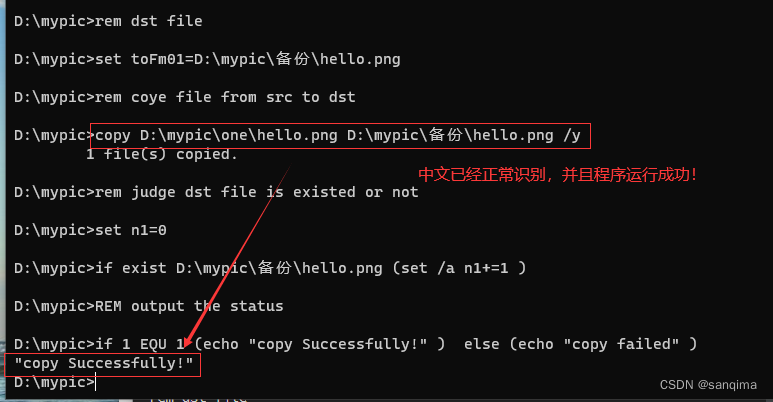
解决.bat中文乱码的方法:
- 需要设置.bat文件的编码格式为UTF-8,
- 且.bat文件的第一条语句要设为:chcp 65001
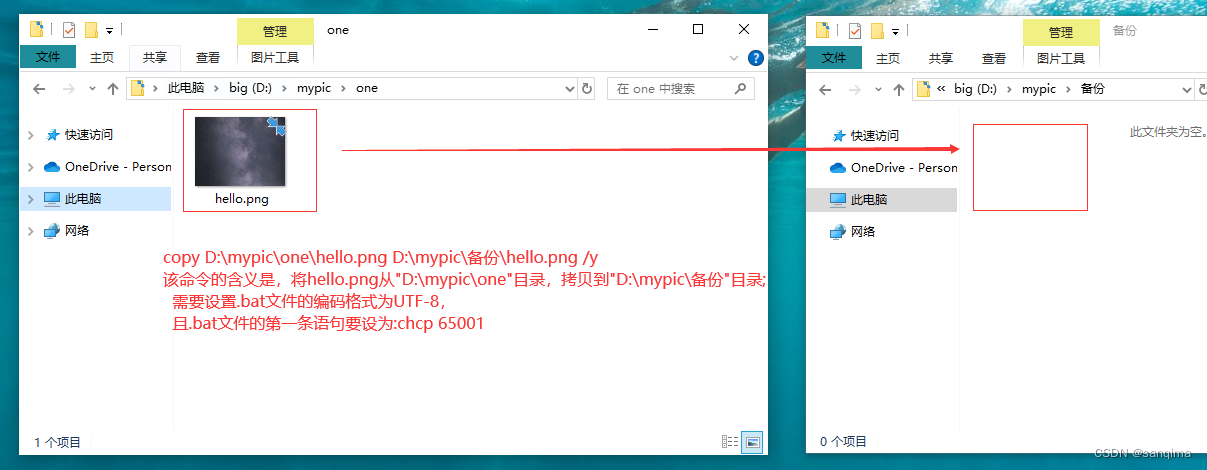
文章来源:https://blog.csdn.net/sanqima/article/details/135049315
本文来自互联网用户投稿,该文观点仅代表作者本人,不代表本站立场。本站仅提供信息存储空间服务,不拥有所有权,不承担相关法律责任。 如若内容造成侵权/违法违规/事实不符,请联系我的编程经验分享网邮箱:chenni525@qq.com进行投诉反馈,一经查实,立即删除!
本文来自互联网用户投稿,该文观点仅代表作者本人,不代表本站立场。本站仅提供信息存储空间服务,不拥有所有权,不承担相关法律责任。 如若内容造成侵权/违法违规/事实不符,请联系我的编程经验分享网邮箱:chenni525@qq.com进行投诉反馈,一经查实,立即删除!
最新文章
- Python教程
- 深入理解 MySQL 中的 HAVING 关键字和聚合函数
- Qt之QChar编码(1)
- MyBatis入门基础篇
- 用Python脚本实现FFmpeg批量转换
- SSE[Server-Sent Events]实现页面流式数据输出(模拟ChatGPT流式输出)
- 2023年福建省职业院校技能大赛高职组信息安全管理与评估—答题系统服务器解析
- 实现JavaScript的函数链式执行
- java 文件操作
- Python——面向对象
- JavaScript中while循环语句
- Kubernetes的ConfigMap
- Agent Attention:以一种优雅的方式来结合线性注意力和softmax注意力
- 发布订阅模式和观察者模式详解
- 2023年新一代开发者工具 Vue ,正式开源!