释放资源的方式
发布时间:2023年12月29日
- 为什么要学这个释放资源的方式?
//5 关流
outputStream.close();
inputStream.close();
原来这种方式,一般项目都会有很多代码,万一前面的代码有异常,就无法执行到这一步,绑定的系统资源就得不到释放,影响系统的性能。这种方案是不合理的
1 try-catch-finally
finally特点
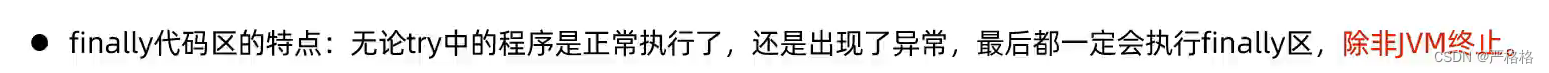
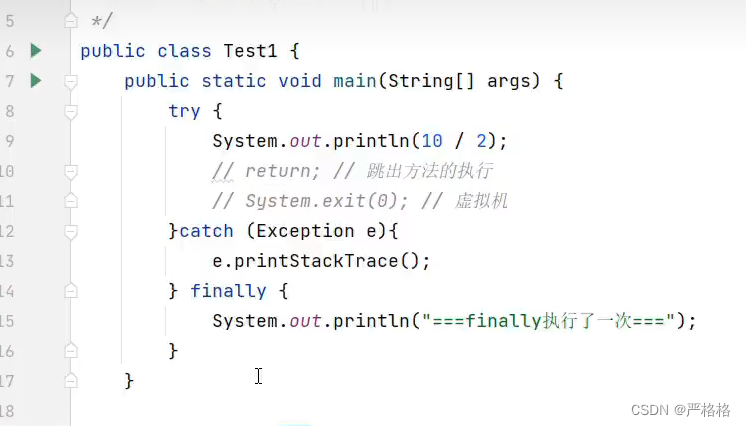
try里面有return也会执行finally
注意:
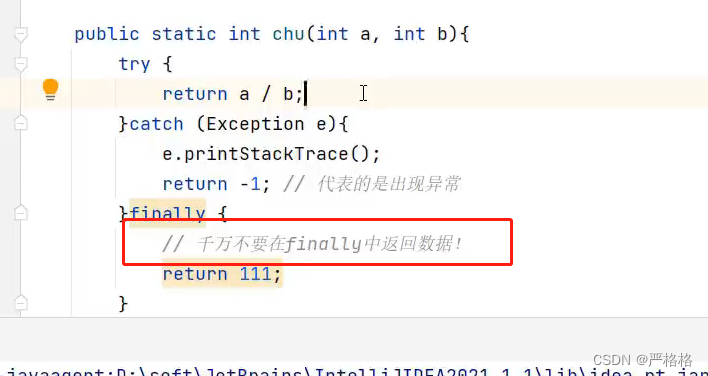
因为finally先于try的return执行
2 作用:

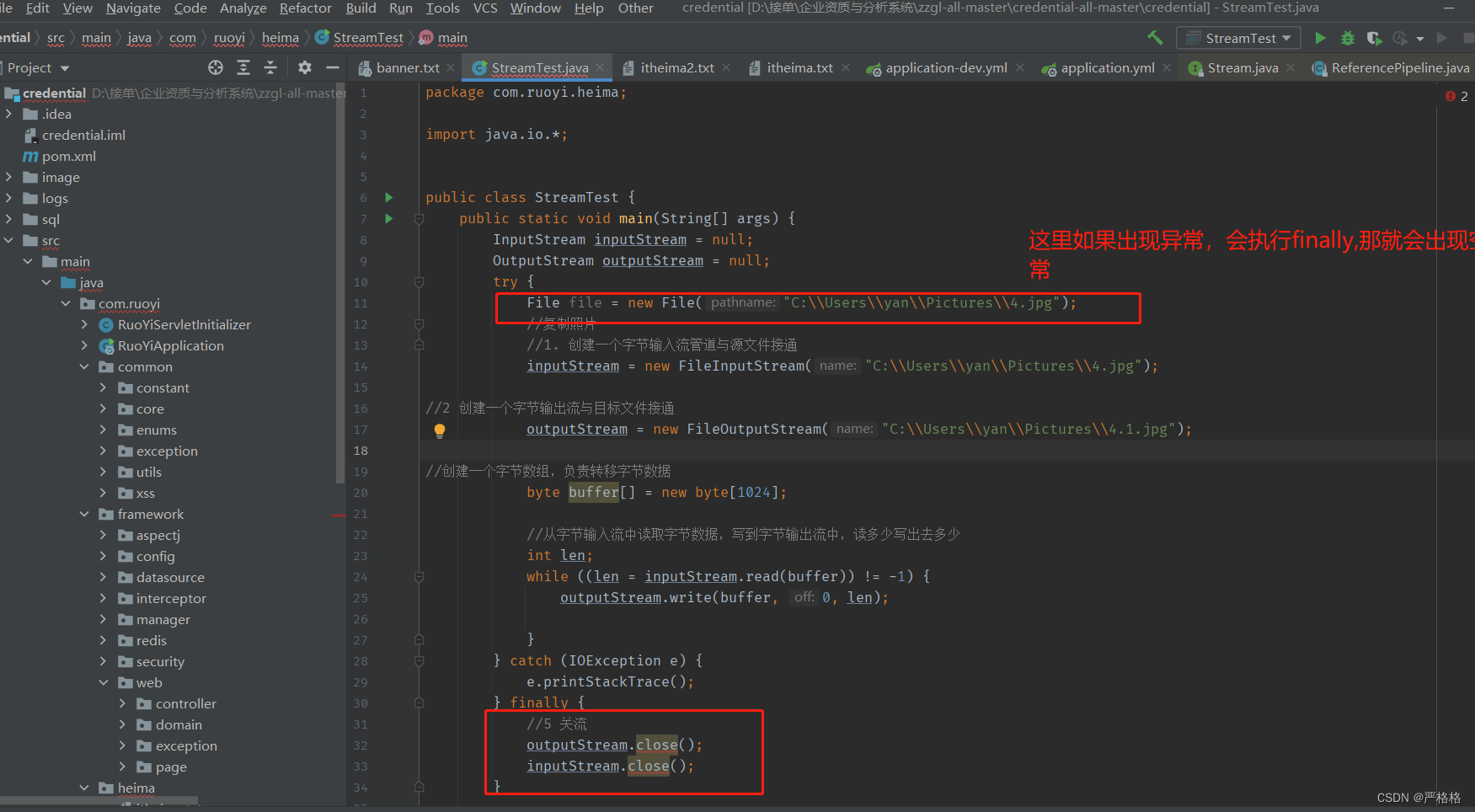
万一前面已经关闭过流了,finally又关闭一次,也会出现异常,
package com.ruoyi.heima;
import java.io.*;
public class StreamTest {
public static void main(String[] args) {
InputStream inputStream = null;
OutputStream outputStream = null;
try {
File file = new File("C:\\Users\\yan\\Pictures\\4.jpg");
//复制照片
//1. 创建一个字节输入流管道与源文件接通
inputStream = new FileInputStream("C:\\Users\\yan\\Pictures\\4.jpg");
//2 创建一个字节输出流与目标文件接通
outputStream = new FileOutputStream("C:\\Users\\yan\\Pictures\\4.1.jpg");
//创建一个字节数组,负责转移字节数据
byte buffer[] = new byte[1024];
//从字节输入流中读取字节数据,写到字节输出流中,读多少写出去多少
int len;
while ((len = inputStream.read(buffer)) != -1) {
outputStream.write(buffer, 0, len);
}
} catch (IOException e) {
e.printStackTrace();
} finally {
//5 关流
try {
if (outputStream != null)
outputStream.close();
}
catch (IOException e){
e.printStackTrace();
}
try {
if (inputStream != null)
inputStream.close();
}
catch (IOException e){
e.printStackTrace();
}
}
}
}
这种方案虽然代码多,但是专业,安全
2 try-with-resource
jdk7 开始的新方法
为什么要学这个?
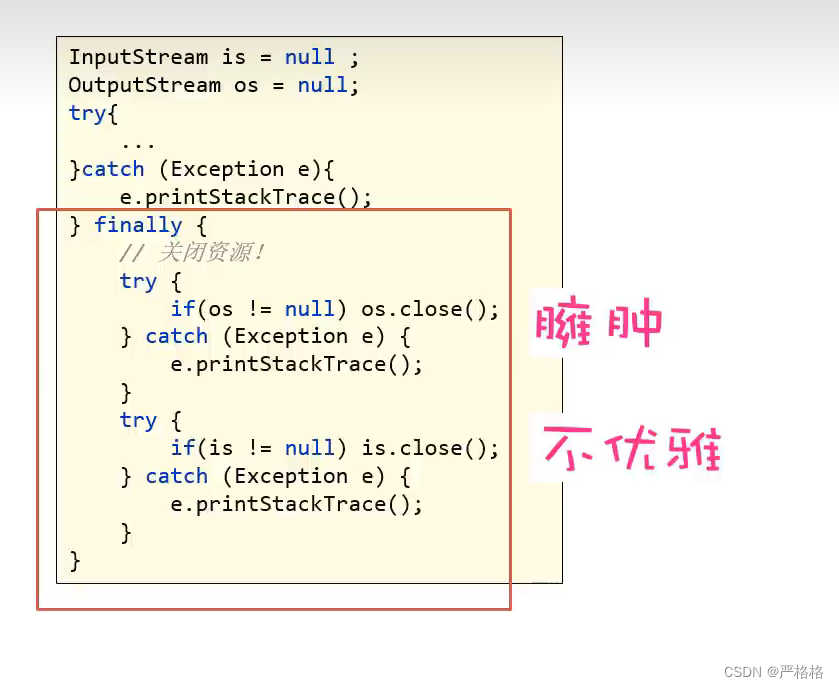
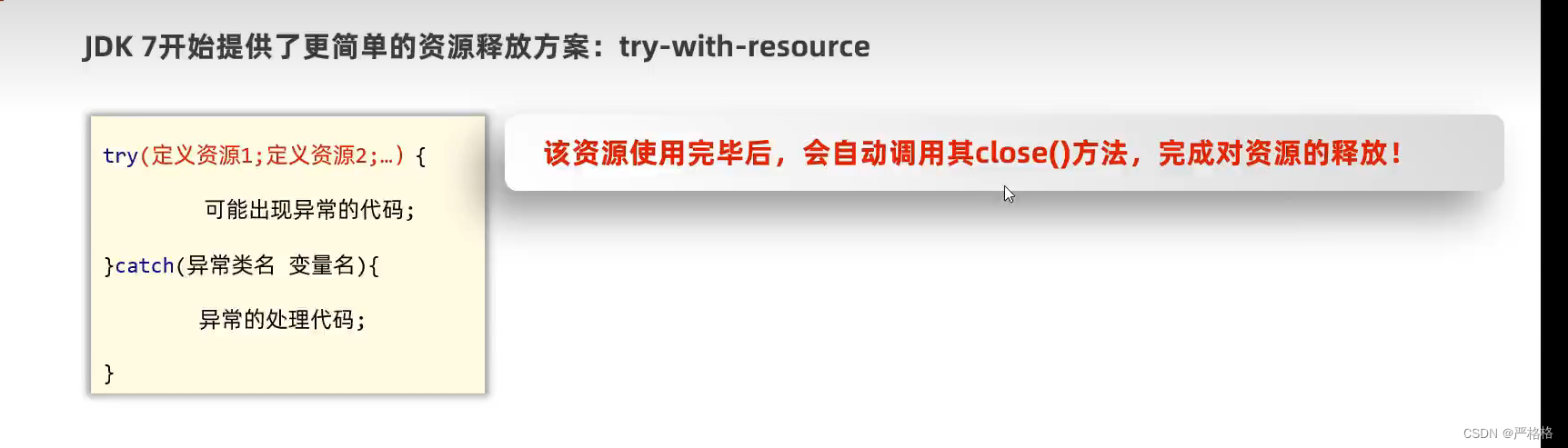
代码演示
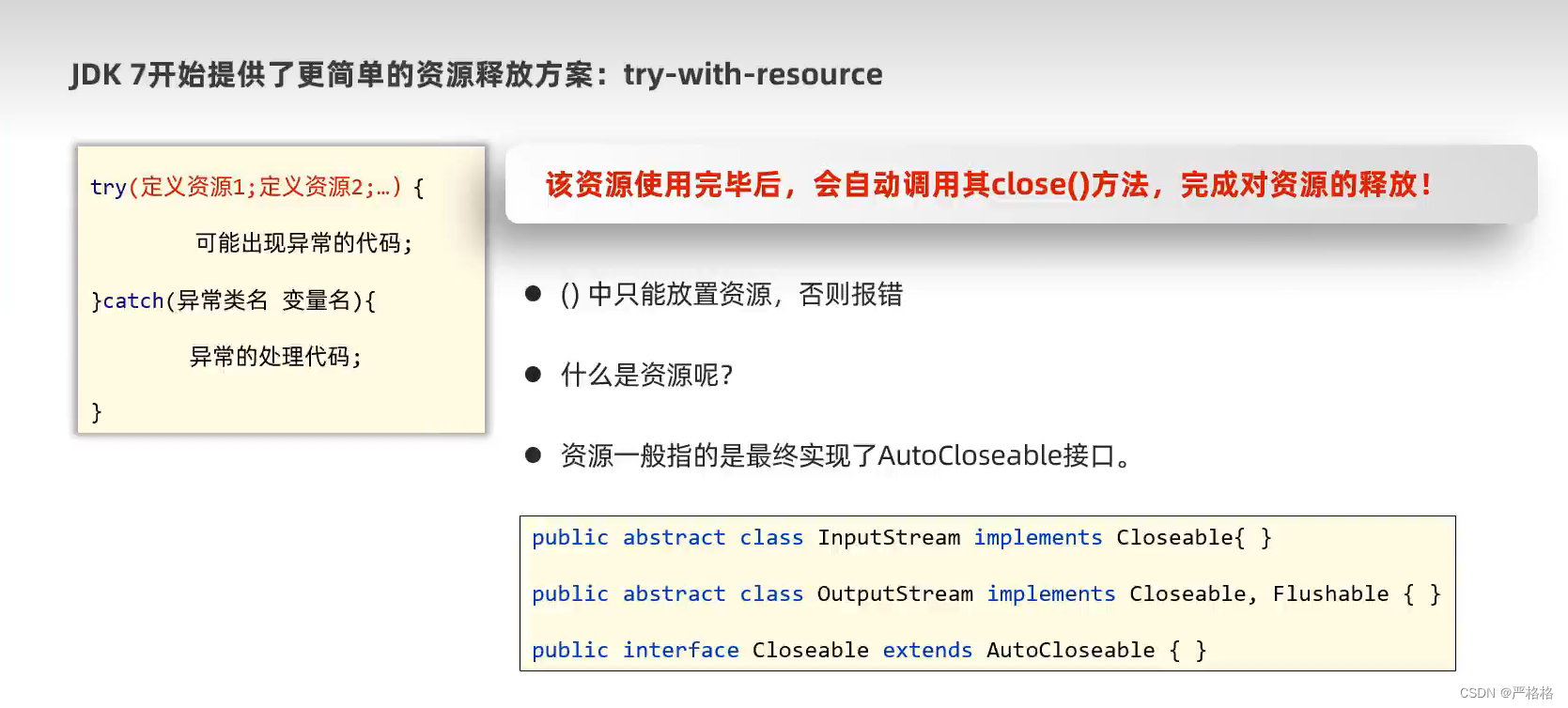
文章来源:https://blog.csdn.net/weixin_51625248/article/details/135270130
本文来自互联网用户投稿,该文观点仅代表作者本人,不代表本站立场。本站仅提供信息存储空间服务,不拥有所有权,不承担相关法律责任。 如若内容造成侵权/违法违规/事实不符,请联系我的编程经验分享网邮箱:chenni525@qq.com进行投诉反馈,一经查实,立即删除!
本文来自互联网用户投稿,该文观点仅代表作者本人,不代表本站立场。本站仅提供信息存储空间服务,不拥有所有权,不承担相关法律责任。 如若内容造成侵权/违法违规/事实不符,请联系我的编程经验分享网邮箱:chenni525@qq.com进行投诉反馈,一经查实,立即删除!