【Vue】vue增加导航标签
系列文章
【Vue】vue增加导航标签
本文链接:https://blog.csdn.net/youcheng_ge/article/details/134965353
【Vue】Element开发笔记
本文链接:https://blog.csdn.net/youcheng_ge/article/details/133947977
【Vue】vue,在Windows IIS平台部署
本文链接:https://blog.csdn.net/youcheng_ge/article/details/133859117
【Vue】vue2与WebApi跨域CORS问题
本文链接:https://blog.csdn.net/youcheng_ge/article/details/133808959
【Vue】nvm安装教程(解决npm下依赖包版本冲突)
本文链接:https://blog.csdn.net/youcheng_ge/article/details/132896207
【Vue】vue开发环境搭建教程(详细)
本文链接:https://blog.csdn.net/youcheng_ge/article/details/132689006
文章目录
前言
本专栏为【Vue】,主要介绍Vue知识点。对于刚刚进入计算机世界的大学生来说,这里普及一个知识:HTML已经不仅仅只能开发 Web,也可以开发 Android、iOS ,所以本专栏也会介绍 移动端开发。
我个人将安卓开发,分为两大方向:
①原生开发
使用安卓开发工具包(Android SDK)和Java编程语言来开发App的方式。原生开发允许开发者充分利用安卓平台的功能和特性,以及庞大的安卓开发社区资源。但是缺点就是对入门的门槛高,测试繁琐需要适配不同屏幕,对开发人员技术要求高。
②混合开发(加壳方式)
使用Web技术(网页三剑客HTML、CSS和JavaScript)开发App的方式。混合开发具有较高的开发效率和跨平台的优势,由于使用Web技术 界面渲染、不同屏幕适配(使用栅格技术)效果好。但是缺点就是对底层硬件调用库尚不完善,不过在不断完善中,常用的相机、相册、GPS、存储调用是没有问题的。
Vue是前端开发中的一个分支,学习Vue之前不可以速成,得先学会网页三剑客(HTML、CSS和JavaScript),因为Vue中依旧会使用到这些技术,Vue它不够是一种新的编程思想 组件化开发 和 MVVM(数据双向绑定)。

一、技术介绍
最初学习使用 vue Admin Template模板,后项目成型后,完善功能,需要添加头部 快捷导航标签,效果如下图:
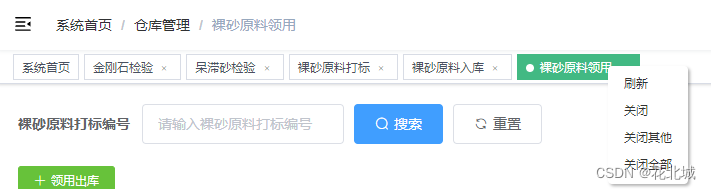
本文介绍就是在 vue Admin Template模板基础上如何实现这一效果。
二、项目源码
2.1 布局增加TagsView
布局组件中,增加标签视图TagsView ,名字自己定义的,建议 TagsView 比较通用,官方集成版本也是这个名称。
位置:layout\components\TagsView
文件:ScrollPane.vue
<template>
<el-scrollbar ref="scrollContainer" :vertical="false" class="scroll-container" @wheel.native.prevent="handleScroll">
<slot />
</el-scrollbar>
</template>
<script>
const tagAndTagSpacing = 4 // tagAndTagSpacing
export default {
name: 'scroll-pane',
data() {
return {
left: 0
}
},
computed: {
scrollWrapper() {
return this.$refs.scrollContainer.$refs.wrap
}
},
methods: {
handleScroll(e) {
const eventDelta = e.wheelDelta || -e.deltaY * 40
const $scrollWrapper = this.scrollWrapper
$scrollWrapper.scrollLeft = $scrollWrapper.scrollLeft + eventDelta / 4
},
moveToTarget(currentTag) {
const $container = this.$refs.scrollContainer.$el
const $containerWidth = $container.offsetWidth
const $scrollWrapper = this.scrollWrapper
const tagList = this.$parent.$refs.tag
let firstTag = null
let lastTag = null
// find first tag and last tag
if (tagList.length > 0) {
firstTag = tagList[0]
lastTag = tagList[tagList.length - 1]
}
if (firstTag === currentTag) {
$scrollWrapper.scrollLeft = 0
} else if (lastTag === currentTag) {
$scrollWrapper.scrollLeft = $scrollWrapper.scrollWidth - $containerWidth
} else {
// find preTag and nextTag
const currentIndex = tagList.findIndex((item) => item === currentTag)
const prevTag = tagList[currentIndex - 1]
const nextTag = tagList[currentIndex + 1]
// the tag's offsetLeft after of nextTag
const afterNextTagOffsetLeft =
nextTag.$el.offsetLeft + nextTag.$el.offsetWidth + tagAndTagSpacing
// the tag's offsetLeft before of prevTag
const beforePrevTagOffsetLeft =
prevTag.$el.offsetLeft - tagAndTagSpacing
if (
afterNextTagOffsetLeft >
$scrollWrapper.scrollLeft + $containerWidth
) {
$scrollWrapper.scrollLeft = afterNextTagOffsetLeft - $containerWidth
} else if (beforePrevTagOffsetLeft < $scrollWrapper.scrollLeft) {
$scrollWrapper.scrollLeft = beforePrevTagOffsetLeft
}
}
}
}
}
</script>
<style lang="scss" scoped>
.scroll-container {
white-space: nowrap;
position: relative;
overflow: hidden;
width: 100%;
::v-deep {
.el-scrollbar__bar {
bottom: 0px;
}
.el-scrollbar__wrap {
height: 49px;
}
}
}
</style>
刚刚添加的文件,需要在引入(暴露)出来,所以需要增加 index.vue文件,并且添加引入。
提示:为什么一定要命名为 index,可以了解一下vue引入机制,以及 目录、*.js、*.vue优先级很好明白
位置:layout\components\TagsView
文件:index.vue
<template>
<div id="tags-view-container" class="tags-view-container">
<scroll-pane ref="scrollPane" class="tags-view-wrapper">
<router-link v-for="tag in visitedViews" ref="tag" :key="tag.path" :class="isActive(tag)?'active':''" :to="{ path: tag.path, query: tag.query, fullPath: tag.fullPath }" tag="span" class="tags-view-item" @click.middle.native="closeSelectedTag(tag)" @contextmenu.prevent.native="openMenu(tag,$event)">
{{ tag.title }}
<span v-if="!tag.meta.affix" class="el-icon-close" @click.prevent.stop="closeSelectedTag(tag)" />
</router-link>
</scroll-pane>
<ul v-show="visible" :style="{left:left+'px',top:top+'px'}" class="contextmenu">
<li @click="refreshSelectedTag(selectedTag)">刷新</li>
<li v-if="!(selectedTag.meta&&selectedTag.meta.affix)" @click="closeSelectedTag(selectedTag)">关闭</li>
<li @click="closeOthersTags">关闭其他</li>
<li @click="closeAllTags(selectedTag)">关闭全部</li>
</ul>
</div>
</template>
<script>
import ScrollPane from './ScrollPane'
import path from 'path'
export default {
components: { ScrollPane },
data() {
return {
visible: false,
top: 0,
left: 0,
selectedTag: {},
affixTags: []
}
},
computed: {
visitedViews() {
return this.$store.state.tagsView.visitedViews
},
routes() {
// gyc 修改此处
// return this.$store.state.routers.routers
return this.$router.options.routes
}
},
watch: {
$route() {
this.addTags()
this.moveToCurrentTag()
},
visible(value) {
if (value) {
document.body.addEventListener('click', this.closeMenu)
} else {
document.body.removeEventListener('click', this.closeMenu)
}
}
},
mounted() {
this.initTags()
this.addTags()
},
methods: {
isActive(route) {
return route.path === this.$route.path
},
filterAffixTags(routes, basePath = '/') {
let tags = []
routes.forEach(route => {
if (route.meta && route.meta.affix) {
const tagPath = path.resolve(basePath, route.path)
tags.push({
fullPath: tagPath,
path: tagPath,
name: route.name,
meta: { ...route.meta }
})
}
if (route.children) {
const tempTags = this.filterAffixTags(route.children, route.path)
if (tempTags.length >= 1) {
tags = [...tags, ...tempTags]
}
}
})
return tags
},
initTags() {
const affixTags = (this.affixTags = this.filterAffixTags(this.routes))
for (const tag of affixTags) {
// Must have tag name
if (tag.name) {
this.$store.dispatch('tagsView/addVisitedView', tag)
}
}
},
addTags() {
const { name } = this.$route
if (name) {
this.$store.dispatch('tagsView/addView', this.$route)
}
return false
},
moveToCurrentTag() {
const tags = this.$refs.tag
this.$nextTick(() => {
for (const tag of tags) {
if (tag.to.path === this.$route.path) {
this.$refs.scrollPane.moveToTarget(tag)
// when query is different then update
if (tag.to.fullPath !== this.$route.fullPath) {
this.$store.dispatch('tagsView/updateVisitedView', this.$route)
}
break
}
}
})
},
refreshSelectedTag(view) {
this.$store.dispatch('tagsView/delCachedView', view).then(() => {
const { fullPath } = view
this.$nextTick(() => {
this.$router.replace({
path: '/redirect' + fullPath
})
})
})
},
closeSelectedTag(view) {
this.$store
.dispatch('tagsView/delView', view)
.then(({ visitedViews }) => {
if (this.isActive(view)) {
this.toLastView(visitedViews, view)
}
})
},
closeOthersTags() {
this.$router.push(this.selectedTag)
this.$store
.dispatch('tagsView/delOthersViews', this.selectedTag)
.then(() => {
this.moveToCurrentTag()
})
},
closeAllTags(view) {
this.$store.dispatch('tagsView/delAllViews').then(({ visitedViews }) => {
if (this.affixTags.some(tag => tag.path === view.path)) {
return
}
this.toLastView(visitedViews, view)
})
},
toLastView(visitedViews, view) {
const latestView = visitedViews.slice(-1)[0]
if (latestView) {
this.$router.push(latestView)
} else {
// now the default is to redirect to the home page if there is no tags-view,
// you can adjust it according to your needs.
if (view.name === 'Dashboard') {
// to reload home page
this.$router.replace({ path: '/redirect' + view.fullPath })
} else {
this.$router.push('/')
}
}
},
openMenu(tag, e) {
const menuMinWidth = 105
const offsetLeft = this.$el.getBoundingClientRect().left // container margin left
const offsetWidth = this.$el.offsetWidth // container width
const maxLeft = offsetWidth - menuMinWidth // left boundary
const left = e.clientX - offsetLeft + 15 // 15: margin right
if (left > maxLeft) {
this.left = maxLeft
} else {
this.left = left
}
this.top = e.clientY
this.visible = true
this.selectedTag = tag
},
closeMenu() {
this.visible = false
}
}
}
</script>
<style lang="scss" scoped>
.tags-view-container {
height: 34px;
width: 100%;
background: #fff;
border-bottom: 1px solid #d8dce5;
box-shadow: 0 1px 3px 0 rgba(0, 0, 0, 0.12), 0 0 3px 0 rgba(0, 0, 0, 0.04);
.tags-view-wrapper {
.tags-view-item {
display: inline-block;
position: relative;
cursor: pointer;
height: 26px;
line-height: 26px;
border: 1px solid #d8dce5;
color: #495060;
background: #fff;
padding: 0 8px;
font-size: 12px;
margin-left: 5px;
margin-top: 4px;
&:first-of-type {
margin-left: 15px;
}
&:last-of-type {
margin-right: 15px;
}
&.active {
background-color: #42b983;
color: #fff;
border-color: #42b983;
&::before {
content: '';
background: #fff;
display: inline-block;
width: 8px;
height: 8px;
border-radius: 50%;
position: relative;
margin-right: 2px;
}
}
}
}
.contextmenu {
margin: 0;
background: #fff;
z-index: 3000;
position: absolute;
list-style-type: none;
padding: 5px 0;
border-radius: 4px;
font-size: 12px;
font-weight: 400;
color: #333;
box-shadow: 2px 2px 3px 0 rgba(0, 0, 0, 0.3);
li {
margin: 0;
padding: 7px 16px;
cursor: pointer;
&:hover {
background: #eee;
}
}
}
}
</style>
<style lang="scss">
//reset element css of el-icon-close
.tags-view-wrapper {
.tags-view-item {
.el-icon-close {
width: 16px;
height: 16px;
vertical-align: 2px;
border-radius: 50%;
text-align: center;
transition: all 0.3s cubic-bezier(0.645, 0.045, 0.355, 1);
transform-origin: 100% 50%;
&:before {
transform: scale(0.6);
display: inline-block;
vertical-align: -3px;
}
&:hover {
background-color: #b4bccc;
color: #fff;
}
}
}
}
</style>
路由需要稍加修改,由于我项目没有使用动态路由,所以也没有promise权限验证、也没有在store缓存,所以需要改成如下图:
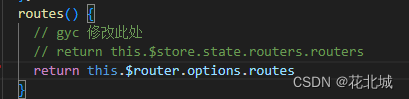
2.2 components添加引用
位置:src\layout\components\index.js
代码:export { default as TagsView } from ‘./TagsView’
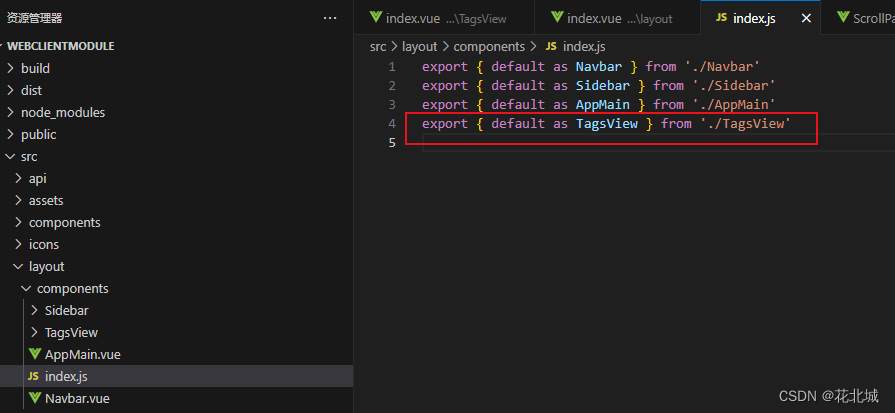
2.3 layout添加引用
位置:src\layout\index.vue
2.4 AppMain添加引用
位置:src\layout\components\AppMain.vue
代码:
<keep-alive :include="cachedViews">
<router-view></router-view>
</keep-alive>
// gyc 添加
cachedViews() {
return this.$store.state.tagsView.cachedViews
},
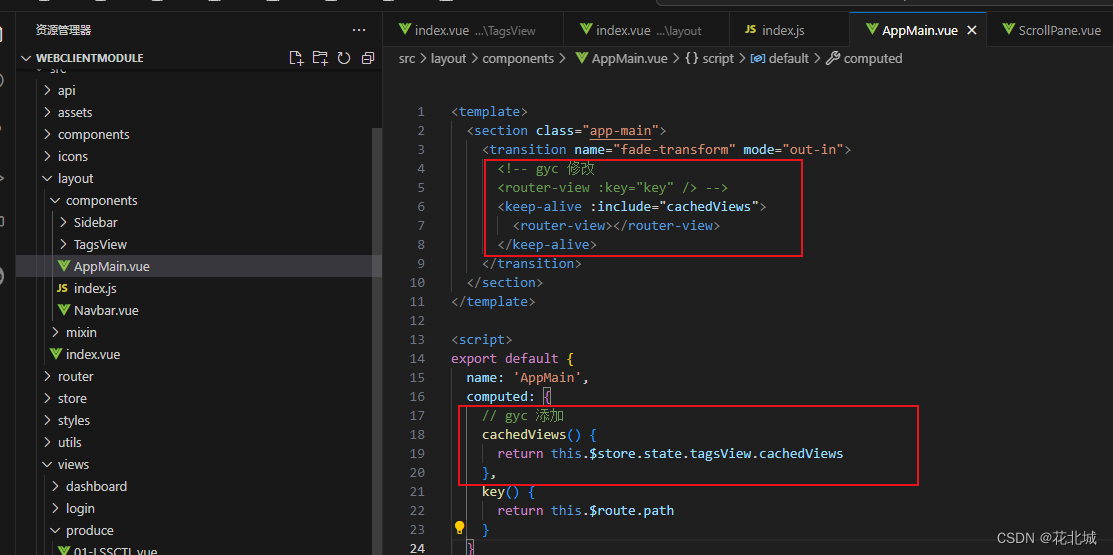
2.5 AppMain样式调整
问题原因:由于我们布局上增加了一行
导航标签,会导致整个页面下移、或者遮挡。
这很好理解,比如说:原本 高度1080像素的页面,全屏显示正好,你增加了34像素的导航标签,导致整个页面高度变成1114像素,这时候全屏放不下了,会出现滚动条,很不美观。
所以,就要让出这部分高度 84=50+34像素
// gyc 让出导航标签高度 34
.hasTagsView {
.app-main {
min-height: calc(100vh - 84px);
}
.fixed-header+.app-main {
padding-top: 84px;
}
}
2.6 store中的tagsView.js
位置:src\store\modules\tagsView.js
代码:源码有 cachedViews和visitedViews两个数组
// @desc 张家口裸砂MES
// @author gyc
// @date 2023-11-23
// @note 标签栏导航
const state = {
visitedViews: [],
cachedViews: []
}
const mutations = {
ADD_VISITED_VIEW: (state, view) => {
if (state.visitedViews.some(v => v.path === view.path)) return
state.visitedViews.push(
Object.assign({}, view, {
title: view.meta.title || 'no-name'
})
)
},
ADD_CACHED_VIEW: (state, view) => {
if (state.cachedViews.includes(view.meta.path)) return
if (view.meta.keepAlive) {
state.cachedViews.push(view.meta.path)
}
},
DEL_VISITED_VIEW: (state, view) => {
for (const [i, v] of state.visitedViews.entries()) {
if (v.path === view.path) {
state.visitedViews.splice(i, 1)
break
}
}
},
DEL_CACHED_VIEW: (state, view) => {
for (const i of state.cachedViews) {
if (i === view.meta.path) {
const index = state.cachedViews.indexOf(i)
state.cachedViews.splice(index, 1)
break
}
}
},
DEL_OTHERS_VISITED_VIEWS: (state, view) => {
state.visitedViews = state.visitedViews.filter(v => {
return v.meta.affix || v.path === view.path
})
},
DEL_OTHERS_CACHED_VIEWS: (state, view) => {
for (const i of state.cachedViews) {
if (i === view.meta.path) {
const index = state.cachedViews.indexOf(i)
state.cachedViews = state.cachedViews.slice(index, index + 1)
break
}
}
},
DEL_ALL_VISITED_VIEWS: state => {
// keep affix tags
const affixTags = state.visitedViews.filter(tag => tag.meta.affix)
state.visitedViews = affixTags
},
DEL_ALL_CACHED_VIEWS: state => {
state.cachedViews = []
},
UPDATE_VISITED_VIEW: (state, view) => {
for (let v of state.visitedViews) {
if (v.path === view.path) {
v = Object.assign(v, view)
break
}
}
}
}
const actions = {
addView({ dispatch }, view) {
dispatch('addVisitedView', view)
dispatch('addCachedView', view)
},
addVisitedView({ commit }, view) {
commit('ADD_VISITED_VIEW', view)
},
addCachedView({ commit }, view) {
commit('ADD_CACHED_VIEW', view)
},
delView({ dispatch, state }, view) {
return new Promise(resolve => {
dispatch('delVisitedView', view)
dispatch('delCachedView', view)
resolve({
visitedViews: [...state.visitedViews],
cachedViews: [...state.cachedViews]
})
})
},
delVisitedView({ commit, state }, view) {
return new Promise(resolve => {
commit('DEL_VISITED_VIEW', view)
resolve([...state.visitedViews])
})
},
delCachedView({ commit, state }, view) {
return new Promise(resolve => {
commit('DEL_CACHED_VIEW', view)
resolve([...state.cachedViews])
})
},
delOthersViews({ dispatch, state }, view) {
return new Promise(resolve => {
dispatch('delOthersVisitedViews', view)
dispatch('delOthersCachedViews', view)
resolve({
visitedViews: [...state.visitedViews],
cachedViews: [...state.cachedViews]
})
})
},
delOthersVisitedViews({ commit, state }, view) {
return new Promise(resolve => {
commit('DEL_OTHERS_VISITED_VIEWS', view)
resolve([...state.visitedViews])
})
},
delOthersCachedViews({ commit, state }, view) {
return new Promise(resolve => {
commit('DEL_OTHERS_CACHED_VIEWS', view)
resolve([...state.cachedViews])
})
},
delAllViews({ dispatch, state }, view) {
return new Promise(resolve => {
dispatch('delAllVisitedViews', view)
dispatch('delAllCachedViews', view)
resolve({
visitedViews: [...state.visitedViews],
cachedViews: [...state.cachedViews]
})
})
},
delAllVisitedViews({ commit, state }) {
return new Promise(resolve => {
commit('DEL_ALL_VISITED_VIEWS')
resolve([...state.visitedViews])
})
},
delAllCachedViews({ commit, state }) {
return new Promise(resolve => {
commit('DEL_ALL_CACHED_VIEWS')
resolve([...state.cachedViews])
})
},
updateVisitedView({ commit }, view) {
commit('UPDATE_VISITED_VIEW', view)
}
}
export default {
namespaced: true,
state,
mutations,
actions
}
2.7 getters.js添加引用
位置:src\store\getters.js
代码:
// gyc 添加 引入
visitedViews: state => state.tagsView.visitedViews,
cachedViews: state => state.tagsView.cachedViews
2.8 store index.js添加引用
位置:src\store\index.js
代码:
// gyc 添加
import tagsView from './modules/tagsView'
const store = new Vuex.Store({
modules: {
app,
settings,
user,
// gyc 添加
tagsView
},
getters
})
2.9 首页固钉
我们可以发现,导航标签有些 带有关闭的小叉号,但是首页就没有。这是如何实现的?是采用了
固钉属性,在路由中配置的。
位置:router\index.js
代码:affix: true

三、效果展示
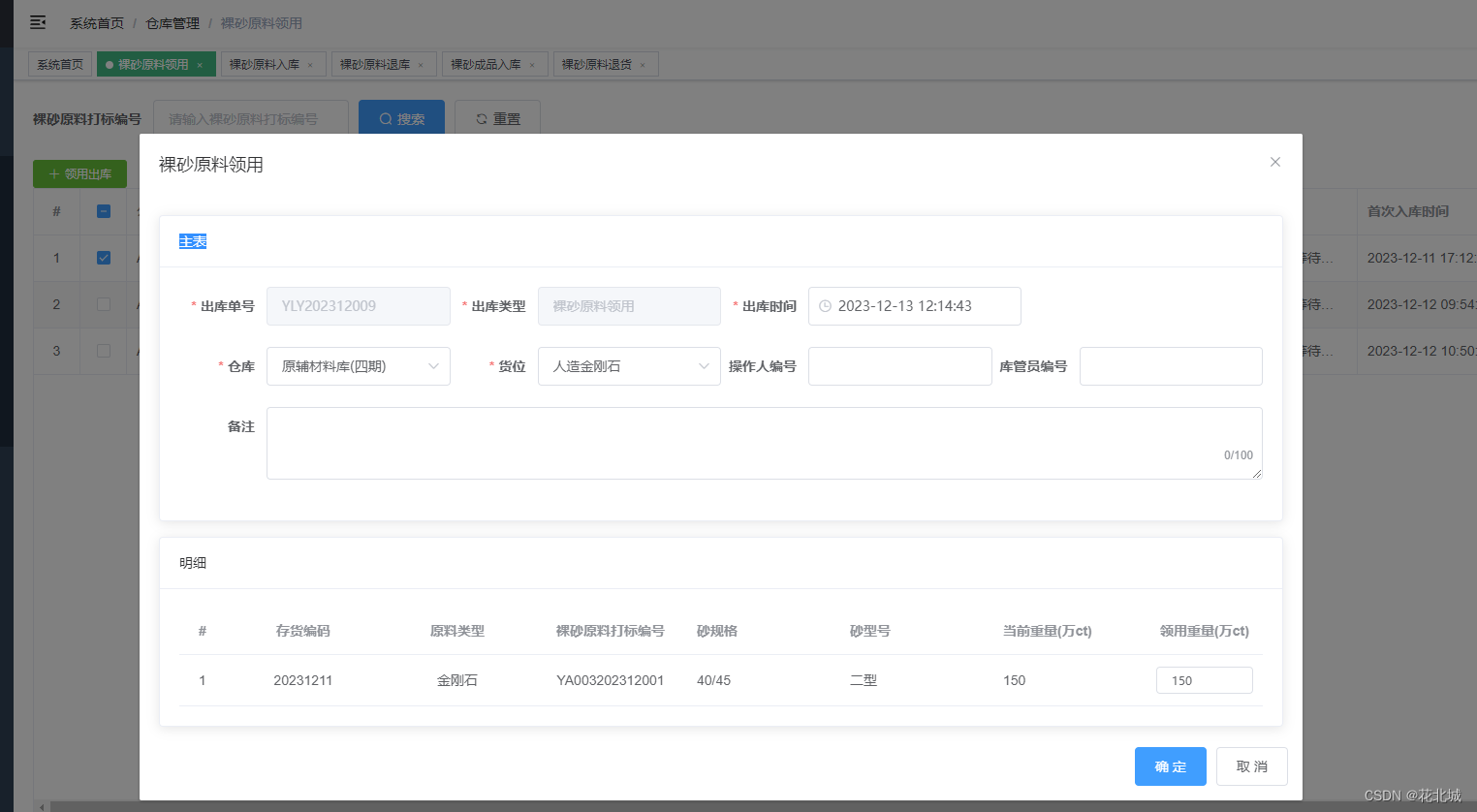

四、异常问题
4.1 导航标签,刷页面报404
导致原因:refreshSelectedTag()发现他会在你当前路由前面加上一个/redirect,导致找不到路由。
处理思路:URL重写呗。
①处理方式一:发布部署时(IIS),配置路由重写(路由转发)。
以前文章有所介绍,阅读文章《【Vue】vue,在Windows IIS平台部署》,第 3.3 配置URL重写
②处理方式二:Vue项目中处理,增加 redirect路由重写,说白了就是路由文本级别的替换。
位置:views\redirect\index.vue
<!--
@desc 张家口裸砂MES
@author gyc
@date 2023-12-13
@note 页面重定向,删除报错概不负责
-->
<script>
export default {
created() {
const { params, query } = this.$route
const { path } = params
this.$router.replace({ path: '/' + path, query })
},
render: function(h) {
return h() // avoid warning message
}
}
</script>
位置:router\index.js
{
path: '/redirect',
component: Layout,
hidden: true,
children: [
{
path: '/redirect/:path(.*)',
component: () => import('@/views/redirect/index')
}
]
},
4.2 页面高度无法全屏,出现滚动条或遮挡
按2.5节处理
五、资源链接
本文来自互联网用户投稿,该文观点仅代表作者本人,不代表本站立场。本站仅提供信息存储空间服务,不拥有所有权,不承担相关法律责任。 如若内容造成侵权/违法违规/事实不符,请联系我的编程经验分享网邮箱:chenni525@qq.com进行投诉反馈,一经查实,立即删除!
