3种方案手把手教你解决异常couldnt install microsoft.visualcpp.redist.14
发布时间:2024年01月22日
手把手教你解决异常couldnt install microsoft.visualcpp.redist.14
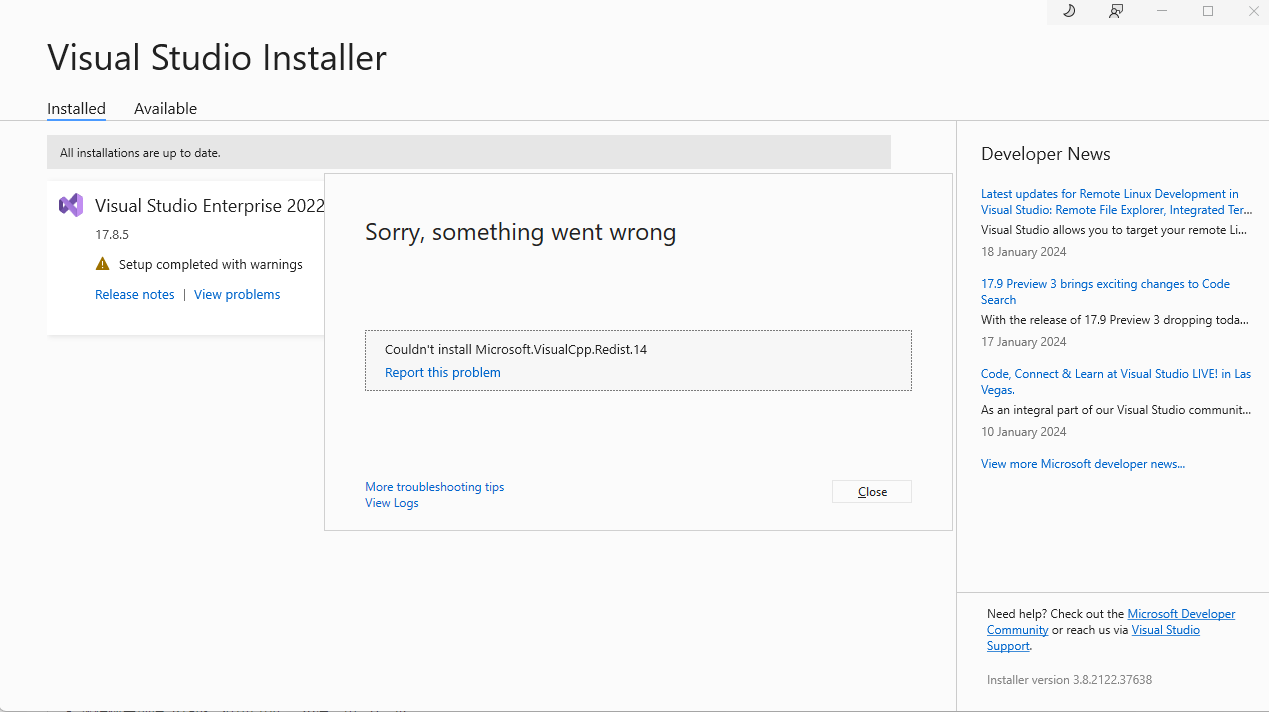
Something went wrong with the install.
You can troubleshoot the package failures by:
1. Search for solutions using the search URL below for each package failure
2. Modify your selections for the affected workloads or components and then retry the installation
3. Remove the product from your machine and then install again
If the issue has already been reported on the Developer Community, you can find solutions or workarounds there. If the issue has not been reported, we encourage you to create a new issue so that other developers will be able to find solutions or workarounds. You can create a new issue from within the Visual Studio Installer in the upper-right hand corner using the "Provide feedback" button.
================================================================================
Package 'Microsoft.VisualCpp.Redist.14,version=14.38.33130,chip=x86' failed to install.
Search URL
https://aka.ms/VSSetupErrorReports?q=PackageId=Microsoft.VisualCpp.Redist.14;PackageAction=Install;ReturnCode=-2147023274
Details
Command executed: "c:\windows\syswow64\\windowspowershell\v1.0\powershell.exe" -NoLogo -NoProfile -Noninteractive -ExecutionPolicy Unrestricted -InputFormat None -Command "& """C:\ProgramData\Microsoft\VisualStudio\Packages\Microsoft.VisualCpp.Redist.14,version=14.38.33130,chip=x86\VCRedistInstall.ps1""" -PayloadDirectory """C:\ProgramData\Microsoft\VisualStudio\Packages\Microsoft.VisualCpp.Redist.14,version=14.38.33130,chip=x86""" -Architecture x86 -Logfile """C:\Users\XX\AppData\Local\Temp\dd_setup_20240119115035_255_Microsoft.VisualCpp.Redist.14.log"""; exit $LastExitCode"
Return code: -2147023274
Return code details: Error opening installation log file. Verify that the specified log file location exists and that you can write to it.
Log
解决方案1
- 找到这个目录C:\ProgramData\Microsoft\VisualStudio\Packages
- 直接搜索VC_redist关键词
- 找到这个VC_redist.x64.exe文件,一般会有两个,直接全部双击安装
- 返回VS installer 界面点击:更多—修复
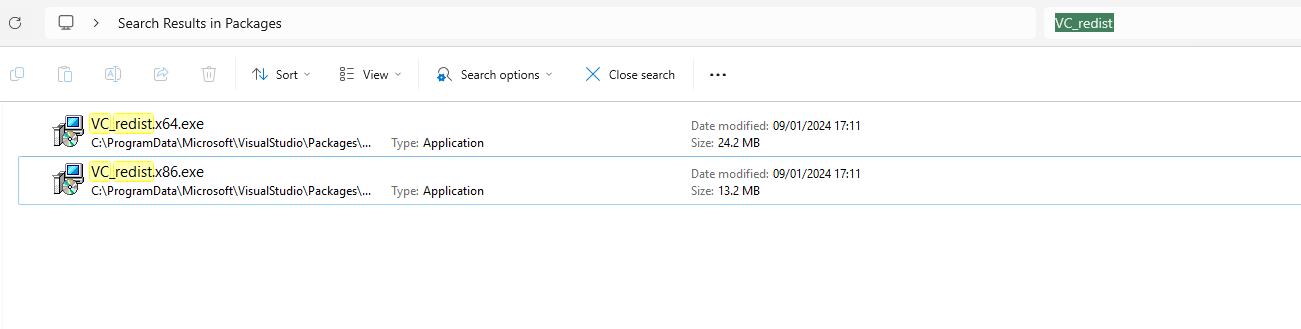



解决方案2
- 当遇到报错,点击错误信息下面的查看日志选项,打开日志文件(就像上面粘贴的那些异常信息)
- 在错误日志中寻找安装文件的路径,类似于:C:\ProgramData\Microsoft\VisualStudio\Packages\Microsoft. visualcp . redist .14. latest,version=xx.xx.xxxxx
- 打开此路径位置
- 看到一个VC redist.xxx.exe
- 安装运行它
- 关机重启
- 重新运行VS installer 界面点击:更多—修复
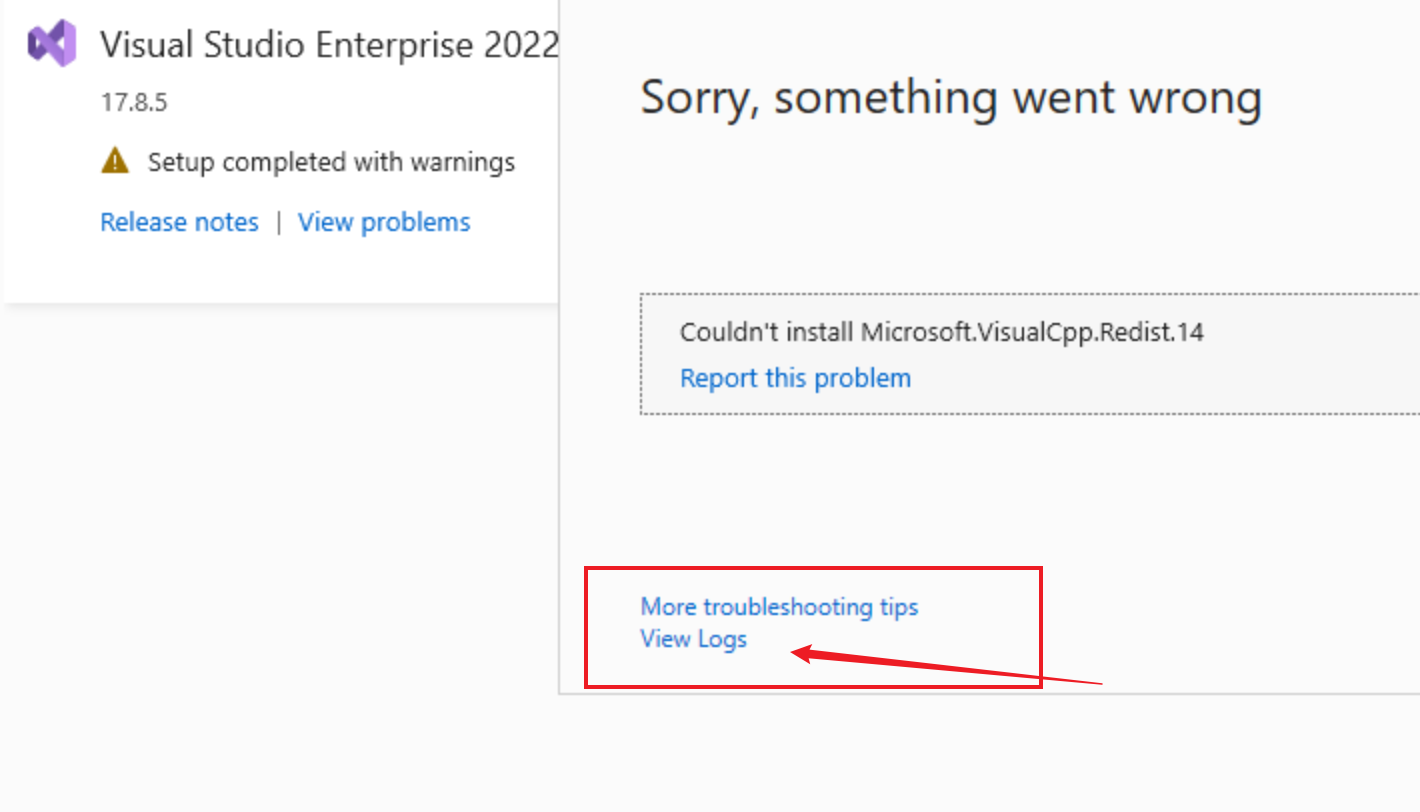
解决方案3
-
如果以上方案均为解决,请参考这个链接查看:更多小伙伴的解决方案
-
今天就写到这里啦~
-
小伙伴们,( ̄ω ̄( ̄ω ̄〃 ( ̄ω ̄〃)ゝ我们明天再见啦~~
-
大家要天天开心哦
欢迎大家指出文章需要改正之处~
学无止境,合作共赢

欢迎路过的小哥哥小姐姐们提出更好的意见哇~~
文章来源:https://blog.csdn.net/tangdou369098655/article/details/135738459
本文来自互联网用户投稿,该文观点仅代表作者本人,不代表本站立场。本站仅提供信息存储空间服务,不拥有所有权,不承担相关法律责任。 如若内容造成侵权/违法违规/事实不符,请联系我的编程经验分享网邮箱:chenni525@qq.com进行投诉反馈,一经查实,立即删除!
本文来自互联网用户投稿,该文观点仅代表作者本人,不代表本站立场。本站仅提供信息存储空间服务,不拥有所有权,不承担相关法律责任。 如若内容造成侵权/违法违规/事实不符,请联系我的编程经验分享网邮箱:chenni525@qq.com进行投诉反馈,一经查实,立即删除!
最新文章
- Python教程
- 深入理解 MySQL 中的 HAVING 关键字和聚合函数
- Qt之QChar编码(1)
- MyBatis入门基础篇
- 用Python脚本实现FFmpeg批量转换
- 部署 LVS-DR 群集
- 计算机毕业设计 基于HTML5+CSS3的在线英语阅读分级平台的设计与实现 Java实战项目 附源码+文档+视频讲解
- Golang modules 使用
- Kingbase8(人大金仓数据库)给列增加备注
- ShardingSphere数据分片之读写分离
- js下载方法分享*
- 九、C++结构体(1)
- 基于JAVA+SSM框架开发的志愿者服务管理系统设计与实现【附源码】
- 图灵日记之java奇妙历险记--类和对象
- 【数据结构与算法】归并排序详解:归并排序算法,归并排序非递归实现