MySQL - 创建表的三种方法详解及练习
发布时间:2023年12月18日
目录
🥙1. 基础创建
-- 基本语法
CREATE TABLE 表名称(
字段名1 数据类型1,
字段名2 数据类型2,
字段名3 数据类型3);
🧀实例1
创建一个actor表,包含如下列信息
| 列表 | 类型 |
| actor_id | smallint(5) |
| first_name | varchar(45) |
| last_name | varchar(45) |
| last_update | date |
示例代码
drop table if exists actor;
create table actor(
actor_id smallint(5),
first_name varchar(45),
last_name varchar(45),
last_update date
);结果:
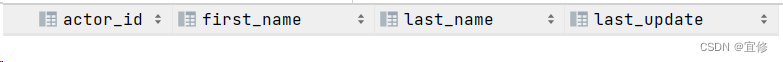
🥙2. 带约束创建
-- 基本语法
CREATE TABLE 表名称(
字段名1 数据类型1 主键 自增长,
字段名2 数据类型2 非空 默认值,
字段名3 数据类型3)
ENGINE=当前表格的引擎
AUTO_INCREMENT=自增长的起始值
DEFAULT CHARSET=表数据的默认字符集;
🧀实例2
创建一个actor表,包含如下列信息
CHARSET为utf8,ENGINE为INNODB
| 列表 | 类型 | 是否为NULL | 含义 | 其他 |
| actor_id | smallint(5) | not null | 主键id | 自增从1开始 |
| first_name | varchar(45) | not null | 名字 | |
| last_name | varchar(45) | not null | 姓氏 | |
| last_update | date | not null | 日期 |
drop table if exists actor;
create table actor(
actor_id smallint(5) primary key auto_increment comment '主键id',
first_name varchar(45) not null comment '名字',
last_name varchar(45) not null comment '姓氏',
last_update date not null comment '日期'
)ENGINE=INNODB,AUTO_INCREMENT=1,DEFAULT charset =utf8;?结果:
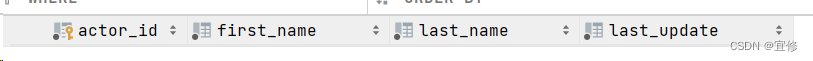
🥙3.?复制创建
CREATE TABLE new_table LIKE old_table; #复制表的所有结构
CREATE TABLE new_table SELECT list FROM old_table WHERE 0; #复制表的部分结构
CREATE TABLE new_table SELECT * FROM old_table; #复制表的所有结构+所有数据
CREATE TABLE new_table SELECT field_list FROM old_table; #复制表的部分结构+所有数据
CREATE TABLE new_table SELECT field_list FROM old_table WHERE condition; #复制表的部分结构+部分数据 先往实例2创建的actor表中插入几条数据
insert into actor values ('1', 'PENELOPE', 'GUINESS', '2006-02-15 12:34:33'),
('2', 'NICK', 'WAHLBERG', '2006-02-15 12:34:33');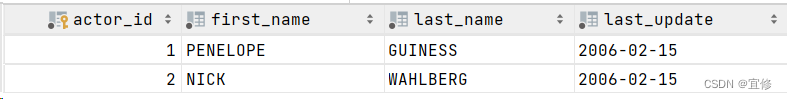
?关于如何插入数据的讲解可参选如下连接:
Mysql - 常用插入数据的三种方法详解及练习-CSDN博客
🧀实例3:
另建一个和actor一样的空表actor_copy
drop table if exists actor_copy;
create table actor_copy like actor;?结果
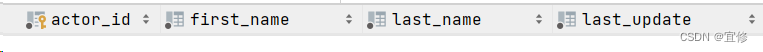
?🧀实例4:
将actor表中的first_name, last_name单独拿出来,存在一个新的空表actor_name中
create table actor_name
select first_name,last_name
from actor
where 0;?结果:
?
?🧀实例5:
另建一个和actor一模一样表actor_copy1
create table actor_copy1
select *
from actor;?结果
 🧀实例6:
🧀实例6:
请你创建一个actor_name2表,并且将actor表中的所有first_name以及last_name导入该表.
create table actor_name2
select first_name,last_name
from actor;?结果

?🧀实例7:
请你创建一个actor_name3表,并且将actor表中的first_name为’Nick'人的first_name和last_name导入该表.
create table actor_name3
select first_name,last_name
from actor
where first_name='NICK';结果:
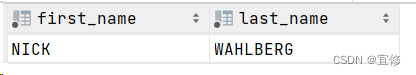
🥙4. 牛客题:
文章来源:https://blog.csdn.net/weixin_40968325/article/details/135014363
本文来自互联网用户投稿,该文观点仅代表作者本人,不代表本站立场。本站仅提供信息存储空间服务,不拥有所有权,不承担相关法律责任。 如若内容造成侵权/违法违规/事实不符,请联系我的编程经验分享网邮箱:chenni525@qq.com进行投诉反馈,一经查实,立即删除!
本文来自互联网用户投稿,该文观点仅代表作者本人,不代表本站立场。本站仅提供信息存储空间服务,不拥有所有权,不承担相关法律责任。 如若内容造成侵权/违法违规/事实不符,请联系我的编程经验分享网邮箱:chenni525@qq.com进行投诉反馈,一经查实,立即删除!
最新文章
- Python教程
- 深入理解 MySQL 中的 HAVING 关键字和聚合函数
- Qt之QChar编码(1)
- MyBatis入门基础篇
- 用Python脚本实现FFmpeg批量转换
- Next.js中的App Router与Page Router,各自的作用和使用方式,如何理解和配置使用?
- php-m和phpinfo之间不一致的问题的可能原因和解决办法
- 【SpringBoot零基础入门到项目实战①】解锁现代Java开发之门:深度探究Spring Boot的背景、目标及选择理由
- 状态压缩dp模型整理
- 【WinForm.NET开发】在控件上绘图
- jmeter之循环遍历器:多参数组合遍历
- 二维码地址门牌管理系统:解锁租房新体验
- RabbitMQ部署指南
- Git 上传 Github的基础操作
- Docker 入门 ------容器互通以及Dockerfile