Flutter 三点二:Dart 异步 async 和 await
发布时间:2023年12月28日
async 和 await
- Future 链式调用 更清晰
- 异步操作依赖关系比较复杂 可使用async await
- async await 调用逻辑更清晰
- async await 异常处理 try{}catch(){} 即可
- async 修饰的方法 总是返回Future对象 不会阻塞主线程
- await 关键字只有在async修饰的方法内才有效
- 都是把事件交给 EventLoop
登录流程Future写法
void main() {
Future.value(["username","password"])
.then((value){
login(value[0],value[1]);
print("${DateTime.now().millisecondsSinceEpoch} >> 登录中...");
sleep(Duration(seconds: 5));
return '{"id": 10001,"name": "John","classGrade": "三年二班","birthday": "2005-12-12 12:12:12", "age": 30}';})
.then((value){
return value;
})
.then((value){
print("${DateTime.now().millisecondsSinceEpoch} >> "+value); //json
var json = jsonDecode(value);
int id = json['id'];
getUserInfo(id);
print("${DateTime.now().millisecondsSinceEpoch} >> 获取用户信息...");
sleep(Duration(seconds: 5));
return "成功,缓存数据,跳转首页";
})
.catchError((value){})
.whenComplete((){
print("登录流程结束!");
});
}
login(String username,String password){
print("${DateTime.now().millisecondsSinceEpoch} >> ${username}请求登录!");
}
getUserInfo(int id){
print("${DateTime.now().millisecondsSinceEpoch} >> ${id}获取用户信息!");
}
运行结果
1703727827384 >> username请求登录!
1703727827384 >> 登录中...
1703727832400 >> {"id": 10001,"name": "John","classGrade": "三年二班","birthday": "2005-12-12 12:12:12", "age": 30}
1703727832418 >> 10001获取用户信息!
1703727832418 >> 获取用户信息...
登录流程结束!
async/await 写法
import 'dart:convert';
import 'dart:io';
void main() async{
var loginResult = await login("aaa", "123");
var userInfo = await getUserInfo(loginResult);
print(userInfo);
}
Future<String> login(String username,String password){
print("${DateTime.now().millisecondsSinceEpoch} >> ${username}请求登录!");
return Future.value([username,password])
.then((value){
print("${DateTime.now().millisecondsSinceEpoch} >> 登录中...");
sleep(Duration(seconds: 5));
return '{"id": 10001,"name": "John","classGrade": "三年二班","birthday": "2005-12-12 12:12:12", "age": 30}';})
.then((value){
return value;
});
}
Future<String> getUserInfo(String value){
return Future((){
print("${DateTime.now().millisecondsSinceEpoch} >> "+value); //json
var json = jsonDecode(value);
print("${DateTime.now().millisecondsSinceEpoch} >> 获取用户信息...");
sleep(Duration(seconds: 5));
return "成功,缓存数据,跳转首页";
});
}
请求结果
1703727905612 >> aaa请求登录!
1703727905617 >> 登录中... //5s等待返回结果
1703727910642 >> {"id": 10001,"name": "John","classGrade": "三年二班","birthday": "2005-12-12 12:12:12", "age": 30}
1703727910660 >> 获取用户信息... //5s等待
1703727915670 >> 成功,缓存数据,跳转首页
async 修饰的方法 总是返回Future对象 不会阻塞主线程
import 'dart:convert';
import 'dart:io';
void main(){
var login = startLogin();
print("login.runtimeType>>${login.runtimeType}");
}
startLogin() async{
var loginResult = await login("aaa", "123");
var userInfo = await getUserInfo(loginResult);
print("${DateTime.now().millisecondsSinceEpoch} >> "+userInfo);
}
Future<String> login(String username,String password){
return Future.value([username,password])
.then((value){
print("${DateTime.now().millisecondsSinceEpoch} >> 登录中...");
sleep(Duration(seconds: 5));
return '{"id": 10001,"name": "John","classGrade": "三年二班","birthday": "2005-12-12 12:12:12", "age": 30}';})
.then((value){
return value;
});
}
Future<String> getUserInfo(String value){
return Future((){
print("${DateTime.now().millisecondsSinceEpoch} >> "+value); //json
var json = jsonDecode(value);
print("${DateTime.now().millisecondsSinceEpoch} >> 获取用户信息...");
sleep(Duration(seconds: 5));
return "成功,缓存数据,跳转首页";
});
}
结果:
login.runtimeType>>Future<dynamic> //类型是Future
await 关键字只有在async修饰的方法内才有效
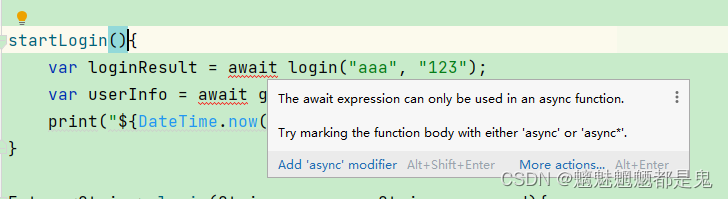
文章来源:https://blog.csdn.net/weixin_41648633/article/details/135227193
本文来自互联网用户投稿,该文观点仅代表作者本人,不代表本站立场。本站仅提供信息存储空间服务,不拥有所有权,不承担相关法律责任。 如若内容造成侵权/违法违规/事实不符,请联系我的编程经验分享网邮箱:chenni525@qq.com进行投诉反馈,一经查实,立即删除!
本文来自互联网用户投稿,该文观点仅代表作者本人,不代表本站立场。本站仅提供信息存储空间服务,不拥有所有权,不承担相关法律责任。 如若内容造成侵权/违法违规/事实不符,请联系我的编程经验分享网邮箱:chenni525@qq.com进行投诉反馈,一经查实,立即删除!
最新文章
- Python教程
- 深入理解 MySQL 中的 HAVING 关键字和聚合函数
- Qt之QChar编码(1)
- MyBatis入门基础篇
- 用Python脚本实现FFmpeg批量转换
- 大模型学习与实践笔记(十一)
- 提取ROS bag文件中的图像、IMU和GPS数据
- 有文化的“贼”更可怕 | 杭州发生重大勒索事件
- Java Web3J :使用web3j调用自己的智能合约,返回一个内部有数组的对象结构时出现NPE问题
- RocketMQ系统性学习-RocketMQ高级特性之文件恢复与 CheckPoint 机制
- 中国到雅加达专线,快速双清到门!
- 基于Web的仓储物流管理系统的设计与实现(源码+开题)
- Python基础4
- synchronized 与 ReentrantLock 的区别
- 【 AI 两步实现文本 转 语音】