java发送邮件(注:本章以163邮箱为例)
发布时间:2024年01月15日
目录
前言
电子邮件的应用非常广泛,例如在某网站注册了一个账户,自动发送一封欢迎邮件,通过邮件找回密码,自动批量发送活动信息等。但这些应用不可能和我们自己平时发邮件一样,先打开浏览器,登录邮箱,创建邮件再发送。本文将简单介绍如何通过 Java 代码来创建电子邮件,并连接邮件服务器发送邮件。
一邮件服务器与传输协议
要在网络上实现邮件功能,必须要有专门的邮件服务器。这些邮件服务器类似于现实生活中的邮局,它主要负责接收用户投递过来的邮件,并把邮件投递到邮件接收者的电子邮箱中。
SMTP服务器地址:一般是 smtp.xxx.com,比如163邮箱是smtp.163.com,qq邮箱是smtp.qq.com。
SMTP协议:通常把处理用户smtp请求(邮件发送请求)的服务器称之为SMTP服务器(邮件发送服务器)。
POP3协议:通常把处理用户pop3请求(邮件接收请求)的服务器称之为POP3服务器(邮件接收服务器)。
二.发送邮件思路
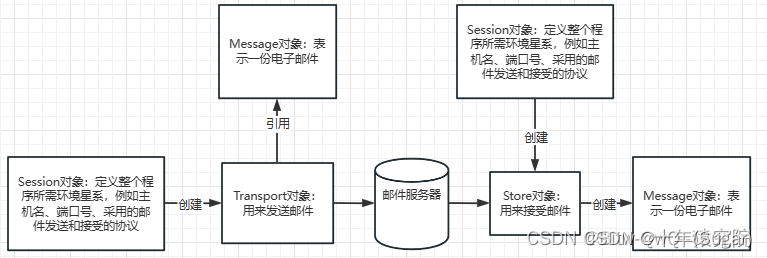
2.1注册163邮箱:
如果有邮箱就不注册
2.2、打开邮箱服务获取授权码
1.进入主页、找到服务开启页

2.点击开服务

3.使用注册手机号,发送验证码,即可获得授权码

4.获取邮件密码

三.代码实现邮件发送
3.1第三方jar包
<!--发邮件jar -->
<dependency>
<groupId>javax.mail</groupId>
<artifactId>javax.mail-api</artifactId>
<version>1.6.2</version>
</dependency3.2创建邮件工具类
public class EmailUtil {
public static void sendEmail(String recipient, String subject, String content) throws MessagingException {
// 发件人的邮箱账号和密码
// String senderEmail = "your_email@163.com";
// String senderPassword = "your_E-mail@163.com-password";
// 配置SMTP服务器 创建Properties对象,用于SMTP认证
Properties props = new Properties();
props.put("mail.smtp.auth", "true");
props.put("mail.smtp.starttls.enable", "true");
props.put("mail.smtp.host", "smtp.163.com"); // 163邮箱服务器配置
props.put("mail.smtp.port", "25"); // 根据你的邮件服务器进行配置
// 创建Session对象
Session session = Session.getInstance(props, new Authenticator() {
@Override
protected PasswordAuthentication getPasswordAuthentication() {
return new PasswordAuthentication(senderEmail, senderPassword);
}
});
// 创建Message对象
Message message = new MimeMessage(session);
message.setFrom(new InternetAddress(senderEmail));
message.setRecipients(Message.RecipientType.TO,
InternetAddress.parse(recipient));
message.setSubject(subject);
message.setText(content);
// 发送邮件
Transport.send(message);
}3.3编写测试类
public static void main(String[] args) {
try {
sendEmail("your_E-mail@163.com","测试邮件","测试邮件内容");
} catch (MessagingException e) {
e.printStackTrace();
}
}?测试结果:?
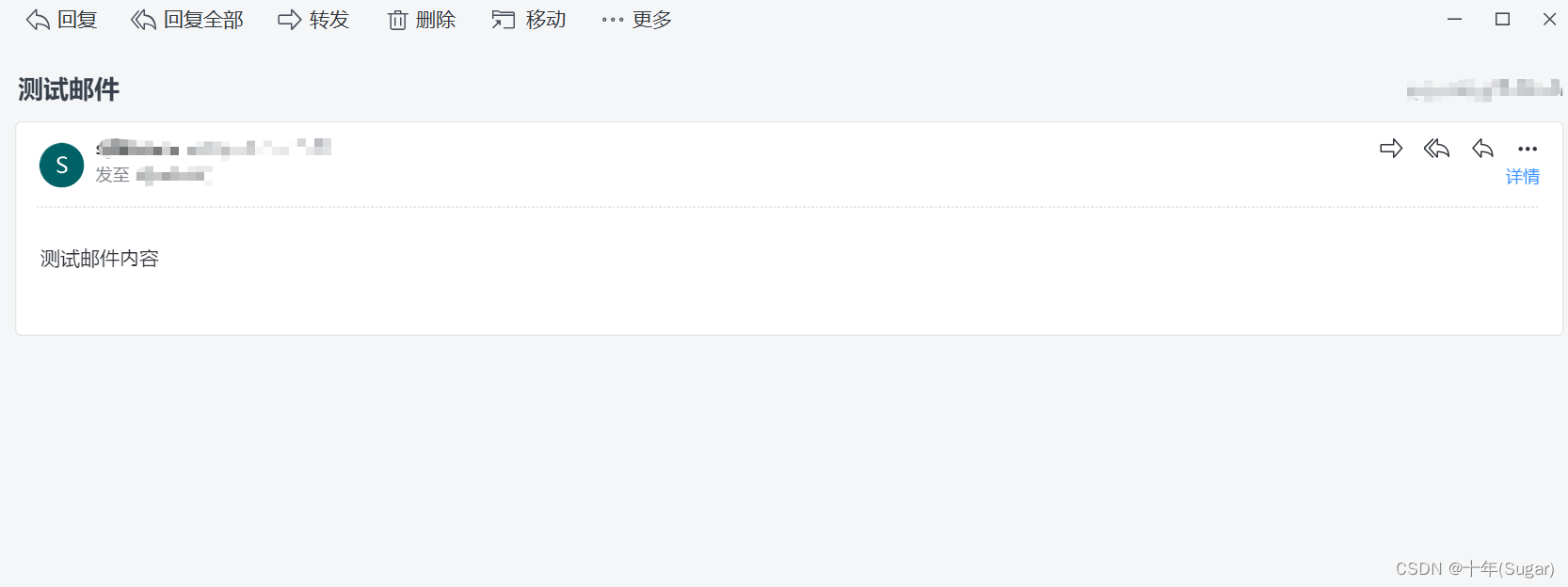
文章来源:https://blog.csdn.net/m0_61682705/article/details/135582898
本文来自互联网用户投稿,该文观点仅代表作者本人,不代表本站立场。本站仅提供信息存储空间服务,不拥有所有权,不承担相关法律责任。 如若内容造成侵权/违法违规/事实不符,请联系我的编程经验分享网邮箱:chenni525@qq.com进行投诉反馈,一经查实,立即删除!
本文来自互联网用户投稿,该文观点仅代表作者本人,不代表本站立场。本站仅提供信息存储空间服务,不拥有所有权,不承担相关法律责任。 如若内容造成侵权/违法违规/事实不符,请联系我的编程经验分享网邮箱:chenni525@qq.com进行投诉反馈,一经查实,立即删除!