【Python_PySide2学习笔记(二十)】消息对话框QMessageBox类的基本用法
发布时间:2023年12月29日
消息对话框QMessageBox类的基本用法
消息对话框QMessageBox类的基本用法
前言
此篇文章中介绍 PySide2 中消息对话框 QMessageBox 类的基本用法,包括 ”警告信息提示对话框 warning、信息提示对话框 information、询问并获取是否确认的对话框question” 等,会持续进行更新,有需要的读者可以点赞收藏,也欢迎在评论区进行讨论。
正文

QMessageBox 类的基类为 QDialog 类,QMessageBox 类由包含以下的几个子类:
- 警告信息提示对话框 : QMessageBox.warning()
- 信息提示对话 : QMessageBox.information()
- 询问并获取是否确认的对话框 : QMessageBox.question()
- 出错消息提示对话框 :QMessageBox.critical()
- 设置自定义信息的关于对话框:QMessageBox.about()
1、警告对话框 QMessageBox.warning()
QMessageBox.warning(self.window,'标题','警告框消息正文',QMessageBox.Yes|QMessageBox.No,QMessageBox.Yes)
参数:
- parent: 指定的父窗口控件;
- title: 对话框标题;
- text: 对话框文本;
- button0: 多个标准按钮,默认为 ok 按钮;
- button1: 默认选中的标准按钮,默认选中第一个标准按钮。
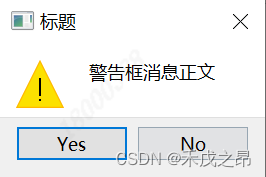
2、消息对话框 QMessageBox.information()
QMessageBox.information(self.window,'标题','消息对话框正文',QMessageBox.Yes|QMessageBox.No,QMessageBox.Yes)
参数:
-
parent: 指定的父窗口控件;
-
title: 对话框标题;
-
text: 对话框文本;
-
button0: 多个标准按钮,默认为 ok 按钮;
-
button1: 默认选中的标准按钮,默认选中第一个标准按钮。
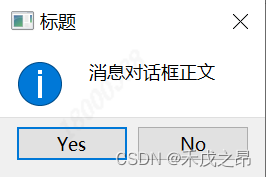
3、提问对话框 QMessageBox.question()
QMessageBox.question(self.window,'标题','提问框消息正文',QMessageBox.Yes|QMessageBox.No,QMessageBox.Yes)
参数:
- parent: 指定的父窗口控件;
- title: 对话框标题;
- text: 对话框文本;
- button0: 多个标准按钮,默认为 ok 按钮;
- button1: 默认选中的标准按钮,默认选中第一个标准按钮。
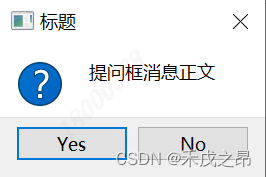
4、错误对话框 QMessageBox.critical()
QMessageBox.critical(self.window,'标题','严重错误对话框消息正文',QMessageBox.Yes|QMessageBox.No,QMessageBox.Yes)
参数:
- parent: 指定的父窗口控件;
- title: 对话框标题;
- text: 对话框文本;
- button0: 多个标准按钮,默认为 ok 按钮;
- button1: 默认选中的标准按钮,默认选中第一个标准按钮。
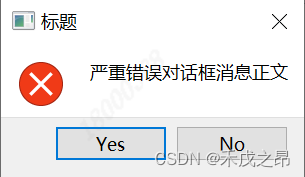
5、关于对话框 QMessageBox.about()
QMessageBox.about(self.window, '标题', '关于对话框')
参数:
- parent: 指定的父窗口控件;
- title: 对话框标题;
- text: 对话框文本;
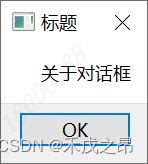
6、QMessageBox 的标准按钮类型
| 操作类型 | QMessage方法 |
|---|---|
| 同意操作 | QMessage.Ok |
| 取消操作 | QMessage.Cancel |
| 同意操作 | QMessage.Yes |
| 取消操作 | QMessage.No |
| 终止操作 | QMessage.Abort |
| 重试操作 | QMessage.Retry |
| 忽略操作 | QMessage.Ignore |
文章来源:https://blog.csdn.net/sallyyellow/article/details/135273244
本文来自互联网用户投稿,该文观点仅代表作者本人,不代表本站立场。本站仅提供信息存储空间服务,不拥有所有权,不承担相关法律责任。 如若内容造成侵权/违法违规/事实不符,请联系我的编程经验分享网邮箱:chenni525@qq.com进行投诉反馈,一经查实,立即删除!
本文来自互联网用户投稿,该文观点仅代表作者本人,不代表本站立场。本站仅提供信息存储空间服务,不拥有所有权,不承担相关法律责任。 如若内容造成侵权/违法违规/事实不符,请联系我的编程经验分享网邮箱:chenni525@qq.com进行投诉反馈,一经查实,立即删除!
最新文章
- Python教程
- 深入理解 MySQL 中的 HAVING 关键字和聚合函数
- Qt之QChar编码(1)
- MyBatis入门基础篇
- 用Python脚本实现FFmpeg批量转换
- 【教学类-45-02】X-Y之间的三连减题(a-b-c=)
- Python 生成 图片网页列表 显示路径和建立时间 笔记
- Java_网络编程
- docker安裝gocd-server,并配置gitlab授权登录
- 基于springboot+uniapp的图书馆座位预约小程序(Java毕业设计)
- Ezsql
- Python3基础语法
- Modbus tcp协议学习总结
- 计算机毕业设计SSM基于Java的校园食堂就餐系统z149a9【附源码】
- 月薪2W的软件测试工程师,到底是做什么的?