16.Redis 高级数据类型 + 网站数据统计
发布时间:2023年12月26日
目录
1.Redis 高级数据类型
HyperLogLog:采用一种基数算法,用于完成独立总数的统计;占据空间小,无论统计多少个数据,只占12K的内存空间;不精确的统计算法,标准误差为 0.81%
Bitmap:不是一种独立的数据结构,实际上就是字符串;支持按位存取数据,可以将其看成是 byte 数组;适合存储索大量的连续的数据的布尔值
统计 20万个重复数据的独立总数
// 统计20万个重复数据的独立总数.
@Test
public void testHyperLogLog() {
String redisKey = "test:hll:01";
for (int i = 1; i <= 100000; i++) {
redisTemplate.opsForHyperLogLog().add(redisKey, i);
}
//再次循环 10万次
for (int i = 1; i <= 100000; i++) {
int r = (int) (Math.random() * 100000 + 1);
redisTemplate.opsForHyperLogLog().add(redisKey, r);
}
long size = redisTemplate.opsForHyperLogLog().size(redisKey);//统计去重数据的数量
System.out.println(size);
}将3组数据合并,再统计合并后的重复数据的独立总数
@Test
public void testHyperLogLogUnion() {
String redisKey2 = "test:hll:02";
for (int i = 1; i <= 10000; i++) {
redisTemplate.opsForHyperLogLog().add(redisKey2, i);
}
String redisKey3 = "test:hll:03";
for (int i = 5001; i <= 15000; i++) {
redisTemplate.opsForHyperLogLog().add(redisKey3, i);
}
String redisKey4 = "test:hll:04";
for (int i = 10001; i <= 20000; i++) {
redisTemplate.opsForHyperLogLog().add(redisKey4, i);
}
String unionKey = "test:hll:union";
redisTemplate.opsForHyperLogLog().union(unionKey, redisKey2, redisKey3, redisKey4);
long size = redisTemplate.opsForHyperLogLog().size(unionKey);
System.out.println(size);
}统计一组数据的布尔值
@Test
public void testBitMap() {
String redisKey = "test:bm:01";
// 记录
redisTemplate.opsForValue().setBit(redisKey, 1, true);
redisTemplate.opsForValue().setBit(redisKey, 4, true);
redisTemplate.opsForValue().setBit(redisKey, 7, true);
// 查询
System.out.println(redisTemplate.opsForValue().getBit(redisKey, 0));
System.out.println(redisTemplate.opsForValue().getBit(redisKey, 1));
System.out.println(redisTemplate.opsForValue().getBit(redisKey, 2));
// 统计
Object obj = redisTemplate.execute(new RedisCallback() {
@Override
public Object doInRedis(RedisConnection connection) throws DataAccessException {
return connection.bitCount(redisKey.getBytes());
}
});
System.out.println(obj);
}统计3组数据的布尔值, 并对这3组数据做OR运算
@Test
public void testBitMapOperation() {
String redisKey2 = "test:bm:02";
redisTemplate.opsForValue().setBit(redisKey2, 0, true);
redisTemplate.opsForValue().setBit(redisKey2, 1, true);
redisTemplate.opsForValue().setBit(redisKey2, 2, true);
String redisKey3 = "test:bm:03";
redisTemplate.opsForValue().setBit(redisKey3, 2, true);
redisTemplate.opsForValue().setBit(redisKey3, 3, true);
redisTemplate.opsForValue().setBit(redisKey3, 4, true);
String redisKey4 = "test:bm:04";
redisTemplate.opsForValue().setBit(redisKey4, 4, true);
redisTemplate.opsForValue().setBit(redisKey4, 5, true);
redisTemplate.opsForValue().setBit(redisKey4, 6, true);
String redisKey = "test:bm:or";
Object obj = redisTemplate.execute(new RedisCallback() {
@Override
public Object doInRedis(RedisConnection connection) throws DataAccessException {
connection.bitOp(RedisStringCommands.BitOperation.OR,
redisKey.getBytes(), redisKey2.getBytes(), redisKey3.getBytes(), redisKey4.getBytes());
return connection.bitCount(redisKey.getBytes());
}
});
System.out.println(obj);
System.out.println(redisTemplate.opsForValue().getBit(redisKey, 0));
System.out.println(redisTemplate.opsForValue().getBit(redisKey, 1));
System.out.println(redisTemplate.opsForValue().getBit(redisKey, 2));
System.out.println(redisTemplate.opsForValue().getBit(redisKey, 3));
System.out.println(redisTemplate.opsForValue().getBit(redisKey, 4));
System.out.println(redisTemplate.opsForValue().getBit(redisKey, 5));
System.out.println(redisTemplate.opsForValue().getBit(redisKey, 6));
}2.网站数据统计
- UV(Unique Visitor):独立访问,需要通过用户 IP 排重统计数据;每次访问都要进行统计;HyperLogLog 性能好,且存储空间小
- DAU(Daily Active User):日活跃用户,需要通过用户 ID 排重统计数据;访问过一次,则认为其活跃;Bitmap 性能好且可以统计精确的结果

使用 Redis,定义 RedisKey,打开 RedisKeyUtil 类添加:
- 添加两个前缀:uv、dau
- 添加方法:获取单日uv、传入日期字符串,返回 前缀 + 分隔符 + 日期
- 添加方法:获取区间uv(从哪天到哪天),传入开始日期,结束日期,返回 前缀 + 分隔符 + 开始日期 + 分隔符 + 结束日期
- 添加方法:获取单日活跃用户,传入日期,返回 前缀 + 分隔符 + 日期
- 添加方法:获取区间活跃用户,传入日期,返回 前缀 + 分隔符 + 开始日期 + 分隔符 + 结束日期
//UV(Unique Visitor):独立访问
private static final String PREFIX_UV = "uv";
//DAU(Daily Active User):日活跃用户
private static final String PREFIX_DAU = "dau";
//单日UV
public static String getUVKey(String date) {
return PREFIX_UV + SPLIT + date;
}
//区间UV
public static String getUVKey(String startDate, String endDate) {
return PREFIX_DAU + SPLIT + startDate + SPLIT + endDate;
}
// 单日活跃用户
public static String getDAUKey(String date) {
return PREFIX_DAU + SPLIT + date;
}
// 区间活跃用户
public static String getDAUKey(String startDate, String endDate) {
return PREFIX_DAU + SPLIT + startDate + SPLIT + endDate;
}2.1?业务层
在 service 包下新建 DataService 类:
- 注入 RedisTemplate
- 在统计的时候,需要使用到日期(格式化成年月日的形式),实例化一个 SimpleDateFormat
- 统计数据:首先记录数据,在每次请求当中截获请求,把相关数据记录到 Redis 中;其次,在查看的时候提供一个查询的方法
- 处理 UV 的统计:构造方法,将指定的 IP 计入 UV(传入 IP)——得到 key记录到 Redis 中
- 构造方法,统计指定的日期范围内的 UV:传入(开始日期、结束日期),把范围内每一天的 key 做一个合并得到某一组的 key,封装成集合;遍历日期,需要对日期做运算,实例化?Calender,包含开始日期做遍历。遍历完成之后合并数据并且返回统计的结果
- 将指定用户计入 DAU:首先得到 key,传入当前时间,然后存入 Redis 中
- 统计指定日期范围内的 DAU:同理上述(日期范围内每一天的 DAU 之间做 or运算:假设统计今天的活跃用户,只需要今天访问就代表活跃;假设以一周为单位,则这一周任意一次访问即活跃)
package com.example.demo.service;
import com.example.demo.util.RedisKeyUtil;
import org.springframework.beans.factory.annotation.Autowired;
import org.springframework.dao.DataAccessException;
import org.springframework.data.redis.connection.RedisConnection;
import org.springframework.data.redis.connection.RedisStringCommands;
import org.springframework.data.redis.core.RedisCallback;
import org.springframework.data.redis.core.RedisTemplate;
import org.springframework.stereotype.Service;
import java.text.SimpleDateFormat;
import java.util.ArrayList;
import java.util.Calendar;
import java.util.Date;
import java.util.List;
/**
* 网站数据统计:UV、DAU
*/
@Service
public class DataService {
@Autowired
private RedisTemplate redisTemplate;
//在统计的时候,需要使用到日期(格式化成年月日的形式),实例化一个 SimpleDateFormat
private SimpleDateFormat df = new SimpleDateFormat("yyyyMMdd");
// 将指定的IP计入UV
public void recordUV(String ip) {
//得到 key记录到 Redis 中
String redisKey = RedisKeyUtil.getUVKey(df.format(new Date()));
redisTemplate.opsForHyperLogLog().add(redisKey, ip);
}
// 统计指定日期范围内的UV
public long calculateUV(Date start, Date end) {
if (start == null || end == null) {
throw new IllegalArgumentException("参数不能为空!");
}
// 整理该日期范围内的key
//把范围内每一天的 key 做一个合并得到某一组的 key,封装成集合;
// 遍历日期,需要对日期做运算,实例化Calender,包含开始日期做遍历。遍历完成之后合并数据并且返回统计的结果
List<String> keyList = new ArrayList<>();
Calendar calendar = Calendar.getInstance();
calendar.setTime(start);
while (!calendar.getTime().after(end)) {
String key = RedisKeyUtil.getUVKey(df.format(calendar.getTime()));
keyList.add(key);
calendar.add(Calendar.DATE, 1);
}
// 合并这些数据
String redisKey = RedisKeyUtil.getUVKey(df.format(start), df.format(end));
redisTemplate.opsForHyperLogLog().union(redisKey, keyList.toArray());
// 返回统计的结果
return redisTemplate.opsForHyperLogLog().size(redisKey);
}
// 将指定用户计入DAU
public void recordDAU(int userId) {
String redisKey = RedisKeyUtil.getDAUKey(df.format(new Date()));
redisTemplate.opsForValue().setBit(redisKey, userId, true);
}
// 统计指定日期范围内的DAU
public long calculateDAU(Date start, Date end) {
if (start == null || end == null) {
throw new IllegalArgumentException("参数不能为空!");
}
// 整理该日期范围内的key
List<byte[]> keyList = new ArrayList<>();
Calendar calendar = Calendar.getInstance();
calendar.setTime(start);
while (!calendar.getTime().after(end)) {
String key = RedisKeyUtil.getDAUKey(df.format(calendar.getTime()));
keyList.add(key.getBytes());
calendar.add(Calendar.DATE, 1);
}
// 进行OR运算
return (long) redisTemplate.execute(new RedisCallback() {
@Override
public Object doInRedis(RedisConnection connection) throws DataAccessException {
String redisKey = RedisKeyUtil.getDAUKey(df.format(start), df.format(end));
connection.bitOp(RedisStringCommands.BitOperation.OR,
redisKey.getBytes(), keyList.toArray(new byte[0][0]));
return connection.bitCount(redisKey.getBytes());
}
});
}
}2.2 表现层
什么时候记录数据(拦截器)、查看数据
2.2.1 记录数据
在 controller 包下的 interceptor 包下新建 DataInterceptor 类:
- 实现 HandlerInterceptor 接口
- 记录 UV、DAU 需要注入 DataService
- 活跃用户需要注入 HostHolder
- 在请求初期机型统计,重写 perHandle
package com.example.demo.controller.interceptor;
import com.example.demo.entity.User;
import com.example.demo.service.DataService;
import com.example.demo.util.HostHolder;
import org.springframework.beans.factory.annotation.Autowired;
import org.springframework.stereotype.Component;
import org.springframework.web.servlet.HandlerInterceptor;
import javax.servlet.http.HttpServletRequest;
import javax.servlet.http.HttpServletResponse;
@Component
public class DataInterceptor implements HandlerInterceptor {
@Autowired
private DataService dataService;
@Autowired
private HostHolder hostHolder;
@Override
public boolean preHandle(HttpServletRequest request, HttpServletResponse response, Object handler) throws Exception {
// 统计UV
String ip = request.getRemoteHost();
dataService.recordUV(ip);
// 统计DAU
User user = hostHolder.getUser();
if (user != null) {
dataService.recordDAU(user.getId());
}
return true;
}
}在 WebMvcConfig 类中设置拦截器:
@Autowired
private MessageInterceptor messageInterceptor;
registry.addInterceptor(dataInterceptor)
.excludePathPatterns("/**/*.css", "/**/*.js", "/**/*.png", "/**/*.jpg", "/**/*.jpeg");2.2.2 查看数据
在 controller 类包下新建 DataController 类:

- 添加三个方法:访问统计页面、统计网站 UV、统计活跃用户
- 访问统计页面:添加访问路径,方法中需要返回模板路径
- 统计网站 UV:添加访问路径(提交两个日期按钮相当于提交表单,是一个 POST 请求),传入开始、结束日期以及模板,使用注解@DateTimeFormat(pattern = "yyyy-MM-dd"),设置日期格式。统计结果返回给模板的时候,网站 UV保留开始和结束的年月日格式,最后返回到模板
- 统计活跃用户:同理
package com.example.demo.controller;
import com.example.demo.service.DataService;
import org.springframework.beans.factory.annotation.Autowired;
import org.springframework.format.annotation.DateTimeFormat;
import org.springframework.stereotype.Controller;
import org.springframework.ui.Model;
import org.springframework.web.bind.annotation.RequestMapping;
import org.springframework.web.bind.annotation.RequestMethod;
import java.util.Date;
/**
* 网站数据统计:UV、DAU
*/
@Controller
public class DataController {
@Autowired
private DataService dataService;
// 统计页面
@RequestMapping(path = "/data", method = {RequestMethod.GET, RequestMethod.POST})
public String getDataPage() {
return "/site/admin/data";
}
// 统计网站UV
@RequestMapping(path = "/data/uv", method = RequestMethod.POST)
public String getUV(@DateTimeFormat(pattern = "yyyy-MM-dd") Date start,
@DateTimeFormat(pattern = "yyyy-MM-dd") Date end, Model model) {
long uv = dataService.calculateUV(start, end);
model.addAttribute("uvResult", uv);
model.addAttribute("uvStartDate", start);
model.addAttribute("uvEndDate", end);
return "forward:/data";
}
// 统计活跃用户
@RequestMapping(path = "/data/dau", method = RequestMethod.POST)
public String getDAU(@DateTimeFormat(pattern = "yyyy-MM-dd") Date start,
@DateTimeFormat(pattern = "yyyy-MM-dd") Date end, Model model) {
long dau = dataService.calculateDAU(start, end);
model.addAttribute("dauResult", dau);
model.addAttribute("dauStartDate", start);
model.addAttribute("dauEndDate", end);
return "forward:/data";
}
}最后处理 data.html
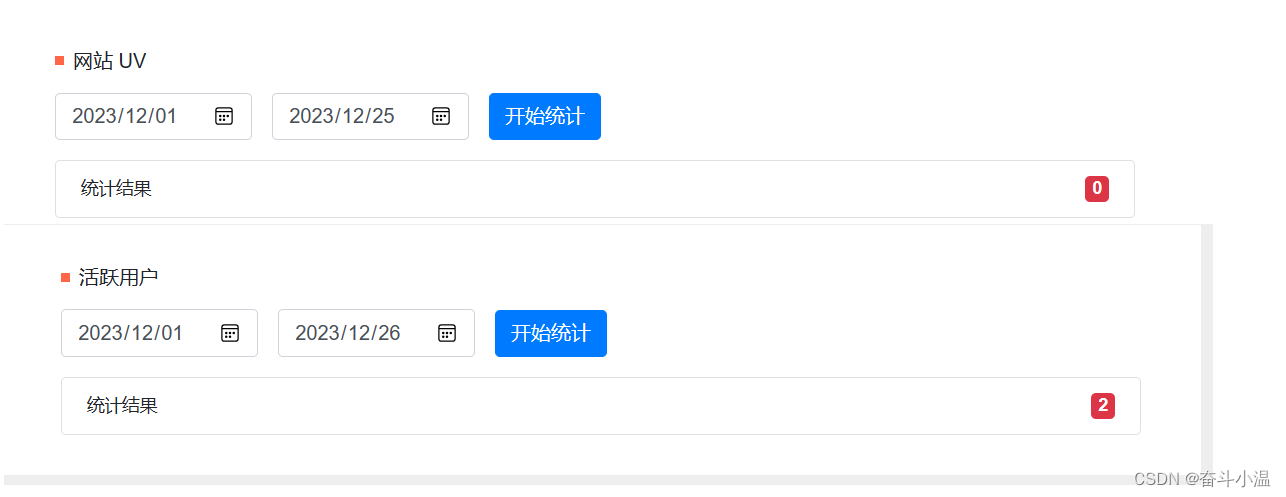 ???????
???????
文章来源:https://blog.csdn.net/m0_72161237/article/details/135203590
本文来自互联网用户投稿,该文观点仅代表作者本人,不代表本站立场。本站仅提供信息存储空间服务,不拥有所有权,不承担相关法律责任。 如若内容造成侵权/违法违规/事实不符,请联系我的编程经验分享网邮箱:chenni525@qq.com进行投诉反馈,一经查实,立即删除!
本文来自互联网用户投稿,该文观点仅代表作者本人,不代表本站立场。本站仅提供信息存储空间服务,不拥有所有权,不承担相关法律责任。 如若内容造成侵权/违法违规/事实不符,请联系我的编程经验分享网邮箱:chenni525@qq.com进行投诉反馈,一经查实,立即删除!
最新文章
- Python教程
- 深入理解 MySQL 中的 HAVING 关键字和聚合函数
- Qt之QChar编码(1)
- MyBatis入门基础篇
- 用Python脚本实现FFmpeg批量转换
- Linux 之 性能优化
- PostgreSQL基础
- 【Jeecg Boot 3 - 第二天】第2节 前后端docker部署云服务器
- (2021|CoRR,AugCLIP,优化)FuseDream:通过改进的 CLIP+GAN 空间优化实现免训练文本到图像生成
- Android画布Canvas裁剪clipRect,Kotlin
- 【教程】cocos2dx资源加密混淆方案详解
- 深入理解 Hadoop (二)HDFS架构演进
- AI全栈大模型工程师(十五)记忆封装:Memory
- HarmonyOS--基础组件Button
- 过滤器亚马逊审核UL900报告标准