mongodb基本命令操作
1.创建数据库
语法
use 数据库名字
例如:创建hero数据库
use hero
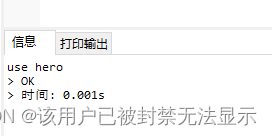
查询当前数据库
db
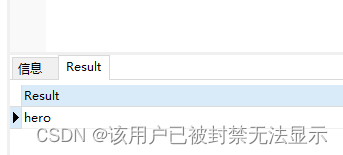
如果想查询所有的数据库
show dbs
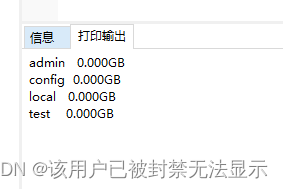
发现并没有刚刚创建的数据库,如果要显示创建的数据库,需要向表中插入一条记录
db.hero.insert({
name: "zs",
age: 20,
country: "china",
sex: "男",
idno: "2131243234"
})
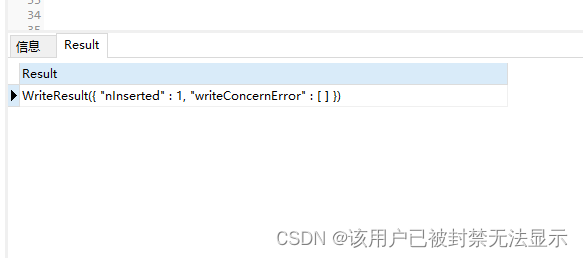
表数据
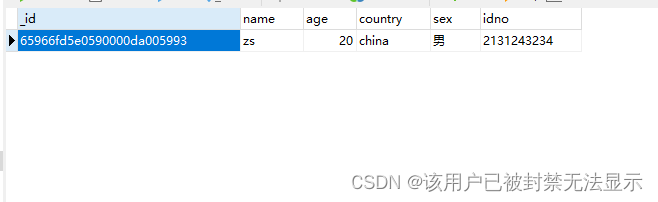
显示数据库hero
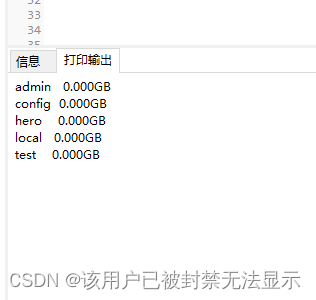
2.删除数据库
创建数据库test,并删除
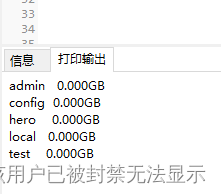
删除test数据库命令
db.dropDatabase()
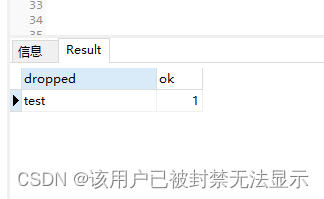
查询所有的数据库,test已经删除
show dbs
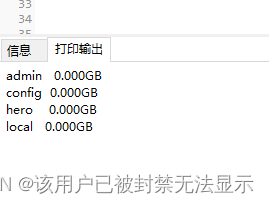
3.创建集合
创建集合命令
db.createCollection(name, options)
name:创建集合的名字
options:可选参数,指定有关内存大小及索引的选项,可以是下面的参数
capped:布尔值,如果为true,会创建固定集合,具有固定大小的集合,当达到集合最大值的时候,会自动覆盖最早的文档,当该值为true时,必须指定集合的大小
autoIndexId:布尔值,如果为true,会自动在_id字段创建索引,默认值为false
size:为固定集合指定一个最大值,单位为字节
max:指定固定集合中最大的文档数量
例如:在hero数据库中创建mycollection1与mycollection2
use hero
db.createCollection(
"myCollection1"
)
db.createCollection(
"myCollection2"
,
{
capped: true,
size: 65535,
max: 1024
}
)
查看已经存在的集合
show collections
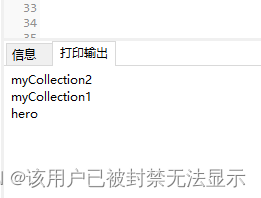
4.删除集合
删除集合语法格式
db.集合名字.drop()
例如删除myCollection1
db.myCollection1.drop()
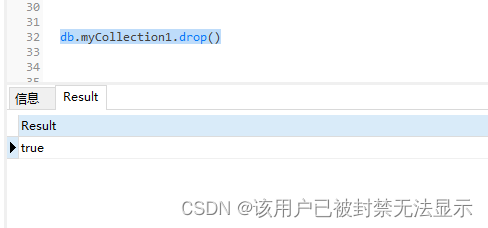
5.集合数据操作
查询数据基本语法
db.集合名字.insertOne(文档)
向users表中插入数据
db.users.insertOne(
{
name: "luccy",
age: 19,
status: "PP"
}
)
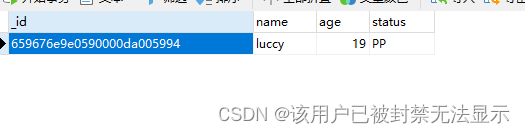
查询数据
db.users.find()
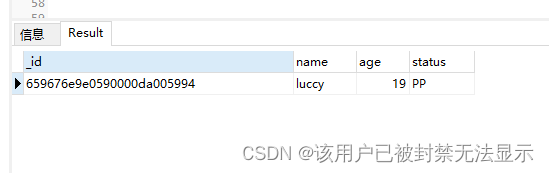
插入多条数据语法格式
db.集合名.insert([文档,文档])
例如:
db.users.insertMany(
[
{
name: "bool",
age: 99,
status: "AA"
},
{
name: "yool",
age: 98,
status: "AA"
},
{
name: "hoos",
age: 66,
status: "DD"
}
]
)
插入数据如下
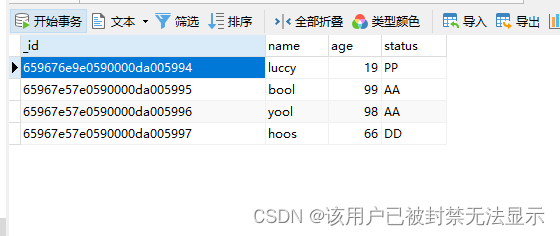
6.数据查询
比较条件查询语法
db.集合名.find(条件)
等于:{key:val}
大于:{key:$gt:val}
小于:{key:$lt:val}
大于等于:{key:$gte:val}
小于等于:{key:$lte:val}
不等于:{key:$ne:val}
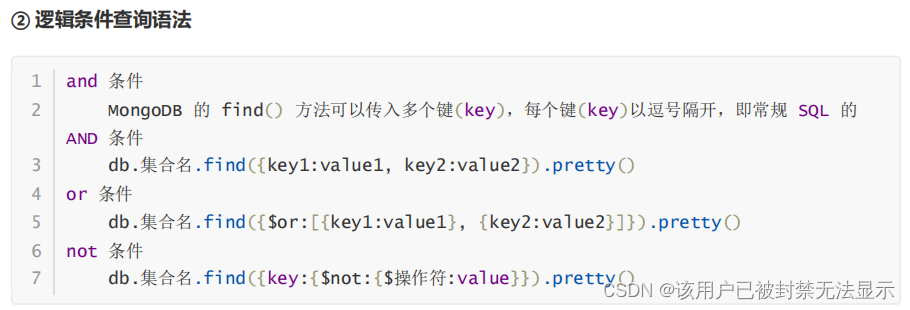
分页条件查询语法
db.集合名.find({条件}).sort({排序字段:排序方式})).skip(跳过的行数).limit(一页显示多少
数据)
初始化数据
db.goods.insertMany([
{
item: "journal",
qty: 25,
size: {
h: 14,
w: 21,
uom: "cm"
},
status: "A"
},
{
item: "notebook",
qty: 50,
size: {
h: 8.5,
w: 11,
uom: "in"
},
status:
"A"
},
{
item: "paper",
qty: 100,
size: {
h: 8.5,
w: 11,
uom: "in"
},
status: "D"
},
{
item: "planner",
qty: 75,
size: {
h: 22.85,
w: 30,
uom: "cm"
},
status:
"D"
},
{
item: "postcard",
qty: 45,
size: {
h: 10,
w: 15.25,
uom: "cm"
},
status:
"A"
},
{
item: "postcard",
qty: 55,
size: {
h: 10,
w: 15.25,
uom: "cm"
},
status:
"C"
}
]);

查询所有的数据
db.goods.find()
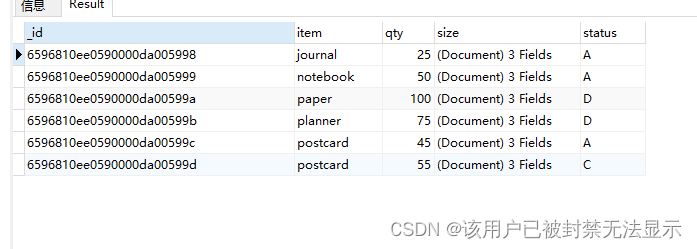
条件查询
db.goods.find(
{
status: "D"
}
)
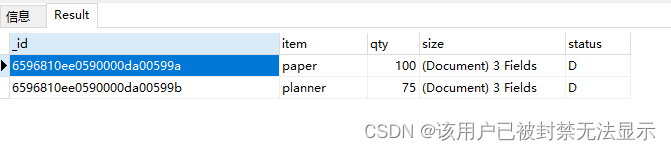
查询status带有A的,或者带有D的
db.goods.find(
{
status: {
$in: ["A", "D"]
}
}
)
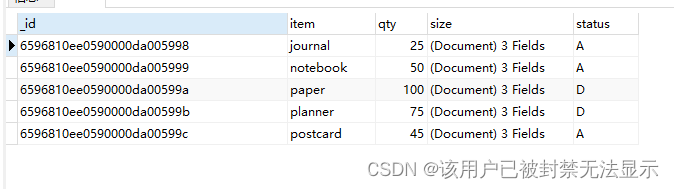
如果想查询status等于A,并且qty<30的
db.goods.find(
{
status: "A",
qty: {
$lt: 30
}
}
)
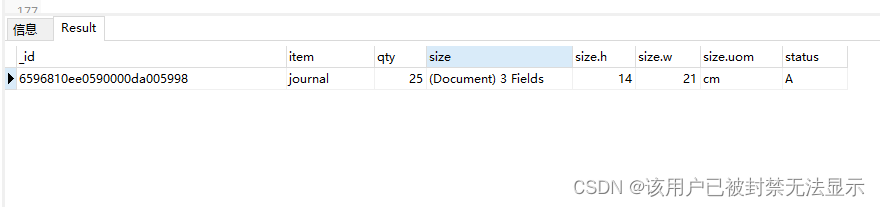
查询status:A,或者qty<30的数据
db.goods.find(
{
$or: [{
status: "A"
}, {
qty: {
$lt: 30
}
}]
}
)
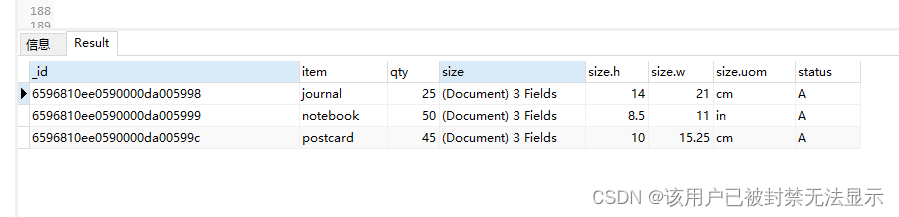
查询status:A,并且(qty<30 or item中是p开头的)
db.goods.find(
{
status: "A",
$or: [{
qty: {
$lt: 30
}
}, {
item: /^p/
}]
}
)
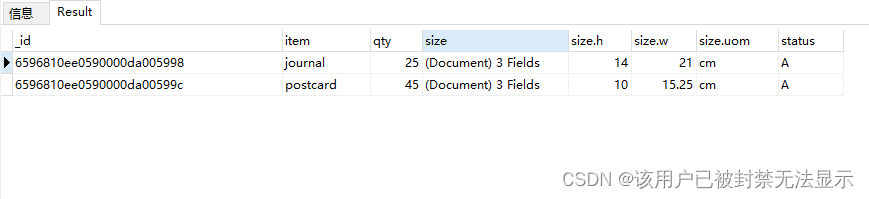
嵌套查询,查询size:{h:14,w:21,uom:“cm”}这条数据
db.goods.find(
{
size: {
h: 14,
w: 21,
uom: "cm"
}
}
)
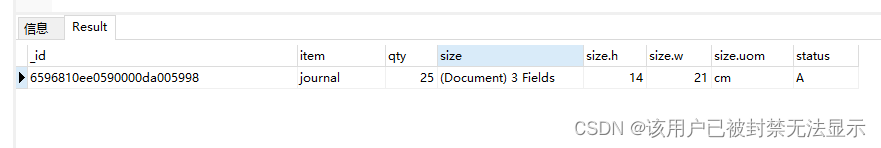
嵌套查询,含有标点符号的查询
db.goods.find(
{
"size.uom": "in"
}
)
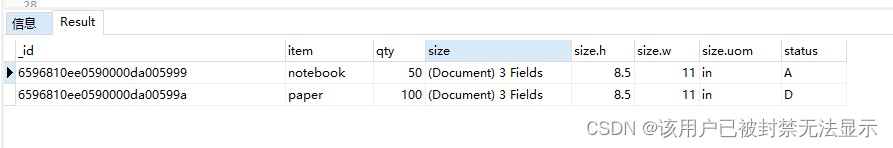
7.数组查询
插入数据
db.goods_arr.insertMany([
{
item: "journal",
qty: 25,
tags: ["blank", "red"],
dim_cm: [14, 21]
},
{
item: "notebook",
qty: 50,
tags: ["red", "blank"],
dim_cm: [14, 21]
},
{
item: "paper",
qty: 100,
tags: ["red", "blank", "plain"],
dim_cm: [14, 21]
},
{
item: "planner",
qty: 75,
tags: ["blank", "red"],
dim_cm: [22.85, 30]
},
{
item: "postcard",
qty: 45,
tags: ["blue"],
dim_cm: [10, 15.25]
}
]);
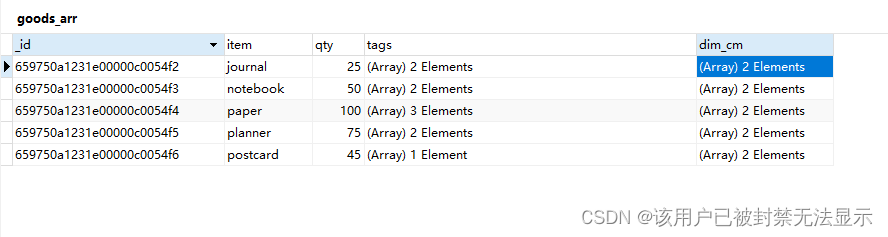
查询tags中包含两个元素blank,red的所有文档,顺序要一致
db.goods_arr.find(
{
tags: ["blank", "red"]
}
)
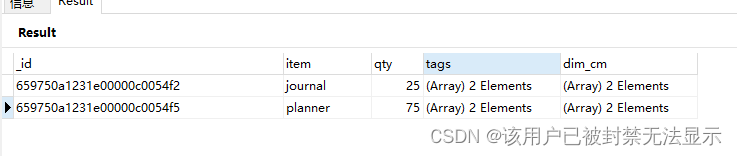
查询tags中包含blank,red的元素,顺序可以不一致
db.goods_arr.find(
{
tags: {
$all: ["red", "blank"]
}
}
)
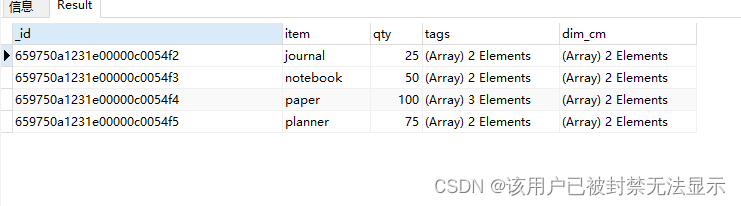
查询文档中dim_cm数组第二个参数大于25的文档
db.goods_arr.find(
{
"dim_cm.1": {
$gt: 25
}
}
)
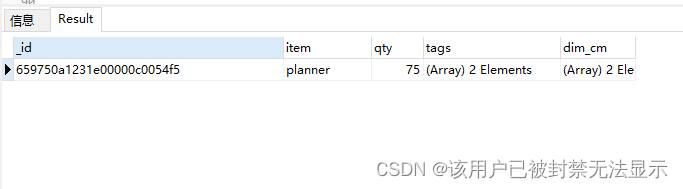
查询tags数组长度大于3的文档
db.goods_arr.find(
{
"tags": {
$size: 3
}
}
)
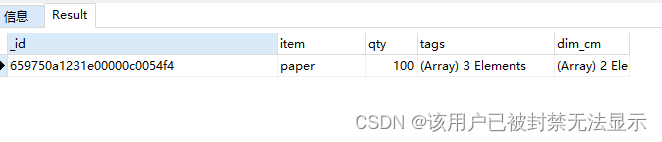
db.goods_null.insertMany([
{
_id: 1,
item: null
},
{
_id: 2
}
])
插入数据
db.goods_null.insertMany([
{
_id: 1,
item: null
},
{
_id: 2
}
])
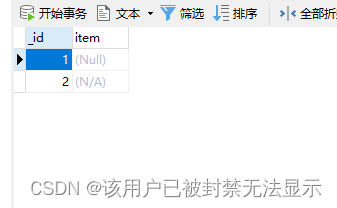
查询null或者丢失的字段
db.goods_null.find(
{
item: null
}
)

8.数据更新
数据更新语法
db.集合名.update(
< query > ,
< update > ,
{
upsert: < boolean > ,
multi: < boolean > ,
writeConcern: < document >
}
)
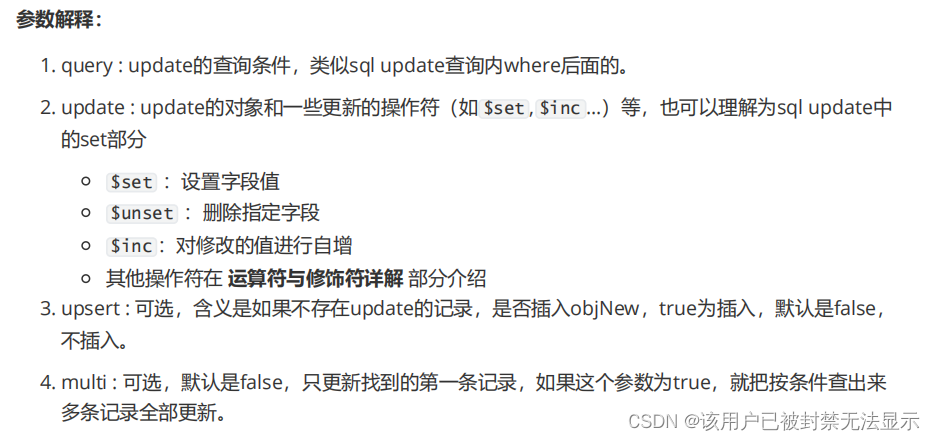
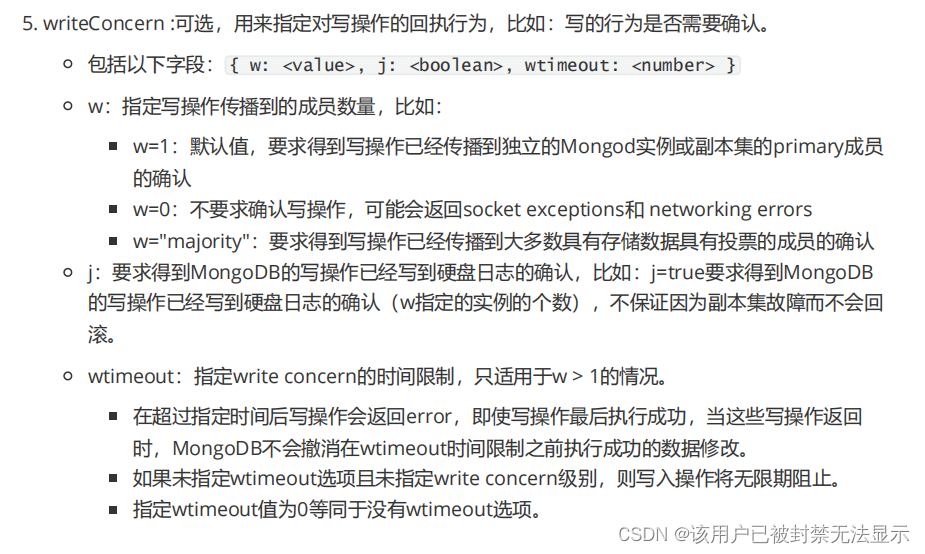
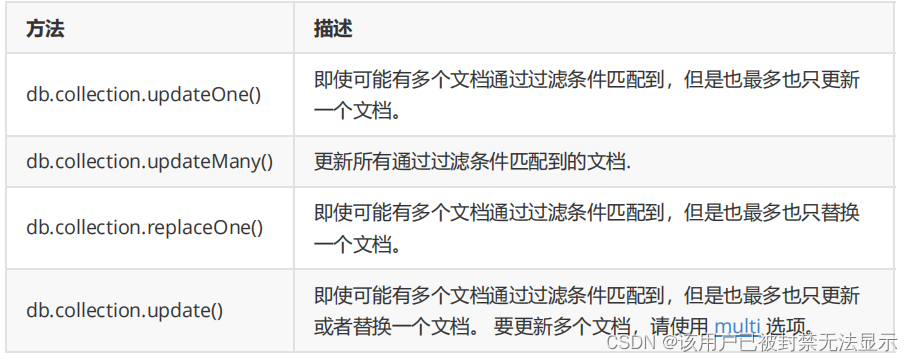
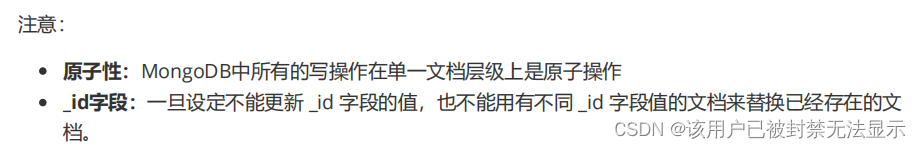
插入数据
db.users.insertMany(
[
{
_id: 7,
name: "benson",
age: 19,
type: 1,
status: "P",
favorites: {
artist:
"Picasso",
food: "pizza"
},
finished: [17, 3],
badges: ["blue", "black"],
points: [{
points: 85,
bonus: 20
}, {
points: 85,
bonus: 10
}]
},
{
_id: 8,
name: "yilia",
age: 42,
type: 1,
status: "A",
favorites: {
artist:
"Miro",
food: "meringue"
},
finished: [11, 25],
badges: ["green"],
points: [{
points: 85,
bonus: 20
}, {
points: 64,
bonus: 12
}]
},
{
_id: 9,
name: "vincent",
age: 22,
type: 2,
status: "A",
favorites: {
artist: "Cassatt",
food: "cake"
},
finished: [6],
badges: ["blue", "Picasso"],
points: [{
points: 81,
bonus: 8
}, {
points: 55,
bonus: 20
}]
},
{
_id: 10,
name: "mention",
age: 34,
type: 2,
status: "D",
favorites: {
artist: "Chagall",
food: "chocolate"
},
finished: [5, 11],
badges: [
"Picasso",
"black"
],
points: [{
points: 53,
bonus: 15
}, {
points: 51,
bonus:
15
}]
},
{
_id: 11,
name: "carol",
age: 23,
type: 2,
status: "D",
favorites: {
artist:
"Noguchi",
food: "nougat"
},
finished: [14, 6],
badges: ["orange"],
points:
[{
points: 71,
bonus: 20
}]
},
{
_id: 12,
name: "della",
age: 43,
type: 1,
status: "A",
favorites: {
food:
"pizza",
artist: "Picasso"
},
finished: [18, 12],
badges: ["black", "blue"],
points: [{
points: 78,
bonus: 8
}, {
points: 57,
bonus: 7
}]
}
]
)
案例:
下面的例子对 users 集合使用 db.users .update() 方法来更新过滤条件 favorites.artist 等于
“Picasso” 匹配的第一个 文档。
更新操作:
使用 $set 操作符把 favorites.food 字段值更新为 “ramen” 并把 type 字段的值更新为 0。
使用 $currentDate 操作符更新 lastModified 字段的值到当前日期。
如果 lastModified 字段不存在, $currentDate 会创建该字段;
db.users.find(
{
"favorites.artist": "Picasso"
}
)
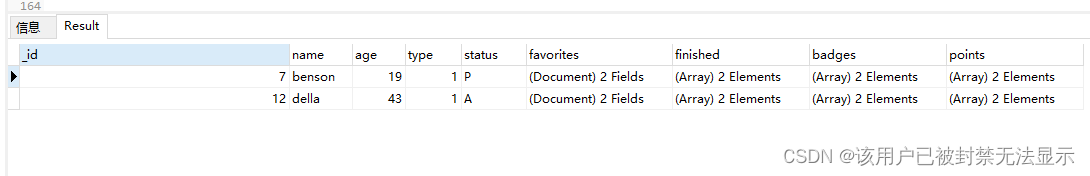
db.users.update(
{
"favorites.artist": "Picasso"
}
,
{
$set: {
"favorites.food": "famen",
type: 0
}
,
$currentDate: {
lastModified: true
}
}
)
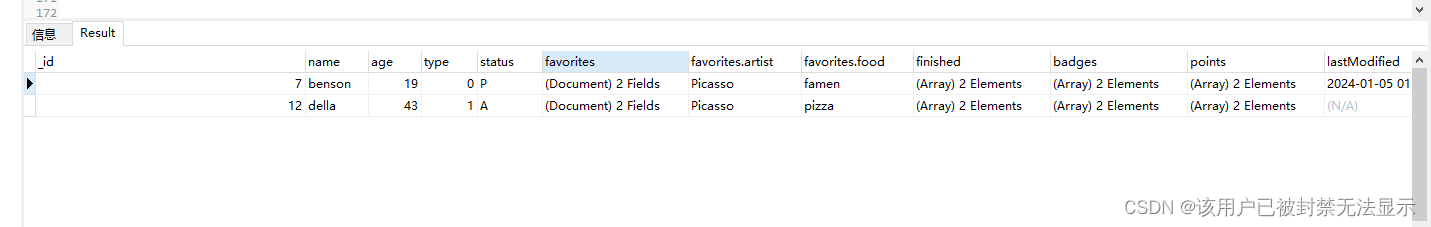
更新多个文档
db.users.update(
{
"favorites.artist": "Picasso"
},
{
$set: {
"favorites.food": "ramen",
type:10
},
$currentDate: {
lastModified: true
}
},
{
multi: true
}
)
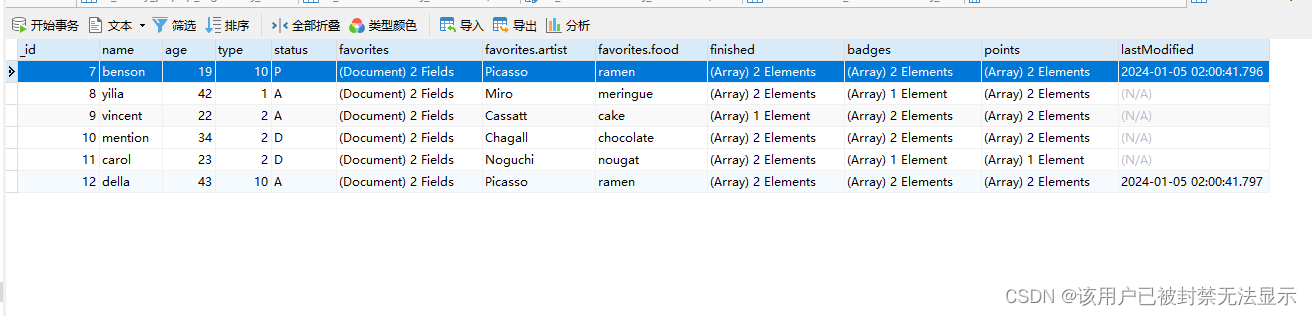
更新单个文档
使用 $set 操作符更新 favorites.food 字段的值为 “Chongqing small noodles” 并更新 type 字段的
值为 3,
db.users.updateOne(
{
"favorites.artist": "Picasso"
}
,
{
$set: {
"favorites.food": "狼牙土豆",
type: 30
},
$currentDate: {
lastModified: true
}
}
)

更新多个文档
db.users.updateMany(
{
"favorites.artist": "Picasso"
},
{
$set: {
"favorites.food": "肉夹馍",
type: 12
},
$currentDate: {
lastModified: true
}
}
)

替换文档,_id是不可变的,如果包含_id,需要与原来的_id一样
db.users.find(
{
"name": "della"
}
)
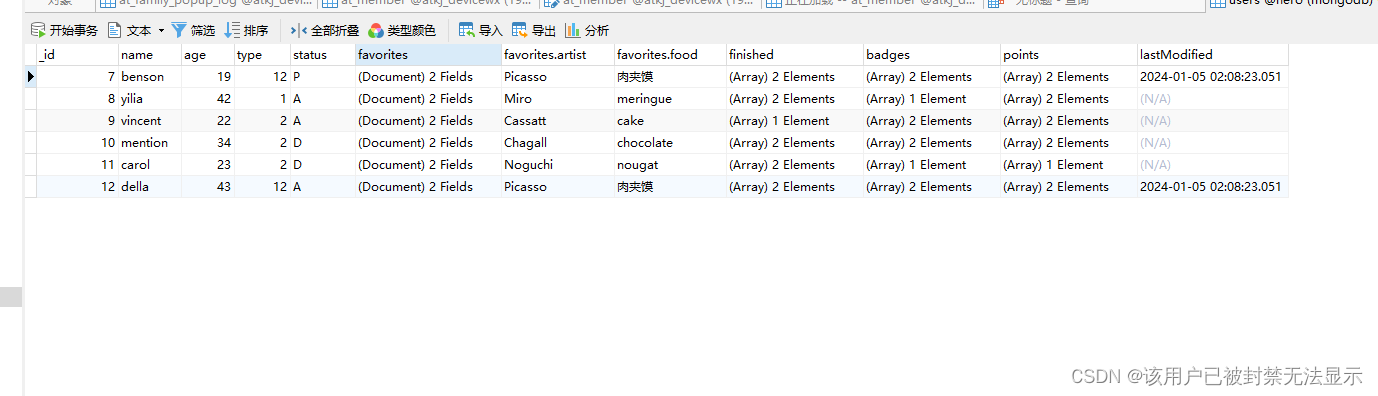
db.users.replaceOne(
{
name: "della"
},
{
name: "luise",
age: 33,
type: 2,
status: "P",
favorites: {
"artist": "Dali",
food: "donuts"
}
}
)
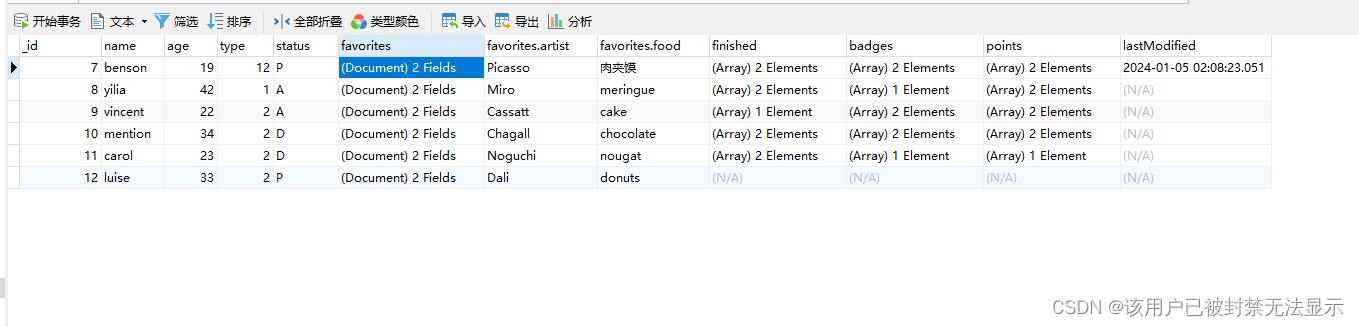
9.数据删除
db.collection.remove(
< query > ,
{
justOne: < boolean > ,
writeConcern: < document >
}
)
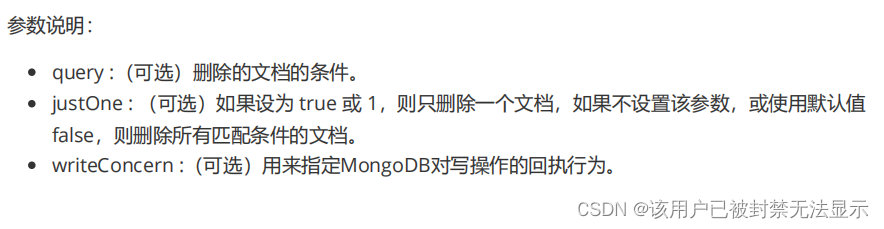
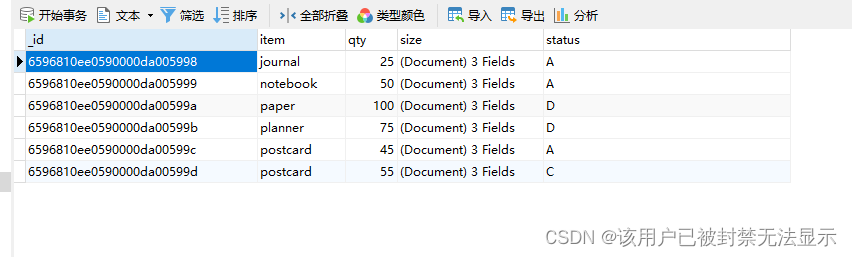
根据条件删除数据
db.goods.remove(
{
status: 'A'
}
)
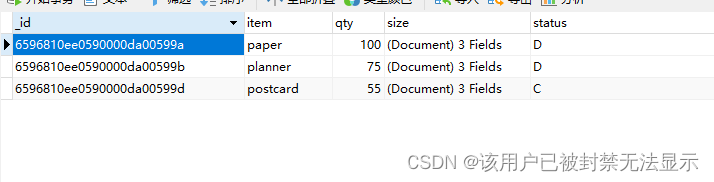
删除所有数据
db.goods.remove({})
删除一条数据
db.goods.deleteOne({status:"A"})
删除多条数据
db.goods.deleteMany({status:"A"})
10.聚合操作
添加数据
db.authors.insertMany([
{
"author": "Vincent",
"title": "Java Primer",
"like": 10
},
{
"author": "della",
"title": "iOS Primer",
"like": 30
},
{
"author": "benson",
"title": "Android Primer",
"like": 20
},
{
"author": "Vincent",
"title": "Html5 Primer",
"like": 40
},
{
"author": "louise",
"title": "Go Primer",
"like": 30
},
{
"author": "yilia",
"title": "Swift Primer",
"like": 8
}
])
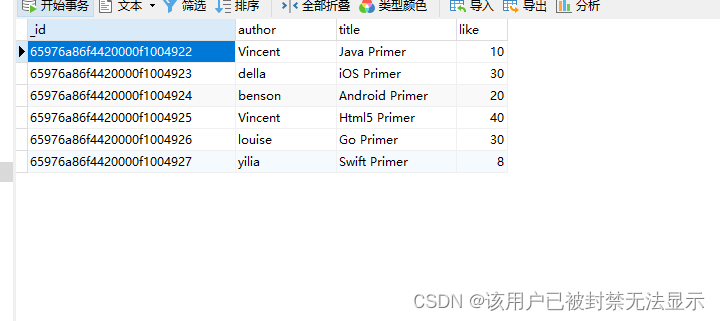
求数量
db.authors.count()
db.authors.count(
{
"author": "Vincent"
}
)

查询字段去重
db.authors.distinct(
"author"
)
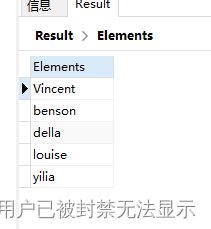
管道操作
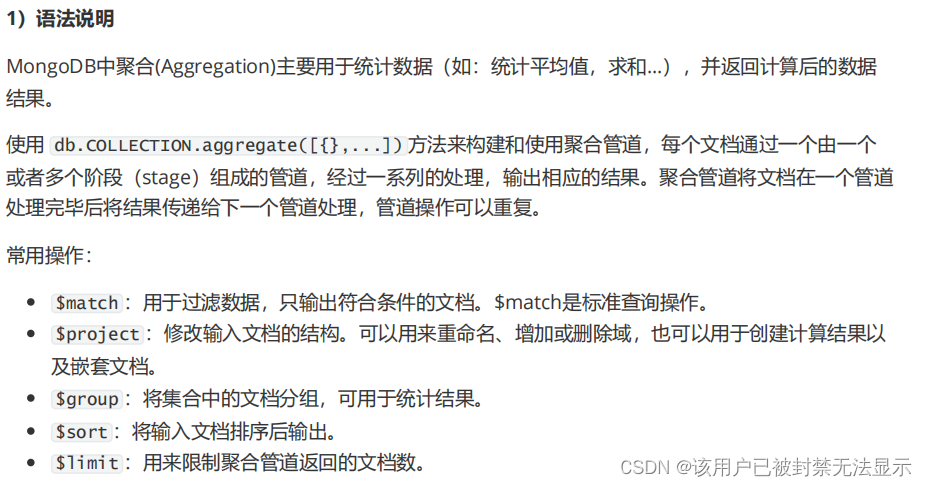
找出like大于10的
db.authors.aggregate(
{
"$match": {
"like": {
"$gt": 30
}
}
}
)
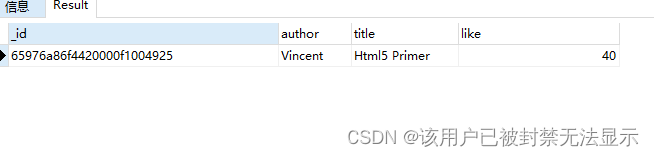
分组,按照id分组
db.authors.aggregate(
{
"$match": {
"like": {
"$gte": 25
}
}
}
,
{
"$group": {
"_id": "$author",
"count": {
"$sum": 1
}
}
}
)
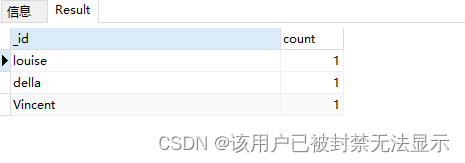
多个字段分组
db.authors.aggregate(
{
"$match": {
"like": {
"$gte": 10
}
}
},
{
"$group": {
"_id": {
"author": "$author",
"like": "$like"
},
"count":
{
"$sum": 1
}
}
}
)
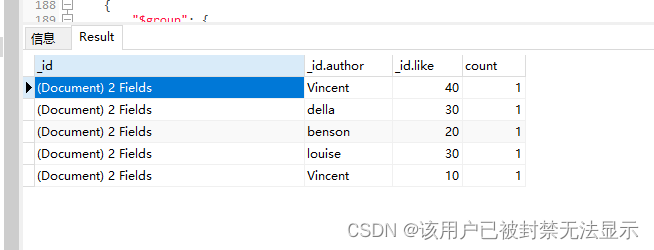
分组求最大值
db.authors.aggregate(
{
"$group": {
"_id": "$author",
"count": {
"$max": "$like"
}
}
}
)

分组求平均值
db.authors.aggregate(
{
"$group": {
"_id": "$author",
"count": {
"$avg": "$like"
}
}
}
)
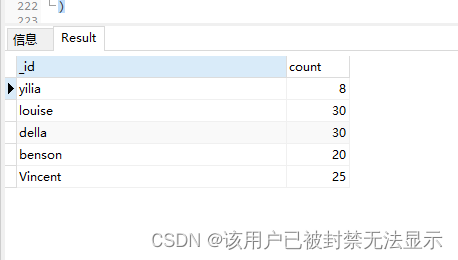
分组后放在set集合,不重复,无序
db.authors.aggregate(
{
"$group": {
"_id": "$author",
"like": {
"$addToSet": "$like"
}
}
}
)
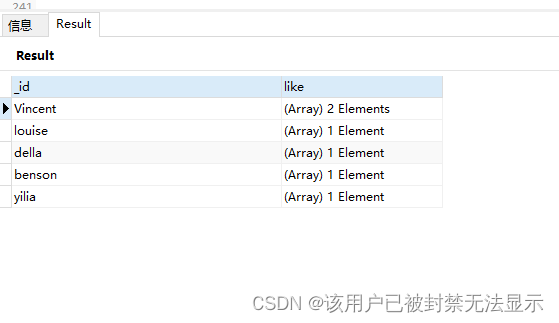
分组后放在set集合,不重复,有序
db.authors.aggregate(
{
"$group": {
"_id": "$author",
"like": {
"$push": "$like"
}
}
}
)
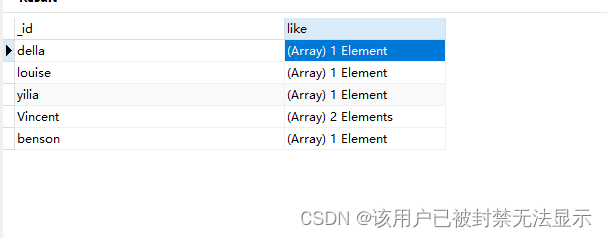
$project:投射案例
作用:用来排除字段,也可以对现有的字段进行重命名
字段名:0 就是不显示这个字段
字段名:1 就是显示这个字段
db.authors.aggregate(
{
"$match": {
"like": {
"$gte": 10
}
}
},
{
"$project": {
"_id": 0,
"author": 1,
"title": 1
}
}
)
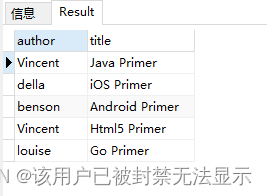
db.authors.aggregate(
{
"$match": {
"like": {
"$gte": 10
}
}
},
{
"$project": {
"_id": 0,
"author": 1,
"B_Name": "$title"
}
}
)
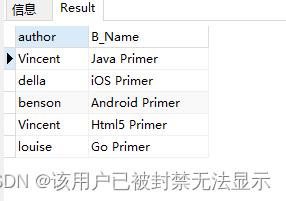
$sort:排序案例
用于对上一次处理的结果进行排序,1:升续 -1:降续
db.authors.aggregate(
{
"$match": {
"like": {
"$gte": 10
}
}
},
{
"$group": {
"_id": "$author",
"count": {
"$sum": 1
}
}
},
{
"$sort": {
"count": - 1
}
}
)

$limit: 限制条数案例
db.authors.aggregate(
{
"$match": {
"like": {
"$gte": 10
}
}
},
{
"$group": {
"_id": "$author",
"count": {
"$sum": 1
}
}
},
{
"$sort": {
"count": - 1
}
},
{
"$limit": 1
}
)
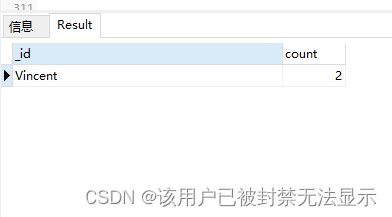
11.算术表达式案例
对like字段值进行+1操作
db.authors.aggregate(
{
"$project": {
"newLike": {
"$add": ["$like", 1]
}
}
}
)

对like字段值减2操作
db.authors.aggregate(
{
"$project": {
"newLike": {
"$subtract": ["$like", 2]
}
}
}
)

$multiply
对数组中的多个元素相乘
db.authors.aggregate(
{
"$project": {
"newLike": {
"$multiply": ["$like", 10]
}
}
}
)

$divide
数组中的第一个元素除以第二个元素
db.authors.aggregate(
{
"$project": {
"newLike": {
"$divide": ["$like", 10]
}
}
}
)
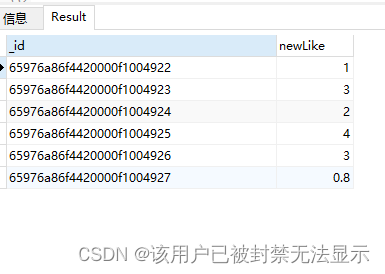
$mod
求数组中第一个元素除以第二个元素的余数
db.authors.aggregate(
{
"$project": {
"newLike": {
"$mod": ["$like", 3]
}
}
}
)

$substr
字符串截取操作
db.authors.aggregate(
{
"$project": {
"newTitle": {
"$substr": ["$title", 1, 2]
}
}
}
)
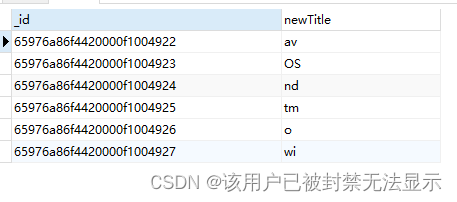
$concat
字符串操作:将数组中的多个元素拼接在一起
db.authors.aggregate(
{
"$project": {
"newLike": {
"$concat": ["$title", "(", "$author", ")"]
}
}
}
)
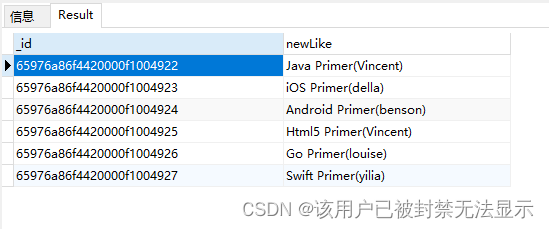
$toLower
字符串转小写
db.authors.aggregate(
{
"$project": {
"newTitle": {
"$toLower": "$title"
}
}
}
)
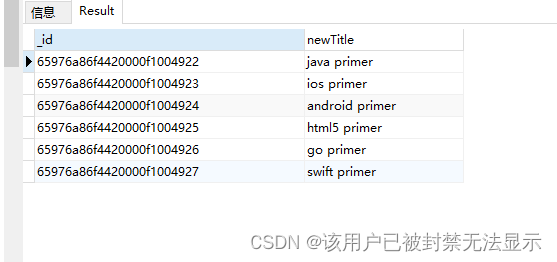
$toUpper
字符串操作,转大写
db.authors.aggregate(
{
"$project": {
"newAuthor": {
"$toUpper": "$author"
}
}
}
)
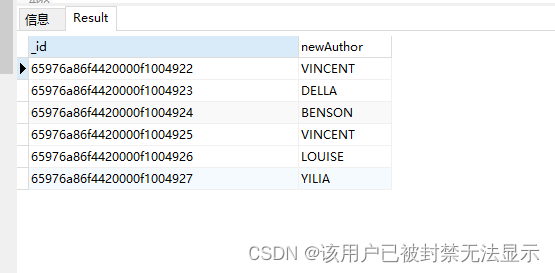
新增字段
db.authors.update(
{},
{
"$set": {
"publishDate": new Date()
}
},
true,
true
)
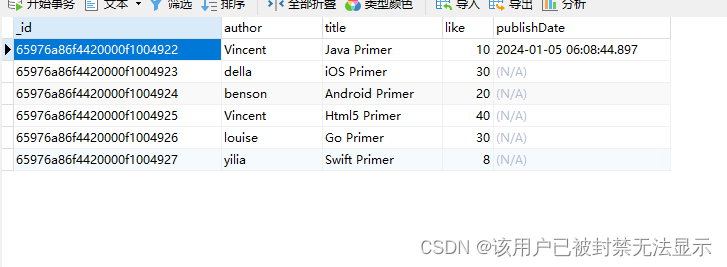
查询月份
db.authors.aggregate(
{
"$project": {
"month": {
"$month": "$publishDate"
}
}
}
)
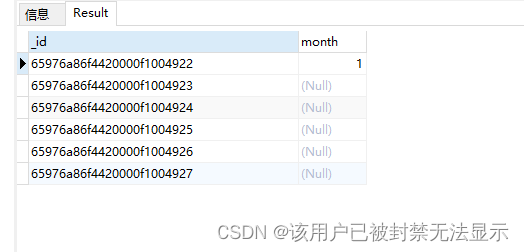
$cmp比较
$cmp: [exp1, exp2]:
等于返回 0
小于返回一个负数
大于返回一个正数
db.authors.aggregate(
{
"$project": {
"result": {
"$cmp": ["$like", 20]
}
}
}
)

db.authors.aggregate(
{
"$project": {
"result": {
"$eq": ["$author", "Vincent"]
}
}
}
)
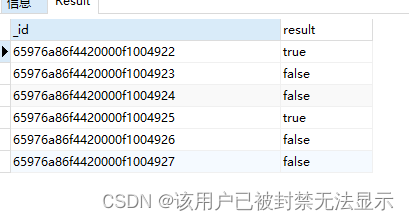
$and且
$and:[exp1, exp2, …, expN]
用于连接多个条件,一假and假,全真and为真
db.authors.aggregate(
{
"$project": {
"result": {
"$and": [{
"$eq": ["$author", "Vincent"]
}, {
"$gt": ["$like", 20]
}]
}
}
}
)
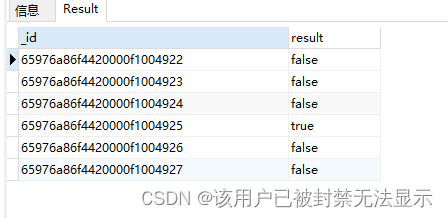
$or或
$or: [exp1, exp2, …, expN]
用于连接多个条件,一真or真,全假and为假
db.authors.aggregate(
{
"$project": {
"result": {
"$or": [{
"$eq": ["$author", "Vincent"]
}, {
"$gt": ["$like", 20]
}]
}
}
}
)
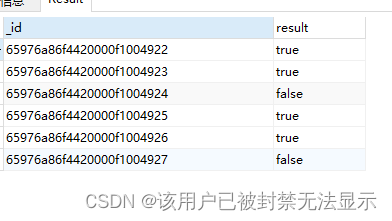
$not取反
$not: exp
用于取反操作
db.authors.aggregate(
{
"$project": {
"result": {
"$not": {
"$eq": ["$author", "Vincent"]
}
}
}
}
)

$cond三元运算符
$cond: [booleanExp, trueExp, falseExp]
db.authors.aggregate(
{
"$project": {
"result": {
"$cond": [{
"$eq": ["$author", "Vincent"]
}, "111", "222"]
}
}
}
)

$ifNull非空
$ifNull: [expr, replacementExpr]
如果条件的值为null,则返回后面表达式的值,当字段不存在时字段的值也是null
db.authors.aggregate(
{"$project": {
"result": {"$ifNull": ["$publishDate", "not exist is null"]}}
}
)
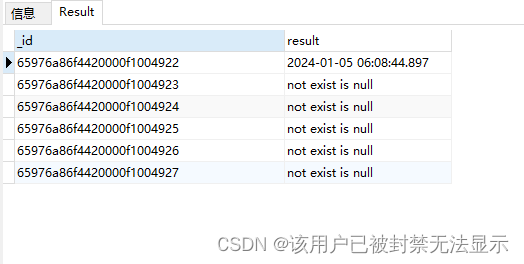
本文来自互联网用户投稿,该文观点仅代表作者本人,不代表本站立场。本站仅提供信息存储空间服务,不拥有所有权,不承担相关法律责任。 如若内容造成侵权/违法违规/事实不符,请联系我的编程经验分享网邮箱:chenni525@qq.com进行投诉反馈,一经查实,立即删除!
- Python教程
- 深入理解 MySQL 中的 HAVING 关键字和聚合函数
- Qt之QChar编码(1)
- MyBatis入门基础篇
- 用Python脚本实现FFmpeg批量转换
- 【ROS2】MOMO的鱼香ROS2(三)ROS2入门篇——ROS2第一个节点
- jmeter的使用教程
- MySQL 高级SQL语句与存储过程
- 众和策略:股票换手率是什么?
- 11、可扩展的Mysql
- 数据结构期末复习笔记
- NSSCTF ezgame
- SolidWorks二次开发 C#-读取基于Excel的BOM表信息
- AMC8历年详细考点分类,都熟悉了考高分不成问题(2024年也适用)
- 14 2023.12.31 --------release--------misc--------