elasticsearch 接口简单使用
目录
一、启动es
1.1?启动
进入 elasticsearch-8.11.3\bin 目录下 启动 elasticsearch.bat
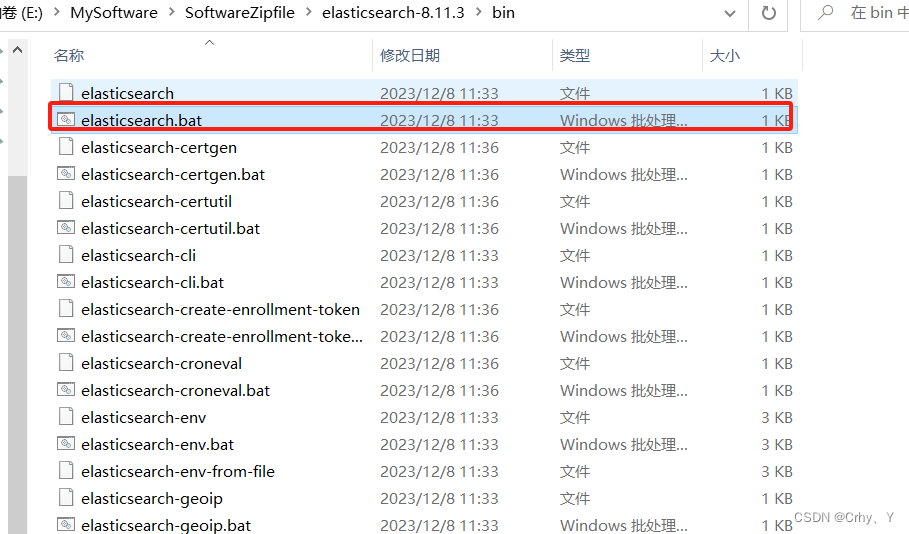 ?
?
1.2 访问测试
浏览器访问 http://localhost:9200/ 有输出则启动成功

二、es接口测试
2.1 创建索引并创建Mapping
请求地址:http://localhost:9200/test2
请求方式:put
Body:
{
? "mappings": {
? ? ? "properties": {
? ? ? ? "id": {
? ? ? ? ? "type": "long",
? ? ? ? ? "store": true
? ? ? ? },
? ? ? ? "title": {
? ? ? ? ? "type": "text",
? ? ? ? ? "store": true,
? ? ? ? ? "analyzer":"standard"
? ? ? ? },
? ? ? ? "content": {
? ? ? ? ? "type": "text",
? ? ? ? ? "store": true,
? ? ? ? ? "analyzer":"standard"
? ? ? ? }?
? ? ? }
? }
}
2.2?添加文档
请求地址:http://localhost:9200/test2/_doc/1
请求方式:put
Body:
{
?? ?"id":1,
?? ?"title":"title1",
?? ?"content":"This is a text about el testing"
}
?
2.3 检索
请求地址:http://localhost:9200/test2/_search
请求方式:get
Body(检索所有):
{
? "query": {
? ? "query_string": {
? ? ? "query": "is"
? ? }
? }
}
?Body(仅检索 content):
{
? "query": {
? ? "query_string": {
? ? ? "fields": ["content"],
? ? ? "query": "is"
? ? }
? }
}?
本文来自互联网用户投稿,该文观点仅代表作者本人,不代表本站立场。本站仅提供信息存储空间服务,不拥有所有权,不承担相关法律责任。 如若内容造成侵权/违法违规/事实不符,请联系我的编程经验分享网邮箱:chenni525@qq.com进行投诉反馈,一经查实,立即删除!
- Python教程
- 深入理解 MySQL 中的 HAVING 关键字和聚合函数
- Qt之QChar编码(1)
- MyBatis入门基础篇
- 用Python脚本实现FFmpeg批量转换
- 深度学习和大数据技术的进步在自然语言处理领域的应用
- [Redis实战]优惠券秒杀
- 【C++】多态
- 汽车标定工具--INCA使用方法
- TensorRT优化部署(一)--TensorRT和ONNX基础
- 代码随想录 Leetcode111. 二叉树的最小深度
- 这次,数据泄露的目标受害者指向了---救护车服务公司
- Android 蓝牙BluetoothAdapter 相关(一)
- 十大排序—冒泡排序
- Python算法例31 阶乘尾部零的个数