paddlehub 文本检测使用
发布时间:2024年01月04日
PaddleHub负责模型的管理、获取和预训练模型的使用。
参考:https://github.com/PaddlePaddle/PaddleHub/tree/develop/modules/image/text_recognition/chinese_text_detection_db_server
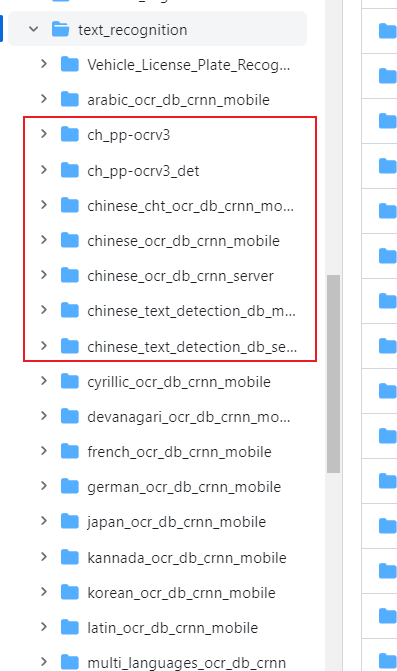

import paddlehub as hub
import cv2
import numpy as np
def cv_show(img):
'''
展示图片
@param img:
@param name:
@return:
'''
cv2.namedWindow('name', cv2.WINDOW_KEEPRATIO) # cv2.WINDOW_NORMAL | cv2.WINDOW_KEEPRATIO
cv2.imshow('name', img)
cv2.waitKey(0)
cv2.destroyAllWindows()
# 输入图片路径
image_path = 'pic/img.jpg'
image = cv2.imread(image_path)
gray = cv2.cvtColor(image,cv2.COLOR_BGR2GRAY)
gray_padding = cv2.cvtColor( np.pad(gray, ((100, 100), (0, 0)), 'constant', constant_values=(255)), cv2.COLOR_GRAY2BGR)
# 检测+识别
paddle_ocr = hub.Module(name="ch_pp-ocrv3") #SVTR_LCNet # mkldnn加速仅在CPU下有效 , enable_mkldnn=True
paddle_ocr.recognize_text(images=[gray_padding] )
ocr = hub.Module(name="chinese_ocr_db_crnn_server")#CRNN
ocr.recognize_text(images=[gray_padding] )
# def recognize_text(images=[],
# paths=[],
# use_gpu=False,
# output_dir='ocr_result',
# visualization=False,
# box_thresh=0.6,
# text_thresh=0.5,
# angle_classification_thresh=0.9,
# det_db_unclip_ratio=1.5,
# det_db_score_mode="fast"):
# print('text',[[''.join(y['text'] for y in x['data'])] for x in results])
# 检测
text_detector_v3 = hub.Module(name="ch_pp-ocrv3_det")
text_detector_v3.detect_text(images=[gray_padding] )
text_detector = hub.Module(name='chinese_text_detection_db_server')
result = text_detector.detect_text(images=[gray_padding] )
# def detect_text(images=[],
# paths=[],
# use_gpu=False,
# output_dir='detection_result',
# visualization=False,
# box_thresh=0.6,
# det_db_unclip_ratio=1.5,
# det_db_score_mode="fast")
#可视框
for box in result[0]['data']:
img = gray_padding[box[0][1]:box[2][1],box[0][0]:box[1][0]]
cv_show(img)
# for result in results:
# data = result['data']
# save_path = result['save_path']
# for infomation in data:
# print('text: ', infomation['text'], '\nconfidence: ', infomation['confidence'], '\ntext_box_position: ', infomation['text_box_position'])
文章来源:https://blog.csdn.net/weixin_38235865/article/details/135381296
本文来自互联网用户投稿,该文观点仅代表作者本人,不代表本站立场。本站仅提供信息存储空间服务,不拥有所有权,不承担相关法律责任。 如若内容造成侵权/违法违规/事实不符,请联系我的编程经验分享网邮箱:chenni525@qq.com进行投诉反馈,一经查实,立即删除!
本文来自互联网用户投稿,该文观点仅代表作者本人,不代表本站立场。本站仅提供信息存储空间服务,不拥有所有权,不承担相关法律责任。 如若内容造成侵权/违法违规/事实不符,请联系我的编程经验分享网邮箱:chenni525@qq.com进行投诉反馈,一经查实,立即删除!
最新文章
- Python教程
- 深入理解 MySQL 中的 HAVING 关键字和聚合函数
- Qt之QChar编码(1)
- MyBatis入门基础篇
- 用Python脚本实现FFmpeg批量转换
- vue3使用Cascader联级选择器的懒加载+回显
- 【MySQL】utft8mb4 字符集及其排序规则(字符集校验规则)
- 城市规划行业的城市内部不透水地表空间信息提取与应用
- Java与Web开发的结合:JSP与Servlet
- 怎么他们都有开源项目经历|手把手教你参与开源
- Files类的walkFileTree方法
- PXE高效批量网络装机
- 用python实现实现手势音量控制
- [蓝桥杯学习]?树上差分
- C++拾遗(四)引用与指针