Java 不同excel 版本poi如何给单元格设置背景颜色
发布时间:2023年12月28日
poi poi-ooxml 5.2.3
<dependency>-->
<groupId>org.apache.poi</groupId>-->
<artifactId>poi</artifactId>-->
<version>5.2.3</version>-->
</dependency>-->
<dependency>-->
<groupId>org.apache.poi</groupId>-->
<artifactId>poi-ooxml</artifactId>-->
<version>5.2.3</version>-->
</dependency>-->
可以自定义色号
CellStyle cellStyle = workbook.createCellStyle();
cellStyle.setFillForegroundColor(new XSSFColor(new Color(181, 230, 181),new DefaultIndexedColorMap()));
poi poi-ooxml 4.1.2
读取超大Excel使用的流式输入,版本最高为4.1.2
<dependency>
<groupId>com.monitorjbl</groupId>
<artifactId>xlsx-streamer</artifactId>
<version>2.2.0</version>
</dependency>
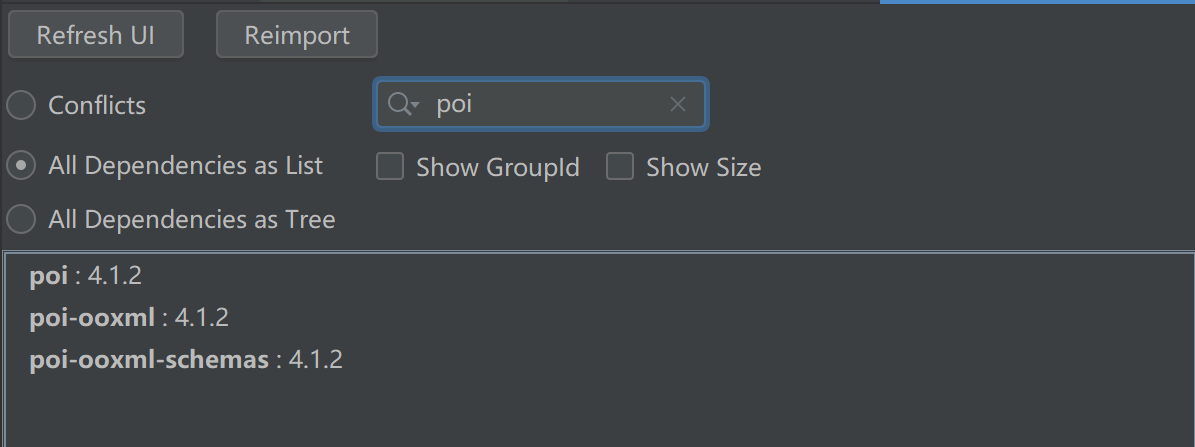
// 输出颜色目录
public static void exportExcelColorExample() throws Exception {
XSSFWorkbook wb = new XSSFWorkbook();
Sheet sheetName = wb.createSheet("ColorExample");
Row row = sheetName.createRow(0);
row.createCell(0).setCellValue("AQUA");
row.getCell(0).setCellStyle(getCellStyle(wb, IndexedColors.AQUA));
row.createCell(1).setCellValue("AUTOMATIC");
row.getCell(1).setCellStyle(getCellStyle(wb, IndexedColors.AUTOMATIC));
row.createCell(2).setCellValue("BLUE");
row.getCell(2).setCellStyle(getCellStyle(wb, IndexedColors.BLUE));
row.createCell(3).setCellValue("BLUE_GREY");
row.getCell(3).setCellStyle(getCellStyle(wb, IndexedColors.BLUE_GREY));
row.createCell(4).setCellValue("BRIGHT_GREEN");
row.getCell(4).setCellStyle(getCellStyle(wb, IndexedColors.BRIGHT_GREEN));
row.createCell(5).setCellValue("BROWN");
row.getCell(5).setCellStyle(getCellStyle(wb, IndexedColors.BROWN));
row.createCell(6).setCellValue("CORAL");
row.getCell(6).setCellStyle(getCellStyle(wb, IndexedColors.CORAL));
row.createCell(7).setCellValue("CORNFLOWER_BLUE");
row.getCell(7).setCellStyle(getCellStyle(wb, IndexedColors.CORNFLOWER_BLUE));
row.createCell(8).setCellValue("DARK_BLUE");
row.getCell(8).setCellStyle(getCellStyle(wb, IndexedColors.DARK_BLUE));
row.createCell(9).setCellValue("DARK_GREEN");
row.getCell(9).setCellStyle(getCellStyle(wb, IndexedColors.DARK_GREEN));
row.createCell(10).setCellValue("DARK_RED");
row.getCell(10).setCellStyle(getCellStyle(wb, IndexedColors.DARK_RED));
row.createCell(11).setCellValue("DARK_TEAL");
row.getCell(11).setCellStyle(getCellStyle(wb, IndexedColors.DARK_TEAL));
row.createCell(12).setCellValue("DARK_YELLOW");
row.getCell(12).setCellStyle(getCellStyle(wb, IndexedColors.DARK_YELLOW));
row.createCell(13).setCellValue("GOLD");
row.getCell(13).setCellStyle(getCellStyle(wb, IndexedColors.GOLD));
row.createCell(14).setCellValue("GREEN");
row.getCell(14).setCellStyle(getCellStyle(wb, IndexedColors.GREEN));
row.createCell(15).setCellValue("GREY_25_PERCENT");
row.getCell(15).setCellStyle(getCellStyle(wb, IndexedColors.GREY_25_PERCENT));
row.createCell(16).setCellValue("GREY_40_PERCENT");
row.getCell(16).setCellStyle(getCellStyle(wb, IndexedColors.GREY_40_PERCENT));
row.createCell(17).setCellValue("GREY_50_PERCENT");
row.getCell(17).setCellStyle(getCellStyle(wb, IndexedColors.GREY_50_PERCENT));
row.createCell(18).setCellValue("GREY_80_PERCENT");
row.getCell(18).setCellStyle(getCellStyle(wb, IndexedColors.GREY_80_PERCENT));
row.createCell(19).setCellValue("INDIGO");
row.getCell(19).setCellStyle(getCellStyle(wb, IndexedColors.INDIGO));
row.createCell(20).setCellValue("LAVENDER");
row.getCell(20).setCellStyle(getCellStyle(wb, IndexedColors.LAVENDER));
row.createCell(21).setCellValue("LIGHT_BLUE");
row.getCell(21).setCellStyle(getCellStyle(wb, IndexedColors.LIGHT_BLUE));
row.createCell(22).setCellValue("LEMON_CHIFFON");
row.getCell(22).setCellStyle(getCellStyle(wb, IndexedColors.LEMON_CHIFFON));
row.createCell(23).setCellValue("LIGHT_BLUE");
row.getCell(23).setCellStyle(getCellStyle(wb, IndexedColors.LIGHT_BLUE));
row.createCell(24).setCellValue("LIGHT_CORNFLOWER_BLUE");
row.getCell(24).setCellStyle(getCellStyle(wb, IndexedColors.LIGHT_CORNFLOWER_BLUE));
row.createCell(25).setCellValue("LIGHT_GREEN");
row.getCell(25).setCellStyle(getCellStyle(wb, IndexedColors.LIGHT_GREEN));
row.createCell(26).setCellValue("LIGHT_ORANGE");
row.getCell(26).setCellStyle(getCellStyle(wb, IndexedColors.LIGHT_ORANGE));
row.createCell(27).setCellValue("LIGHT_TURQUOISE");
row.getCell(27).setCellStyle(getCellStyle(wb, IndexedColors.LIGHT_TURQUOISE));
row.createCell(28).setCellValue("LIGHT_YELLOW");
row.getCell(28).setCellStyle(getCellStyle(wb, IndexedColors.LIGHT_YELLOW));
row.createCell(29).setCellValue("LIME");
row.getCell(29).setCellStyle(getCellStyle(wb, IndexedColors.LIME));
row.createCell(30).setCellValue("MAROON");
row.getCell(30).setCellStyle(getCellStyle(wb, IndexedColors.MAROON));
row.createCell(31).setCellValue("OLIVE_GREEN");
row.getCell(31).setCellStyle(getCellStyle(wb, IndexedColors.OLIVE_GREEN));
row.createCell(32).setCellValue("ORANGE");
row.getCell(32).setCellStyle(getCellStyle(wb, IndexedColors.ORANGE));
row.createCell(33).setCellValue("ORCHID");
row.getCell(33).setCellStyle(getCellStyle(wb, IndexedColors.ORCHID));
row.createCell(34).setCellValue("PALE_BLUE");
row.getCell(34).setCellStyle(getCellStyle(wb, IndexedColors.PALE_BLUE));
row.createCell(35).setCellValue("PINK");
row.getCell(35).setCellStyle(getCellStyle(wb, IndexedColors.PINK));
row.createCell(36).setCellValue("PLUM");
row.getCell(36).setCellStyle(getCellStyle(wb, IndexedColors.PLUM));
row.createCell(37).setCellValue("RED");
row.getCell(37).setCellStyle(getCellStyle(wb, IndexedColors.RED));
row.createCell(38).setCellValue("ROSE");
row.getCell(38).setCellStyle(getCellStyle(wb, IndexedColors.GREY_25_PERCENT));
row.createCell(39).setCellValue("ROYAL_BLUE");
row.getCell(39).setCellStyle(getCellStyle(wb, IndexedColors.ROYAL_BLUE));
row.createCell(40).setCellValue("SEA_GREEN");
row.getCell(40).setCellStyle(getCellStyle(wb, IndexedColors.SEA_GREEN));
row.createCell(41).setCellValue("SKY_BLUE");
row.getCell(41).setCellStyle(getCellStyle(wb, IndexedColors.SKY_BLUE));
row.createCell(42).setCellValue("TAN");
row.getCell(42).setCellStyle(getCellStyle(wb, IndexedColors.TAN));
row.createCell(43).setCellValue("TEAL");
row.getCell(43).setCellStyle(getCellStyle(wb, IndexedColors.TEAL));
row.createCell(44).setCellValue("TURQUOISE");
row.getCell(44).setCellStyle(getCellStyle(wb, IndexedColors.TURQUOISE));
row.createCell(45).setCellValue("VIOLET");
row.getCell(45).setCellStyle(getCellStyle(wb, IndexedColors.VIOLET));
row.createCell(46).setCellValue("WHITE");
row.getCell(46).setCellStyle(getCellStyle(wb, IndexedColors.WHITE));
row.createCell(47).setCellValue("YELLOW");
row.getCell(47).setCellStyle(getCellStyle(wb, IndexedColors.YELLOW));
ExcelUtils.writeExcel(wb);
}
// exportExcelColorExample专用,为了输出颜色目录
private static CellStyle getCellStyle(Workbook workbook, IndexedColors clolor) {
CellStyle cellStyle = workbook.createCellStyle();
cellStyle.setFillPattern(FillPatternType.SOLID_FOREGROUND);
cellStyle.setFillForegroundColor(clolor.getIndex());
return cellStyle;
}
生成的 IndexedColors 和 现实颜色 对照图

参考
文章来源:https://blog.csdn.net/weixin_37646636/article/details/135259800
本文来自互联网用户投稿,该文观点仅代表作者本人,不代表本站立场。本站仅提供信息存储空间服务,不拥有所有权,不承担相关法律责任。 如若内容造成侵权/违法违规/事实不符,请联系我的编程经验分享网邮箱:chenni525@qq.com进行投诉反馈,一经查实,立即删除!
本文来自互联网用户投稿,该文观点仅代表作者本人,不代表本站立场。本站仅提供信息存储空间服务,不拥有所有权,不承担相关法律责任。 如若内容造成侵权/违法违规/事实不符,请联系我的编程经验分享网邮箱:chenni525@qq.com进行投诉反馈,一经查实,立即删除!
最新文章
- Python教程
- 深入理解 MySQL 中的 HAVING 关键字和聚合函数
- Qt之QChar编码(1)
- MyBatis入门基础篇
- 用Python脚本实现FFmpeg批量转换
- MySQL基础面试知识点
- 四、C#高级特性(Lambda表达式与匿名方法)
- 网络:初识
- php的laravel权限问题
- Selenium工具使用Python 语言实现下拉框定位操作
- ubuntu查看内存使用情况
- 迅为RK3588开发板编译 Buildroot单独编译图形化界面(编译 buildroot)
- 掌握 torch.nn.functional 中的 Linear 和 Bilinear 函数
- Apache OFBiz groovy 远程代码执行漏洞(CVE-2023-51467)
- Pandas中级教程——时间序列数据处理