【PyQt5】QComboBox文字居中
发布时间:2023年12月28日
你永远也无法预料到,Qt到底埋了多少坑(我的是PyQt5),
一个破文本居中都要搞那么麻烦
一堆样式这里不生效那里不生效的真的是离谱
代码+运行结果:
import sys
from PyQt5.QtWidgets import QApplication,QComboBox
from PyQt5.QtWidgets import QStyle,QStylePainter,QStyleOptionComboBox,QStyleOptionButton
from PyQt5.QtGui import QPalette,QPainter
from PyQt5.QtCore import Qt
__all__=['XJQ_ComboBox']
class XJQ_ComboBox(QComboBox):
cbStyle='''
QComboBox{
font-size:20px;
background:rgba(96,192,255,192);
border-radius:10px;
min-width:50px;
text-align:center;
}
QComboBox::drop-down{
width:0;
image:none;
}
QComboBox QAbstractItemView {
font-size:25px;
min-width: 50px;
font-weight:0;
font-family:serif;
background-color: rgba(224, 224, 128, 255);
}
QComboBox QAbstractItemView::item {
height: 30px;
background-color: rgba(237, 0, 0,128);
}
QComboBox QScrollBar
{
background: rgba(255,255,255,5%);
width: 5px;
}
QComboBox QScrollBar::add-line {
width:0;
height:0;
}
QComboBox QScrollBar::sub-line {
width:0;
height:0;
}
QComboBox QScrollBar::handle {
background: rgba(64,64,64,75%);
}
QComboBox QScrollBar::sub-page {
background: rgba(0,0,0,30%);
}
QComboBox QScrollBar::add-page {
background: rgba(0,0,0,30%);
}
'''
def __init__(self,*args):
super().__init__(*args)
self.setCursor(Qt.PointingHandCursor)
#样式QComboBox QAbstractItemView{...}要调用QComboBox.setView后生效:https://blog.csdn.net/Larry_Yanan/article/details/123556429
self.setView(QListView())
self.setStyleSheet(self.cbStyle)
self.setFocusPolicy(Qt.NoFocus)
def paintEvent(self,event):
#组合框文字居中:https://blog.csdn.net/eiilpux17/article/details/109501871
painter=QStylePainter(self)
painter.setPen(self.palette().color(QPalette.Text));
opt=QStyleOptionComboBox();
self.initStyleOption(opt);
painter.drawComplexControl(QStyle.CC_ComboBox, opt);
if (self.currentIndex() < 0):
opt.palette.setBrush(QPalette.ButtonText, opt.palette.brush(QPalette.ButtonText).color().lighter());
painter.end();
painter2 =QPainter(self);
buttonOpt=QStyleOptionButton();
buttonOpt.initFrom(self)
editRect = self.style().subControlRect(QStyle.CC_ComboBox, opt, QStyle.SC_ComboBoxEditField, self);
buttonOpt.rect = editRect;
buttonOpt.text = opt.currentText;
self.style().drawControl(QStyle.CE_PushButtonLabel, buttonOpt, painter2, self);
def addItem(self,tx):
#列表项居中:https://blog.csdn.net/chenxipu123/article/details/87804513
super().addItem(tx)
self.model().item(cb.count()-1).setTextAlignment(Qt.AlignCenter)
if __name__ == '__main__':
from PyQt5.QtWidgets import QWidget,QHBoxLayout,QListView
app = QApplication(sys.argv)
cb=XJQ_ComboBox()
for i in range(200):
cb.addItem(str(i))
cb.currentTextChanged.connect(lambda val:print(val))
cb.setCurrentText('105')
wid=QWidget()
hbox=QHBoxLayout(wid)
hbox.addStretch(1)
hbox.addWidget(cb)
hbox.addStretch(1)
wid.show()
sys.exit(app.exec_())
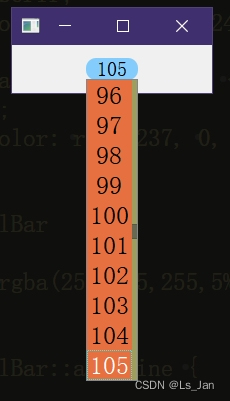
碎碎念
坑多到让人发麻,真的是让人两眼一黑。
频繁出现“样式表无法生效”造成不少样式出现了交错的情况,也就是部分样式是通过setStyleSheet修改的但又有部分样式是通过setFont、setTextAlignment、setBackground之类的函数进行设置,
而且有些样式还必须设置某些东西才会生效(例如QComboBox QAbstractItemView{...}的样式要生效就必须调用QComboBox.setView(QListView())),想想都头皮发麻,
几度有过走别的路子的想法,例如自己从头实现组合框(QLineEdit+QListView),要不就是新增绘制代理QItemDelegate,但,算了,写都写完了,不管那么多。
参考:
- 自定义QComboBox下拉框,右对齐显示,下拉列表滑动操作:https://blog.csdn.net/chenxipu123/article/details/87804513
- QT有关QCobobox控件的样式设置(圆角、下拉框,向上展开、可编辑、内部布局等):https://blog.csdn.net/Larry_Yanan/article/details/123556429
- QComboBox文字居中的一种解决办法:https://blog.csdn.net/eiilpux17/article/details/109501871
- QComboBox设置文字居中:https://www.cnblogs.com/hades-zhang/articles/16717490.html
- QComboBox设置复杂下拉列表:https://blog.csdn.net/wzz953200463/article/details/113926045
- Qt样式表手册Qt Style Sheets Reference:https://doc.qt.io/qt-6/stylesheet-reference.html#placeholder-text-color-prop
未经本人同意不得私自转载,本文发布于CSDN:https://blog.csdn.net/weixin_44733774/article/details/135272673
文章来源:https://blog.csdn.net/weixin_44733774/article/details/135272673
本文来自互联网用户投稿,该文观点仅代表作者本人,不代表本站立场。本站仅提供信息存储空间服务,不拥有所有权,不承担相关法律责任。 如若内容造成侵权/违法违规/事实不符,请联系我的编程经验分享网邮箱:chenni525@qq.com进行投诉反馈,一经查实,立即删除!
本文来自互联网用户投稿,该文观点仅代表作者本人,不代表本站立场。本站仅提供信息存储空间服务,不拥有所有权,不承担相关法律责任。 如若内容造成侵权/违法违规/事实不符,请联系我的编程经验分享网邮箱:chenni525@qq.com进行投诉反馈,一经查实,立即删除!
最新文章
- Python教程
- 深入理解 MySQL 中的 HAVING 关键字和聚合函数
- Qt之QChar编码(1)
- MyBatis入门基础篇
- 用Python脚本实现FFmpeg批量转换
- 深入理解JVM虚拟机第三十一篇:详解JVM当中本地方法接口
- 关于python解析mf4中二维信号数据的注意事项
- Vue实现JSON字符串格式化编辑器组件
- 最新软件工程毕设题目推荐
- 2023年烟花爆竹经营单位主要负责人证模拟考试题库及烟花爆竹经营单位主要负责人理论考试试题
- 数据库增删改查Native SQL
- wifi流量零撸grass详细教程
- 7-24 约分最简分式 分数 15
- [计算机提升] 创建FTP共享
- Spring boot - Task Execution and Scheduling & @Async