Nginx - 使用error_page实现带有图片的自定义错误页面
发布时间:2024年01月02日

概述
在Nginx中,您可以使用error_page指令来指定当请求遇到特定错误时应当显示的自定义错误页面。为了实现带有图片的自定义错误页面,可以按照以下步骤操作:
- 创建错误页面:
首先,需要创建一个HTML文件作为错误页面。在这个文件中,可以定义需要的图片、样式和任何其他内容。例如,如果您想要在404错误页面显示一张图片,可以创建一个名为404.html的文件,并在其中使用<img>标签来引用图片。 - 配置Nginx:
在Nginx配置文件中(通常是nginx.conf或一个包含特定站点配置的文件),您需要添加一个server块来定义错误处理。例如:
在这个例子中,当服务器收到404(未找到)或500(服务器内部错误)状态码的请求时,它会显示对应的错误页面。server { listen 80; server_name example.com; location / { # 其他正常的处理逻辑 } # 错误处理 error_page 404 /404.html; error_page 500 /500.html; } - 确保图片可访问:
确保在错误页面中引用的图片是可访问的,并且位于正确的路径。如果图片存储在某个特定的目录下,需要确保在Nginx配置中正确地设置静态资源的路径。 - 测试错误页面:
在配置完成后,可以测试一下错误页面是否按预期工作。您可以通过访问一个不存在的URL(例如http://example.com/asdf)来触发404错误,并检查是否显示了自定义的404页面。
官网文档
https://nginx.org/en/docs/http/ngx_http_core_module.html#error_page

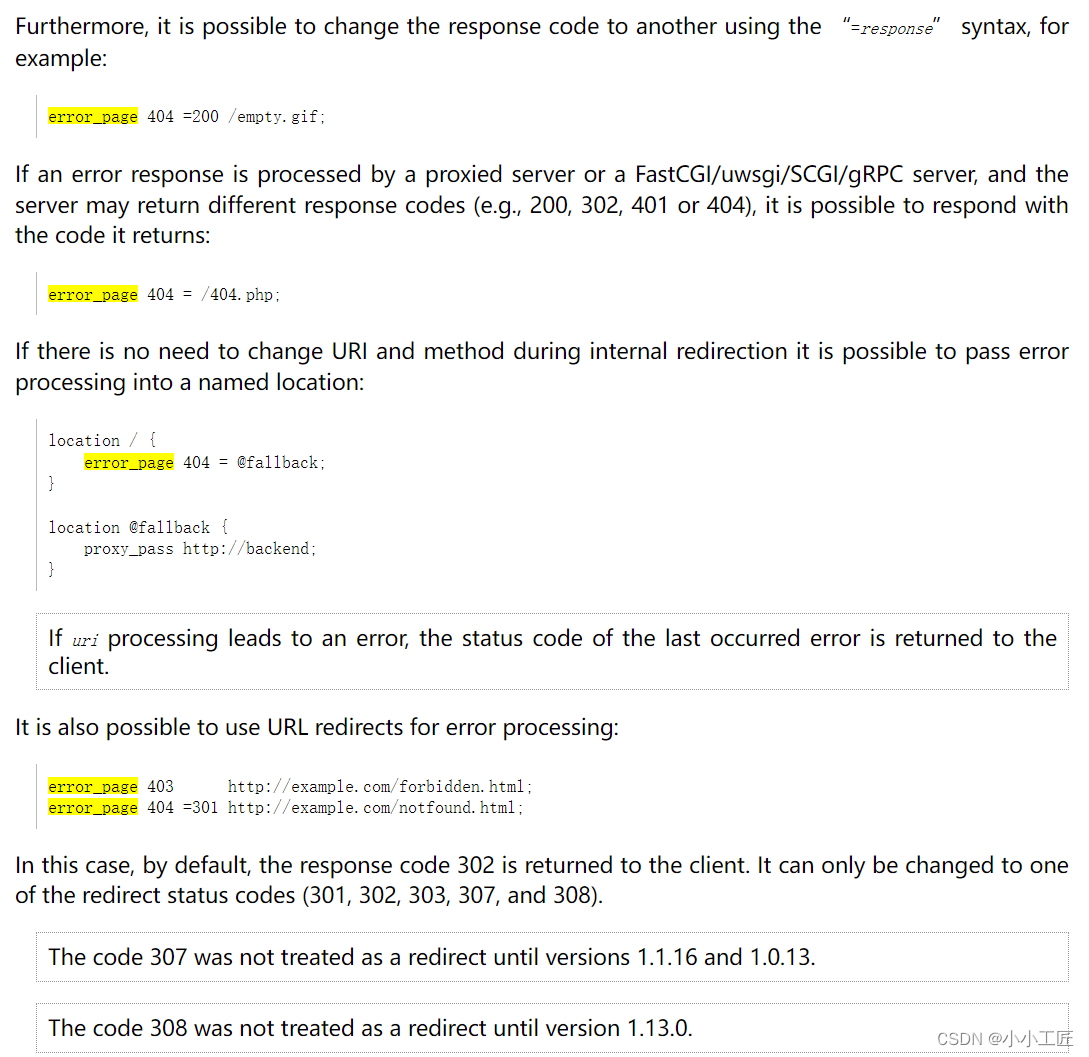

看看重点哈
Syntax: error_page code ... [=[response]] uri;
Default: —
Context: http, server, location, if in location
-
理解error_page指令:
error_page指令用于定义在出现特定HTTP错误时要显示的页面或重定向到的URL。它允许您自定义错误处理行为。
-
基本语法:
- 简洁语法如下:
error_page code [reason] uri; - 其中,
code是HTTP错误代码,uri是要显示或重定向到的页面或URL。 - Context: http, server, location, if in location
- 简洁语法如下:
-
示例配置:
- 简单示例,将404错误重定向到自定义404页面:
error_page 404 /404.html; - 如果要指定外部URL,可以这样写:
error_page 500 http://example.com/error500.html;
- 简单示例,将404错误重定向到自定义404页面:
-
多个错误处理:
- 可以为多个错误代码指定相同的处理方式,例如:
error_page 404 /404.html; error_page 500 502 503 504 /5xx.html;
- 可以为多个错误代码指定相同的处理方式,例如:
-
全局错误处理:
- 在
http块中定义的error_page指令可用于处理所有虚拟主机的错误。
- 在
需求
实现一个自定义错误页面,页面中有个图片展示
实现
大致结构如下
server {
listen 80;
server_name your_domain.com;
error_page 404 /error/custom_404.html;
location = /custom_404.html {
alias /path/to/your/site;
}
# 其他配置...
}
真实案例如下 :
开启自定义页面

同时配置
/error的location
转发到 /error/xxxx , 故下面需要配置个location

注意alias
将图片资源和静态HTML置于 Nginx的 html目录下
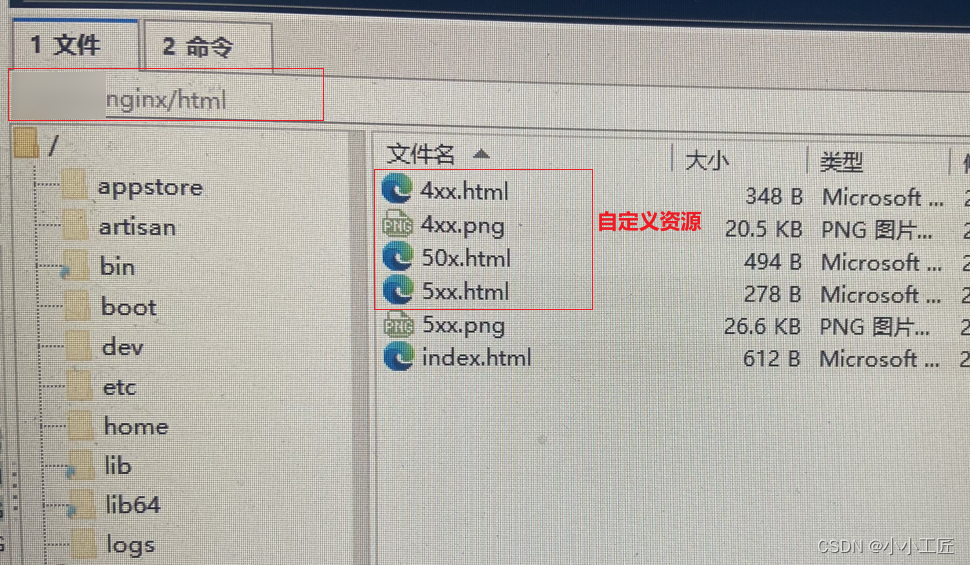
静态页面 (demo)
<!DOCTYPE html>
<html>
<head>
<meta charset="utf-8">
<title></title>
</head>
<body>
<div align="center">
<img src="error/404.png">
</div>
</body>
</html>
注意 error/404.png

效果如下
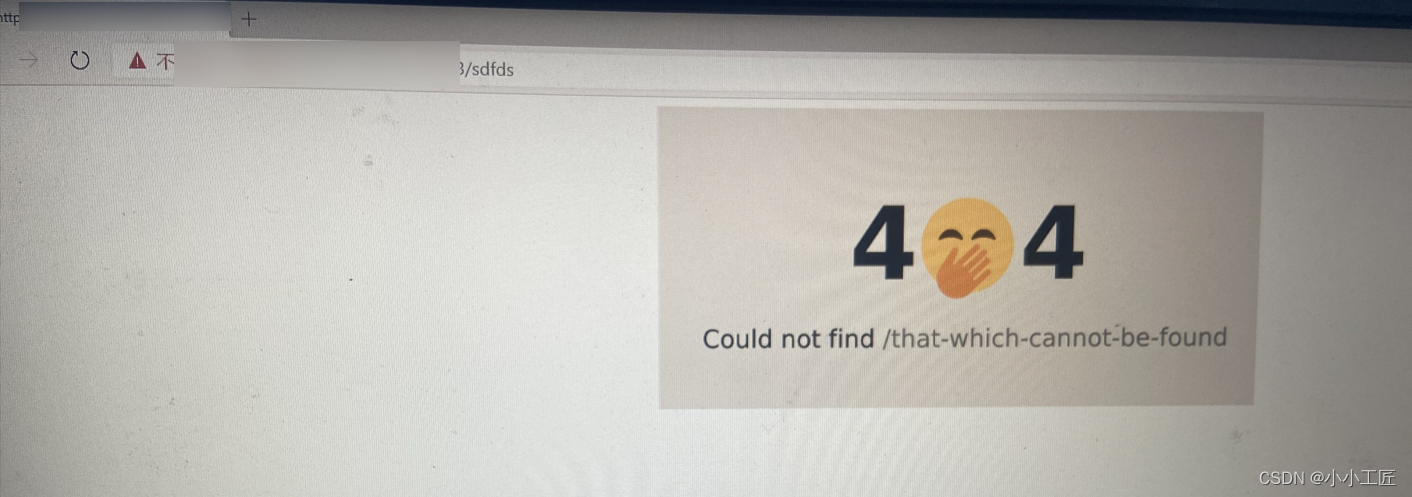
文章来源:https://blog.csdn.net/yangshangwei/article/details/135345452
本文来自互联网用户投稿,该文观点仅代表作者本人,不代表本站立场。本站仅提供信息存储空间服务,不拥有所有权,不承担相关法律责任。 如若内容造成侵权/违法违规/事实不符,请联系我的编程经验分享网邮箱:chenni525@qq.com进行投诉反馈,一经查实,立即删除!
本文来自互联网用户投稿,该文观点仅代表作者本人,不代表本站立场。本站仅提供信息存储空间服务,不拥有所有权,不承担相关法律责任。 如若内容造成侵权/违法违规/事实不符,请联系我的编程经验分享网邮箱:chenni525@qq.com进行投诉反馈,一经查实,立即删除!
最新文章
- Python教程
- 深入理解 MySQL 中的 HAVING 关键字和聚合函数
- Qt之QChar编码(1)
- MyBatis入门基础篇
- 用Python脚本实现FFmpeg批量转换
- 利用Podman构建基于Fission env/builder的镜像
- 2024年问界M5、M7、M9全文理性分析【伸手党福利】
- LeetCode刷题---删除排序链表中的重复元素 II
- RT-Thread: CPU 使用率应用
- 【GitHub项目推荐--基于 Flutter 的游戏引擎】【转载】
- Apache Doris (六十一): Spark Doris Connector - (1)-源码编译
- 【mars3d】TilesetLayer支持position位置偏移的前置说明
- 数据可视化:普通人的信息解读法宝
- 【Redis-04】Redis命令在客户端与服务器之间的执行流程
- ssm高校文旅社交平台(开题+源码)