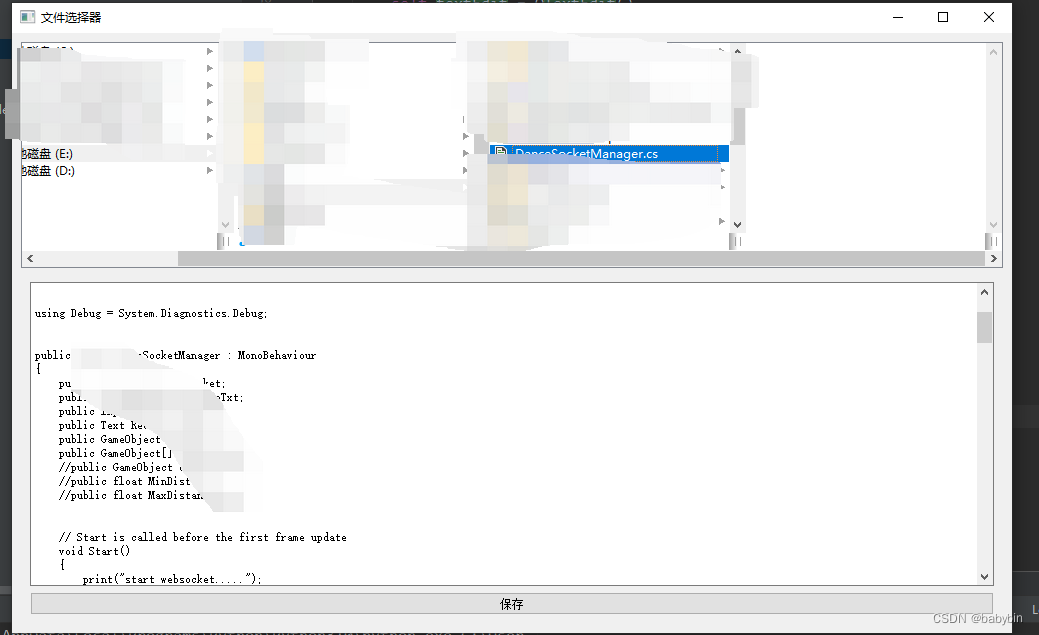探索文件与交互:使用PyQt5构建一个高级文件选择器
发布时间:2024年01月24日
在当今的应用程序开发中,文件管理和交互是一个重要的组成部分。特别是对于桌面应用程序,提供一个直观、功能丰富的文件选择器是提高用户体验的关键。
本篇博客,我将介绍如何使用Python和PyQt5来构建一个高级的文件选择器,它不仅能浏览文件,还能预览图片,编辑文本文件,并提供基本的右键菜单操作。
关键功能
- 文件浏览:使用
QColumnView和QFileSystemModel展示文件系统。 - 图片预览:选中图片文件时,能在界面中预览。
- 文本编辑:选中文本文件时,能在界面中进行编辑。
- 保存编辑内容:编辑文本文件后,提供保存功能。
- 右键菜单:提供自定义的右键菜单,实现文件的打开和查看所在文件夹。
设计思路
使用PyQt5的强大功能,我们可以轻松创建出复杂的用户界面。首先,我们使用QColumnView来展示文件系统的层级结构,它能提供直观的列式浏览体验。接着,通过QFileSystemModel来管理和展示文件系统中的数据。
图片预览和文本编辑功能是通过判断文件类型来实现的。如果选中的是图片文件(如jpg、png等),程序会在一个QLabel中显示该图片。如果选中的是文本文件(如txt、py等),则可以在QTextEdit中编辑,并通过一个保存按钮将更改保存回文件。
右键菜单是通过setContextMenuPolicy和customContextMenuRequested信号实现的。当用户在文件上点击右键时,会弹出一个自定义菜单,提供打开文件或文件所在文件夹的选项。
代码实现
以下是完整的代码实现:?
import sys
import os
from PyQt5.QtWidgets import QApplication, QMainWindow, QColumnView, QFileSystemModel, QLabel, QTextEdit, QPushButton, \
QVBoxLayout,QHBoxLayout, QWidget, QMenu
from PyQt5.QtGui import QPixmap, QDesktopServices
from PyQt5.QtCore import QDir, QFileInfo, QUrl, Qt
from PyQt5.Qt import QSplitter
class FileExplorer(QMainWindow):
def __init__(self):
super().__init__()
self.setWindowTitle("文件选择器")
self.setGeometry(100, 100, 1000, 600)
self.model = QFileSystemModel()
self.model.setRootPath(QDir.rootPath())
self.columnView = QColumnView()
self.columnView.setModel(self.model)
self.columnView.clicked.connect(self.on_file_selected)
self.columnView.setContextMenuPolicy(Qt.CustomContextMenu)
self.columnView.customContextMenuRequested.connect(self.open_context_menu)
self.imageLabel = QLabel("图片预览")
self.imageLabel.setScaledContents(True)
self.textEdit = QTextEdit()
self.saveButton = QPushButton("保存")
self.saveButton.clicked.connect(self.save_file)
rightLayout = QVBoxLayout()
rightLayout.addWidget(self.imageLabel)
rightLayout.addWidget(self.textEdit)
rightLayout.addWidget(self.saveButton)
self.rightWidget = QWidget()
self.rightWidget.setLayout(rightLayout)
splitter = QSplitter(Qt.Vertical)
splitter.addWidget(self.columnView)
splitter.addWidget(self.rightWidget)
splitter.setStretchFactor(1, 1)
centralWidget = QWidget()
centralWidget.setLayout(QVBoxLayout())
centralWidget.layout().addWidget(splitter)
self.setCentralWidget(centralWidget)
def on_file_selected(self, index):
path = self.model.filePath(index)
fileInfo = QFileInfo(path)
if fileInfo.isFile():
if fileInfo.suffix().lower() in ['png', 'jpg', 'jpeg', 'bmp', 'gif']:
self.show_image_preview(path)
elif fileInfo.suffix().lower() in ['txt', 'py', 'html', 'css', 'js', 'cs']:
self.show_text_editor(path)
else:
self.clear_previews()
def show_image_preview(self, path):
self.textEdit.hide()
self.saveButton.hide()
self.imageLabel.setPixmap(QPixmap(path))
self.imageLabel.show()
def show_text_editor(self, path):
self.imageLabel.hide()
self.textEdit.setPlainText("")
self.textEdit.show()
self.saveButton.show()
with open(path, 'r', encoding="utf-8") as file:
self.textEdit.setText(file.read())
self.currentTextFilePath = path
def save_file(self):
with open(self.currentTextFilePath, 'w', encoding='utf-8') as file:
file.write(self.textEdit.toPlainText())
def clear_previews(self):
self.imageLabel.clear()
self.textEdit.clear()
self.imageLabel.hide()
self.textEdit.hide()
self.saveButton.hide()
def open_context_menu(self, position):
index = self.columnView.indexAt(position)
if not index.isValid():
return
menu = QMenu()
openAction = menu.addAction("打开")
openFolderAction = menu.addAction("打开所在文件夹")
action = menu.exec_(self.columnView.mapToGlobal(position))
if action == openAction:
self.open_file(index)
elif action == openFolderAction:
self.open_file_folder(index)
def open_file(self, index):
path = self.model.filePath(index)
QDesktopServices.openUrl(QUrl.fromLocalFile(path))
def open_file_folder(self, index):
path = self.model.filePath(index)
QDesktopServices.openUrl(QUrl.fromLocalFile(os.path.dirname(path)))
if __name__ == '__main__':
app = QApplication(sys.argv)
ex = FileExplorer()
ex.show()
sys.exit(app.exec_())
结语
这个文件选择器是一个展示PyQt5框架能力的小示例。通过这个项目,你可以学习到如何处理文件系统数据,实现基本的文件操作界面,以及如何根据不同的文件类型提供不同的功能。PyQt5为桌面应用开发提供了广泛的可能性,你可以在此基础上继续扩展功能,打造更加强大的应用程序。
文章来源:https://blog.csdn.net/babybin/article/details/135742926
本文来自互联网用户投稿,该文观点仅代表作者本人,不代表本站立场。本站仅提供信息存储空间服务,不拥有所有权,不承担相关法律责任。 如若内容造成侵权/违法违规/事实不符,请联系我的编程经验分享网邮箱:chenni525@qq.com进行投诉反馈,一经查实,立即删除!
本文来自互联网用户投稿,该文观点仅代表作者本人,不代表本站立场。本站仅提供信息存储空间服务,不拥有所有权,不承担相关法律责任。 如若内容造成侵权/违法违规/事实不符,请联系我的编程经验分享网邮箱:chenni525@qq.com进行投诉反馈,一经查实,立即删除!
最新文章
- Python教程
- 深入理解 MySQL 中的 HAVING 关键字和聚合函数
- Qt之QChar编码(1)
- MyBatis入门基础篇
- 用Python脚本实现FFmpeg批量转换
- IPC之十五:使用libdbus通过D-Bus请求系统调用实现任意DNS记录解析的实例
- 李沐《动手学深度学习》深度学习计算
- Markdown高级用法——mermaid
- Python异步网络编程库之twisted 详解
- AI驱动下的算力浪潮,中国稳居全球第二
- Pandas教程(一)—— 数据结构
- MySQL的安装(详细步骤 亲测可用)
- ros2中gazebo安装的注意事项
- openmediavault(OMV)(29)插件介绍(2)备份
- Websocket实时更新商品信息