实用Unity3D Log打印工具XDebug
发布时间:2024年01月09日
特点
- 显示时间,精确到毫秒
- 显示当前帧数(在主线程中的打印才有意义,非主线程显示为-1)
- 有三种条件编译符(如下图)
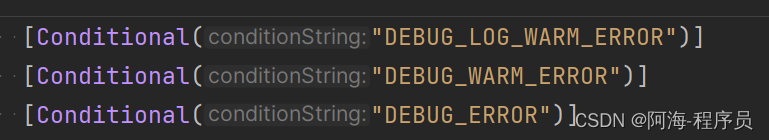
注: - 要能显示线程中的当前帧数,要在app启动时,初始化mainThreadID字段
- 条件编译符的好处是,不需要的要打印的log调用不会产生任何额外的消耗。
- 如需要打印输出到文件,请自行扩展,写文件时建议用子线程执行
上代码
using System;
using System.Diagnostics;
using System.Threading;
using UnityEngine;
using Debug = UnityEngine.Debug;
using Object = UnityEngine.Object;
namespace Main
{
public class XDebug
{
/// <summary>
/// 主线程id
/// </summary>
public static int mainThreadID { get; set; } = -1;
static bool _enable = true;
/// <summary>
/// 是否为发布版本
/// </summary>
public static bool Enable {
get { return _enable; }
set {
if (value != _enable)
{
Debug.unityLogger.logEnabled = value;
_enable = value;
}
}
}
[Conditional("DEBUG_LOG_WARM_ERROR")]
public static void Log(object message, Object context=null)
{
if (!_enable) return;
string log = string.Concat(GetPrefix(), message);
Debug.Log(log, context);
}
[Conditional("DEBUG_LOG_WARM_ERROR")]
public static void LogFormat(Object context, string format, params object[] args)
{
if (!_enable) return;
string log = string.Concat(GetPrefix(), format);
Debug.LogFormat(context, log, args);
}
[Conditional("DEBUG_LOG_WARM_ERROR")]
[Conditional("DEBUG_WARM_ERROR")]
public static void LogWarning(object message, Object context=null)
{
if (!_enable) return;
string log = string.Concat(GetPrefix(), message);
Debug.LogWarning(log, context);
}
[Conditional("DEBUG_LOG_WARM_ERROR")]
[Conditional("DEBUG_WARM_ERROR")]
public static void LogWarningFormat(Object context, string format, params object[] args)
{
if (!_enable) return;
string log = string.Concat(GetPrefix(), format);
Debug.LogWarningFormat(context, log, args);
}
[Conditional("DEBUG_LOG_WARM_ERROR")]
[Conditional("DEBUG_WARM_ERROR")]
[Conditional("DEBUG_ERROR")]
public static void LogError(object messag, Object context=null)
{
if (!_enable) return;
string log = string.Concat(GetPrefix(), messag);
Debug.LogError(log, context);
}
[Conditional("DEBUG_LOG_WARM_ERROR")]
[Conditional("DEBUG_WARM_ERROR")]
[Conditional("DEBUG_ERROR")]
public static void LogErrorFormat(Object context, string format, params object[] args)
{
if (!_enable) return;
string log = string.Concat(GetPrefix(), format);
Debug.LogErrorFormat(context, log, args);
}
public static void Assert(bool condition, object message, Object context=null)
{
if (!_enable) return;
Debug.Assert(condition, message, context);
}
public static void LogException(Exception e, Object context=null)
{
if (!_enable) return;
Debug.LogException(e,context);
}
static string GetPrefix()
{
// 当前帧
int curFrame = -1;
if (Thread.CurrentThread.ManagedThreadId == mainThreadID)
{
curFrame = Time.frameCount;
}
// 当前时间
string curTime = DateTime.Now.ToString("HH:mm:ss.fff");
return $"[{curTime}][{curFrame}] ";
}
}
}
打个赏吧

文章来源:https://blog.csdn.net/AnYuanLzh/article/details/135474635
本文来自互联网用户投稿,该文观点仅代表作者本人,不代表本站立场。本站仅提供信息存储空间服务,不拥有所有权,不承担相关法律责任。 如若内容造成侵权/违法违规/事实不符,请联系我的编程经验分享网邮箱:chenni525@qq.com进行投诉反馈,一经查实,立即删除!
本文来自互联网用户投稿,该文观点仅代表作者本人,不代表本站立场。本站仅提供信息存储空间服务,不拥有所有权,不承担相关法律责任。 如若内容造成侵权/违法违规/事实不符,请联系我的编程经验分享网邮箱:chenni525@qq.com进行投诉反馈,一经查实,立即删除!
最新文章
- Python教程
- 深入理解 MySQL 中的 HAVING 关键字和聚合函数
- Qt之QChar编码(1)
- MyBatis入门基础篇
- 用Python脚本实现FFmpeg批量转换
- 利用注解和反射处理方法级别的逻辑
- 判断给定年份是否为闰年
- 视频剪辑必备,5个免费好用的音效素材网站。
- 『 Linux 』重新理解挂起状态
- APEX减速机是哪国品牌?一文快速了解APEX减速机
- 900V+W?Pin电机,蔚来电驱「新攻势」
- Facebook运营技巧详解,Facebook多店铺如何运营?
- Docker使用7-Use Docker Compose
- 前端安全(xss与crsf及其案例)
- LiteClient工具箱:降低成本,减少监管风险