uniapp 手持弹幕全端实现(微信/QQ小程序 + APP)
发布时间:2023年12月20日
见下述效果图,本文话少纯干货
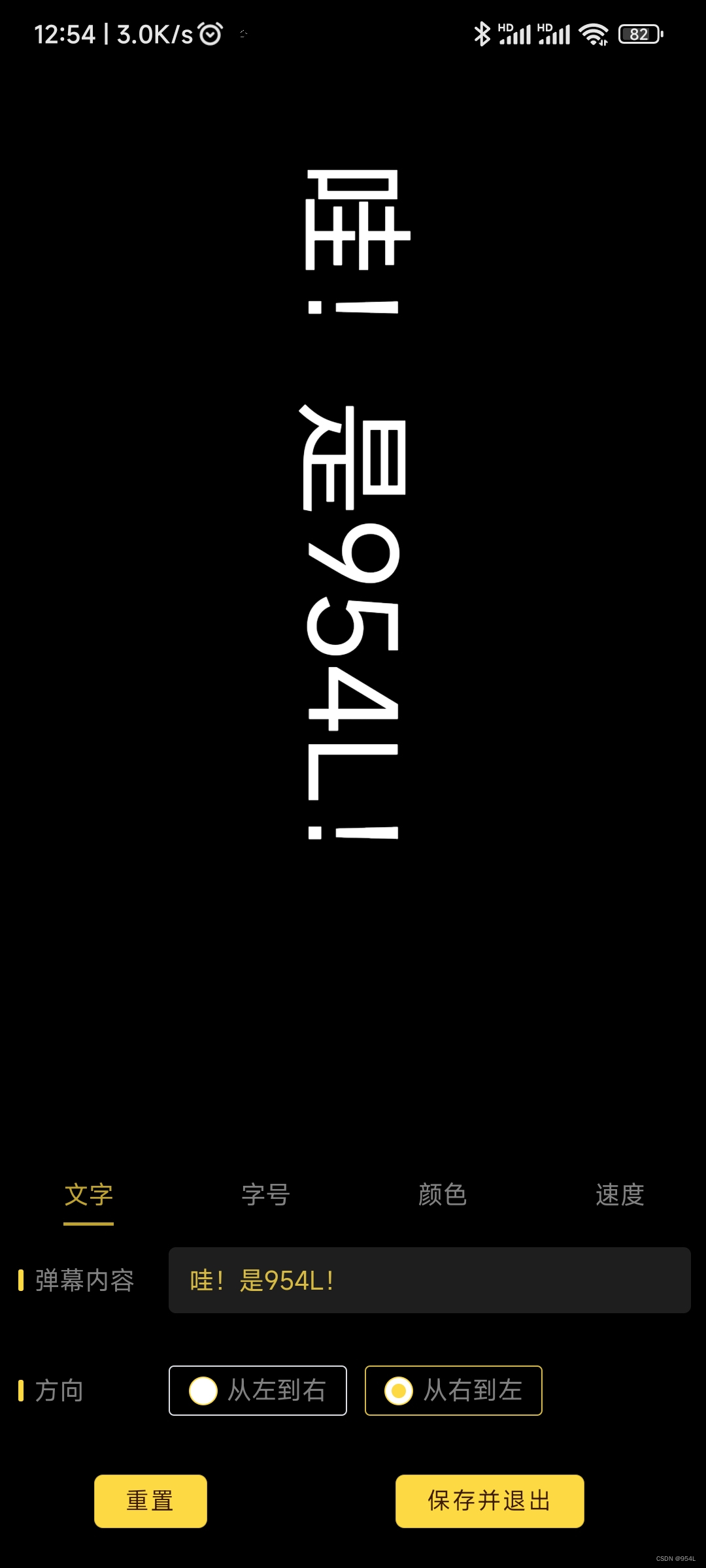
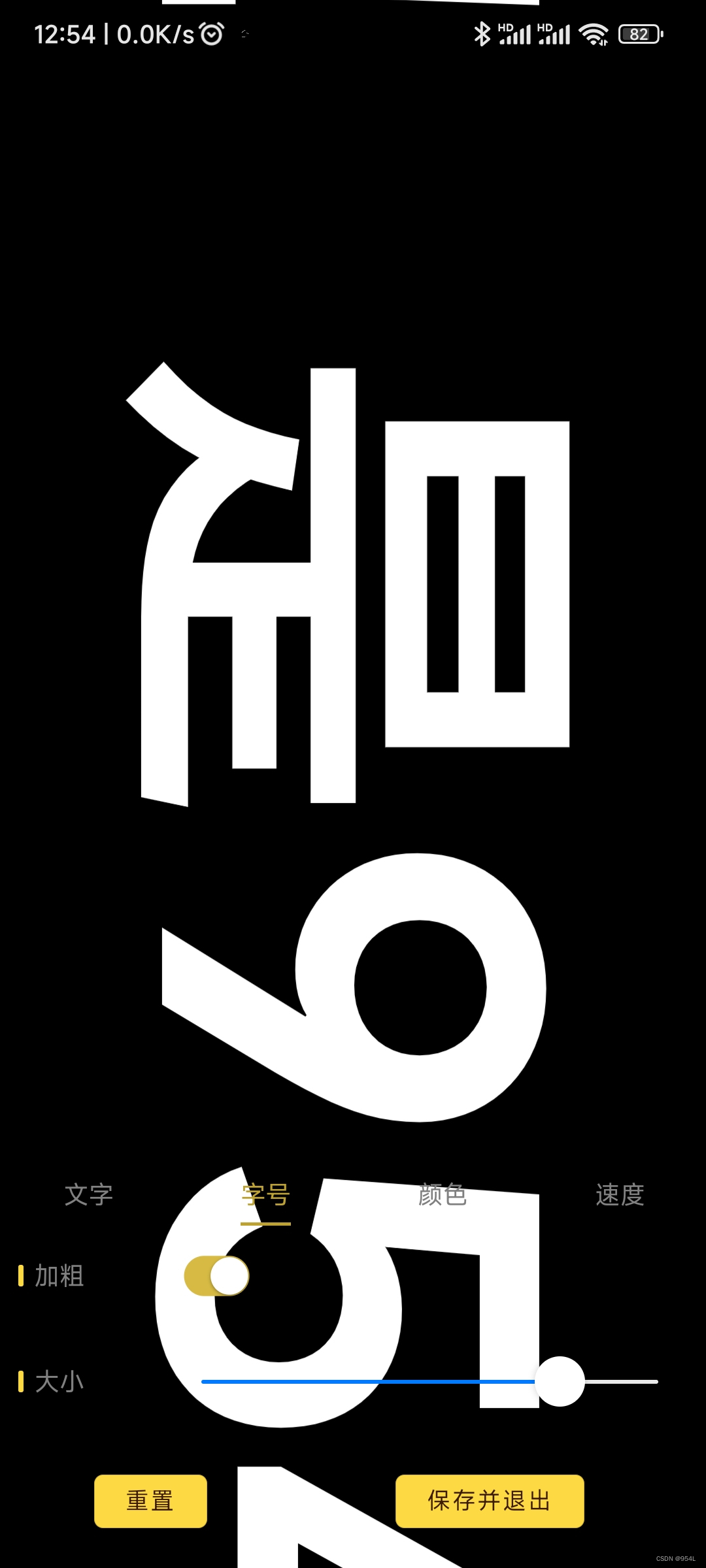

代码实现
<template>
<view class="main" :style="state.backgroundStyle" @click="state.showOpts = !state.showOpts">
<text class="barrage-text" :style="{
color: state.textColor, fontSize: state.textFontSize,
fontWeight: state.textFontWeight, animation: state.textAnimation
}">{{ state.barrageText }}</text>
</view>
<view class="opts" v-show="state.showOpts">
<uni-segmented-control :current="state.tabCurrent"
:values="state.tabCurrents" style-type="text" @clickItem="(e) => {
if (e.currentIndex != state.tabCurrent) state.tabCurrent = e.currentIndex; }" />
<view v-if="state.tabCurrent == 0">
<uni-section title="弹幕内容" type="line">
<template v-slot:right>
<uni-easyinput v-model="state.barrageText" placeholder="请输入弹幕内容" :clearable="false"/>
</template>
</uni-section>
<uni-section title="方向" type="line">
<template v-slot:right>
<uni-data-checkbox mode="button" v-model="state.direction" :localdata="state.directions"
@change="(e) => state.textAnimation = `barrage-${e.detail.value} ${state.speed == 0? 0: 20 - state.speed}s linear infinite`"/>
</template>
</uni-section>
</view>
<view v-if="state.tabCurrent == 1">
<uni-section title="加粗" type="line">
<template v-slot:right>
<switch color="#d6ba44" style="transform:scale(0.7)"
@change="(e) => state.textFontWeight = e.detail.value? 'bold': 'revert'"/>
</template>
</uni-section>
<uni-section title="大小" type="line">
<template v-slot:right>
<slider :value="state.textSize" min="1" max="350"
@changing="(e) => state.textFontSize = e.detail.value + 'px'" />
</template>
</uni-section>
</view>
<view v-if="state.tabCurrent == 2" class="color-opt">
<view v-for="(textColor, index) in state.textColors" :key="index" class="change-colors"
@click="() => state.textColor = `rgb(${textColor.r},${textColor.g},${textColor.b})`"
:style="'background-color: rgb(' + textColor.r + ', ' + textColor.g + ', ' + textColor.b + ')'">
<text>{{ textColor.name }}</text>
</view>
</view>
<view v-if="state.tabCurrent == 3">
<uni-section title="速度" type="line">
<template v-slot:right>
<slider :value="state.speed" min="0" max="19"
@changing="(e) => state.textAnimation =
`barrage-${state.direction} ${e.detail.value == 0? 0: 20 - e.detail.value}s linear infinite`" />
</template>
</uni-section>
</view>
<view class='btns'>
<button type="primary" size="mini" @click="reset">重置</button>
<button type="primary" size="mini" @click="saveQuit">保存并退出</button>
</view>
</view>
</template>
<script setup>
import { onLoad, onShareAppMessage } from "@dcloudio/uni-app";
import { reactive, getCurrentInstance } from 'vue'
const { proxy } = getCurrentInstance();
onShareAppMessage(() => proxy.$shareApp);
const storageDataKey = "handBarrage-info";
let state = reactive({
barrageText: '哇!是954L!', textSize: 128, speed: 15, direction: 'r2l',
directions: [{ text: '从左到右', value: 'l2r' }, { text: '从右到左', value: 'r2l' }],
backgroundStyle: { 'background-color': '#000', 'height': proxy.$systemInfo.screenHeight + 'px' },
textColor: 'rgb(255,255,255)', textFontSize: '128rpx', textFontWeight: 'revert',
textAnimation: 'barrage-r2l 5s linear infinite',
showOpts: true, textReversal: false, tabCurrent: 0, tabCurrents: ['文字', '字号', '颜色', '速度'],
textColors: [ { name: '白色', r: '255', g: '255', b: '255' }, { name: '深红', r: '200', g: '0', b: '2' },
{ name: '红色', r: '255', g: '0', b: '0' }, { name: '钴蓝', r: '0', g: '75', b: '115' },
{ name: '靛青', r: '51', g: '143', b: '178' }, { name: '蓝色', r: '4', g: '107', b: '255' },
{ name: '天蓝', r: '68', g: '142', b: '219' }, { name: '青蓝', r: '0', g: '191', b: '243' } ]
});
const reset = () => { uni.removeStorageSync(storageDataKey);
state = Object.assign(state, JSON.parse(oldState)); proxy.$showSuccessToast('重置成功!'); }
const saveQuit = () => {
uni.setStorageSync(storageDataKey, JSON.stringify(state));
proxy.$navigateBack();
}
let oldState;
onLoad(() => {
oldState = JSON.stringify(state);
const info = uni.getStorageSync(storageDataKey);
if (info != null) state = Object.assign(state, JSON.parse(info));
})
</script>
<style lang="scss">
@keyframes barrage-l2r {
from{ transform: rotate(90deg) translateX(-100%); }
to{ transform: rotate(90deg) translateX(100%); }
}
@keyframes barrage-r2l {
from{ transform: rotate(90deg) translateX(100%); }
to{ transform: rotate(90deg) translateX(-100%); }
}
</style>
<style lang="scss" scoped >
.main { display: flex; align-items: center; justify-content: center; position: relative; }
.barrage-text { transform: rotate(90deg); display: flex; white-space: nowrap; position: absolute; }
.opts ::v-deep {
position: absolute; bottom: 5%; width: 100%; height: 350rpx;
.is-checked { border-color: #d6ba44 !important; }
.checklist-box .checklist-text { color: gray !important; }
.uni-section { background-color: transparent !important; }
.segmented-control__text, .uni-section__content-title { color: gray !important; }
.segmented-control__item--text { color: #bda131 !important; }
.uni-section-header__content { flex: none !important; width: 20%; }
.uni-section-header__slot-right { width: 100%; }
.uni-easyinput__content { border-color: transparent !important;
background-color: #272727c2 !important; input { color: #d6ba44 !important; } }
.color-opt { height: 55%; display: flex; align-items: center; justify-content: center;
.change-colors {
vertical-align: middle; display: inline-block;
border-radius: 12rpx; width: 60rpx; height: 60rpx;
position: relative; margin: 0 10rpx 0 10rpx; border: 1rpx solid #dddddd;
> text { color: gray; font-size: 22rpx; position: absolute;
width: 60rpx; text-align: center; bottom: -35rpx; }
}
}
.btns { position: fixed; bottom: 2%; text-align: center; button { margin-top: 20rpx !important;
margin-left: 100rpx !important; margin-right: 100rpx !important; } }
}
</style>
文章来源:https://blog.csdn.net/wkh___/article/details/135105374
本文来自互联网用户投稿,该文观点仅代表作者本人,不代表本站立场。本站仅提供信息存储空间服务,不拥有所有权,不承担相关法律责任。 如若内容造成侵权/违法违规/事实不符,请联系我的编程经验分享网邮箱:chenni525@qq.com进行投诉反馈,一经查实,立即删除!
本文来自互联网用户投稿,该文观点仅代表作者本人,不代表本站立场。本站仅提供信息存储空间服务,不拥有所有权,不承担相关法律责任。 如若内容造成侵权/违法违规/事实不符,请联系我的编程经验分享网邮箱:chenni525@qq.com进行投诉反馈,一经查实,立即删除!
最新文章
- Python教程
- 深入理解 MySQL 中的 HAVING 关键字和聚合函数
- Qt之QChar编码(1)
- MyBatis入门基础篇
- 用Python脚本实现FFmpeg批量转换
- ElasticSearch 数据分片
- 2024年道路运输企业主要负责人证考试题库及道路运输企业主要负责人试题解析
- 探索人工智能中的语言模型:原理、应用与未来发展
- C++入门之基础语法
- 二叉树的顺序结构,堆的实现
- Python selenium 自动化脚本打包成一个exe文件(推荐)
- art-template, node_modules doesn‘t exist or is not a directory
- MsSQL存储过程的功能和用法
- 华为认证 | HCIP值得一考么?
- [足式机器人]Part3 机构运动学与动力学分析与建模 Ch00-3(3) 刚体的位形 Configuration of Rigid Body