服务器搭建,学习交流
发布时间:2023年12月20日
一键命令安装
这里用的是centos 7.6
#先安装wget
yum install wget
#一键命令安装
wget https://git.io/vpn -O openvpn-install.sh && bash openvpn-install.sh
安装步骤参考
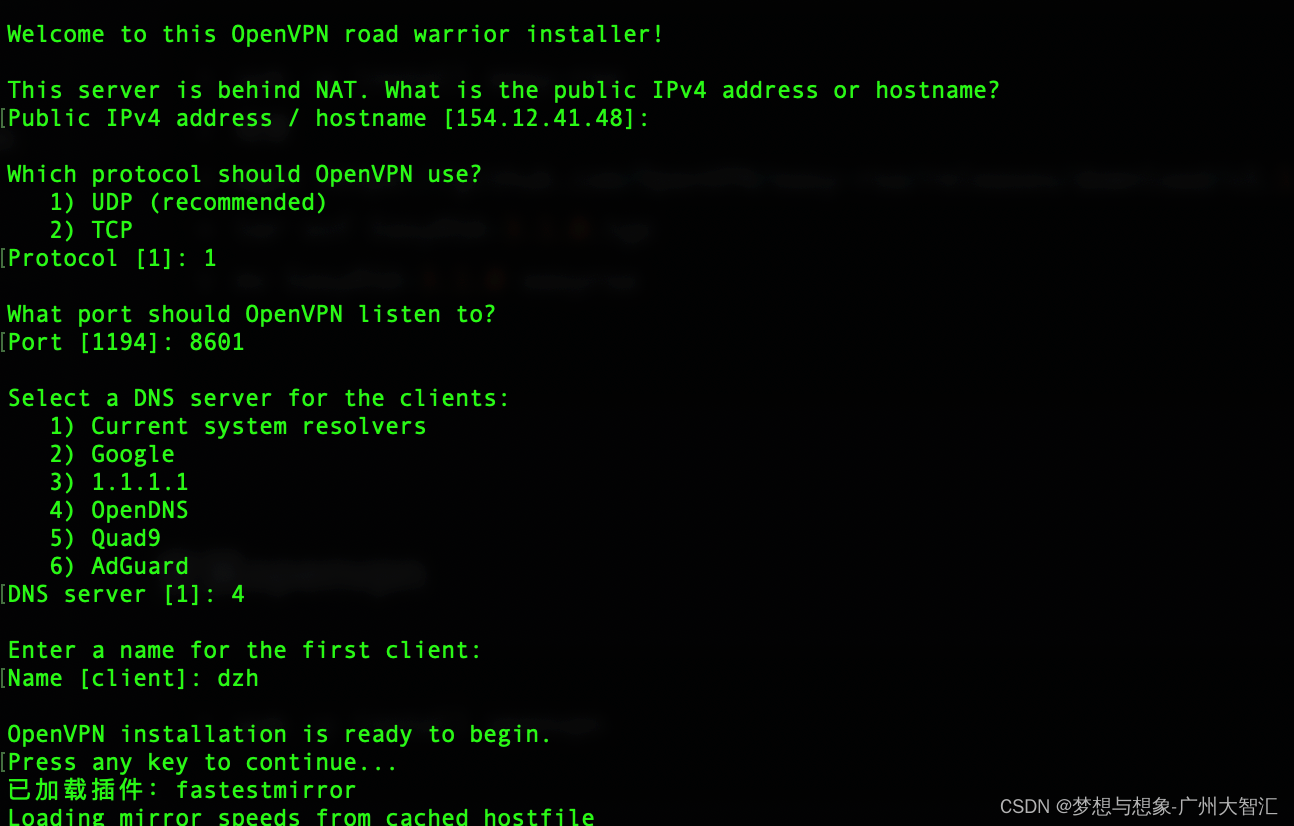
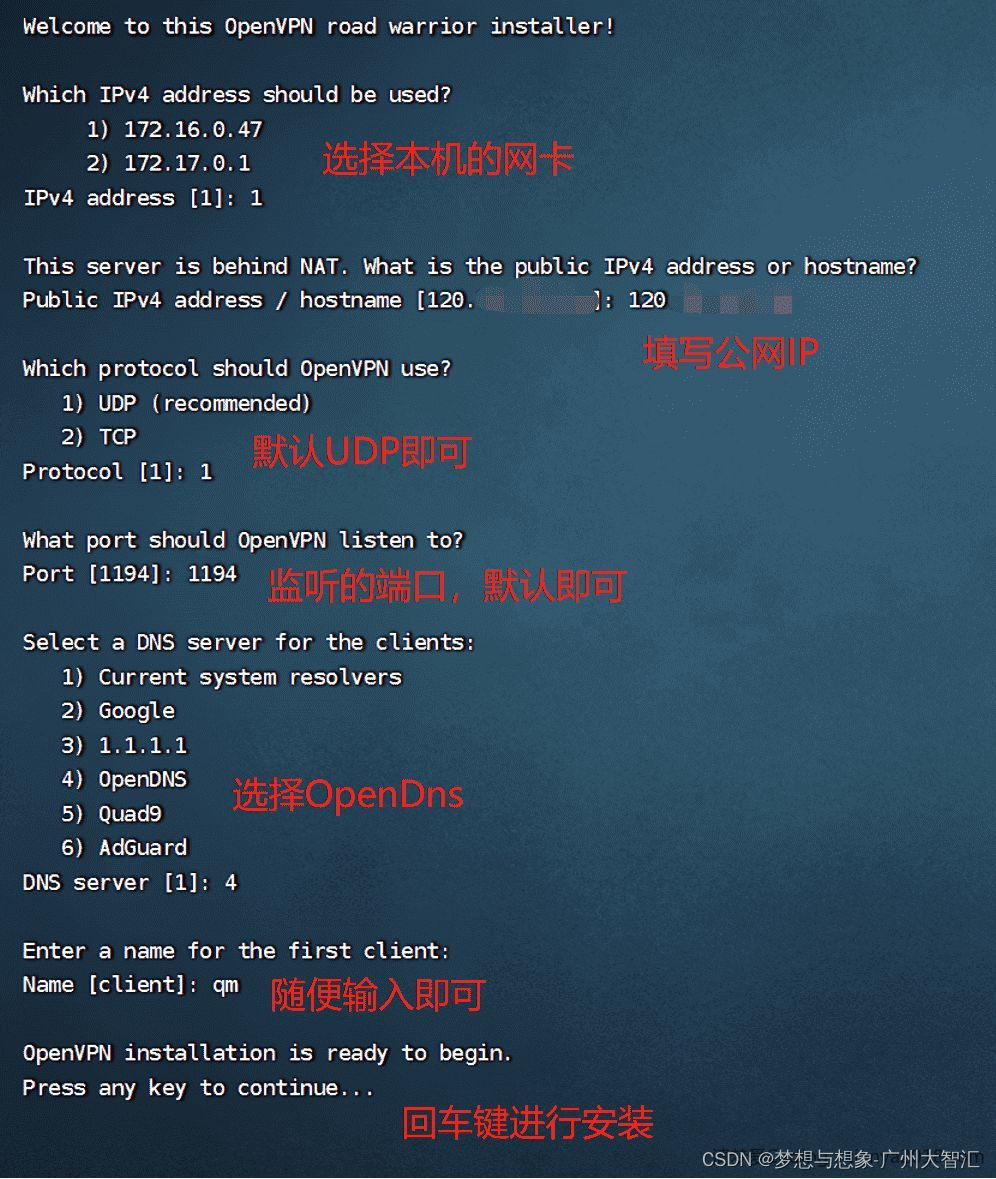
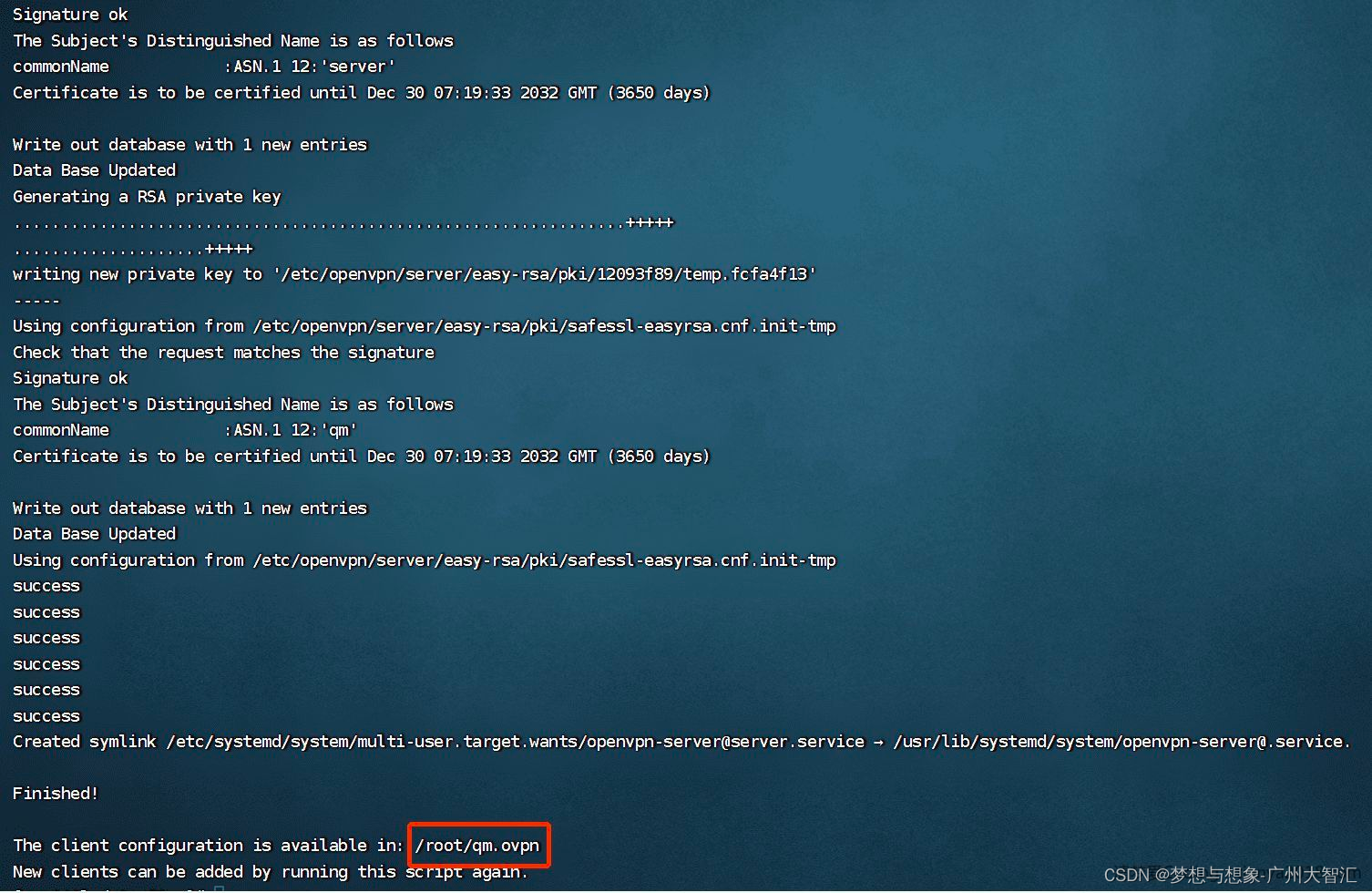
安装成功后自动启动服务的了,也可以手动启动或停止
systemctl start openvpn-server@server.service #启动openvpn命令
systemctl stop openvpn-server@server.service #停止openvpn命令
下载客户端,
官网下载客户端,或者文章底部下载链接下载 并安装
再生成多几个证书
一个证书同时只能一个设置连接
- 生成证书
cd /etc/openvpn/server/easy-rsa/ && ./easyrsa --batch --days=3650 build-client-full lingPcClient nopass
- 下载证书到本地
# /Users/lizheng/Downloads是我的本地路径,输入命令回车再输入服务器密码
scp root@服务器IP:"/etc/openvpn/server/easy-rsa/pki/issued/lingPcClient.crt" /Users/lizheng/Downloads
scp root@服务器IP:"/etc/openvpn/server/easy-rsa/pki/private/lingPcClient.key" /Users/lizheng/Downloads
- 客户端连接服务器
打开openVpn,把生成的证书拖拉到客户端连接就可以
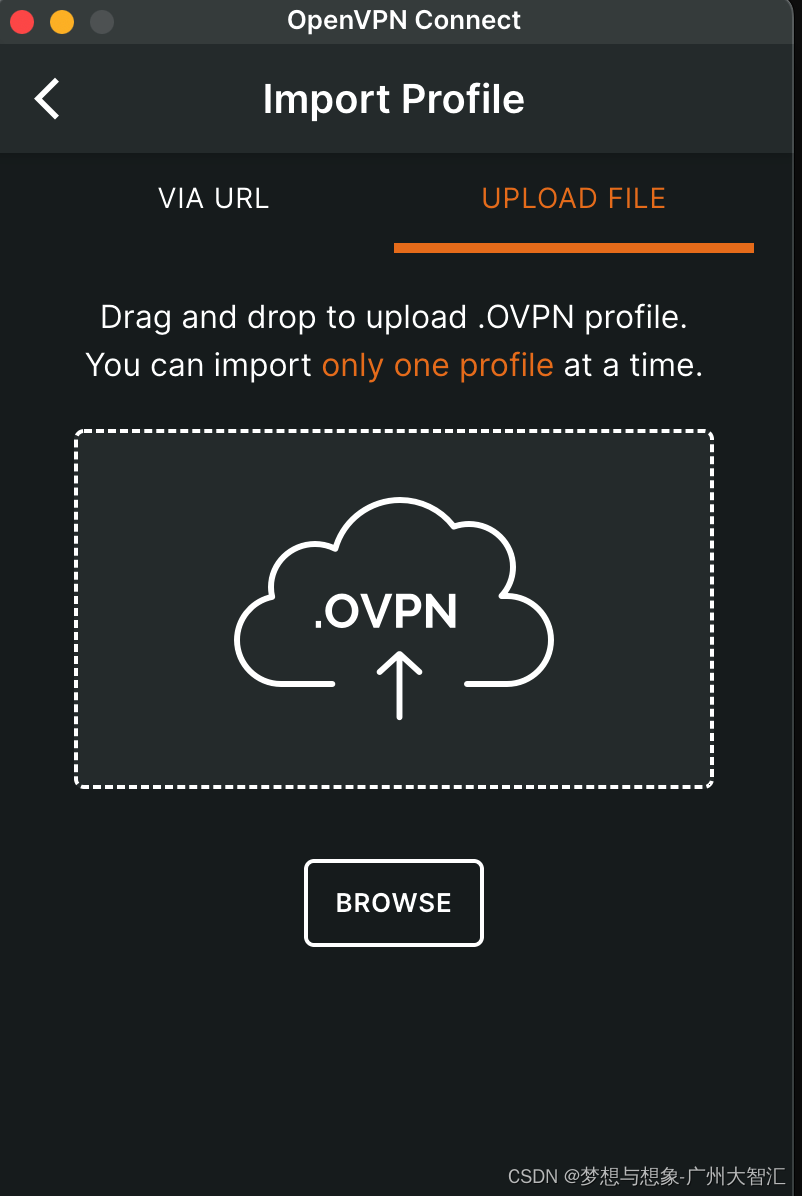
文章来源:https://blog.csdn.net/u014617119/article/details/135112556
本文来自互联网用户投稿,该文观点仅代表作者本人,不代表本站立场。本站仅提供信息存储空间服务,不拥有所有权,不承担相关法律责任。 如若内容造成侵权/违法违规/事实不符,请联系我的编程经验分享网邮箱:chenni525@qq.com进行投诉反馈,一经查实,立即删除!
本文来自互联网用户投稿,该文观点仅代表作者本人,不代表本站立场。本站仅提供信息存储空间服务,不拥有所有权,不承担相关法律责任。 如若内容造成侵权/违法违规/事实不符,请联系我的编程经验分享网邮箱:chenni525@qq.com进行投诉反馈,一经查实,立即删除!
最新文章
- Python教程
- 深入理解 MySQL 中的 HAVING 关键字和聚合函数
- Qt之QChar编码(1)
- MyBatis入门基础篇
- 用Python脚本实现FFmpeg批量转换
- JVM基础篇---02
- halcon字符识别结果为“\x1A”
- 【实战】Jmeter连接mongoDB数据库
- 运用AI搭建中间服务层(五)
- 数据结构期末复习(4)串 树和二叉树
- 如何利用streamlit 將 gemini pro vision 進行圖片內容介紹
- HCIP第一次实验
- 每日OJ题_算法_滑动窗口⑤_力扣904水果成篮
- c++面试基本提问
- SpringIOC之support模块ContextTypeMatchClassLoader