CentOS7安装Docker及添加阿里云镜像加速详细教程
发布时间:2023年12月17日
Docker官方安装教程网站:Install Docker Engine on CentOS | Docker Docs
具体流程如下:
1.确定你是CentOS7及以上版本
cat /etc/redhat-release2.yum安装gcc相关
yum -y install gccyum -y install gcc-c++3.安装需要的软件包
3.1安装docker引擎库:
yum install -y yum-utils!官网给的是这条命令:yum-config-manager --add-repo https://download.docker.com/linux/centos/docker-ce.repo。但是是国外的,下载很容易出问题,连接超时。
4.设置stable镜像仓库(用阿里云的)
yum-config-manager --add-repo http://mirrors.aliyun.com/docker-ce/linux/centos/docker-ce.repo5.更新yum软件包索引
yum makecache fast6.安装DOCKER CE (开始安装docker引擎)
yum -y install docker-ce docker-ce-cli containerd.io7.启动docker
systemctl start docker第一次安装一定要启动docker,然后没返回消息就代表安装成功了。
8.测试
docker versiondocker run hello-world出现hello from docker!代表本机安装成功!
-
阿里云镜像加速:
开放云原生应用-云原生(Cloud Native)-云原生介绍 - 阿里云
1.注册阿里云账户
2.获得加速器地址连接
????????2.1 登陆阿里云开发者平台
????????2.2 点击控制台
????????2.3 选择容器镜像服务
????????2.4 获取加速器地址
-

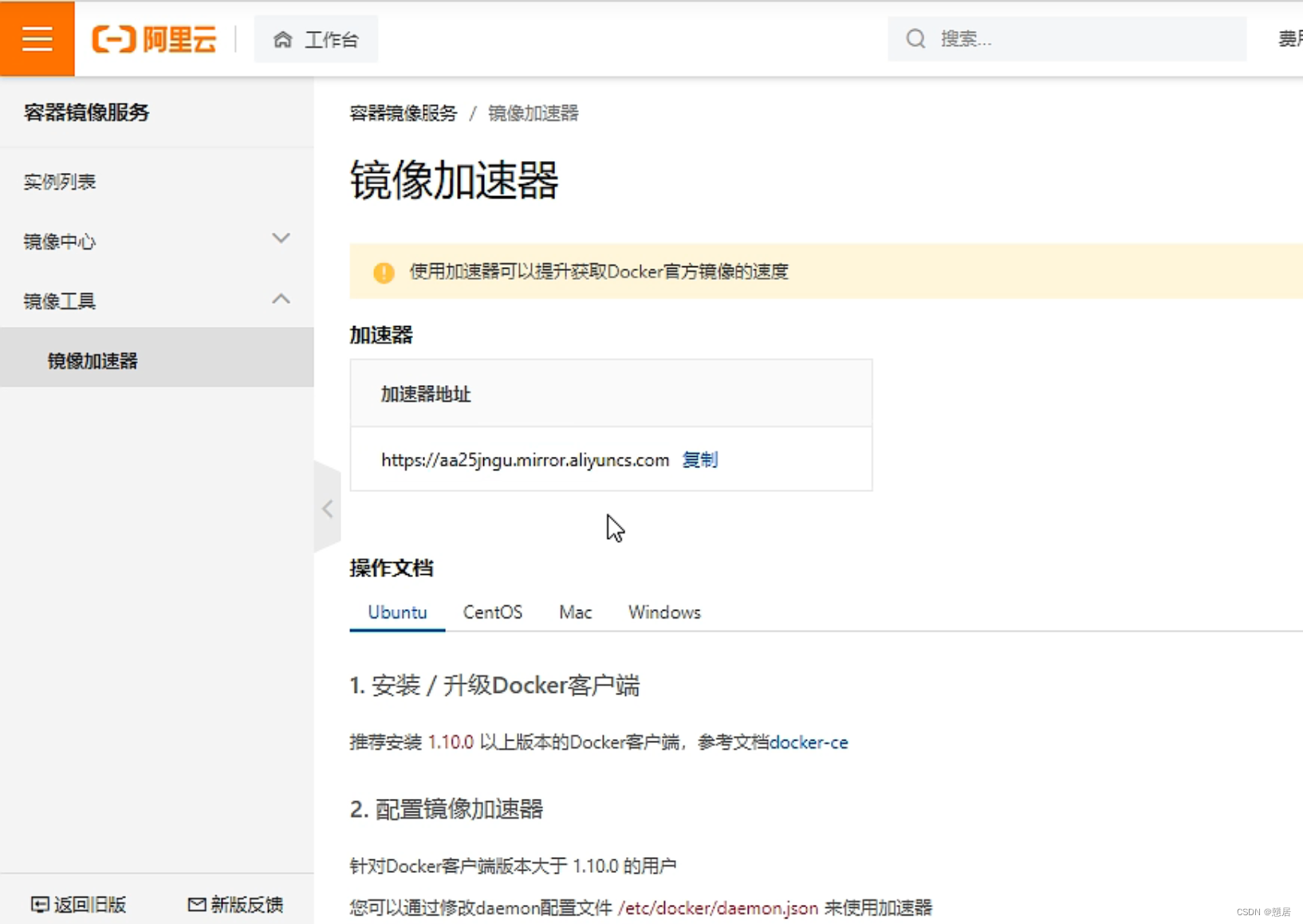
-
3.粘贴脚本直接执行

mkdir -p /etc/dockertee /etc/…………………………去阿里云粘贴自己的,这个只是模板
{
"registry-mirrors": ["https://{自已的编码}.mirror.aliyuncs.com"]
}4.重启服务器
systemctl daemon-reloadsystemctl restart docker5.启动Docker后台容器(测试运行 hello-world)
docker run hello-world卸载docker命令(额外补充,没事别尝试):
1.停止docker
systemctl stop docker 2.移除docker
yum remove docker-ce docker-ce-cli containerd.io3.删掉docker的文件和第三方包
rm -rf /var/lib/dockerrm -rf /var/lib/containerd———————————————————————————————————————————
安装完后,docker的详细笔记可以看这个文章:尚硅谷Docker基础篇和Dockerfile超详细整合笔记-CSDN博客
文章来源:https://blog.csdn.net/weixin_72926030/article/details/134206965
本文来自互联网用户投稿,该文观点仅代表作者本人,不代表本站立场。本站仅提供信息存储空间服务,不拥有所有权,不承担相关法律责任。 如若内容造成侵权/违法违规/事实不符,请联系我的编程经验分享网邮箱:chenni525@qq.com进行投诉反馈,一经查实,立即删除!
本文来自互联网用户投稿,该文观点仅代表作者本人,不代表本站立场。本站仅提供信息存储空间服务,不拥有所有权,不承担相关法律责任。 如若内容造成侵权/违法违规/事实不符,请联系我的编程经验分享网邮箱:chenni525@qq.com进行投诉反馈,一经查实,立即删除!
最新文章
- Python教程
- 深入理解 MySQL 中的 HAVING 关键字和聚合函数
- Qt之QChar编码(1)
- MyBatis入门基础篇
- 用Python脚本实现FFmpeg批量转换
- uniGUI之上传文件UniFileUploadButton
- 【华为数据之道学习笔记】8-4 数据质量度量运作机制
- Selenium自动化教程03:延时等待的3种方式
- YOLO格式转VOC格式
- 在线教育培训系统搭建,打造方便快捷的学习模式
- Qt designer界面和所有组件功能的详细介绍(全!!!)
- 亚马逊鲲鹏系统一款自动化全能软件
- Linux top命令教程:实时监控系统状态和进程(附实例详解和注意事项)
- Day72 前端知识提要(1)——HTML
- 散射成像相关原理的数学理论推导与证明