金蝶云星空打开应用报错‘D:\WorkSpace\XXXX\XXXX_k3Cloud‘ is already locked.
发布时间:2023年12月23日
文章目录
金蝶云星空打开应用报错’D:\WorkSpace\XXXX\XXXX_k3Cloud’ is already locked.
报错界面
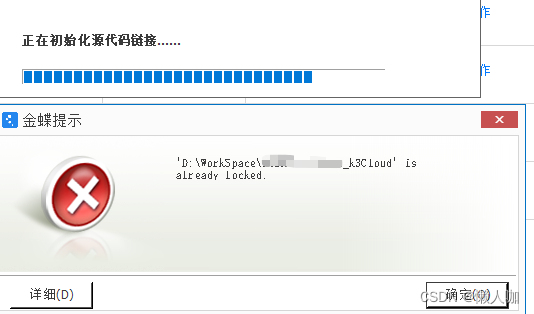
报错内容
发生时间: 2023-12-22 11:01:13
错误来源: System.Windows.Forms
错误信息: 'D:\WorkSpace\XXXX\XXXXXXX_k3Cloud' is already locked.
===================================================
调用堆栈:
在 System.Windows.Forms.Control.MarshaledInvoke(Control caller, Delegate method, Object[] args, Boolean synchronous)
在 System.Windows.Forms.Control.Invoke(Delegate method, Object[] args)
在 Kingdee.BOS.WinForm.KDWaitForm.PrivateDoTask(Form owner, Action act)
在 Kingdee.BOS.WinForm.KDWaitForm.OnShown(EventArgs e)
在 System.Windows.Forms.Control.InvokeMarshaledCallbackHelper(Object obj)
在 System.Threading.ExecutionContext.RunInternal(ExecutionContext executionContext, ContextCallback callback, Object state, Boolean preserveSyncCtx)
在 System.Threading.ExecutionContext.Run(ExecutionContext executionContext, ContextCallback callback, Object state, Boolean preserveSyncCtx)
在 System.Threading.ExecutionContext.Run(ExecutionContext executionContext, ContextCallback callback, Object state)
在 System.Windows.Forms.Control.InvokeMarshaledCallback(ThreadMethodEntry tme)
在 System.Windows.Forms.Control.InvokeMarshaledCallbacks()
错误数据: System.Collections.ListDictionaryInternal
原因分析
遇到这种问题的原因有很多,网络慢,磁盘不够,用户取消等等,导致svn代码被锁定;
解决方案
工作空间下清除项目Clean up
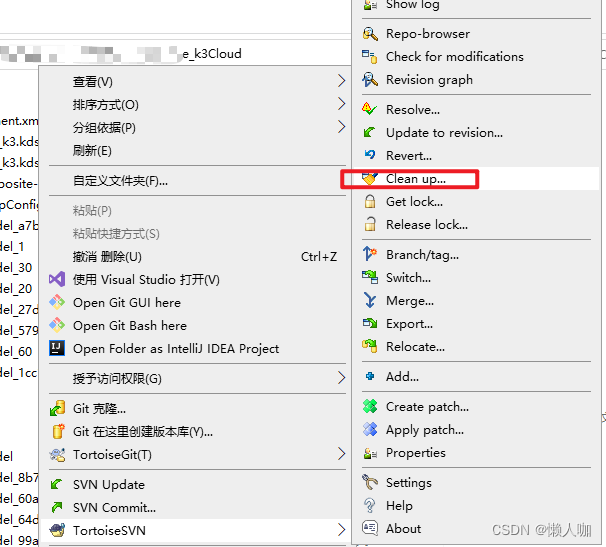

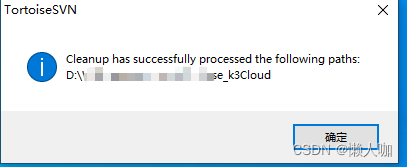
应用下-清除SVN锁定
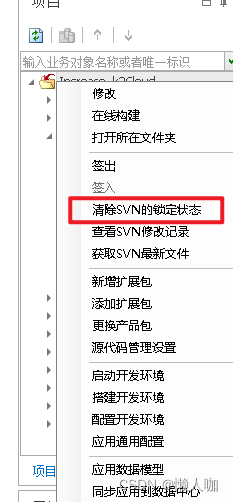
重新打开应用就可以了
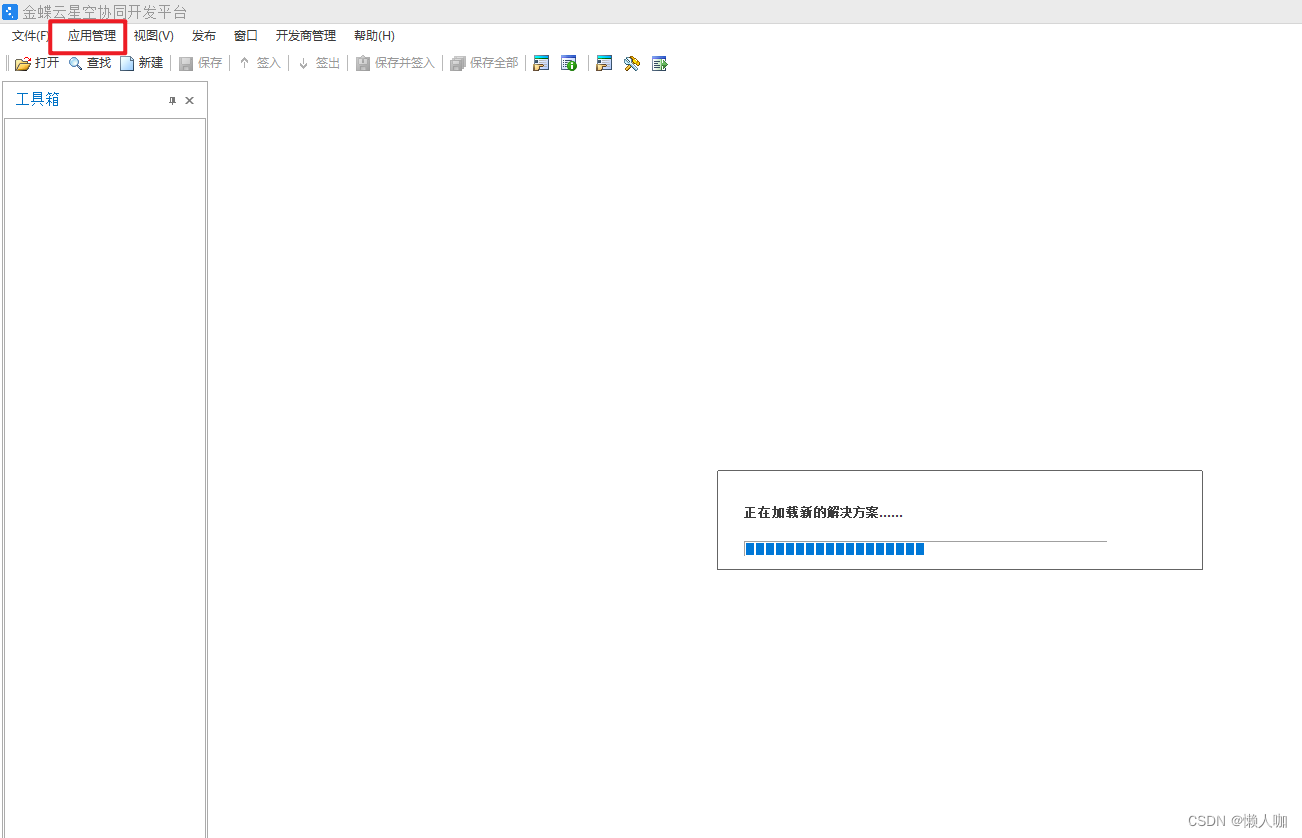
文章来源:https://blog.csdn.net/qq_33881408/article/details/135148660
本文来自互联网用户投稿,该文观点仅代表作者本人,不代表本站立场。本站仅提供信息存储空间服务,不拥有所有权,不承担相关法律责任。 如若内容造成侵权/违法违规/事实不符,请联系我的编程经验分享网邮箱:chenni525@qq.com进行投诉反馈,一经查实,立即删除!
本文来自互联网用户投稿,该文观点仅代表作者本人,不代表本站立场。本站仅提供信息存储空间服务,不拥有所有权,不承担相关法律责任。 如若内容造成侵权/违法违规/事实不符,请联系我的编程经验分享网邮箱:chenni525@qq.com进行投诉反馈,一经查实,立即删除!
最新文章
- Python教程
- 深入理解 MySQL 中的 HAVING 关键字和聚合函数
- Qt之QChar编码(1)
- MyBatis入门基础篇
- 用Python脚本实现FFmpeg批量转换
- Linux操作系统安装和各客户端的安装
- Java Arrays.copyOfRange的用法
- Leetcode—24. 两两交换链表中的节点【中等】
- 《PCI Express体系结构导读》随记 —— 第II篇 第13章 PCI总线与虚拟化技术(2)
- Python武器库开发-武器库篇之端口扫描器开发(四十四)
- SQL基础:章节小结
- 小程序基础学习(组件化)
- 超全的测试类型详解,再也不怕面试答不出来了!
- 15、ble_mesh_sensor_model 客户端 传感器
- [足式机器人]Part3 机构运动学与动力学分析与建模 Ch00-3(3) 刚体的位形 Configuration of Rigid Body