图像的初识
发布时间:2024年01月14日
一、图像的数组表示
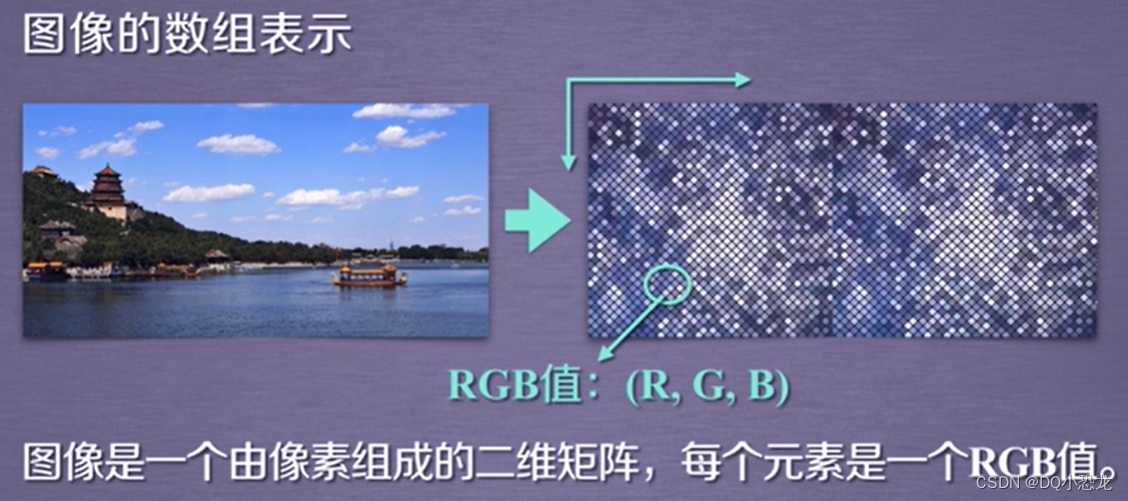
RGB能够构成人眼所能识别的所有颜色。
二、图像的变换

Example:
img.shape
Out[329]: (512, 768, 3)
img.dtype
Out[330]: dtype('uint8')
#补值变换
shift_temp_img = [255,255,255] - img
shift_img = Image.fromarray(shift_temp_img.astype('uint8'))
shift_img.save("D:/shift1.jpg")

img = np.array(Image.open("practice_dataset/train/ants_image/0013035.jpg").convert('L'))
b = 255 - img
shift_img = Image.fromarray(b.astype('uint8'))
shift_img.save("D:/shift2.jpg")

img = np.array(Image.open("practice_dataset/train/ants_image/0013035.jpg").convert('L'))
#区间变换
c = (200/255) * img + 55
shift_img = Image.fromarray(c.astype('uint8'))
shift_img.save("D:/shift3.jpg")
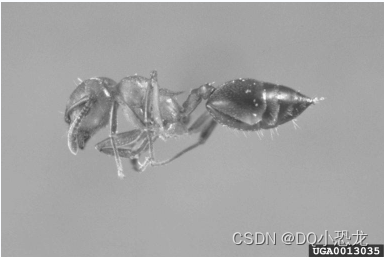
img = np.array(Image.open("practice_dataset/train/ants_image/0013035.jpg").convert('L'))
d = 255 * (img/255)**2
shift_img = Image.fromarray(d.astype('uint8'))
shift_img.save("D:/shift4.jpg")
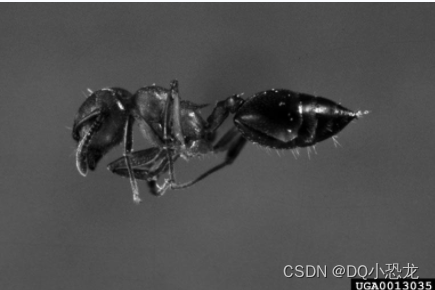
注:
uint8?是一个数据类型,表示无符号 8 位整数(unsigned 8-bit integer)。在许多编程语言和图像处理库中,包括 Python 中的 NumPy 和 PIL(Pillow),uint8?常用于表示图像像素的颜色值。
在 NumPy 中,uint8?是一种数据类型,用于表示范围在 0 到 255 之间的整数。它占用 8 位(1 字节)内存空间。可以使用?np.uint8?或?np.dtype('uint8')?来表示?uint8?数据类型。
在 PIL(Pillow)中,uint8?是默认的像素数据类型,用于表示图像的每个像素的颜色值。PIL 中的图像对象可以通过?Image.mode?属性来查看图像的模式,通常会显示为?"L"(灰度图像)或?"RGB"(真彩色图像)。对于?"L"?模式的图像,每个像素的值是一个?uint8?类型的灰度值(0 到 255);对于?"RGB"?模式的图像,每个像素的值是一个长度为 3 的?uint8?类型的元组,表示红、绿、蓝三个通道的颜色值。
文章来源:https://blog.csdn.net/qq_55414382/article/details/133278338
本文来自互联网用户投稿,该文观点仅代表作者本人,不代表本站立场。本站仅提供信息存储空间服务,不拥有所有权,不承担相关法律责任。 如若内容造成侵权/违法违规/事实不符,请联系我的编程经验分享网邮箱:chenni525@qq.com进行投诉反馈,一经查实,立即删除!
本文来自互联网用户投稿,该文观点仅代表作者本人,不代表本站立场。本站仅提供信息存储空间服务,不拥有所有权,不承担相关法律责任。 如若内容造成侵权/违法违规/事实不符,请联系我的编程经验分享网邮箱:chenni525@qq.com进行投诉反馈,一经查实,立即删除!
最新文章
- Python教程
- 深入理解 MySQL 中的 HAVING 关键字和聚合函数
- Qt之QChar编码(1)
- MyBatis入门基础篇
- 用Python脚本实现FFmpeg批量转换
- 手把手带你死磕ORBSLAM3源代码(四十二)Tracking.cc SearchLocalPoints
- 《C++新经典设计模式》之第8章 外观模式
- 鸿蒙HarmonyOS开发框架—ArkTS语言(基本语法 二)
- 互联网医院系统实现高效医疗服务的数字时代里程碑
- 【力扣题解】P513-找树左下角的值-Java题解
- 探索大模型语言(LLM)科技的革新
- 基于springboot的非物质文化遗产展示系统java+vue
- 学网安:先来学学Python之Excel
- 数字化赋能医疗器械业务,2024国内医疗器械GSP软件大解析
- Nginx负载均衡