luceda ipkiss教程 53:在版图上加中文
发布时间:2023年12月25日
要在版图上加中文,如:
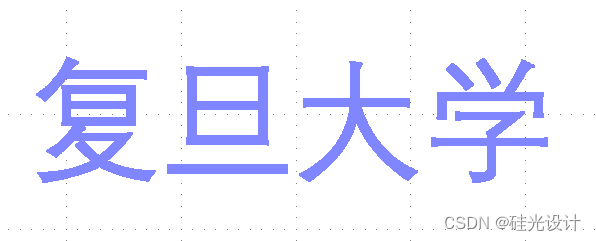
可以通过如下方法实现:
首先,可以在ppt中加入文本框,在文本框中输入想要加到版图上的中文内容,如,复旦大学,并将文本框存为windows位图。
其次,通过如下代码就可以得到中文对应的版图:
# Copyright (C) 2021 Luceda
from technologies import silicon_photonics
import ipkiss3.all as i3
PIL_loaded = False
try:
from PIL import Image
PIL_loaded = True
except:
pass
try:
import Image
PIL_loaded = True
except:
pass
if not PIL_loaded:
raise AssertionError(" PIL should be installed")
class BitmapGrating(i3.PCell):
image = i3.DefinitionProperty()
pixel = i3.ChildCellProperty()
class Layout(i3.LayoutView):
pixel_pitch = i3.Size2Property(default=(2.0, 2.0))
def _generate_instances(self, insts):
im = self.image
w = im.size[0]
h = im.size[1]
pixels = im.getdata()
period_x = self.pixel_pitch[0]
period_y = self.pixel_pitch[1]
for y in range(h):
pen_down = False
for x in range(w):
p = pixels[x + y * w]
if not pen_down:
if p == 0:
pen_down = True
start_x = x
elif not p == 0:
pen_down = False
n_x = x - start_x
if n_x > 1:
insts += i3.ARef(reference=self.pixel, origin=(start_x * period_x, -y * period_y),
period=(period_x, period_y), n_o_periods=(n_x, 1))
else:
insts += i3.SRef(reference=self.pixel, position=(start_x * period_x, -y * period_y))
if pen_down:
n_x = x - start_x + 1
if n_x > 1:
insts += i3.ARef(reference=self.pixel, origin=(start_x * period_x, -y * period_y),
period=(period_x, period_y), n_o_periods=(n_x, 1))
else:
insts += i3.SRef(reference=self.pixel, position=(start_x * period_x, -y * period_y))
return insts
class BitmapGratingFromFile(BitmapGrating):
image = i3.LockedProperty()
filename = i3.StringProperty()
def _default_image(self):
return Image.open(self.filename).convert("1")
class SquareBitmapGrating(BitmapGrating):
pixel = i3.ChildCellProperty(locked=True)
def _default_pixel(self):
from picazzo3.phc.generic.holes import RectHole
return RectHole(name="{}_pixel".format(self.name))
# return i3.Rectangle(layer=self.layer,box_size=self.pixel_size)
class Layout(BitmapGrating.Layout):
# pass
pixel_size = i3.Size2Property(default=(1.0, 1.0))
layer = i3.LayerProperty(default=i3.TECH.PPLAYER.WG.HOLE)
def _default_pixel(self):
lv = self.cell.pixel.get_default_view(i3.LayoutView)
lv.set(radii=(0.5 * self.pixel_size[0], 0.5 * self.pixel_size[1]), process=self.layer.process,
purpose=self.layer.purpose)
return lv
class SquareBitmapGratingFromFile(BitmapGratingFromFile, SquareBitmapGrating):
""" Load a bitmap from file and convert it to a grating:
SquareBitmapGratingFromFile(filename = "xxx", pixel_size = (x,y), pixel_pitch = (x,y))
"""
pass
if __name__ == '__main__':
logo = SquareBitmapGratingFromFile(name="fudan", filename="fudan.bmp")
logo_layout = logo.Layout(pixel_size=(1.5, 1.5), pixel_pitch=(3., 3.))
logo_layout.write_gdsii("fudan.gds")
文章来源:https://blog.csdn.net/qq_34316088/article/details/135188097
本文来自互联网用户投稿,该文观点仅代表作者本人,不代表本站立场。本站仅提供信息存储空间服务,不拥有所有权,不承担相关法律责任。 如若内容造成侵权/违法违规/事实不符,请联系我的编程经验分享网邮箱:chenni525@qq.com进行投诉反馈,一经查实,立即删除!
本文来自互联网用户投稿,该文观点仅代表作者本人,不代表本站立场。本站仅提供信息存储空间服务,不拥有所有权,不承担相关法律责任。 如若内容造成侵权/违法违规/事实不符,请联系我的编程经验分享网邮箱:chenni525@qq.com进行投诉反馈,一经查实,立即删除!
最新文章
- Python教程
- 深入理解 MySQL 中的 HAVING 关键字和聚合函数
- Qt之QChar编码(1)
- MyBatis入门基础篇
- 用Python脚本实现FFmpeg批量转换
- ArcGIS Pro 拓扑编辑和常见一些拓扑错误处理
- C/C++ 外部链接的静态变量 static和extern的应用
- 大语言模型加速信创软件 IDE 技术革新
- 测评自养号:如何通过销量数据优化阿里国际、eBay产品策略
- gh0st远程控制——客户端界面编写(一)
- (23)Linux的软硬连接
- 2023 英特尔On技术创新大会直播 |探索视觉AI的无限可能
- 工业产品表面缺陷检测算法
- 如何将Xcode编程环境设置为中文
- springboot 集成 redis luttuce && redisson ,单机 && 集群模式(根据不同环境读取不同环境的配置)